Hey there folks! Today I present to you a small test I did with the recent Wine 1.7.1. The video showcases the differences of games running in a normal Wine 1.7.1 versus a patched Wine 1.7.1.
A couple of weeks ago, Stefan Dösinger of CodeWeavers released a series of patches that were meant to boost the performance of Direct3D in Wine. While I was browsing various Linux forums, many people claimed to experience a nice boost in performance whilst others claimed they met regressions/bugs, or nothing different at all.
I decided to test these patches myself, and with the help of Sobkas on guiding me with the compilation process, I present to you the following video!
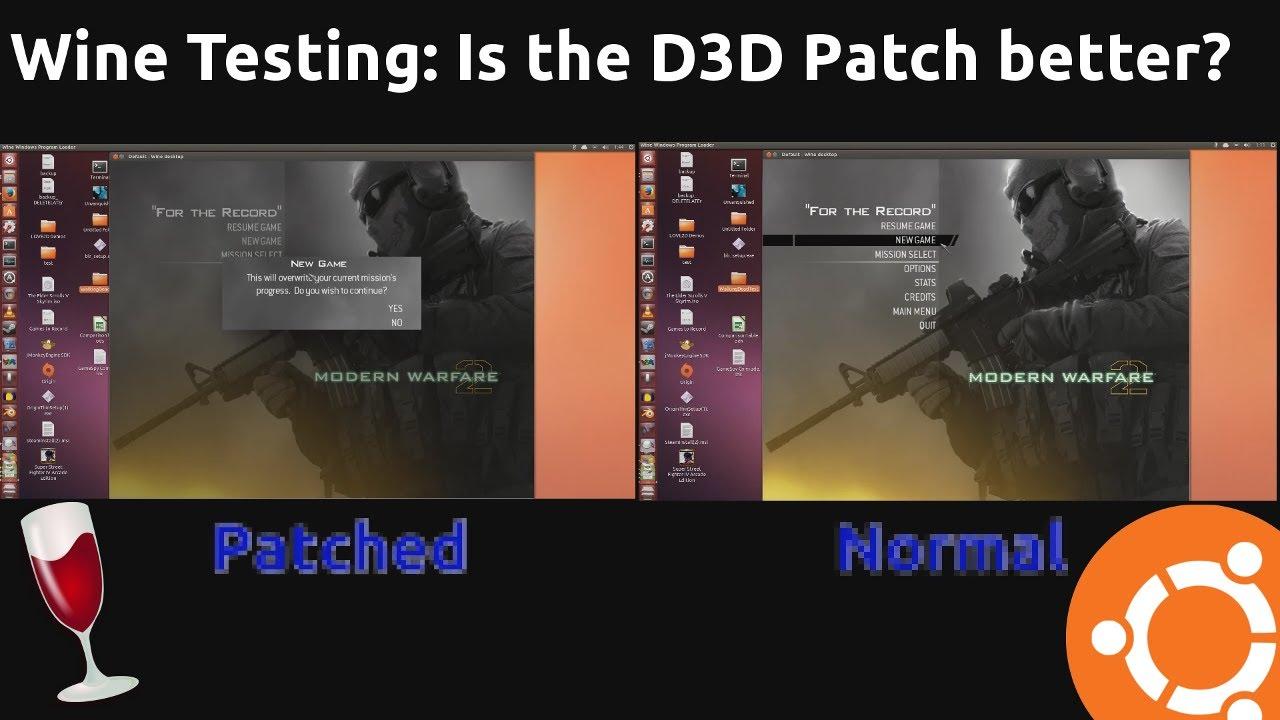
Please note, before getting angry or worried, that this test is only a small sample!
It is not representative of what the Linux community may experience in it's entirety when trying out these patches.
I did make use of PlayOnLinux to ease the testing process, but the Wine used is the one I compiled myself. The tests in this video were all done on my AMD CPU system, so it is highly likely that Intel users will see very different results. I attempted to test as many games I had with the limited amount of time I had. Each game was tested about 3 times, and only on the third attempt was recorded.
While I tried my best to do things right, I am not infallible so please forgive any mistakes I may have made.
If you are uninterested in watching the entire video, you may skip to the 27:00 mark to see my results displayed in a table.
Here's the link to the Wine patches if you wish to try them yourself (rename the attachment-1.bin to cs.tar.bz2):
http://www.winehq.org/pipermail/wine-devel/2013-September/101106.html
Here's the link to sobkas's awesome and easy guidelines to compiling the patches yourself:
http://www.gamingonlinux.com/articles/wine-172-has-been-released-into-the-wild.2418/#8936
A big thank you to sobkas for the help! Any guidance on mistakes I may have made, or advice for future improvement is welcome :)
A couple of weeks ago, Stefan Dösinger of CodeWeavers released a series of patches that were meant to boost the performance of Direct3D in Wine. While I was browsing various Linux forums, many people claimed to experience a nice boost in performance whilst others claimed they met regressions/bugs, or nothing different at all.
I decided to test these patches myself, and with the help of Sobkas on guiding me with the compilation process, I present to you the following video!
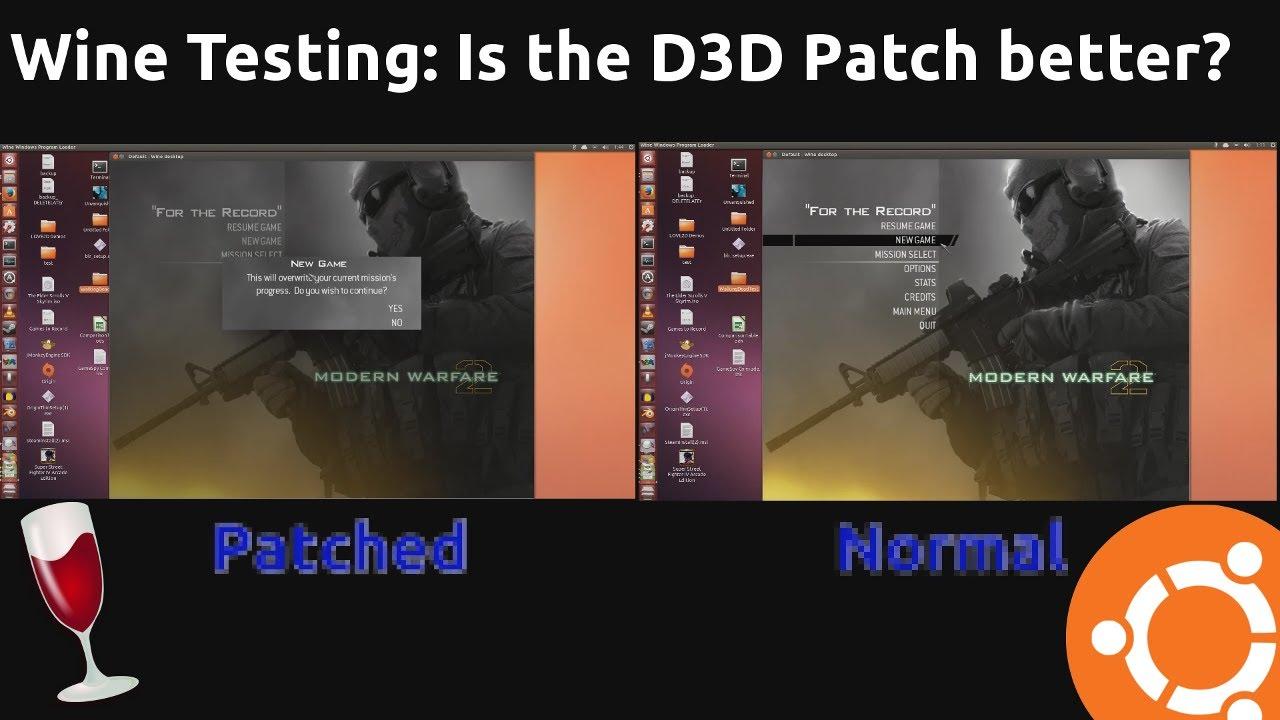
YouTube videos require cookies, you must accept their cookies to view. View cookie preferences.
Direct Link
Direct Link
Please note, before getting angry or worried, that this test is only a small sample!
It is not representative of what the Linux community may experience in it's entirety when trying out these patches.
I did make use of PlayOnLinux to ease the testing process, but the Wine used is the one I compiled myself. The tests in this video were all done on my AMD CPU system, so it is highly likely that Intel users will see very different results. I attempted to test as many games I had with the limited amount of time I had. Each game was tested about 3 times, and only on the third attempt was recorded.
While I tried my best to do things right, I am not infallible so please forgive any mistakes I may have made.
If you are uninterested in watching the entire video, you may skip to the 27:00 mark to see my results displayed in a table.
Here's the link to the Wine patches if you wish to try them yourself (rename the attachment-1.bin to cs.tar.bz2):
http://www.winehq.org/pipermail/wine-devel/2013-September/101106.html
Here's the link to sobkas's awesome and easy guidelines to compiling the patches yourself:
http://www.gamingonlinux.com/articles/wine-172-has-been-released-into-the-wild.2418/#8936
A big thank you to sobkas for the help! Any guidance on mistakes I may have made, or advice for future improvement is welcome :)
Some you may have missed, popular articles from the last month:
All posts need to follow our rules. For users logged in: please hit the Report Flag icon on any post that breaks the rules or contains illegal / harmful content. Guest readers can email us for any issues.


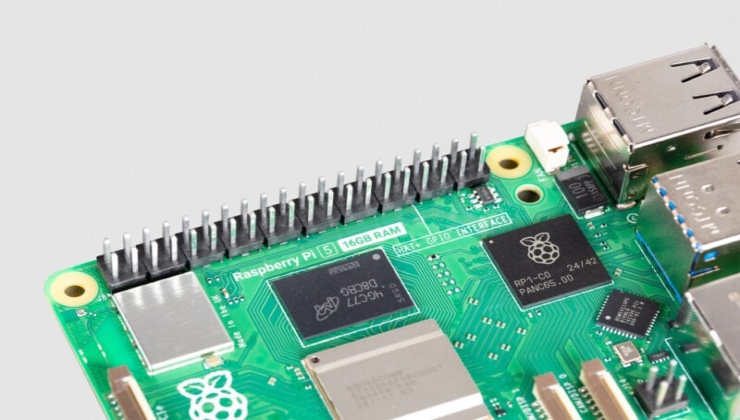

 An idiots guide to setting up Minecraft on Steam Deck / SteamOS with controller support
An idiots guide to setting up Minecraft on Steam Deck / SteamOS with controller support How to install extra software, apps and games on SteamOS and Steam Deck
How to install extra software, apps and games on SteamOS and Steam Deck
did you use the option from winecfg to capture mouse on fullscreen?
i had huge performance improvement in almost every game i tested and some games that had glitches before didnt after those patches.
didnt see a single game that had worse experience after those patches
so far i have tested: Crysis2, Remember Me, Airbuccaneers, Deus Ex Human Revolution, Mass Effect 3, Skyrim, Borderlands2, Tomb Raider(2013), Guild Wars 2, Neverwinter Online, Mirrirs Edge, Metro2033, Metro LL, GTA IV, DaYZ and Fallen Earth
Crysis 2, Tomb Raider, Deus Ex HR and DayZ had graphical glitches before without strictdrawordering and with strictdrawordering the fps took a huge hit, but with those patches there is no strictdrawordering needed and performance has improved a lot.
i used my own created PKGBUILD to build the wine with the patches:
https://aur.archlinux.org/packages/wine-d3dstream
Reckon I'll stick to not buying Windows games and snapping up everything under the sun that has a native linux client!
I would very much like to get Crysis 2 and Borderlands 2 working with the patched version. How did you set up your Wine to get them working? I tried installing all the necessary components as written on WineHQ for Borderlands 2, but I am unable to get it to run. For Crysis 2, just installing DirectX9 for the normal 1.7.1 was enough to get it running. But with the patch, the game would get stuck at the loading screen. Tomb Raider was smooth with the patch, it was just the input issue that frustrated me.
Did you install DirectX9 with anything else? Or no tweaks were done?
I know this frustration all too well. It is one of the main reasons I still can't get many of my friends to stick with Linux... Still, I hope for future improvements :)
thats a good question... is there a easy way to list all the extras i have installed?
because i have my .wine folder since 2008 or similar... and i have installed a lots of stuff into it over that time :)
i dont use clean prefixes for steam games because i hate to launch steam for every game.
i think i have all kinds of dx stuff, xact, vcrun2005 to 2010 at least.. and also dxdiag, dmusic... and probably a lot more weird ones
Dude, that is impressive! I always feel the need to remove older wine versions and start clean, but maybe I should try your way.
:D I guess I should fiddle with my Wine and install more things.
if you enable "Emulate a virtual desktop" and run fullscreen game inside of that, the mouse capture option applies.
so that way you can still run the game "windowed" but its fullscreen to wine.
http://thread.gmane.org/gmane.comp.emulators.wine.devel/95468/focus=95526
Also running some benchmarks on both might be also useful.
http://www.futuremark.com/benchmarks/3dmark06/
namely Valley in wine:
patched wine: http://dl.dropboxusercontent.com/u/28788188/wine-valley-CSMT_enabled.png
normal wine: http://dl.dropboxusercontent.com/u/28788188/wine-valley-CSMT_disabled.png
the difference is huge.
that was with my 560Ti. got 660Ti now.
Thank you Lord Avallon, for the kind words :)
I noticed that the person in the wine-devel list also had a 680, and was experiencing issues. I hope the future patch will help me see the performance boosts as well.
I used this ppa to install a fully patched wine1.7 version for GW2
launchpad.net/~foresto/+archive/winepatched/
it is also patched for the mouse bug and the ingame shop
with the latest wine version in playonlinux for GW2 i had about 15 FPS, after the patch i got 27 and higher.
Don't miss the -dx9single, it is the "magic" in this recipe for GW2 ;)
Thanks for putting so much time and care into this, Sabun. This is valuable research on many levels! One is objectively comparing the patch's characteristics to the stable wine release (which is, of course the focus), but another is demonstrating a round-up of old and modern games. I know you're not the only one doing Linux gaming-on-Wine videos, but this will be a great one to point to when I'm asked how I feel about Wine gaming.
Which is, of course, that it's a mixed bag, and is simply too variable to consider a robust experience. Certainly there will be times when you get a game working well, perhaps with no special configurations, or PlayOnLinux makes it work correctly out-of-the-box. Then... you feel triumphant, and have a great session.
Then, there will be other times when you purchase a game, you read the forums, you did what everyone said, patching & spinning Wine builds, and it's just a complete dismal failure. So disappointing.
There are, of course, technical reasons for each outcome, but to an average Linux gamer (which I surely consider myself), it's like rolling the dice with no expectation of success, and it's hard to broadly describe that feeling. Your video has that feeling, and shows the effort you're willing to go to for an enjoyable experience, while also helping the community.
I think less "funny" than "frustrating". This hit-and-miss sort of thing has always been my experience with Wine. And even when I get a setup going that works, then eventually I apply updates or patches to the OS, Wine, or the game itself, and things break. Most of the time, I did the update itself to address some issue with something (be it security patches, or getting newer games and other software to work). Until Wine operates within expectations at least at the level that DOSbox does (yes, with the occasional wart/glitch) at least for games up through 2007 or so, I'm pretty much fed up with it.