Hey there folks!
Today I present to you another comparison video, this time around running Unigine's Heaven benchmark. The Heaven benchmark is very demanding on even the latest hardware, so I was interested to see how Ubuntu, a Linux distro, would handle the stress in comparison to Windows 8.
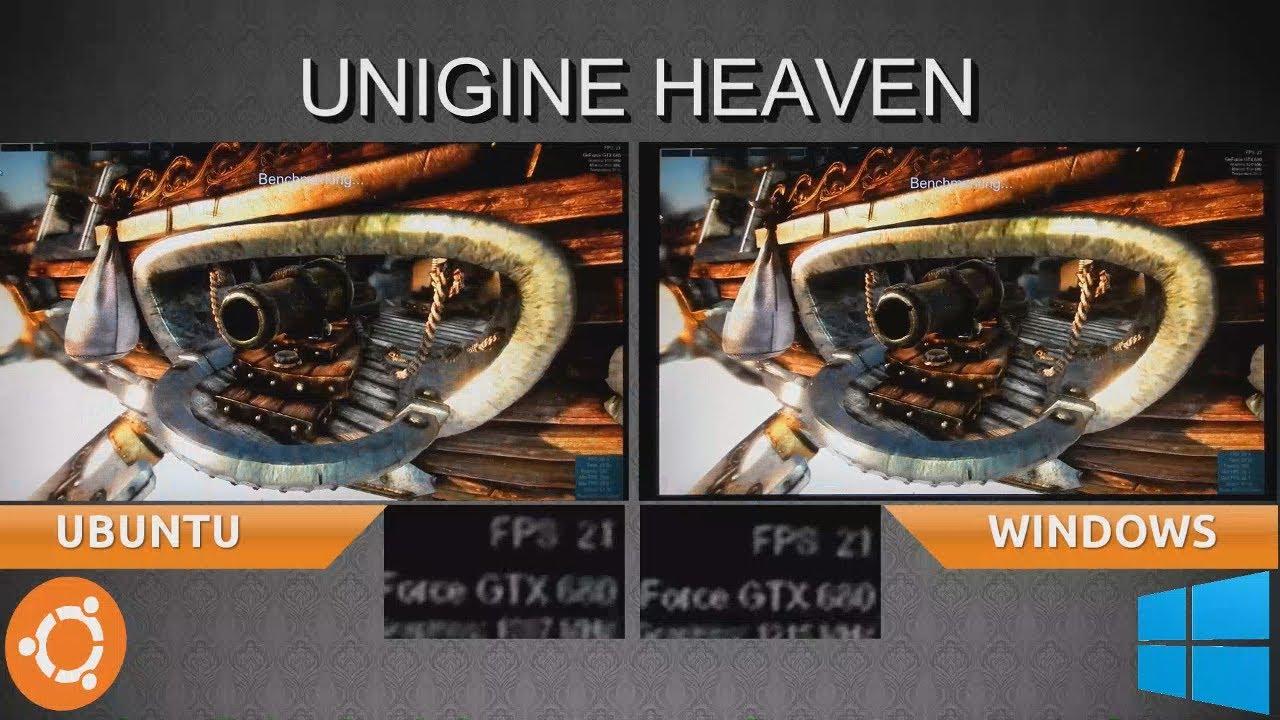 The quality of the video is certainly not the best, but the Nikon AW100 is all I have to use at the moment. If you are not interested in watching the entire video, then you should pause at 4:57 to see the results side-by-side.
The quality of the video is certainly not the best, but the Nikon AW100 is all I have to use at the moment. If you are not interested in watching the entire video, then you should pause at 4:57 to see the results side-by-side.
This test pushes both operating systems and their respective drivers, by running the benchmark at the following settings:
While tessellation is not brand spanking new anymore, it is still rather new to being in actual games. Thus, I figured this test would enlighten us as to how (at least in Unigine's case) tessellation performs on Ubuntu. For good measure and something to compare to, Windows was tested as well.
This test was also done on relatively some of the latest hardware available in the market, with the key components being:
CPU - Intel i7-4770 3.4GHz Haswell
GPU - Nvidia GTX680 GDDR5 2GB
Hopefully this time around I haven't made any glaring mistakes. No screen recorders were involved, and since this is a benchmark application the timing should be the same.
AMD and Intel graphics users may experience dramatically different results. If I can figure out how to enable only the 4600 graphics on this i7 CPU (without physically removing the 680), then hopefully I'll do some comparisons with this iGPU as well in the future.
As always, please help correct me if I made any mistakes and advice is always welcome.
Today I present to you another comparison video, this time around running Unigine's Heaven benchmark. The Heaven benchmark is very demanding on even the latest hardware, so I was interested to see how Ubuntu, a Linux distro, would handle the stress in comparison to Windows 8.
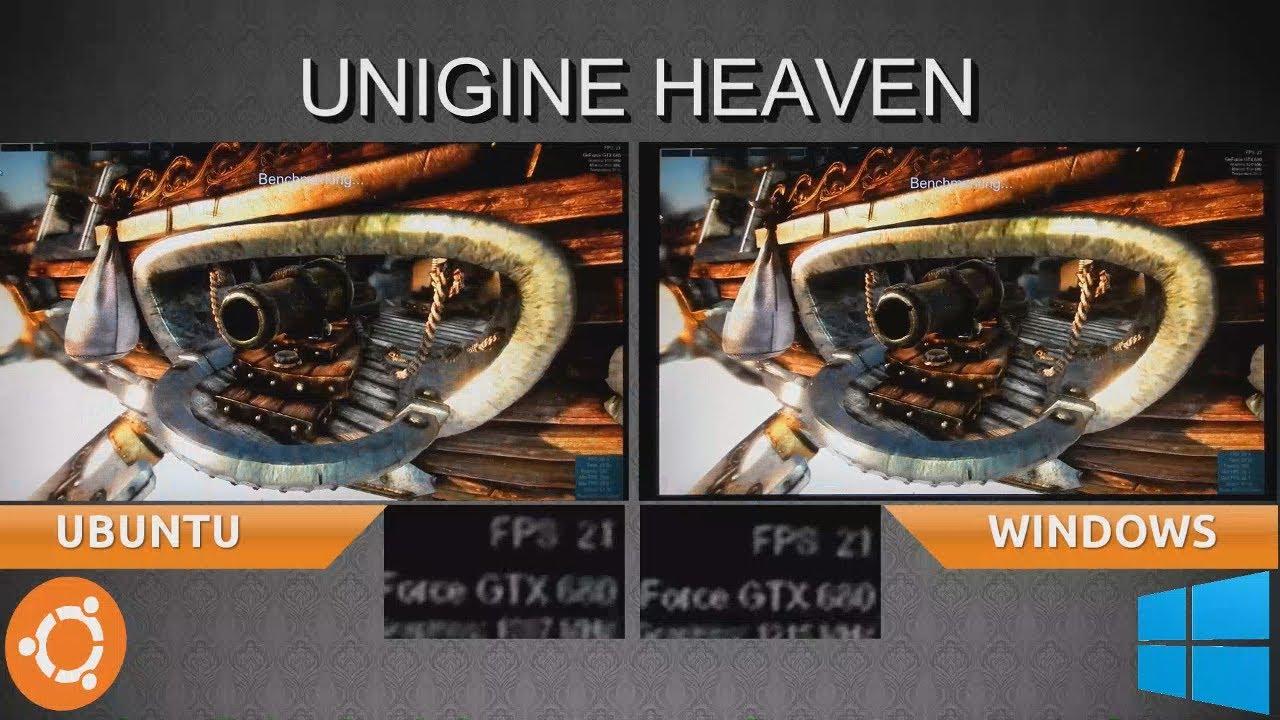
YouTube videos require cookies, you must accept their cookies to view. View cookie preferences.
Direct Link
Direct Link
This test pushes both operating systems and their respective drivers, by running the benchmark at the following settings:
- API - OpenGL
- Quality - ULTRA
- Tessellation - EXTREME
- Resolution - 1920x1080
While tessellation is not brand spanking new anymore, it is still rather new to being in actual games. Thus, I figured this test would enlighten us as to how (at least in Unigine's case) tessellation performs on Ubuntu. For good measure and something to compare to, Windows was tested as well.
This test was also done on relatively some of the latest hardware available in the market, with the key components being:
CPU - Intel i7-4770 3.4GHz Haswell
GPU - Nvidia GTX680 GDDR5 2GB
Hopefully this time around I haven't made any glaring mistakes. No screen recorders were involved, and since this is a benchmark application the timing should be the same.
AMD and Intel graphics users may experience dramatically different results. If I can figure out how to enable only the 4600 graphics on this i7 CPU (without physically removing the 680), then hopefully I'll do some comparisons with this iGPU as well in the future.
As always, please help correct me if I made any mistakes and advice is always welcome.
Some you may have missed, popular articles from the last month:
All posts need to follow our rules. For users logged in: please hit the Report Flag icon on any post that breaks the rules or contains illegal / harmful content. Guest readers can email us for any issues.

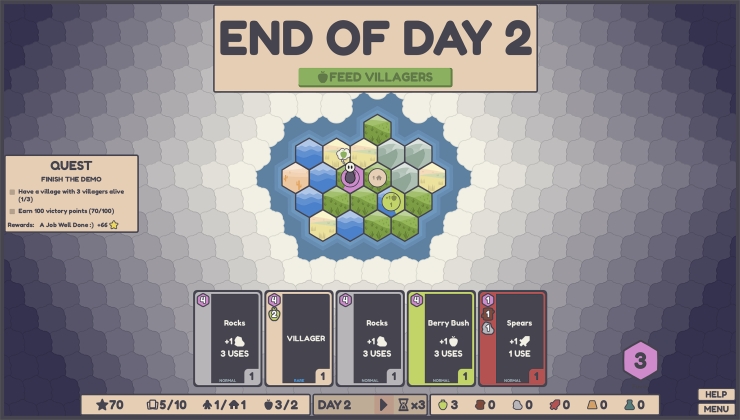


 How to set, change and reset your SteamOS / Steam Deck desktop sudo password
How to set, change and reset your SteamOS / Steam Deck desktop sudo password How to set up Decky Loader on Steam Deck / SteamOS for easy plugins
How to set up Decky Loader on Steam Deck / SteamOS for easy plugins
I may have to download that benchmark and give it a try though! Is it freely available, or a purchase?
Great video - well done.
It's free -> http://unigine.com/products/heaven/download/
I would like to see how much Linux ATI drivers are behind Windows.
I'm curious too. I wonder if AMD will push it's Linux driver forward with the release of it's new cards, or will it do the usual and take it slow.
you will find that Linux falls very short of performance on Windows currently. But yeah the old Unigine Heaven actually performs better on my system in Linux than windows.
I haven't tried Valley just yet but since it's like a benchmark dedicated to foliage, which is pretty interesting, I'll give it a go today and see what I get.
EDIT: Just tried it.
Windows:
Average FPS: 35.4
Min: 21.0
Max: 62.9
Ubuntu:
Average FPS: 33.5
Min: 21.6
Max: 56.6
There is a big difference in the drivers though. I'm running the Beta 331.40 driver on Windows, where as Ubuntu is only running on the 319.49 driver. There's a difference, but not drastic enough to make me sad. Hopefully the 319.60 drivers will let me see that lost 2 fps made up for.
There is an option in Asus for me to set it to either the dedicated or the integrated. It doesn't function so well though. If I go with the integrated, there will be times it just won't display to screen on boot until after a couple of restarts. I will try it today, as I'm interested to see what I'll get with these Unigine benchmarks and a HD4600 iGPU.
Thank you FutureSuture for the kind words :) The last KDE distro I tried was Kubuntu and OpenSuse, but my honest preference is so far the Unity DE and LXDE as well at times. I'll always be trying out different distros in the future, but for now I'll be sticking with just normal Ubuntu.