Soon to filter into a new build for the main client are some rather some nice fixes for the Linux client of Steam.
Linux Specific Fixes:
Those are all the Linux-specific fixes since the last stable client release. I look forward to these fixes hitting the stable client!
So what bugs in the Steam Linux client are annoying you at the moment?
Linux Specific Fixes:
- Fix paste pasting stale text - FINALLY
- Fix Ctrl+C/Ctrl+V in client-hosted web page text controls.
- Fix incorrect foregrounding of a blank window in some -silent startup cases.
- Fixed corrupt check box and radio button images on web pages
- Fixed game controller hot-plugging not working
- Fix runtime bootstrap rewriting so that if this process interrupted, steam is not left in an inconsistent non-startable state.
Those are all the Linux-specific fixes since the last stable client release. I look forward to these fixes hitting the stable client!
So what bugs in the Steam Linux client are annoying you at the moment?
Some you may have missed, popular articles from the last month:
All posts need to follow our rules. For users logged in: please hit the Report Flag icon on any post that breaks the rules or contains illegal / harmful content. Guest readers can email us for any issues.
Still no fix for Steam minimizing instead of closing to tray unless in 'Small Mode' - a very annoying bug.
0 Likes
I just wish the steam client would actually minimize to a taskbar icon like it does on windows when I close it.
I know there's a way to fix it but I cba, I just wish they implemented it as default.
I know there's a way to fix it but I cba, I just wish they implemented it as default.
0 Likes
You can do that manually, I did it :)
http://steamcommunity.com/app/221410/discussions/0/828935672518903711/
http://steamcommunity.com/app/221410/discussions/0/828935672518903711/
0 Likes
Yeah, but it would be nice if they could fix it without having to do a workaround like that (however simple it may be - considering people have been complaining about this from almost day 1).
0 Likes
OK now I understand why it is disabled by default:
[https://github.com/ValveSoftware/steam-for-linux/issues/1252](https://github.com/ValveSoftware/steam-for-linux/issues/1252)
"We deliberately switched the close box to minimize because of the number of people where the app indicator didn't work. If the window actually closes and there is no app indicator there's no UI at all for Steam even though it's still running, so we switched to minimizing. Unfortunately there's no way to know if app indicators are working (presence/absence is not sufficient as even if they're present they do not always work). Our hope is that the problems there will get worked out and then we can remove our workarounds and rely on the app indicator, at which point closing the window will close it."
Makes sense, the app indicator on my end with Steam tends to be a bit sluggish.
[https://github.com/ValveSoftware/steam-for-linux/issues/1252](https://github.com/ValveSoftware/steam-for-linux/issues/1252)
"We deliberately switched the close box to minimize because of the number of people where the app indicator didn't work. If the window actually closes and there is no app indicator there's no UI at all for Steam even though it's still running, so we switched to minimizing. Unfortunately there's no way to know if app indicators are working (presence/absence is not sufficient as even if they're present they do not always work). Our hope is that the problems there will get worked out and then we can remove our workarounds and rely on the app indicator, at which point closing the window will close it."
Makes sense, the app indicator on my end with Steam tends to be a bit sluggish.
0 Likes
I don't want any of that! When I say close, I want Steam to exit, like I expect any normally functioning program to do!
0 Likes
Finally indeed. That took longer than expected!
0 Likes
The most annoying bug is when Steam locks the most buttons. I can't click in any other window till I right click on Steam windows and click reload.
0 Likes
filed a bug a while back, got a reply, answered with as much detail as I could but moment I mentioned KDE I never got a follow up, found that a bit odd
0 Likes
I don't want any of that! When I say close, I want Steam to exit, like I expect any normally functioning program to do!This. It’s not _very_ annoying though…
I’m glad they fixed the startup and paste bugs, I’ve had both of those.
(the captcha on this site is terrible…)
0 Likes
I hate when steam overlay is active and if I try to do anything in browser (scroll up or down) it will disappear. :(
0 Likes
I still can't type Korean into Steam. I have to write it in LibreOffice and then copy and paste it. Steam doesn't support ibus, I guess.
0 Likes
omo professor? :O
0 Likes

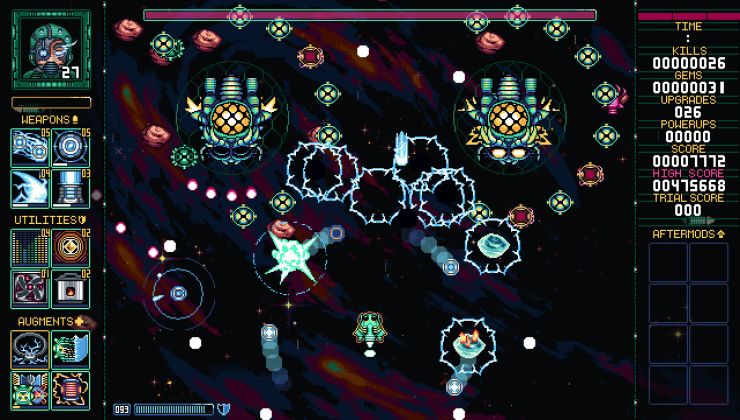





 How to set, change and reset your SteamOS / Steam Deck desktop sudo password
How to set, change and reset your SteamOS / Steam Deck desktop sudo password How to set up Decky Loader on Steam Deck / SteamOS for easy plugins
How to set up Decky Loader on Steam Deck / SteamOS for easy plugins
See more from me