Since Unity3D in its fourth version introduced Linux builds export, many good things happened to our game market - a huge portion of games appearing on Linux are currently made with Unity. However, we did not get the Web Player browser plugin for our platform which is unfortunate, because it is often used in demo or early versions of Unity3D games.
That's why the Pipelight project some time ago introduced Unity3D plugin support. Pipelight brings newest versions of Windows plugins (Silverlight, Flash, Unity3D and few others) to Linux browsers using Wine "ports" or "pipes".
It really works (to me on Debian 7 with both Firefox and Chromium) and is quite easy to install. Exact instructions for installation on various Linux distributions can be found here:
http://fds-team.de/cms/pipelight-installation.html
Remember to turn the plugin on after installation! As root (or with sudo):
After that you can try running some Unity3D Web Player demos, e.g. on Kongregate, I recommend Race The Sun for testing purposes:
http://www.kongregate.com/games/flippfly/race-the-sun
More Unity3D games on Kongregate:
http://www.kongregate.com/unity-games
That's why the Pipelight project some time ago introduced Unity3D plugin support. Pipelight brings newest versions of Windows plugins (Silverlight, Flash, Unity3D and few others) to Linux browsers using Wine "ports" or "pipes".
It really works (to me on Debian 7 with both Firefox and Chromium) and is quite easy to install. Exact instructions for installation on various Linux distributions can be found here:
http://fds-team.de/cms/pipelight-installation.html
Remember to turn the plugin on after installation! As root (or with sudo):
pipelight-plugin --enable unity3d
After that you can try running some Unity3D Web Player demos, e.g. on Kongregate, I recommend Race The Sun for testing purposes:
http://www.kongregate.com/games/flippfly/race-the-sun
More Unity3D games on Kongregate:
http://www.kongregate.com/unity-games
Some you may have missed, popular articles from the last month:
Anybody manages to use Unity3D webplayer with Firefox (on Ubuntu, in case it's relevant)? I only get the error message about the platform being not supported. I've tried the two plugins they suggest in their FAQ to change the User Agent and a few UAs (Firefox Mac/Windows, Safari Mac) but nothing worked.
0 Likes
Quoting: Quote from philip550cI'm pretty sure he's correct about it being a Catalyst issue. It seems to work fine with AMD cards that use the Radeon R600g open source driver. It even provides a decent experience on an old laptop with a Mobility Radeon HD2600 with a 1680x1050 resolution screen.Quoting: Quote from HadBabitsI appreciate their efforts, though mainly for allowing me to watch Netflix. (Despite performance and heavy graphical errors if not running fullscreen; I think it's an catalyst issue)What kind of graphical errors? I did not experience any errors using nvidia so your assumption might be correct.
0 Likes
well i got it but not only is it unity but shockwave when i go into add ons it says pipelight error (shockwave) and then (unity) and when i try to run contract wars it doesnt let me contract wars uses unity im playing it on kongregate all help would be appreciated im better at useing sudo apt mostly
0 Likes
Even if I try to open the race the sun link you provided I get "Failed to update Unity Web Player". Any idea how I can do it manually?
0 Likes
First of all, thanks harpenguin!
I'm using Ubuntu 12.04.
Followed instructions in related link (please read completely the article, contains useful info to choose the most suitable installation).
After sudoing pipelight-plugin --enable unity3d I also tried and got an error : "Failed to update Unity Web Player". Then I run update manager, got some missing wine stuff,restarted system and lo, Unity on Ubuntu!
Good luck!
I'm using Ubuntu 12.04.
Followed instructions in related link (please read completely the article, contains useful info to choose the most suitable installation).
After sudoing pipelight-plugin --enable unity3d I also tried and got an error : "Failed to update Unity Web Player". Then I run update manager, got some missing wine stuff,restarted system and lo, Unity on Ubuntu!
Good luck!
0 Likes
Does not seem to work on any games, even the suggested test one, on my system. Running Fedora 19 with both Firefox 29.0.1 and Google. Everything installed OK, enabled the plug in which shows up in the Add Ins list as Unity. But whichever site I try, I just get the Unity3D has crashed errors :(
0 Likes
Quoting: S BrookDoes not seem to work on any games, even the suggested test one, on my system. Running Fedora 19 with both Firefox 29.0.1 and Google. Everything installed OK, enabled the plug in which shows up in the Add Ins list as Unity. But whichever site I try, I just get the Unity3D has crashed errors :(Many games do not work. But I just tested Race The Sun and it still works very fine to me. Report any problems to Pipelight developers/community, I am sorry but I can't provide you any support.
0 Likes
Quoting: hardpenguinQuoting: S BrookDoes not seem to work on any games, even the suggested test one, on my system. Running Fedora 19 with both Firefox 29.0.1 and Google. Everything installed OK, enabled the plug in which shows up in the Add Ins list as Unity. But whichever site I try, I just get the Unity3D has crashed errors :(Many games do not work. But I just tested Race The Sun and it still works very fine to me. Report any problems to Pipelight developers/community, I am sorry but I can't provide you any support.
No Problem, I only wanted to try an FPS game on Fbook. Browser based FPS are not as good as installed games anyway, so I'll stick to my old favourites :)
0 Likes
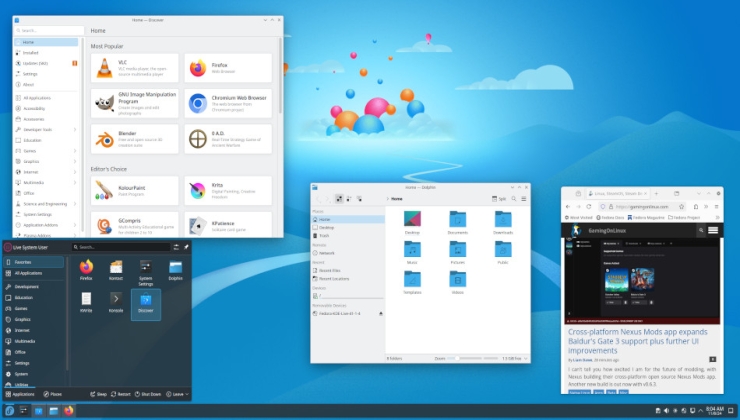





See more from me