Hey Linux gamers, got some good news for the AMD users . It’s pretty common knowledge Nvidia users get some good drivers at the trade-off of binary blob drivers (or not, depending on your ethics) and that AMD are often left in the dust, but how can open source drivers change that?
The team behind the open source radeon drivers, the Linux kernel and the various bits that go with it are doing a great job of maintaining drivers and getting them up to spec with OpenGL and AMD's newest hardware and it's fairly obvious that radeon are making more progress than AMD. With this in mind, I ditched the catalyst proprietary driver and went for the full open source menu (information on which can be found in the linked document). For the benchmarks I used mostly Valve games since they tend to be more affected by driver type than most and have some good benchmarking tools while also being a strain on the driver. Xonotic was for scale so you can see how a blood-native game on Linux fares.
The tested games include the likes of the still in beta Portal 2 right down to older benchmark software Unigine Tropics (newer benchmarks from Unigine have an unreasonable requirement of OpenGL 4). The games fared pretty well, achieving 25 to 31.5fps for average scores for each game while running at very high settings at 1080p. Xonotic had an outlier result of 52 fps and so it's clear to see that the drivers are becoming an option for the Linux Gamer.
These aren't to the standards of the catalyst driver by a bit just yet, but from another point of view they are already better. Some non-performance advantages I've found are:
Of course the biggest proverbial spanner in the code is that OpenGL support is lacking (only OpenGL 3.3 for Radeon 7000s and newer), but that's set to change as more and more features are added and the kernel gets updated. With my AMD Radeon 7950 I hope to be able to make it to 4.3 ^_^
One last side point to make is the benchmarks used both Portal and Portal 2 for a reason. Its been said by wild people speculating wild speculations that Portal 2 uses a proper OpenGL calling system vs a DirectX => OpenGL pipe system which basically means rendering takes less time and this is reflected in the videos in my opinion, but as Valve have remained quiet about the Portal 2 delay, its still an unconfirmed rumour.
Now for the bit you probably went through that for, the proof of concept videos (bare in mind these are actually using valuable CPU time, so performance will differ to these) :
Team Fortress 2:
 Average FPS: 25
Average FPS: 25
Xonotic:
 Average FPS: 52
Average FPS: 52
Portal:
 Average FPS: 27
Average FPS: 27
Portal 2:
 Average FPS:32
Average FPS:32
Spreadsheet containing my benchmark results and system infomation
I’m not going to say I’ve been trying to convert people to FOSS, because I don’t believe people should just drop to FOSS, so instead hopefully you can see these videos and benefits and make your own decision as to whether you should give it a go.
The team behind the open source radeon drivers, the Linux kernel and the various bits that go with it are doing a great job of maintaining drivers and getting them up to spec with OpenGL and AMD's newest hardware and it's fairly obvious that radeon are making more progress than AMD. With this in mind, I ditched the catalyst proprietary driver and went for the full open source menu (information on which can be found in the linked document). For the benchmarks I used mostly Valve games since they tend to be more affected by driver type than most and have some good benchmarking tools while also being a strain on the driver. Xonotic was for scale so you can see how a blood-native game on Linux fares.
The tested games include the likes of the still in beta Portal 2 right down to older benchmark software Unigine Tropics (newer benchmarks from Unigine have an unreasonable requirement of OpenGL 4). The games fared pretty well, achieving 25 to 31.5fps for average scores for each game while running at very high settings at 1080p. Xonotic had an outlier result of 52 fps and so it's clear to see that the drivers are becoming an option for the Linux Gamer.
These aren't to the standards of the catalyst driver by a bit just yet, but from another point of view they are already better. Some non-performance advantages I've found are:
- For rolling release distros, X updates can be kept running and not held back as with the case of binary drivers.
- The driver is attended to by many individuals, all of which use Linux in comparison to AMD developers which are multi platform dependant.
- Stability has been proven to be much better with the radeon driver. The videos show that the games never freeze, and the frame rates for most (Portal being the game that causes issues with its portal rendering) stayed constant.
- Hell of a lot easier to update by people not having a luxury of PPAs/AUR to keep them going.
- 2D performance in games is many times better, and this translates into your desktop GUI usage as well.
Of course the biggest proverbial spanner in the code is that OpenGL support is lacking (only OpenGL 3.3 for Radeon 7000s and newer), but that's set to change as more and more features are added and the kernel gets updated. With my AMD Radeon 7950 I hope to be able to make it to 4.3 ^_^
One last side point to make is the benchmarks used both Portal and Portal 2 for a reason. Its been said by wild people speculating wild speculations that Portal 2 uses a proper OpenGL calling system vs a DirectX => OpenGL pipe system which basically means rendering takes less time and this is reflected in the videos in my opinion, but as Valve have remained quiet about the Portal 2 delay, its still an unconfirmed rumour.
Now for the bit you probably went through that for, the proof of concept videos (bare in mind these are actually using valuable CPU time, so performance will differ to these) :
Team Fortress 2:

YouTube videos require cookies, you must accept their cookies to view. View cookie preferences.
Direct Link
Direct Link
Xonotic:

YouTube videos require cookies, you must accept their cookies to view. View cookie preferences.
Direct Link
Direct Link
Portal:

YouTube videos require cookies, you must accept their cookies to view. View cookie preferences.
Direct Link
Direct Link
Portal 2:

YouTube videos require cookies, you must accept their cookies to view. View cookie preferences.
Direct Link
Direct Link
Spreadsheet containing my benchmark results and system infomation
I’m not going to say I’ve been trying to convert people to FOSS, because I don’t believe people should just drop to FOSS, so instead hopefully you can see these videos and benefits and make your own decision as to whether you should give it a go.
Some you may have missed, popular articles from the last month:
All posts need to follow our rules. For users logged in: please hit the Report Flag icon on any post that breaks the rules or contains illegal / harmful content. Guest readers can email us for any issues.



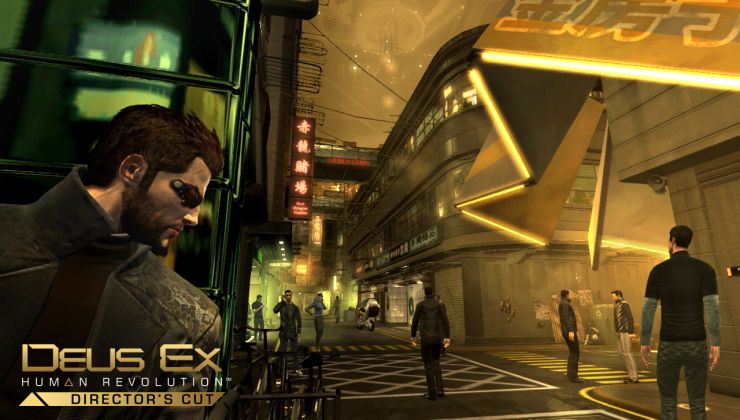
 How to set, change and reset your SteamOS / Steam Deck desktop sudo password
How to set, change and reset your SteamOS / Steam Deck desktop sudo password How to set up Decky Loader on Steam Deck / SteamOS for easy plugins
How to set up Decky Loader on Steam Deck / SteamOS for easy plugins
Playable, ish. I got 13fps at the highest settings. Should be ok under a lower setting.
No, minimal GL level for Heaven 4.0 and Valley 1.0 is 3.2. All Unigine benchmark works on open source drivers now.
Next, your result are completely horrible. Especially in Valve games. I'm confused, since kernel 3.14 is necessary only for DPM in GCN2.0 cards, and 7950 should work great with 3.13 (afaik). But...
Your Mesa is too old. If I can suggest something - upgrade mesa to 10.2-devel (git) and benchmark your GPU then.
And radeonsi (>HD 7000) needs the latest packages for good results and comability. Mesa git, LLVM 3.5 etc.
Not under standard packages offered by Arch Linux. Both Unigine benchmarks REFUSED to run.
Results are results, they differ. These are what I achieved with a standard system packages and Gnome 3.10 using the system outlined in the spreadsheet. My mesa is again what the system offers me. They are the stable drivers that most distros do not even support. I'm not going to benchmark using git packages, because then I would get complaints that they couldn't get such high FPS. And anyway, the results were fine considering the games were running maximum settings and were playable.
I do have the ability to use mesa 10.2 and the rest of the updates, but I don't plan to document them on this article.
Noted, I did enable the FPS overlay for source games but it didn't do a great job. Thanks for the feedback though.
Unigines on radeonsi work for months (with hack when GL 3.1 had been available, without since GL3.2) http://www.reddit.com/r/linux_gaming/comments/1sbz85/amd_drivers_are_getting_better/cdw8h0e
Thats nice. I tried to get this game running with different mesa drivers with my AMD Radeon HD 6850 graphic card. Cant figure it out, where the problem is. Other games line Portal 2 are running fine.
I get this error message at startup.
My glxinfo32 output:
I think the problem is, that the OpenGL version is still version 3.0 :-/ However.. the OpenGL Core profile version is 3.3.
Maybe you or someone else have an idea or a hint, what exactly the problem is.
I am using Arch Linux with the 3.14.0-1-mainline kernel.
They cannot seem to handle dota2 well though, radeonsi latest git,kernel,xorg,mesa,atidri and it's clay animation unless turned down to the lowest settings.
however it really handles l4d2 well with the exception of some odd artifacting (coaches head has void where his hair should be) but much smoother than catalyst at roughly 1/10 to 1/4 the frames but feels faster (considering catalyst cranks out 300 fps and stutters, 1/10 to 1/4 is VERY playable as it's ~30-~80 fps. max eye candy @ full HD)
the power management is sorta there, but it still likes to get it up to high profile and bake your card but it seems semi-working.
It really pains me that usually the strong suit of the OSS driver is the weakness of the blob and vice versa.
Yeah, it's how it is now but the future looks good. AMD are actually helping out with the FOSS driver much more than Nvidia so hopefully if all goes well you will no longer to choose between them.
great to see the drivers are improving.
but. as i see you have high end card (7950) which costs ~260€ here and you get 25 fps in TF2.
thats still not good enough. with ~120€ nvidia 650TI boost you can get at least twice this framerate, not to mention same priced 670 or 760 ...
still long way to go in terms of performance.
but at least games are now somewhat playable with super high end ati cards it seems
Well, most of the radeon devs are actually AMD employees.
http://www.phoronix.com/scan.php?page=article&item=amd_ubuntu_trusty&num=1
this driver has been improving leaps and bounds since 3.11, I can only imagine how good it will get later down the road!
I might even recommend AMD steam machines once they are released :D
Catalyst:
Vsync cause input lag
AA cause lag
During the game startup from the video to menu the loading take ages.
Some game have trouble with some missing .so file (but i used the steam installer from the site not that one from ubuntu repo. I still need to check if the repo solve the error)
All problem that I don't have with the mesa driver. Off course the frame rate is better with the catalyst. But if the driver can stay on 60 fps who care.
Exactly, I can't tell you how many times catalyst has sodded up my install but its good to have a no hassle driver. The frames aren't great for me but its good enough that I can live with a little less graphics settings if it means the driver just works.
Xubuntu 13.10 32bit (both installed and from liveCD), linux 3.11, 7850 card, radeon driver 7.2
Waiting for *buntu 14.04 to try again
Mind you, the hardware in each is very different. My new one has an i7 cpu with 4 phys cores (8 total) running at 3.4 GHZ, 12 gigs of RAM, and a 645 GTX (which I think is mid range). Compared to my 6620 AMD card (no idea where that is in the spectrum) with 6 gigs of RAM and some kind of quad core processor that ran at 1.6 GHZ.
So I can't say the comparison is fair, but man am I enjoying it ^^