Today Epic Games is bringing the dynamite with news about Unreal Engine 4.1 and it's Linux/SteamOS support.
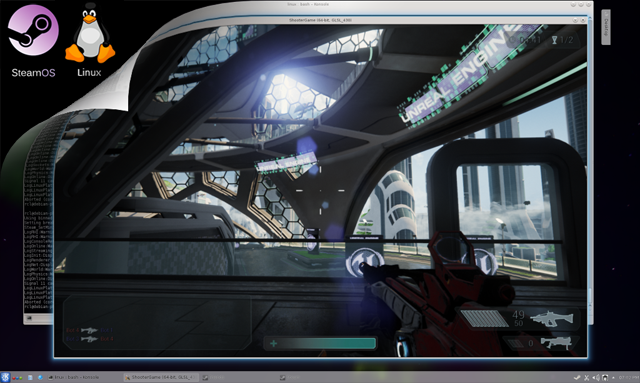
This is less than a month since announcing Unreal Engine 4 where they started to add in Linux support.
Something to note about Linux support right now is you need to do it from the source. It will only be a matter of time until it is just as easy to build for Linux as Windows.
We could be seeing many, many more games thanks to UE4+ in the future, we thought 2013 was good for us 2014 has already been better. Just remember UE powers some pretty high profile games like XCOM: Enemy Unknown, Tom Clancy games, Sanctum 2, Red Orchestra 2: Heroes of Stalingrad and many more.
See the full blog post here.
It looks like Unreal Engine is going to really push forward with more regular updates to their engine and tools. The Linux support is just one of many, many new bits and bobs coming in 4.1.
So, we now have Unreal Engine, CryEngine, Unity and more. The barriers for games being on Linux is extremely low even compared to just last year.
The next thing is to get all of their toolkits onto Linux, so you can develop on Linux as well as build games for it.
If Valve didn't bring Steam over to Linux I can guarantee none of this would be happening. Just think about that for a moment, they are one single company driving all this change.
Even GOG.com have announced Linux support for this year, which you can bet is because they have been taking notes of all of this.
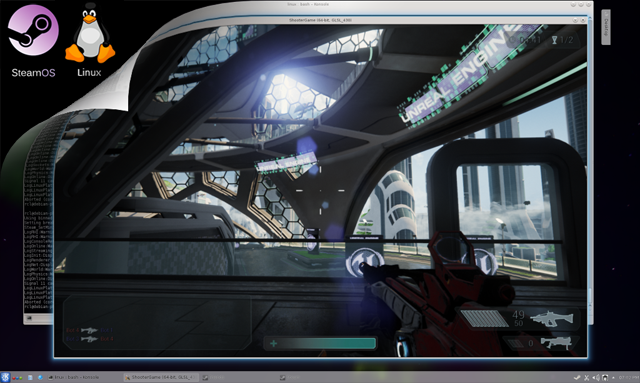
This is less than a month since announcing Unreal Engine 4 where they started to add in Linux support.
QuoteFolks have been asking about our early Linux efforts and support for Valve’s SteamOS and Steam Machines. We have good news for you! The 4.1 source code has initial support for running and packaging games for Linux and SteamOS. We love Linux!
Something to note about Linux support right now is you need to do it from the source. It will only be a matter of time until it is just as easy to build for Linux as Windows.
We could be seeing many, many more games thanks to UE4+ in the future, we thought 2013 was good for us 2014 has already been better. Just remember UE powers some pretty high profile games like XCOM: Enemy Unknown, Tom Clancy games, Sanctum 2, Red Orchestra 2: Heroes of Stalingrad and many more.
See the full blog post here.
It looks like Unreal Engine is going to really push forward with more regular updates to their engine and tools. The Linux support is just one of many, many new bits and bobs coming in 4.1.
So, we now have Unreal Engine, CryEngine, Unity and more. The barriers for games being on Linux is extremely low even compared to just last year.
The next thing is to get all of their toolkits onto Linux, so you can develop on Linux as well as build games for it.
If Valve didn't bring Steam over to Linux I can guarantee none of this would be happening. Just think about that for a moment, they are one single company driving all this change.
Even GOG.com have announced Linux support for this year, which you can bet is because they have been taking notes of all of this.
Some you may have missed, popular articles from the last month:
All posts need to follow our rules. For users logged in: please hit the Report Flag icon on any post that breaks the rules or contains illegal / harmful content. Guest readers can email us for any issues.
Hopefully this means we will see Fortnite on linux.
0 Likes
Has everyone forgotten the "Unreal Tournament 3 on Linux" debacle? I certainly haven't, so FUCK YOU EPIC
0 Likes
Has everyone forgotten the "Unreal Tournament 3 on Linux" debacle? I certainly haven't, so FUCK YOU EPICYeah a company made a mistake, let's burn them down over a mediocre game when hundreds of AAA games could come in future thanks to them.
Yeah fuck you epic.
0 Likes
I still use windows only because of gaming, this is the kind of news I like to hear, since I am leaning toward switching to Linux, but I am looking at and open to other alternatives such as React OS still in development and not Linux based, I currently have PC Linux OS dual booting with Win 7, I have Steam installed but get a warning on startup the reason I have not tried to experiment with it more, I searched the web for fixes for this issue but I do not feel like trying what I have found I personally feel Steam should work without any tweaks the way it generally does with windows.
Thanks
Thanks
0 Likes
I get the stuttering without vsync enabled.For some reason with Source 1 games and Natural Selection 2, the games has pretty significant stuttering.Have you try to set the frame rate at the same level of your monitor Hz? Dota 2 stutter a lot with vsync enable, when i set max_fps 60 no more stuttering.
I'm curious if that's a side-effect of using the DX9 to OGL translators.
This is with the latest kernel, Mesa, drivers for my Intel HD 4600.
0 Likes
Previously I had stated I was getting an error/warning starting up Steam, I got an update and after reboot I no longer receive the error, I am trying Linux gaming again but I am using Play on Linux for windows games, I will try to keep this post updated.
0 Likes
Steam now starts fine but I have yet to try a game on it, I had just recently started playing Diablo III which runs fine under windows but it was built for windows, I installed it on Play on Linux and after some modifications I got it to start although inconsistently, on the icon properties Play on Linux made I had to add the work in path to get it to work, I have a laptop with a external HDMI display and sound only works from the laptop not the display, I used the install in Play on Linux for it so if anyone has any suggests please help, I haven't decided if I will try to play it in its current state but if I do I will keep this updated and I will get the work in path to post for anyone having a problem, if it helps before I made this change I was able to login but it seemed to hang at authenticating.
0 Likes
Here is the work path I added under the application tab
/home/pdl/.PlayOnLinux/wineprefix/DiabloIII/dosdevices/c:/Program Files/Diablo III/
If someone has a better suggestion please pot it and on another subject I am looking for a browser, previously I was using Firefox which I stopped using for personal reasons and I know a lot of people would suggest Chrome but I also will not use it for personal reasons.
Thanks
I am sorry if there are multiple posts of this on my end it does not seem to post hence multiple posts from multiple tries, currently it might be noted I am using the Konqueror browser.
/home/pdl/.PlayOnLinux/wineprefix/DiabloIII/dosdevices/c:/Program Files/Diablo III/
If someone has a better suggestion please pot it and on another subject I am looking for a browser, previously I was using Firefox which I stopped using for personal reasons and I know a lot of people would suggest Chrome but I also will not use it for personal reasons.
Thanks
I am sorry if there are multiple posts of this on my end it does not seem to post hence multiple posts from multiple tries, currently it might be noted I am using the Konqueror browser.
0 Likes






 How to set, change and reset your SteamOS / Steam Deck desktop sudo password
How to set, change and reset your SteamOS / Steam Deck desktop sudo password How to set up Decky Loader on Steam Deck / SteamOS for easy plugins
How to set up Decky Loader on Steam Deck / SteamOS for easy plugins
See more from me