Nvidia is looking to get even more serious about Linux with their push to put over-clocking back in the Linux driver, hooray!
Announced today is 337.12 a beta driver, so use at your own risk. Along-side the usual assortment of new GPU support it fixes bugs it finally brings back over-clocking and under-clocking:
It is good to see them push more features for Linux to be on-par with Windows, although I am not sure why they ever took this ability away.
You can find the driver here.
Announced today is 337.12 a beta driver, so use at your own risk. Along-side the usual assortment of new GPU support it fixes bugs it finally brings back over-clocking and under-clocking:
QuoteAdded the ability to over- and under-clock certain GeForce GPUs in the GeForce GTX 400 series and later. For GPUs that allow it, an offset can be applied to clock values in some clock domains of some performance levels. This clock manipulation is done at the user's own risk. See the README documentation of the "CoolBits" X configuration option for more details.
It is good to see them push more features for Linux to be on-par with Windows, although I am not sure why they ever took this ability away.
You can find the driver here.
Some you may have missed, popular articles from the last month:
All posts need to follow our rules. For users logged in: please hit the Report Flag icon on any post that breaks the rules or contains illegal / harmful content. Guest readers can email us for any issues.
yeah finaly ...



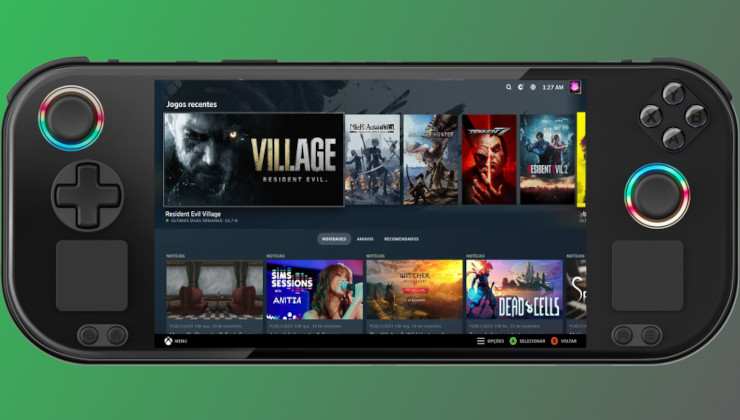




 How to set, change and reset your SteamOS / Steam Deck desktop root password
How to set, change and reset your SteamOS / Steam Deck desktop root password How to set up Decky Loader on Steam Deck / SteamOS for easy plugins
How to set up Decky Loader on Steam Deck / SteamOS for easy plugins
See more from me