Its a time to give my personal review about my new keyboard.
ROCCAT Ryos MK Glow - a Mechanical Gaming Keyboard with good open source Linux driver support.
Lets start with Technical Specs:
Dimensions
23.4 cm X 50.8 cm
Price
~139€

Look and Feel:
Plugging in the keyboard brings out the beautiful blue LED lighting on the ROCCAT Ryos MK Glow. It is super bright however. So you better start tuning your settings from the ROCCAT tools software to adjust it.
With regards to ergonomics, the ROCCAT Ryos MK Glow is arguably one of the best i have ever used. The wrist rest remains comfortably below my palms despite being pretty big on size. All the buttons are nicely in reach, specially those 3 thumb buttons below spacebar. 5 Macro buttons from the left side of the keyboard might need some hand misplacement, for some people, to reach them, but I have pretty flexible pinky (small) finger.The keys themselves are also very comfortable in use, with a soft touch finish that provides enough grip.

Software:
Big Thanks to Stefan Achatz who provides Linux tools for your ROCCAT devices.
Configuration tools are pretty solid and seem to have all the necessary features available by hardware.
List of software features.

Gaming:
Gaming with this device is making you smile, countless ways to bind your keys. Macros/Scripts to make your gaming absolutely enjoyable with quick access to your spell rotations, easy chat functions, etc.
Keyboard Buttons also feel good under your fingers when pressed, giving you nice feedback and the response time seems to be better than many regular keyboards.
Rating:
I would give it 9/10
1 point lost due high price and somewhat noisy buttons

ROCCAT Ryos MK Glow - a Mechanical Gaming Keyboard with good open source Linux driver support.
Lets start with Technical Specs:
- Illuminated mechanical keyboard with 113 keys
- Advanced antighosting with N-key rollover
- Cherry MX key switches
- 3 programmable thumbster keys (T1 – T3)
- 5 programmable macro keys (M1 – M5)
- 94 other programmable keys
- 1000hz polling rate, 1 ms response time
- 1.8m cable and integrated cable channel
Dimensions
23.4 cm X 50.8 cm
Price
~139€

Look and Feel:
Plugging in the keyboard brings out the beautiful blue LED lighting on the ROCCAT Ryos MK Glow. It is super bright however. So you better start tuning your settings from the ROCCAT tools software to adjust it.
With regards to ergonomics, the ROCCAT Ryos MK Glow is arguably one of the best i have ever used. The wrist rest remains comfortably below my palms despite being pretty big on size. All the buttons are nicely in reach, specially those 3 thumb buttons below spacebar. 5 Macro buttons from the left side of the keyboard might need some hand misplacement, for some people, to reach them, but I have pretty flexible pinky (small) finger.The keys themselves are also very comfortable in use, with a soft touch finish that provides enough grip.

Software:
Big Thanks to Stefan Achatz who provides Linux tools for your ROCCAT devices.
Configuration tools are pretty solid and seem to have all the necessary features available by hardware.
List of software features.
- Macro Management
- Profile/Settings Notifications (visual and/or audio)
- Firmware Updater
- Timers
- Brightness/Dimness configuration for LED
- Game files/Scripts support

Gaming:
Gaming with this device is making you smile, countless ways to bind your keys. Macros/Scripts to make your gaming absolutely enjoyable with quick access to your spell rotations, easy chat functions, etc.
Keyboard Buttons also feel good under your fingers when pressed, giving you nice feedback and the response time seems to be better than many regular keyboards.
Rating:
I would give it 9/10
1 point lost due high price and somewhat noisy buttons

Some you may have missed, popular articles from the last month:
All posts need to follow our rules. For users logged in: please hit the Report Flag icon on any post that breaks the rules or contains illegal / harmful content. Guest readers can email us for any issues.



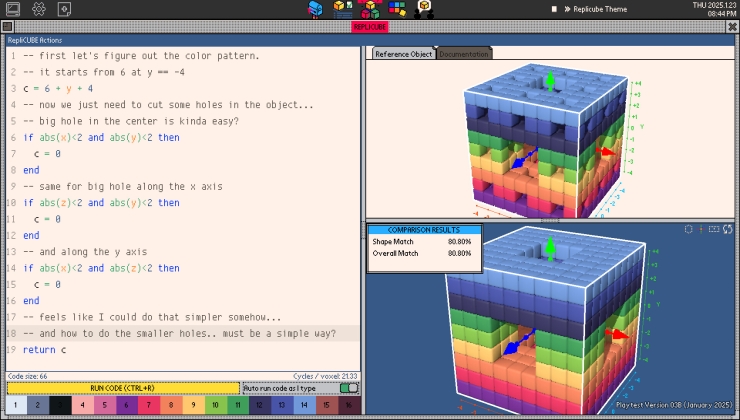
 How to set, change and reset your SteamOS / Steam Deck desktop sudo password
How to set, change and reset your SteamOS / Steam Deck desktop sudo password How to set up Decky Loader on Steam Deck / SteamOS for easy plugins
How to set up Decky Loader on Steam Deck / SteamOS for easy plugins
MOT:
Really really want one now because it has chery MX switches AND Linux support. Will be my next keyboard.
if im not wrong the PRO version has per key color change options..
its just about 40€ more expensive though
Me, I'm still a big fan of the buckling spring in the IBM Model M, but the green Cherry MX keys are a close second. And yes, the noise is a feature, not a bug. :)
Here she is, my oldest component :). Must be about 2008 I bought her as well.
i know i can do it from software (linux), but i dont really get what you really wanted to hear about it?
i never used dvorak layout myself
general layouts are here:
http://www.roccat.org/Products/Gaming-Keyboards/ROCCAT-Ryos-MK-Glow/#crb_4
edit:
ahh i get it what you mean... moving keys/buttons physicaly?
that yo u can do, but buttons have different angles from the top, so it might feel weird under the fingers if you changed their locations
edit2: ohh no.. buttons itself are all same.. their placement is with an angle .. so it should be safe to move them around
Thanks for the review, now I am almost hoping my G710 will get broken soon... (except I don't, it's too expensive for that)!
Yeah, some keyboard manufacturers lock down the "home" keys (F & J) by using a different key slot, so I usually end up physically modifying those keys, as well as the keys that will be in their place (U & H). It's a lot of effort and makes me wary of changing keyboards unless absolutely necessary.
I love glowy keyboards so I'll probably pick up this model (or similar) when this Logitech G110 finally gives up the ghost.
Thanks for confirming. :)
I prefer a quiet keyboard myself, but then I prefer to use a gamepad in games where possible. I guess that's a result of my filthy console peasant upbringing ;)
Edit: Unless it's an FPS, of course.
its not that hardcore noisy...thatswhy i wrote "somewhat"... my previous non-mechanical was even louder.
and yeah "Gaming poetry" seems nice if you look at it that way :)
i never liked gamepads myself.. i have one but i just suck playing with it... even platformers and racing games i play with keyboard+mouse... call me oldschool if you want :)
Yes, yes it is. :P
I still remember wrapping my head around Mouselook and WASD as opposed to using the Arrow Keys.
Good taste, Half-Shot XD. Mine is quite a bit dirtier, and you just inspired me to clean it :D
love my old G15 keyboard http://pandas.darrennolan.com/wp-content/uploads/2008/10/1.jpg
It works fine out of the box in Linux except for the LCD screen and macro recording, but
there are multiple projects to get it working as good as it did in windows. Minus the
specific game support.
I could never live with 1 column of m-keys like that, I need 3 columns. With this I map games to use the
middle section as
q w e
a s d
and then I have 6 immediately above and below. Makes playing games so much more comfy,
and even more so if they use alot of buttons like a mmo.

I would like to see pictures of the software, how you feel the mice function on Linux and your overall feeling to whether it's a great buy for FPS and competitive play (if it's not too much trouble) :)