Update: It's now set to the white theme for default, if you want the dark theme then you need to login and change it - so it's not such a shock to regular visitors who don't login.
Welcome to the new and improved GamingOnLinux.com!
What the hell happened? I hear you cry! Fear not the old white design is still available! If you wish to use the old white design simply login, go to your UserCP and change the design dropdown and save.
New Stuff
The designer switcher of course.
Avatars can be uploaded in png and gif form now, no more hard-coded jpg's when it saves the upload. Hope that helps, this was as a result of white-bg avatars looking terrible on the new design heh.
You can now "like" comments. Of course only logged in users can Like a comment.
You can not "dislike" a comment or downvote it and that will never, ever be implemented as I hate downvote systems with a passion since they serve to annoy and cause friction. Any site that uses a downvote system for comments just invites arguments and trolls.
Why? When the newer white design came out there was a lot of people asking for a dark colour scheme, so I am happy to provide! I didn't want to force people into it though, so that's why I did a best of both worlds approach and made a design switcher for logged in users!
If there are other features you would like to see on GOL then let us know in the comments.
Big thank you to Half-Shot for sorting the javascript out for the Like system.
I will also be rolling out some more fun changes in the future, like a simple RPG system based around comments and article submissions. Where you can earn "gold" to buy funny things...and maybe even battle it out with other users (not real-time battles though, silly browser text battles).
Also if you didn't know already I run a G+ Linux Gaming community, in that community anyone can post their own links and it is open to all, be sure to join it and get sharing. It already has a couple hundred members!
As always if you like what we do you can grab yourself GOL Premium or Donate and help us keep going!
Welcome to the new and improved GamingOnLinux.com!
What the hell happened? I hear you cry! Fear not the old white design is still available! If you wish to use the old white design simply login, go to your UserCP and change the design dropdown and save.
New Stuff
The designer switcher of course.
Avatars can be uploaded in png and gif form now, no more hard-coded jpg's when it saves the upload. Hope that helps, this was as a result of white-bg avatars looking terrible on the new design heh.
You can now "like" comments. Of course only logged in users can Like a comment.
You can not "dislike" a comment or downvote it and that will never, ever be implemented as I hate downvote systems with a passion since they serve to annoy and cause friction. Any site that uses a downvote system for comments just invites arguments and trolls.
Why? When the newer white design came out there was a lot of people asking for a dark colour scheme, so I am happy to provide! I didn't want to force people into it though, so that's why I did a best of both worlds approach and made a design switcher for logged in users!
If there are other features you would like to see on GOL then let us know in the comments.
Big thank you to Half-Shot for sorting the javascript out for the Like system.
I will also be rolling out some more fun changes in the future, like a simple RPG system based around comments and article submissions. Where you can earn "gold" to buy funny things...and maybe even battle it out with other users (not real-time battles though, silly browser text battles).
Also if you didn't know already I run a G+ Linux Gaming community, in that community anyone can post their own links and it is open to all, be sure to join it and get sharing. It already has a couple hundred members!
As always if you like what we do you can grab yourself GOL Premium or Donate and help us keep going!
Some you may have missed, popular articles from the last month:
All posts need to follow our rules. For users logged in: please hit the Report Flag icon on any post that breaks the rules or contains illegal / harmful content. Guest readers can email us for any issues.
Links are now underlined inside articles to make links stand-out, it works better than a colour on the dark design.
0 Likes
Comment headers also now matches the navbar blue, so we don't have so many colours.
0 Likes
Could you not have a sticky navbar, or at least make it much less tall? I hate that it eats 8% of my usable screen.
0 Likes
I'm preferring the new look.
Thanks for all your dedication Liam. I don't know how you find the time with the constantly accelerating growth in Linux games releases :D
Thanks for all your dedication Liam. I don't know how you find the time with the constantly accelerating growth in Linux games releases :D
0 Likes
I like it, though I hate that whole 'excessive whitespace' thing. I'm sure there are people out there that do like that, but I don't. It reminds me of a mobile app. Maybe that's your intention, to make it easier for mobile users to browse the site. I'll probably crop it down with greasemonkey anyways.
The newline between 'quote' and 'like' is superfluous, pages are sprinkled with unnecessary <br/>, and there is unnecessary whitespace around the pagination area and before the comment box. The site has that irritating bootstrap feel.
0 Likes
Going back and forth between the two themes, the dark theme doesn't work for eyes-resting purposes because there are still large, bright blocks of white: forms (and list dropdowns), the commenting textarea, the Twitter area, and quotes.
0 Likes
I have adjusted the dark themes nav-bar to be smaller. It now has the same height as the light theme.
The random <br /> that was above the comments box/below pagination has been removed now too, uses half as much white-space now.
The random <br /> that was above the comments box/below pagination has been removed now too, uses half as much white-space now.
1 Likes
Went back to the light theme, there's something weird about the dark theme and it being not as good contrast-wise. Also, white text (link to people) in quotes (which are white background) fail.
You need to make the blacks/darks darker for better contrast. The background still seems to "glow". A good example of dark background themes with visible text is the Star Citizen/RSI website, so go surf that =)
You need to make the blacks/darks darker for better contrast. The background still seems to "glow". A good example of dark background themes with visible text is the Star Citizen/RSI website, so go surf that =)
0 Likes
Text fields and quotes updated for the new theme.
0 Likes
Looks like Liam already fixed the PM list visibility I mentioned yesterday, so I'm back to dark for now. I think it's great to have both dark and light theme choices for different needs/preferences :D
Some minor feedback, for tuning the dark look: somebody else mentioned giving a more consistent look by swapping out the greens for more blues, and I think I agree with them. The light theme shows off the logo colors well, and this one does pretty well except for the green.
Some minor feedback, for tuning the dark look: somebody else mentioned giving a more consistent look by swapping out the greens for more blues, and I think I agree with them. The light theme shows off the logo colors well, and this one does pretty well except for the green.
0 Likes
Twitter box is now sorted for both themes.
Yeah I am also swaying towards removing the green.
Yeah I am also swaying towards removing the green.
0 Likes
personally I like the previous theme better... Maybe this needs more work? Not sure what but there is something i dont quite like much in the new theme.
Anyways good job there on reporting on new Linux releases.
Anyways good job there on reporting on new Linux releases.
0 Likes
Already looks better :) Maybe rounded edges on the comment boxes? For some reason they really stick out in the dark theme in a really unpleasant way.
0 Likes
FYI guys, it's now reverted to being white first, dark as an option in your UserCP.
0 Likes
White one rocks...tough a would think a grey-black would be more fit my taste. lol
0 Likes
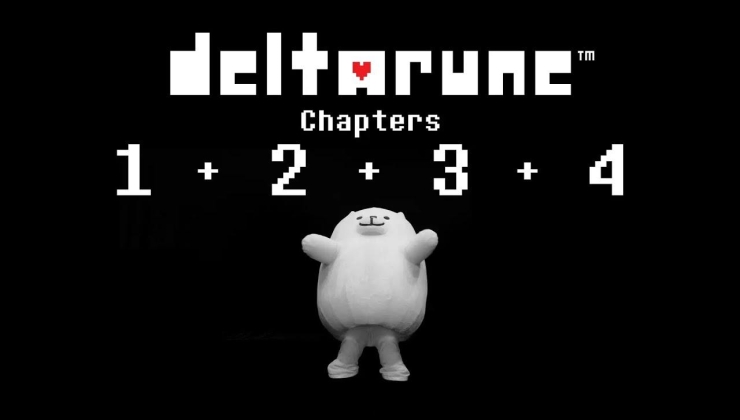








 How to set, change and reset your SteamOS / Steam Deck desktop sudo password
How to set, change and reset your SteamOS / Steam Deck desktop sudo password How to set up Decky Loader on Steam Deck / SteamOS for easy plugins
How to set up Decky Loader on Steam Deck / SteamOS for easy plugins
See more from me