Wine development team was able to produce a new experimental release today. 1.7.19 brining many new features and as many as 99 bugfixes.
A new issue of World Wine News is also available: #369
The few most interesting features introduced in this release:
To learn more about this release pleas visit this announcement.
The source code for this release is available here:
http://prdownloads.sourceforge.net/wine/wine-1.7.19.tar.bz2
http://mirrors.ibiblio.org/wine/source/1.7/wine-1.7.19.tar.bz2
To get the most recent changes, a git repository is a good starting point.
Binary packages should be available for a download as soon as the build process is finished.
Check out Page 2 for the list of fixed bugs!
A new issue of World Wine News is also available: #369
The few most interesting features introduced in this release:
- New JSProxy DLL for automatic proxy configuration.
- More OLE Accessible Object support.
- Improvements to the XML writer.
- Fixes for various memory issues found by Valgrind.
- Initial headers for Direct2D support.
- Various bug fixes.
To learn more about this release pleas visit this announcement.
The source code for this release is available here:
http://prdownloads.sourceforge.net/wine/wine-1.7.19.tar.bz2
http://mirrors.ibiblio.org/wine/source/1.7/wine-1.7.19.tar.bz2
To get the most recent changes, a git repository is a good starting point.
Binary packages should be available for a download as soon as the build process is finished.
Check out Page 2 for the list of fixed bugs!
Some you may have missed, popular articles from the last month:
Quoting: AlzarathQuoting: sobkasSo what gcc version is a naughty one?The latest one, 4.9.
Try compiling yourself, on my test i compile wine myself
Good news is only you have this process, system already have required dependencies and for this reason its dont need make again
Once have downloaded wine source you need this commands for uninstall before version (dont delete wine folder created from source)
sudo make uninstall on wine source folder created
and after this begins with lastest wine soource downloaded
-tar xjpf wine-1.7.19.tar.bz2
-cd wine-1.7.19
-./configure
-make depend
-make
-sudo make install
however this steps show in video guide
This videos on my channel have a minor idea about compiling wine, but this process is for linux mint 16 kde 32bits
View video on youtube.com
View video on youtube.com
View video on youtube.com
View video on youtube.com
and this video for utilities installation on wine
View video on youtube.com
:)
0 Likes
Quoting: mrdeathjrTry compiling yourself, on my test i compile wine myself
I appreciate it, but I'm sure I could compile it myself if I wanted to. Plus it's effort for something I prefer to avoid using where I can in the first place (Wine). I was able to get Dawngate working well after installing it in a Windows XP virtual machine and copying the files over.
0 Likes
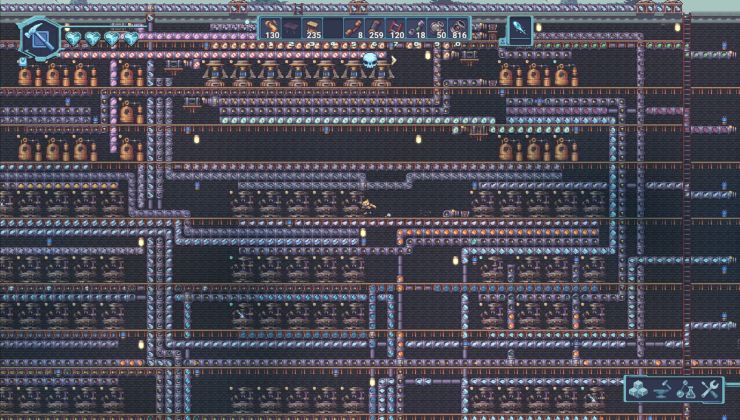





*Translation:
If you do not get the reference, it is your fault not mine.
See more from me