The invasion has begun. XCOM: Enemy Unknown is now available on Linux and you can help stop the alien invasion right now.
QuoteSince its inception, the XCOM Project has scoured the globe in search of the best and brightest military and scientific personnel to defend Earth from the alien invasion.
Today marks the availability of a new technology that will enable even more world-class recruits to join the fight, as XCOM: Enemy Unknown is released for Linux.
XCOM: Enemy Unknown is a SteamPlay title that runs on Ubuntu 14.04 and Valve’s SteamOS. The base game and all the add-on content, including the explosive expansion pack XCOM: Enemy Within, are available now from Steam.
Rookies should report to the XCOM: Enemy Unknown Steam information page for a briefing.

YouTube videos require cookies, you must accept their cookies to view. View cookie preferences.
Direct Link
Direct Link
Let us know what you think to it, as for me it will be my first time playing it. Check it out on Steam now.
With the Steam sales happening very soon it may be an idea to hold off on buying it just yet. That is unless you want to support Feral with as much cash as you can throw at the screen for porting to Linux then go ahead right now.
We should have an interview with the guys at Feral soon, so keep an eye out for that too folks.
Some you may have missed, popular articles from the last month:
All posts need to follow our rules. For users logged in: please hit the Report Flag icon on any post that breaks the rules or contains illegal / harmful content. Guest readers can email us for any issues.
Can't play. Says "missing executable". I've already tried deleting ~/.steam/steam/appcache and verifying game files integrity (inside Steam client), but it's still not running. What gives? Anyone else on the same boat?
EDIT: found the answer. Game only runs on 64-bit OSs. :(
http://steamcommunity.com/app/200510/discussions/0/522730535890717841/#c522730699399573810
EDIT: found the answer. Game only runs on 64-bit OSs. :(
http://steamcommunity.com/app/200510/discussions/0/522730535890717841/#c522730699399573810
0 Likes
Its a shame than gaming in Linux still sucks. The r600 driver is still not good enough. Luckily I have windows too.R600 is far more mature than RadeonSI and yet you have problems? Are you on the latest version of Linux, Mesa, and LLVM?
0 Likes
Great port, works flawlessly on my system with all options turned to the maximum.
Just, WOW.
Just, WOW.
0 Likes
Can't play. Says "missing executable". I've already tried deleting ~/.steam/steam/appcache and verifying game files integrity (inside Steam client), but it's still not running. What gives? Anyone else on the same boat?[It's 2014, bro.](http://steamcommunity.com/app/200510/discussions/0/522730535885396996/)
EDIT: found the answer. Game only runs on 64-bit OSs. :(
[http://steamcommunity.com/app/200510/discussions/0/522730535890717841/#c522730699399573810](http://steamcommunity.com/app/200510/discussions/0/522730535890717841/#c522730699399573810)
0 Likes
[It's 2014, bro.](http://steamcommunity.com/app/200510/discussions/0/522730535885396996/)
I've been avoiding 64-bit because I couldn't make CrossOver + MS Office 2010 work in it. Should have known that before spending 5 hours downloading this game. :|
0 Likes
I've been avoiding 64-bit because I couldn't make CrossOver + MS Office 2010 work in it. Should have known that before spending 5 hours downloading this game. :|Even with a multilib system? That sounds strange. Come on, Linux exists in 64bit flavour since 1992, IIRC..
Well, I still use 32-bit on some systems, but those can't even dream of playing XCOM :)
0 Likes
You must be able to get Crossover + MS Office working on 64-bit. That's what crossover specializes in...give it another shot I say!
For example, install Office in 64-bit using playonlinux (from 2012):
http://mylinuxexplore.blogspot.com.au/2012/07/how-to-install-ms-office-2010-in-linux.html
64-bit is the norm now. Even Canonical is recommending 64-bit installs.
For example, install Office in 64-bit using playonlinux (from 2012):
http://mylinuxexplore.blogspot.com.au/2012/07/how-to-install-ms-office-2010-in-linux.html
64-bit is the norm now. Even Canonical is recommending 64-bit installs.
0 Likes
You guys are right, I am going to give 64-bit a try. But unless there's a way to switch without reinstalling Ubuntu all over again, it's going to be quite a hassle.
0 Likes
I'm downloading right now, but it's 2 a.m and I'm getting tired.
[Someone did on the steam forums, at least](http://steamcommunity.com/app/200510/discussions/0/522730535885396996/#c522730535941814592)
[Someone did on the steam forums, at least](http://steamcommunity.com/app/200510/discussions/0/522730535885396996/#c522730535941814592)
0 Likes
Enemy Unkown works fine for me -- Enemy Within however, seems to segfault.
It's late and I've got a lot of other things to do at the moment though, so I haven't looked in to it.
It's late and I've got a lot of other things to do at the moment though, so I haven't looked in to it.
0 Likes
Its a shame than gaming in Linux still sucks. The r600 driver is still not good enough. Luckily I have windows too.Actually it runs quite well on r600g with a HD5850 on Mesa 10.2. If you're having problems launching the game and you have an up to date Mesa stack it's most likely you're having issues with the Steam runtime libraries(Particularly if you're on a rolling release distro like Arch). You will have to rename/remove ~/.local/share/Steam/ubuntu12_32/steam-runtime/amd64/lib/x86_64-linux-gnu/libgcc__s.so.1 . Possibly some other libs as well. To find out launch steam from a terminal and then launch the game.
edo, you should move to nvidia as soon as possibleMaybe if you want the best performance, but Mesa 10.2 can run every game i've thrown at it including The Witcher 2, which runs at about 20 FPS for me.
0 Likes
Edit: BTW, anyone got it to work under Arch?
Seems to be working fine here. Only played the tutorial so far though.
0 Likes
It’s weird they didn’t bother making a 32 bit build. (Not that I care, I switched my Arch install to 64 bit three years ago, and my 32 bit Atom netbook is quite limited for gaming!)
Edit: BTW, anyone got it to work under Arch?
I'm on a 64 bit Manjaro system, which is Arch-based, but I don't know how far-removed from Arch it is. Anyhoo, the game works for me.
0 Likes
It’s weird they didn’t bother making a 32 bit build. (Not that I care, I switched my Arch install to 64 bit three years ago, and my 32 bit Atom netbook is quite limited for gaming!)
Edit: BTW, anyone got it to work under Arch?
Maybe you should consider dual booting to Ubuntu. :P
0 Likes
I can't play Enemy Within. If I push the button in the initial selector, it shows me the Xcom EW popup, but nothing happens
0 Likes
I can't play Enemy Within. If I push the button in the initial selector, it shows me the Xcom EW popup, but nothing happens
Run it from a terminal; depending on where steam is installed ( you might have a second "steam" directory and "Steamapps" may be "SteamApps" ):
~/.steam/steamapps/common/XCom-Enemy-Unknown/xcom.sh
I don't actually see the initial boot screen for EW at all, but you could also be experiencing segfaults.
0 Likes
Works great on my desktop, but gave me some weird texture errors on HD4000.
Will be looking to play it a fair bit more tonight!
Will be looking to play it a fair bit more tonight!
0 Likes
Tried it quickly with an ATI RadeonHD 7770 and the free driver (Ubuntu 14.04). Works fine but perfs are pretty sluggish. It's not a huge deal as it's a turned-base strategy game but that's odd that the perfs are worse in the main interface (in your base) and in the cutscenes than in the actual missions.
Using Mesa 10.1.3, though; It might work better with 10.2 or 10.3 but I don't know how to upgrade (I tried the Oibaf PPA a few days ago but I couldn't start OpenGL games anymore, as if direct rendering was disabled).
It might work far better with the latest Catalyst beta but I'd rather stick with the free driver unless I really need to go back to that pile of crap that is Catalyst.
Using Mesa 10.1.3, though; It might work better with 10.2 or 10.3 but I don't know how to upgrade (I tried the Oibaf PPA a few days ago but I couldn't start OpenGL games anymore, as if direct rendering was disabled).
It might work far better with the latest Catalyst beta but I'd rather stick with the free driver unless I really need to go back to that pile of crap that is Catalyst.
0 Likes
Using Mesa 10.1.3, though; It might work better with 10.2 or 10.3 but I don't know how to upgrade (I tried the Oibaf PPA a few days ago but I couldn't start OpenGL games anymore, as if direct rendering was disabled).Common issue for me on Arch, after display drivers updates : those are compiled against a newer version of glibc than the one that comes with the games, and steam.
Just delete every .so in the steam directories and games directories related to glibc and libstd.
Just put those into the trash if you are unsure, then restart steam : it should work as expected, provided steam doesn't download these libs again.
0 Likes
This is great news. Yet another port of a 2K/Firaxis game, yet another new porting house joining the Linux fray(Feral Interactive) and yet another UE3 game ported.
0 Likes
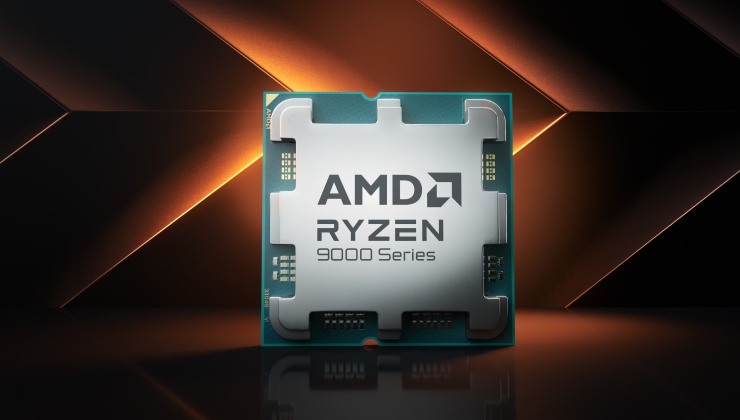

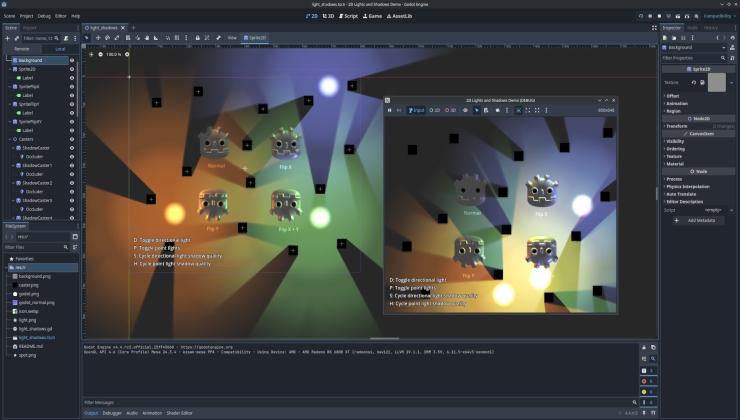









 How to set, change and reset your SteamOS / Steam Deck desktop sudo password
How to set, change and reset your SteamOS / Steam Deck desktop sudo password How to set up Decky Loader on Steam Deck / SteamOS for easy plugins
How to set up Decky Loader on Steam Deck / SteamOS for easy plugins
See more from me