I really do have to hand it to Virtual Programming for sticking at it despite harsh feedback from a lot of people. The Witcher 2 has another performance improvement beta release.
Today (14th August) comes with:
Source Announcement
Check out The Witcher 2 on Steam if you want to see how it performs for you, but be sure to opt into the beta.
My Thoughts
This is done on:
Intel i5 4670K 3.4GHZ
8GB DDR3 RAM
Nvidia 560ti
It's now actually playable for me on LOW settings (1920x1080) with FPS even hitting 40FPS which is a massive difference from the 10-20FPS on LOW when the Linux version initially came out. It actually feels responsive and smooth on LOW settings now.
On Medium (1920x1080) it's sadly another story with it on the exact same area hitting a max of 20FPS, and with dips down to 9-10FPS regularly. The input lag does seem to be sorted, but the game-play does still feel sluggish and not playable.
Update: If I put down the resolution to 1280x720 on MED it does go up to ~30FPS at least with a max of around 40FPS (third screenshot)
See the shots below for comparison (luckily GLXOSD now works again!):

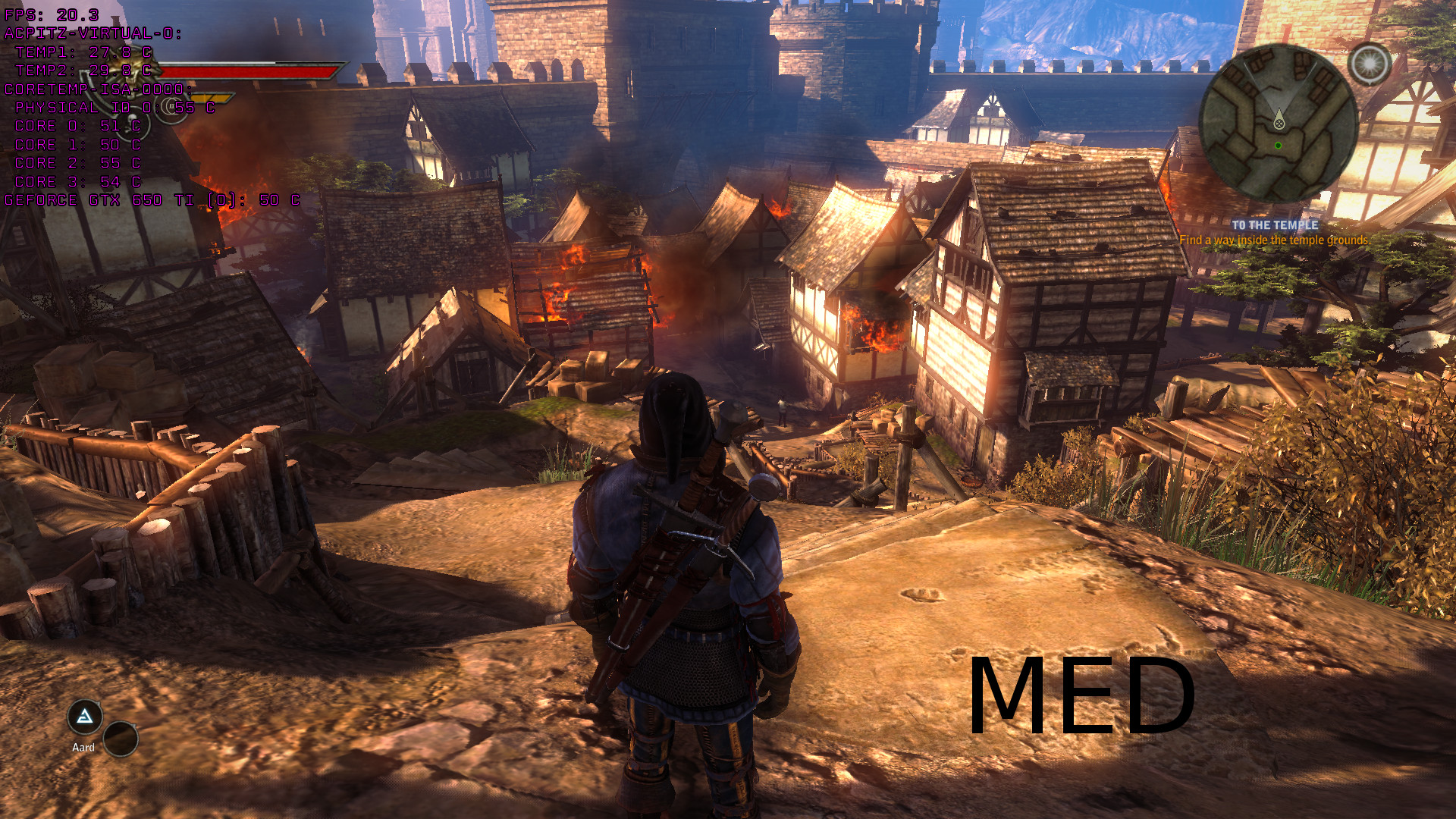

How does it run for you now? Kudos to VP for the good support and attempts to fix it. Still, until it is playable with at least 30+FPS on MED I wouldn't call it done just yet.
Today (14th August) comes with:
QuotePublic Beta 4 - buildID 355503
This contains the following:
- OpenGL worker thread now goes to sleep when it can, freeing up a cpu core for other things. This really helps speed up level loads especially.
- Optimised our use of memory barriers and using coherent buffers where appropriate
- Optimised handling of fences
- Use ARB_texture_storage for texture uploads. Again, should improve level loading times.
- Optimised our OpenGL state cache
Most of these performance optimisations are best seen on nVidia hardware at the moment. Major performance improvements are expected in the near future through the work of AMD and Intel driver developer teams.
We're aware of two potential crash on exit bugs.. one appears to be nvidia driver related. We're still chasing the other one.
Source Announcement
Check out The Witcher 2 on Steam if you want to see how it performs for you, but be sure to opt into the beta.
My Thoughts
This is done on:
Intel i5 4670K 3.4GHZ
8GB DDR3 RAM
Nvidia 560ti
It's now actually playable for me on LOW settings (1920x1080) with FPS even hitting 40FPS which is a massive difference from the 10-20FPS on LOW when the Linux version initially came out. It actually feels responsive and smooth on LOW settings now.
On Medium (1920x1080) it's sadly another story with it on the exact same area hitting a max of 20FPS, and with dips down to 9-10FPS regularly. The input lag does seem to be sorted, but the game-play does still feel sluggish and not playable.
Update: If I put down the resolution to 1280x720 on MED it does go up to ~30FPS at least with a max of around 40FPS (third screenshot)
See the shots below for comparison (luckily GLXOSD now works again!):

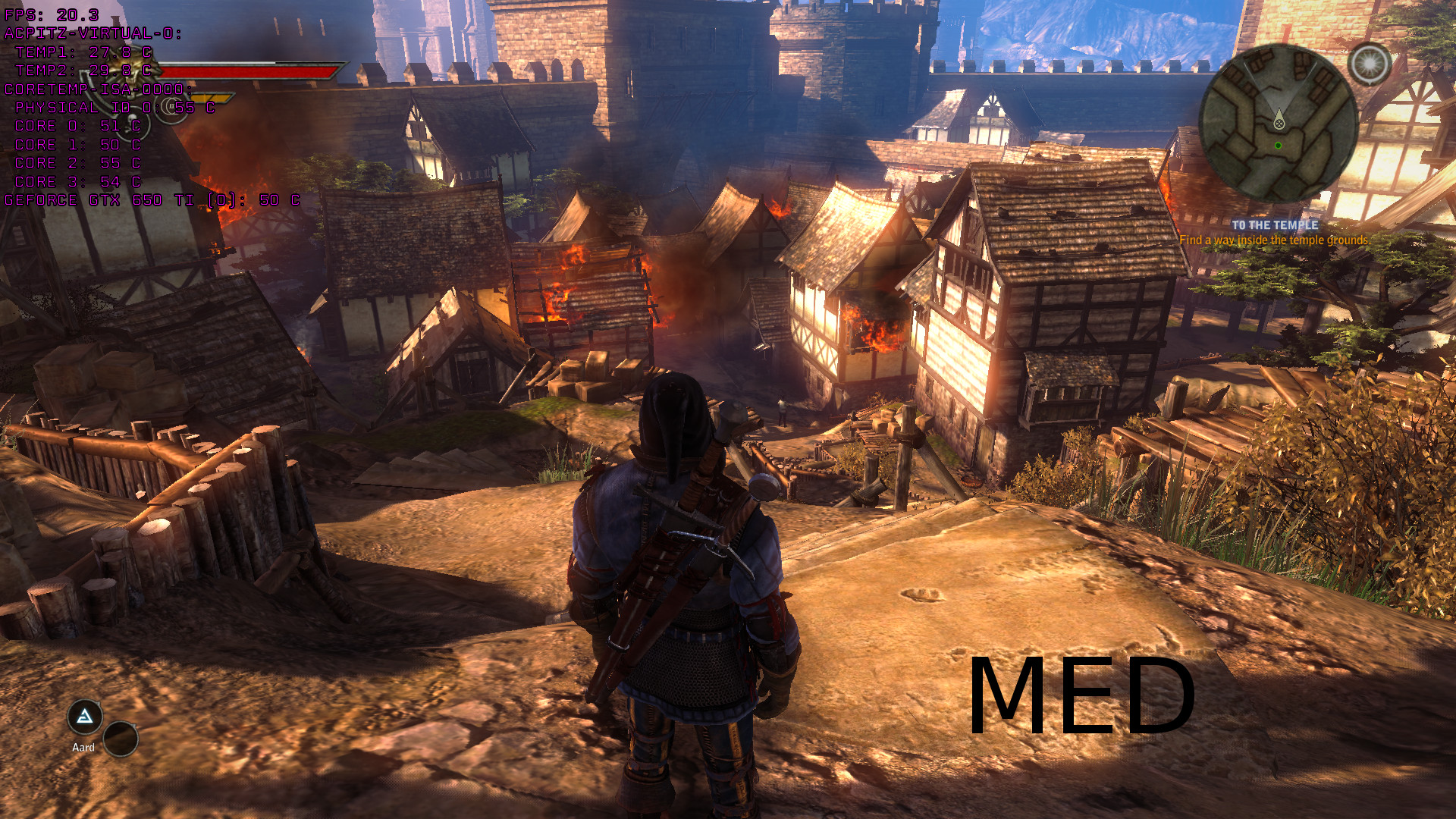

How does it run for you now? Kudos to VP for the good support and attempts to fix it. Still, until it is playable with at least 30+FPS on MED I wouldn't call it done just yet.
Some you may have missed, popular articles from the last month:
All posts need to follow our rules. For users logged in: please hit the Report Flag icon on any post that breaks the rules or contains illegal / harmful content. Guest readers can email us for any issues.
So,
I benchmarked it using glxosd. I was really surprised the framerate was much lower than I would have expected. I got solid 60 FPS during the opening intro then 20-30 in game. Felt much smoother.
1920 X 1080 resolution
AMD 8320 Overclocked to 3.76 GHZ
8 GB DDR3
2 GB Factory Overclocked Nvidia 760 GTX
60 FPS in intro movie

20-30 FPS in game

I benchmarked it using glxosd. I was really surprised the framerate was much lower than I would have expected. I got solid 60 FPS during the opening intro then 20-30 in game. Felt much smoother.
1920 X 1080 resolution
AMD 8320 Overclocked to 3.76 GHZ
8 GB DDR3
2 GB Factory Overclocked Nvidia 760 GTX
60 FPS in intro movie

20-30 FPS in game

0 Likes
I finally just gave up for now on glxosd with steam games and Arch. I'm in contact with the glxosd creator so hopefully we will work it out eventually. I went ahead and installed voglperf and used it.
With vsync
30 fps in game (60 sometimes)
60 fps for prerendered stuff
Without vsync
mostly 40-63 fps in game (seen some 70-90 fps in the intro interogation scene)
FPS off the charts in menus and prerendered stuff.
Arch Linux
AMD FX-8350
Asus sabertooth 990fx r2
8gb Kingston ddr3 1600
Samsung 250gb 840 EVO
2x EVGA GTX-580 SC
Game Res - 1920x1080
With vsync
30 fps in game (60 sometimes)
60 fps for prerendered stuff
Without vsync
mostly 40-63 fps in game (seen some 70-90 fps in the intro interogation scene)
FPS off the charts in menus and prerendered stuff.
Arch Linux
AMD FX-8350
Asus sabertooth 990fx r2
8gb Kingston ddr3 1600
Samsung 250gb 840 EVO
2x EVGA GTX-580 SC
Game Res - 1920x1080
0 Likes
Liam, I understand you're upset with people criticizing your system etc, but we're really just trying to demonstrate our experiences.
Back in the day I was able to Fully max this game out (Uber on) with my 560 TI at 1600x900, so I wouldn't even call Mid 30fps acceptable, even if it is on Linux.
Also, It might be worthwhile to compare performance on different distros etc. Just my 2 cents, but please don't turn off the comments.
Back in the day I was able to Fully max this game out (Uber on) with my 560 TI at 1600x900, so I wouldn't even call Mid 30fps acceptable, even if it is on Linux.
Also, It might be worthwhile to compare performance on different distros etc. Just my 2 cents, but please don't turn off the comments.
0 Likes
2x EVGA GTX-580 SC
Just a suggestion, but what's your performance without SLI? I wonder if just having the one card would improve your performance as a 580 (in Windows) should be able to max this game out.
0 Likes
Liam, I understand you're upset with people criticizing your system etc, but we're really just trying to demonstrate our experiences.
Did I miss something, or did Liam delete the comments?
At any rate, you all can come and laugh at my graphics card from 2008 if you want. I really wouldn't mind. ;)
0 Likes
i7-2600
16gb DDR3-1333Mhz
GTX-750 Ti with NVidia Driver version 340.24
Ubuntu 14.04 with Steam Desktop from Thor 27 repository (Adds a SteamOS icon in your login session selector)
I run the game at Ultra settings and it runs flawlessly. No lag, no crash except when I exit the game.
Have you tried lowering the texture cache size? In my case, it gave me a good performance boost before the last 2 upates. Not mentionning solving many game chrashes.
The other thing I found on The Witcher 2 Github is the fact that too many saved games makes it unstable.
Happy W2!
16gb DDR3-1333Mhz
GTX-750 Ti with NVidia Driver version 340.24
Ubuntu 14.04 with Steam Desktop from Thor 27 repository (Adds a SteamOS icon in your login session selector)
I run the game at Ultra settings and it runs flawlessly. No lag, no crash except when I exit the game.
Have you tried lowering the texture cache size? In my case, it gave me a good performance boost before the last 2 upates. Not mentionning solving many game chrashes.
The other thing I found on The Witcher 2 Github is the fact that too many saved games makes it unstable.
Happy W2!
0 Likes
2x EVGA GTX-580 SCJust a suggestion, but what's your performance without SLI? I wonder if just having the one card would improve your performance as a 580 (in Windows) should be able to max this game out.
My setup with linux is a bit different. I have 3 1080p monitors (2 monitors on one card, 1 on the other) using nvidia's basemosaic option. Most things I play spanned across all 3 @ 5760x1080 (http://www.gamingonlinux.com/forum/topic/302/page=5). Short of turning off monitors and changing up my xorg.conf I can't exactly disable one. Maybe ill try for sh*ts-n-giggles when I feel like diggin under my desk ;D
EDIT* without vsync it does run closer to 60 fps than not most of the time.. but vsync drops it to 30 since it's stable.
0 Likes
At any rate, you all can come and laugh at my graphics card from 2008 if you want. I really wouldn't mind. ;)
Same here :)
And I think that with my GeForce 9600GT, and my Core2 @ 1.6 GHz, I should'nt even bother trying the Witcher 2
1 Likes, Who?
With i3570, GTX660, 8 GB and 1680*1050, I got 20(!) to 30 fps on high settings in the first open air scene. Not what I'd actually call playable.
It's good that they're working on it, it's nice to have frequent updates. But they're far from finished. And while we can be happy with games working and being playable at the moment, we will call for the same performance (more is always welcome) as on Windows some day.
It's good that they're working on it, it's nice to have frequent updates. But they're far from finished. And while we can be happy with games working and being playable at the moment, we will call for the same performance (more is always welcome) as on Windows some day.
0 Likes
Liam, I understand you're upset with people criticizing your system etc, but we're really just trying to demonstrate our experiences.
Back in the day I was able to Fully max this game out (Uber on) with my 560 TI at 1600x900, so I wouldn't even call Mid 30fps acceptable, even if it is on Linux.
Also, It might be worthwhile to compare performance on different distros etc. Just my 2 cents, but please don't turn off the comments.
No one has criticised my system, and my twitter wasn't about this article, and no comments have been deleted.
0 Likes
Oddly in the same area at 1920x1080 that gave me 20FPS now gives me a solid 30+ FPS today.
0 Likes
Edit: I found this benchmark that measured TW2 at 63 FPS on my GPU. The game uses almost exactly 50% of my CPU though so I think it’s limited to 2 threads, and the faster CPU used in the benchmark must have helped.
Indeed it tells that it should run at 63 FPS, but they don't tell about the rest of the config... On my computer since last update I'm running it at an average 45-50 FPS at 1920x1080, measured using voglperf, so in fact it's getting closer to the performance reported in this article...
[Edit] Didn't see this article was 2 years old... so yeah CPU usage must still be insufficient compared to Windows. Hopefully they'll continue to improve it.
[Edit 2] This benchmark (in french) was done on the following config:
ntel Core i7 3960X (HT off, Turbo 1/2/3/4/6 cores: 4 GHz)
Asus P9X79 WS
8 Go DDR3 2133 Corsair
Windows 7 64 bits
Here are the results : http://www.hardware.fr/articles/896-20/benchmark-the-witcher-2-ee.html
We can see that it runs at an avergae 48 FPS... I'm quite lost now...
0 Likes
At least, what is positive, it's the frequency of the game updates. It's the 3 one in about 2 weeks. We can hope for a playable game for all in a near future.
0 Likes
I picked this up yesterday for $3.99 on steam. It runs quite well(ultra specs) on my desktop with Nvidia 750 TI and runs decently with med specs on my laptop that has a geforce GT 445M.
It seems to crash after an hour of playing though, but go back in after crash and I was good to go for another hour. The auto save feature is a god send because of this. Steam cloud saves work well.
It seems to crash after an hour of playing though, but go back in after crash and I was good to go for another hour. The auto save feature is a god send because of this. Steam cloud saves work well.
1 Likes, Who?
GTX 645 + i7 4770 720p resolution
High and medium specs stick right at 30 FPS (assuming this is due to V-sync) give or take a frame.
Low specs fluctuated between 70 and 45 somewhat wildly.
I'm glad you mentioned the resolution thing, I didn't notice it ran at 1080 by default :P
High and medium specs stick right at 30 FPS (assuming this is due to V-sync) give or take a frame.
Low specs fluctuated between 70 and 45 somewhat wildly.
I'm glad you mentioned the resolution thing, I didn't notice it ran at 1080 by default :P
0 Likes
I haven't yet installed GLXOSD, but the game runs smoothly for me; blur works well enough for me to find it attractive but annoying, and I'm still wandering around Flotsam, having closed the incense shop, gotten my silver sword, looking for monster slime. No crashes, fighting works the way it's supposed to. It all is very reminiscent of how well it ran with WINE, and I mean that as praise.
Yes, I'd rather have a native port, but this was commissioned and initiated by RedProjekt, who are elbow deep programming The Wild Hunt, and wasn't like CIV V, which was initiated by Aspyr, who then contacted a very willing Firaxis for the go ahead. The devs of the wrapper have weathered some pretty nasty criticism aimed at them, but they've been busy at it, trying to (gasp) make the customers happy.
This customer is happy.
Yes, I'd rather have a native port, but this was commissioned and initiated by RedProjekt, who are elbow deep programming The Wild Hunt, and wasn't like CIV V, which was initiated by Aspyr, who then contacted a very willing Firaxis for the go ahead. The devs of the wrapper have weathered some pretty nasty criticism aimed at them, but they've been busy at it, trying to (gasp) make the customers happy.
This customer is happy.
0 Likes
I ran it on ultra settings (no vsync and no uber sampling) @ 1920x1080
i7 3770
32gb ram
gainward phantom 670gtx
Lowest fps (49.2)

Average fps (71.7)

Highest fps (104.7)

i7 3770
32gb ram
gainward phantom 670gtx
Lowest fps (49.2)

Average fps (71.7)

Highest fps (104.7)

0 Likes
Ubuntu 14.04.1
Kernel 3.13.0-34-generic
GPU : Nvidia GTX 470
CPU : AMD FX 3.5GHz (8 threads)
Driver : 343.13
I have 40-60fps with high spec "withouth Uber sampling and vsync"
Kernel 3.13.0-34-generic
GPU : Nvidia GTX 470
CPU : AMD FX 3.5GHz (8 threads)
Driver : 343.13
I have 40-60fps with high spec "withouth Uber sampling and vsync"
0 Likes
Just did some testing of my own. Gnome shell and arch linux on my 4710MQ and 860M is able to play this game on ultra (uber off) and well above 60FPS.
0 Likes













 How to set, change and reset your SteamOS / Steam Deck desktop sudo password
How to set, change and reset your SteamOS / Steam Deck desktop sudo password How to set up Decky Loader on Steam Deck / SteamOS for easy plugins
How to set up Decky Loader on Steam Deck / SteamOS for easy plugins
See more from me