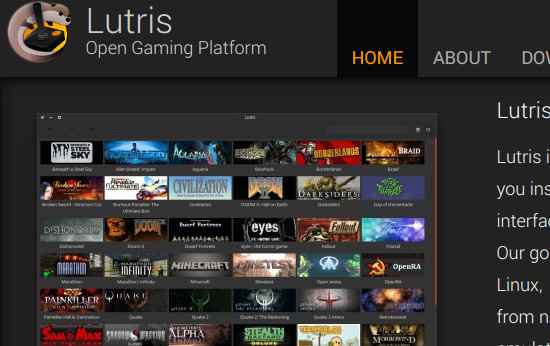
Lutris is an interesting open source application to help you manage your games from different sources, and they have released a fresh batch of builds.
It's an interesting project, but is something so general to try to cover everything needed? I can understand the reasoning of wanting to have all your games to launch in one place, so it will be fun to see where the project goes.
On the menu today is version 0.3.5 and it's an interesting one, but not for big fancy new features, but for spit and polish.
QuoteIts a couple months late but it's finally here! Lutris 0.3.5! So what's new? What took so long? Well, feature wise, not that much is new. We took what we had in Lutris 0.3.4 and made it better: lots of testing went into this release and we tried to fix any annoyances we could find. The goal was to build solid foundations for things to come, and believe me when I say there are lots of them!
Have you tried it? Let us know what you think it's like.
Official About
Lutris is an open gaming platform for GNU/Linux. It aims at supporting as many games as possible thanks to emulators and providing a simple and reliable experience when installing games.
The project combines the lutris.net website, a Linux client and game runners which are provided by your distribution or by Lutris itself.
Some you may have missed, popular articles from the last month:
All posts need to follow our rules. For users logged in: please hit the Report Flag icon on any post that breaks the rules or contains illegal / harmful content. Guest readers can email us for any issues.
I remember looking at this when I first picked up Linux, but never tried it. Just installed it. Getting errors because of GTK: Gtk-CRITICAL **: gtk_show_uri: assertion 'uri != NULL' failed
Don't know what it means since I use KDE.
Don't know what it means since I use KDE.
0 Likes
Hi,
This is a message which could normally be ignored, but well, in some cases... You should give them a bug report.
This is a message which could normally be ignored, but well, in some cases... You should give them a bug report.
0 Likes
No need for a bug report, we're here. :) (I mean the Lutris team)
Izberion, you can still use the program, right? What's your distro?
Izberion, you can still use the program, right? What's your distro?
1 Likes, Who?
Xodetaetl, Is it possible to have actual icons over the black sphere in Lutris?
0 Likes
I can understand the reasoning of wanting to have all your games to launch in one place, so it will be fun to see where the project goes.I understand the reasoning as well. One would be shocked at just how many people want to buy their games from Steam or a place that sells games redeemable through Steam just to have them all in one place. Then again, you can already launch games not bought on Steam through Steam as well but that has not persuaded the aforementioned people from purchasing games not redeemable on Steam, strangely.
2 Likes, Who?
This is interesting. I've been wondering if there were existing console-like interface projects out there. Recently I've been working on, and playing with, my own solution, using Zenity for starters. It simply maps list items to commands. Since it is so general, it has the benefit of allowing me to map to a command that runs the interface again with sublists, or even a completely different interface. For gamepad control, I use rejoystick. My stuff certainly doesn't look this nice.
One thing I like about my solution is that it is minimal. It runs in its own session and the program simply returns the command corresponding to the selected item (or nothing if the user canceled out). This allows me to kill the window manager (matchbox) and the command handles everything the game needs. So if the game doesn't need a window manager or compositor, those things are not run. On my laptop, being able to have a dedicated session like that makes Little Inferno, for example, much more playable. Otherwise, with the full desktop environment and compositor running, the game rubberbands. Of course, this means you can only run one thing at a time, but an uninterruptable gaming experience can be desirable. Right now I've got it working with all my native and emulated games. I would gladly replace it with something nicer looking, if I could get it to work the same.
One thing I like about my solution is that it is minimal. It runs in its own session and the program simply returns the command corresponding to the selected item (or nothing if the user canceled out). This allows me to kill the window manager (matchbox) and the command handles everything the game needs. So if the game doesn't need a window manager or compositor, those things are not run. On my laptop, being able to have a dedicated session like that makes Little Inferno, for example, much more playable. Otherwise, with the full desktop environment and compositor running, the game rubberbands. Of course, this means you can only run one thing at a time, but an uninterruptable gaming experience can be desirable. Right now I've got it working with all my native and emulated games. I would gladly replace it with something nicer looking, if I could get it to work the same.
0 Likes
I've always wanted something like this!! The added convenience is soooo good!
I don't play a lot of my games on Desura because I don't usually open it and have Steam open if I want to game! =/
(It's like the convenience of not dual-booting to Windows to play my Windows games - I now only dual-boot for Star Citizen which will hopefully have a Linux build soon =P)
I don't play a lot of my games on Desura because I don't usually open it and have Steam open if I want to game! =/
(It's like the convenience of not dual-booting to Windows to play my Windows games - I now only dual-boot for Star Citizen which will hopefully have a Linux build soon =P)
0 Likes
Xodetaetl, Is it possible to have actual icons over the black sphere in Lutris?There's no feature to hand pick icons yet, but you can put your own icons in ~/.local/share/icons/hicolor/32x32/apps/ named "lutris_<game id>", or if it's just for a couple games you can give me the names and I'll add them on the server.
@ntfwc: Lutris can launch games without the GUI using the "lutris lutris:<game id>" command.
Your solution sounds interesting, but probably not suitable for all the things we want to do. :)
0 Likes
No need for a bug report, we're here. :) (I mean the Lutris team)I can open it, connect, and change the settings. But when I try to manually add a game I get the GTK errors. This is on Debian Jessie KDE. It's definitely my system though. I really only have one other GTK program installed (Pithos) and I'm getting similar errors from that, though it works.
Izberion, you can still use the program, right? What's your distro?
0 Likes
nooooooooope...STEAM FTW!:)
1 Likes, Who?
Interesting idea, and the interface was not hit with the ugly stick in a break from 0.3 tradition.
2 Likes, Who?
A gaming platform with no windows support? I like I like.
1 Likes, Who?
This is a very good idea. Does it have support for emulators? If so, I think I will use this to manage emulators and Steam for native Linux games.
0 Likes
Does it have support for emulators?Yes, most emulators are already supported.
0 Likes
You should really update/change your description of the ScummVM runner, though. ScummVM runs more than just LucasArts and SCUMM-based games. :)
0 Likes
I've changed it, thanks, it will be in the next version.
0 Likes
Does it have support for emulators?Yes, most emulators are already supported.
Nice! I've set it up now. The main reason I stopped using emulators is because they were a mess to have lots of, so this should be perfect. Might start buying more DRM-Free stuff now as well.
Are there any plans to include some sort of universal gamepad configuration? It would make it easier, especially for emulators like Mupen64plus which don't have a UI.
1 Likes, Who?
@Xodetaetl
I'm getting these errors, but the software seems to work normally
(process:4345): GLib-CRITICAL **: g_slice_set_config: assertion 'sys_page_size == 0' failed
(lutris:4325): Gtk-CRITICAL **: gtk_show_uri: assertion 'uri != NULL' failed
And this one:
/usr/bin/lutris:132: Warning: Source ID 25371 was not found when attempting to remove it
Gtk.main()
Distro is Mint 17 Cinnamon
I've added my steam library now, the games are listed. Didn't try to install new games, but how do I add already installed games?
Manually? One by one? Btw.: Where do I find the application ID (Note: I can google that, but that number is simply inconvenient) Maybe you could ask for the Steam Library folders and "scan" from there?
Sure, that won't work without manual configuration for each game, but that could easily be done by the crowd. Somebody who creates a "base game configuration" for some game could easily share it, if you give them the option.
How do I configure the steam runtime, I mean, which executable? /usr/games/steam? or ~/.local/... something?
(You can also answer by mail, if you prefer that, I have signed up under the same name on your website)
I'm getting these errors, but the software seems to work normally
(process:4345): GLib-CRITICAL **: g_slice_set_config: assertion 'sys_page_size == 0' failed
(lutris:4325): Gtk-CRITICAL **: gtk_show_uri: assertion 'uri != NULL' failed
And this one:
/usr/bin/lutris:132: Warning: Source ID 25371 was not found when attempting to remove it
Gtk.main()
Distro is Mint 17 Cinnamon
I've added my steam library now, the games are listed. Didn't try to install new games, but how do I add already installed games?
Manually? One by one? Btw.: Where do I find the application ID (Note: I can google that, but that number is simply inconvenient) Maybe you could ask for the Steam Library folders and "scan" from there?
Sure, that won't work without manual configuration for each game, but that could easily be done by the crowd. Somebody who creates a "base game configuration" for some game could easily share it, if you give them the option.
How do I configure the steam runtime, I mean, which executable? /usr/games/steam? or ~/.local/... something?
(You can also answer by mail, if you prefer that, I have signed up under the same name on your website)
0 Likes
Are there any plans to include some sort of universal gamepad configuration?Absolutely. It's one of the features that shouldn't be too long to come, I think.
2 Likes, Who?
Looks light-years ahead of Desura and it's barely even Beta.
Looking forward to more news on this, Burnout Paradise on NIX as seen in their screenshot is only a dream for me.
Looking forward to more news on this, Burnout Paradise on NIX as seen in their screenshot is only a dream for me.
2 Likes, Who?











 How to set, change and reset your SteamOS / Steam Deck desktop sudo password
How to set, change and reset your SteamOS / Steam Deck desktop sudo password How to set up Decky Loader on Steam Deck / SteamOS for easy plugins
How to set up Decky Loader on Steam Deck / SteamOS for easy plugins
See more from me