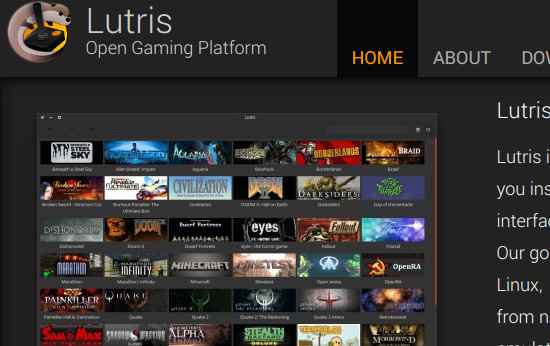
Lutris is an interesting open source application to help you manage your games from different sources, and they have released a fresh batch of builds.
It's an interesting project, but is something so general to try to cover everything needed? I can understand the reasoning of wanting to have all your games to launch in one place, so it will be fun to see where the project goes.
On the menu today is version 0.3.5 and it's an interesting one, but not for big fancy new features, but for spit and polish.
QuoteIts a couple months late but it's finally here! Lutris 0.3.5! So what's new? What took so long? Well, feature wise, not that much is new. We took what we had in Lutris 0.3.4 and made it better: lots of testing went into this release and we tried to fix any annoyances we could find. The goal was to build solid foundations for things to come, and believe me when I say there are lots of them!
Have you tried it? Let us know what you think it's like.
Official About
Lutris is an open gaming platform for GNU/Linux. It aims at supporting as many games as possible thanks to emulators and providing a simple and reliable experience when installing games.
The project combines the lutris.net website, a Linux client and game runners which are provided by your distribution or by Lutris itself.
Some you may have missed, popular articles from the last month:
All posts need to follow our rules. For users logged in: please hit the Report Flag icon on any post that breaks the rules or contains illegal / harmful content. Guest readers can email us for any issues.
I've added my steam library now, the games are listed. Didn't try to install new games, but how do I add already installed games?I'll try and make installers for all Linux Steam games this week. In the meantime, yes, you can "install" them manually, just select Steam as the runner and put the steam game ID (it's at the end of the address of the game's page on steampowered.com) and done.
Manually? One by one? Btw.: Where do I find the application ID (Note: I can google that, but that number is simply inconvenient) Maybe you could ask for the Steam Library folders and "scan" from there?
Sure, that won't work without manual configuration for each game, but that could easily be done by the crowd. Somebody who creates a "base game configuration" for some game could easily share it, if you give them the option.Anyone can submit an installer script on the website. If you want you can submit ones for Linux Steam games yourself, it can't be more easy: go to your library on the website, open the page of a Linux Steam game that doesn't have an installer, click "Write a new installer", the script is automatically generated, you just have to submit it. (Yes, we could probably automate the whole process but didn't get around to detecting the available platform for Steam games yet.)
How do I configure the steam runtime, I mean, which executable? /usr/games/steam? or ~/.local/... something?If it doesn't auto-detect your Steam installation, you need to point to ~/.steam/bin (Steam creates this folder at first launch, it points to the real install folder).
And thanks for the Gtk errors report. We'll see if we can / need to do something.
OH by the way, there is a recent bug on Steam that affect us: if Steam isn't started, launching a game from Lutris will start Steam but you have to double-click it a second time for it to finally launch.
1 Likes
Are there any plans to include some sort of universal gamepad configuration?Absolutely. It's one of the features that shouldn't be too long to come, I think.
That's awesome! This should come pre-installed on all distributions :P
1 Likes
Maybe you could ask for the Steam Library folders and "scan" from there?I skipped this but yes, we could sync the un/installed state of Steam and Desura games in some way and it should be pretty easy to do as we have all the foundations ready for this.
1 Likes
@Xodetaetl:
Well, if you hadn't mentioned "'ll try and make installers for all Linux Steam games this week" I would probably made and uploaded one or two. But since I doubt that you create hundreds of them "by hand", I guess it won't help you :)
I think for widespread use you need to do a lot of autodetect stuff, people are lazy. :)
Btw.: It doesn't autodetect my steam installation. Hmm, don't know Python but I looked into steam.py and don't understand how you detect it. Since it probably should, if you have any questions, please ...
I just noticed: steam_data_dir tests 4 folders.
Alas, my Steam Library ist /Data/SteamLibrary/ and there are no games in the "usual" folders. Maybe this causes problems?
Another thing:
Maybe it would be a good idea to add some help pages or a forum?
Some pages with quite common usecases like:
"How to add my steam games"
"How to add my Humble Bundle(s)"
"How to add ..."
A couple of screenshots are probably enough, just to get people started.
Or is there a forum, where people can ask questions.
Another thing: Any plans to add a PPA? I am a sucker for automatic updates, you know ;)
Well, if you hadn't mentioned "'ll try and make installers for all Linux Steam games this week" I would probably made and uploaded one or two. But since I doubt that you create hundreds of them "by hand", I guess it won't help you :)
I think for widespread use you need to do a lot of autodetect stuff, people are lazy. :)
Btw.: It doesn't autodetect my steam installation. Hmm, don't know Python but I looked into steam.py and don't understand how you detect it. Since it probably should, if you have any questions, please ...
I just noticed: steam_data_dir tests 4 folders.
Alas, my Steam Library ist /Data/SteamLibrary/ and there are no games in the "usual" folders. Maybe this causes problems?
Another thing:
Maybe it would be a good idea to add some help pages or a forum?
Some pages with quite common usecases like:
"How to add my steam games"
"How to add my Humble Bundle(s)"
"How to add ..."
A couple of screenshots are probably enough, just to get people started.
Or is there a forum, where people can ask questions.
Another thing: Any plans to add a PPA? I am a sucker for automatic updates, you know ;)
0 Likes
@Xodetaetl:Actually I create hundreds by hand :P. Reason: I don't have the code for the Steam scrapper and Strider who wrote it isn't here today so I can't work on automation. But it's fast by the hand, I've just done 100 in under half an hour (and Strider already had done a large part actually), so I should be done with the whole 666 (huh) games pretty soon – if my fingers don't completely wear off mid-course.
Well, if you hadn't mentioned "'ll try and make installers for all Linux Steam games this week" I would probably made and uploaded one or two. But since I doubt that you create hundreds of them "by hand", I guess it won't help you :)
I think for widespread use you need to do a lot of autodetect stuff, people are lazy. :)It's the whole point of the project. :)
Btw.: It doesn't autodetect my steam installation. Hmm, don't know Python but I looked into steam.py and don't understand how you detect it. Since it probably should, if you have any questions, please ...The detection is twofold. First it detects if Steam is present simply by checking if the "steam" command is available. Then it looks for the game files in common Steam folders.
So yes, if you install your Steam games in a custom path, our current implementation doesn't detect it. We need to improve that. A workaround is to make "~/.steam/steam/SteamApps/" a symlink to your /Data/Steamlibrary/ folder.
Another thing: Maybe it would be a good idea to add some help pages or a forum?It's planned. We're just starting to get some visibility but it's indeed well time to work on this aspect of the project.
Another thing: Any plans to add a PPA? I am a sucker for automatic updates, you know ;)We haven't discussed this but I think we'll have to go for built-in auto update or it won't be manageable, since we have install scripts on the server that depend on the client's version.
1 Likes
I'm not sure why one would want to use it instead of steam? Is it only for launching games? What does it do that steam doesn't?
0 Likes
I'm not sure why one would want to use it instead of steam? Is it only for launching games? What does it do that steam doesn't?
theres a lot different to steam
1. you can launch titles that are not on steam
2. launch titels that are from different platforms (and run through emulators)
3. it used gtk thus fits into your os nicely
4. its open source
5. it loads instantly and uses less recources
i would be agree that someone who uses and likes steam a lot and only plays game that are in his steam libary, lutris is kinda redundant. for everyone else this can be quite nice tho, and if you buy drm free games on humblebundle/gog this may even be way better for you than steam.
1 Likes
OH by the way, there is a recent bug on Steam that affect us: if Steam isn't started, launching a game from Lutris will start Steam but you have to double-click it a second time for it to finally launch.
I have chosen /usr/games/steam as runtime and it seems, I don't have that problem. A configured game launches at once.
Hmm, maybe you could just simply do a "which steam" in Linux?
About the path:
In my installation there's a file config.vdf in ~/.steam/config that contains the path:
"BaseInstallFolder_1" "/Data/SteamLibrary"
Not sure if that's always the case, but I guess you could parse the Library folder from there.
@Kossak:
If you only use Steam, well, than this tool doesn't help you that much. But if you install stuff from Humble Bundle or from elsewhere, it is useful.
1 Likes
I can understand the reasoning of wanting to have all your games to launch in one place, so it will be fun to see where the project goes.I understand the reasoning as well. One would be shocked at just how many people want to buy their games from Steam or a place that sells games redeemable through Steam just to have them all in one place. Then again, you can already launch games not bought on Steam through Steam as well but that has not persuaded the aforementioned people from purchasing games not redeemable on Steam, strangely.
Yeah I'm one of those. However there is good reason to only buy with Steam, apart from having your collection in one place:
- Knowing where it is if you ever need to download it again.
- Steam achievements and steam workshop
- DLC- you can only buy dlc for games that you bought on steam.
- don't need other more invasive forms of DRM
- security of knowing they will probably be around a long time, so you probably wont lose your purchase from the company going under/ or service being discontinued.
- I like Steam.
0 Likes
There's no way I'd add all my 348(*) ScummVM games by hand, though. Yes, that does include lots of different versions per game. :P
EDIT: (*) Oops, forgot AGI/SCI games
EDIT: (*) Oops, forgot AGI/SCI games
2 Likes
theres a lot different to steam
1. you can launch titles that are not on steam
2. launch titels that are from different platforms (and run through emulators)
3. it used gtk thus fits into your os nicely
4. its open source
5. it loads instantly and uses less recources
i would be agree that someone who uses and likes steam a lot and only plays game that are in his steam libary, lutris is kinda redundant. for everyone else this can be quite nice tho, and if you buy drm free games on humblebundle/gog this may even be way better for you than steam.
But you can add non-steam games to steam client too.
0 Likes
Interesting idea, but this app sorely needs a feature to scan the system and add the games already installed. There's just no way I'm manually adding each game in my Steam client, and it's no point in just adding my current favourites.
0 Likes
@Kossak: The current major interests of Lutris are that:
* it's libre
* it manages emulators, including those that aren't packaged for your distro.
But we're only at the beginning. Okay, if you only have very few games outside Steam, it may be a long time before Lutris becomes interesting to you; otherwise you should check our progress from time to time as we have a lot of planned features that will make Lutris unique and progressively more useful to more people.
@DrMcCoy: We had ScummVM games import at some point, I don't remember why Strider removed it entirely. I'm summoning him for some insight.
@Beamboom: Steam games installation state synchronization seems feasible, it should be added at some point.
@crabel: Thanks for the "BaseInstallFolder" tip, we'll use this. :)
* it's libre
* it manages emulators, including those that aren't packaged for your distro.
But we're only at the beginning. Okay, if you only have very few games outside Steam, it may be a long time before Lutris becomes interesting to you; otherwise you should check our progress from time to time as we have a lot of planned features that will make Lutris unique and progressively more useful to more people.
@DrMcCoy: We had ScummVM games import at some point, I don't remember why Strider removed it entirely. I'm summoning him for some insight.
@Beamboom: Steam games installation state synchronization seems feasible, it should be added at some point.
@crabel: Thanks for the "BaseInstallFolder" tip, we'll use this. :)
0 Likes
Well it seems that the most requested feature is automatically importing existing games, so I guess that you'll appreciate the next version as it's one of the main features planned :)
We'll re-introduce the ScummVM import as well, don't remember the exact reason why I chose to remove the feature in the first place but since it fits nicely with the other planned features, let's bring it back!
Besides that, it seems that was causing the most trouble was our updates of Gtk code. We have developed this version with Ubuntu 14.04 / Fedora 20 in mind and it seems that nobody tested the software on an older distribution. Shouldn't be too hard to bring back a sane amount of compatibility with older versions of Gtk.
We'll re-introduce the ScummVM import as well, don't remember the exact reason why I chose to remove the feature in the first place but since it fits nicely with the other planned features, let's bring it back!
Besides that, it seems that was causing the most trouble was our updates of Gtk code. We have developed this version with Ubuntu 14.04 / Fedora 20 in mind and it seems that nobody tested the software on an older distribution. Shouldn't be too hard to bring back a sane amount of compatibility with older versions of Gtk.
0 Likes
I think detecting and starting games is the first important things.
I didn't yet take a look at it, but what I would wish for after this is better organization/filtering of games than Steam does.
I didn't yet take a look at it, but what I would wish for after this is better organization/filtering of games than Steam does.
0 Likes
Hi there ! Just letting you – who subscribed to this thread – know that a new version of Lutris is available, with a lot of fixes and new features including the detection of installed (Linux) Steam games. The full changelog is on our [home page](https://lutris.net).
Let us know what you think about it, what you'd like to see next, etc. :)
Let us know what you think about it, what you'd like to see next, etc. :)
0 Likes



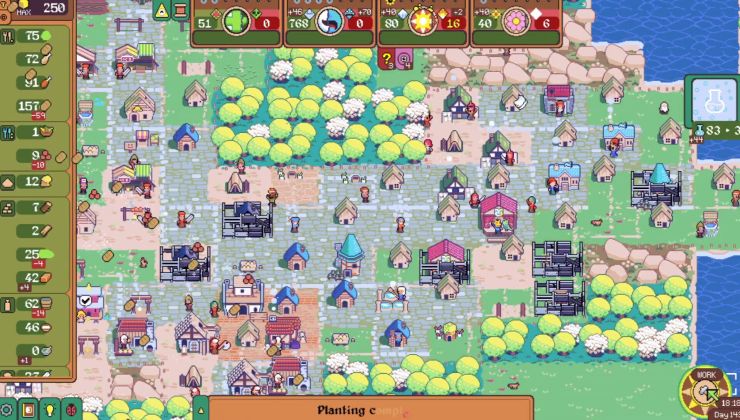






 How to set, change and reset your SteamOS / Steam Deck desktop sudo password
How to set, change and reset your SteamOS / Steam Deck desktop sudo password How to set up Decky Loader on Steam Deck / SteamOS for easy plugins
How to set up Decky Loader on Steam Deck / SteamOS for easy plugins
See more from me