The new Unreal Tournament is being built out in the open and with community input as we already know, but now anyone who is logged into their forum can get access to the builds.
All you need to do is register and login on their official forum, and then proceed to the alpha topic to see the download links. The Linux download comes in at just under 800mb, so those with little bandwidth should hold off.
See a video of it in action below (the video is a bit old though):
https://www.youtube.com/watch?v=NQ9iN90b2wU
It doesn't seem to work on my end:
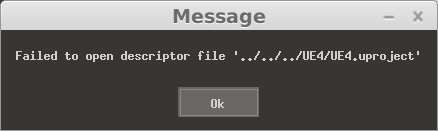
It might work for you, so if you do get it to work be sure to let people know how in the comments.
Update
To get it to run you need to do this in terminal:
Thanks, KimmoKM!
All you need to do is register and login on their official forum, and then proceed to the alpha topic to see the download links. The Linux download comes in at just under 800mb, so those with little bandwidth should hold off.
See a video of it in action below (the video is a bit old though):
https://www.youtube.com/watch?v=NQ9iN90b2wU
It doesn't seem to work on my end:
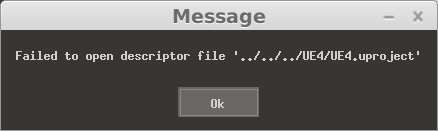
It might work for you, so if you do get it to work be sure to let people know how in the comments.
Update
To get it to run you need to do this in terminal:
QuoteEngine/Binaries/Linux/UE4 UnrealTournament -SaveToUserDir
Thanks, KimmoKM!
Some you may have missed, popular articles from the last month:
All posts need to follow our rules. For users logged in: please hit the Report Flag icon on any post that breaks the rules or contains illegal / harmful content. Guest readers can email us for any issues.




 How to set, change and reset your SteamOS / Steam Deck desktop sudo password
How to set, change and reset your SteamOS / Steam Deck desktop sudo password How to set up Decky Loader on Steam Deck / SteamOS for easy plugins
How to set up Decky Loader on Steam Deck / SteamOS for easy plugins

heres a proper one: not intending to shitstorm at fatal1ty (altho i should, just like every fellow quaker) but this really is way better
http://www.youtube.com/watch?v=0CwDCXL2858
Try running this command instead: Engine/Binaries/Linux/UE4 UnrealTournament -SaveToUserDir
Ask on #UE4Linux on Freenode IRC for more help.
I can confirm this works.
I ran it with this command, the window opened up, but then gave me this error.
EngineCrashHandler: Signal=11
[2014.10.22-21.01.26:016][ 0]LogLinux: === Critical error: ===
Unhandled Exception: SIGSEGV: invalid attempt to access memory at address 0x00000003
[2014.10.22-21.01.26:016][ 0]LogLinux: Assertion failed: Assertion failed: NumDirtyVectors [File:D:\BuildFarm\buildmachine_++depot+UE4-UT\Engine\Source\Runtime\OpenGLDrv\Private\OpenGLShaders.cpp] [Line: 1993]
[Callstack] 02 0x00007f316ccf8a13 ReportCrash(FLinuxCrashContext const&)
[Callstack] 03 0x0000000000417bbf EngineCrashHandler(FGenericCrashContext const&)
[Callstack] 04 0x00007f316ccfac0c PlatformCrashHandler(int, siginfo*, void*)
[Callstack] 05 0x00007f316d350200 /usr/lib/libpthread.so.0(+0x10200) [0x7f316d350200]
[Callstack] 06 0x00007f316ccfb193 FOutputDeviceLinuxError::Serialize(wchar_t const*, ELogVerbosity::Type, FName const&)
[Callstack] 07 0x00007f316cd7999c FOutputDevice::Logf(wchar_t const*, ...)
[Callstack] 08 0x00007f316cd68bcb FDebug::AssertFailed(char const*, char const*, int, wchar_t const*, ...)
[Callstack] 09 0x00007f314fa2d0b6 FOpenGLShaderParameterCache::CommitPackedGlobals(FOpenGLLinkedProgram const*, int)
[Callstack] 10 0x00007f314fa2c428 FOpenGL[2014.10.22-21.01.26:016][ 0]LogExit: Executing StaticShutdownAfterError
Starting ../../../Engine/Binaries/Linux/CrashReportClient
[2014.10.22-21.01.26:032][ 0]LogHAL: FLinuxPlatformProcess::CreateProc: spawned child 14782
Aborted (core dumped)
Running Arch Linux 64bit.
#!/bin/sh./UE4 UnrealTournament -resx=5760 -resy=1080 -windowed -vsync -opengl4
Orkultus, What GPU are you using? I am using Arch as well and it ran ok for me. I have a couple of Nvidia GTX580s and using prop. driver 343.22.
./UE4 UnrealTournament -resx=5760 -resy=1080 -windowed -vsync -opengl4
If you are talking about what I think you are then bring up the in-game console with the tilde key (~) and then turn off sky lighting with "ShowFlag.SkyLighting 0"
Yeah, that was it... thank you very much
I am using a Nvidia GTX 550ti 2GB, with nvidia version 343.22