The highly popular War Thunder MMO game has officially launched on Linux. We don't have many decent MMO games, so is it worth a shot?

The download includes a little executable to run that downloads the rest of it. I recommend you run the updater in the terminal to see the progress as I just double clicked it and it doesn't give you any indication as to what is happening other than files appearing, oops.
You can stop and start the updater any time though and have it resume when you use it again
Bit shocked they don't give you any warning if you just double click it, so in my opinion that's a bit of a flaw to start with, but oh well it works!
The download is currently a bit slow on my end too, so expect me to update this with how the port is later.
Once you login it will probably tell you it needs to download voices, if you click Download it will quit again and download them in the background and then re-launch. They really need a UI for the updater.
More Thoughts: The port seems to be of good quality and the performance certainly seems good. Setting a resolution lower than my desktop makes the game scroll past its own window though, so that's annoying.
There's a lot you have to learn in the game, and it can be pretty overwhelming when you start. As you have different currencies, research, planes to buy, pilots to level up and so much more. It's no wonder people sink so much time into it, as most of the time at the start is learning what the fuck you're doing.
Seriously, the tutorial barely covers anything it's stupid. It doesn't explain the currency, the research, fitting modules. The swearing is appropriate for how lacking the tutorial is.

Direct Link
Official Announcement below:
QuoteWe’re happy to announce today that War Thunder is now available for Linux users. Just click the “Download game” button on the main page and chose the link for Linux version!
After extensive testing, Linux users around the world can finally experience War Thunder with cross-platform playability with PC, Mac and PS4 users, as well as all of the latest additions to the game, including the major 1.43 update.
Please note that only 64-bit systems are supported. Linux-version for Steam will be released later. We’ll appreciate your feedback on our forums. You can find answers for most frequently sked question in the War Thunder version for Linux section of the FAQ.
About
War Thunder is a next generation MMO combat game dedicated to World War II military aviation, armoured vehicles, and fleets. You will take part in many of the major combat battles fought during World War 2 and the Korean War, fighting with real players from all around the world.
The game is completely free to play.
During the launcher, i got this error.
./updater
WarThunder Updater version 1.0.1
Looking for a new version...
Checking game version... Failed
Downloading warthunder.yup...
Patching resources... 0%
Downloading files... 99%, 319.4KB/sec, ETA 0s
Downloading files... 100%, 2.4KB/sec, ETA 0s
Illegal instruction (core dumped)
Then when i try to run it, i get = ./aces
Illegal instruction (core dumped)
Im running Arch linux 64bit. Anyone else getting this error?
Same on Kubuntu, but runs with:
./aces -safe -mode:windowed -resolution:1920x1080
Same on Kubuntu, but runs with:
./aces -safe -mode:windowed -resolution:1920x1080
when i try to run the game in windowed mode, my mouse seems to leave the warthunder window when i move down, making it impossible to aim down, i can aim up and left and right perfectly fine, but when i move down it leaves the window for some reason
and when i try to run it in fullscreen it gives me a segmentation error :(
on a positive note though, the game's framerate is great getting 60-65fps even on high with my gt755m
I don't think the swearing is appropriate, especially in the article itself. Unless your trying to fit in with the trash at linuxgamecast.comWell I do think it is, and we aren't a super posh publication, so I will swear from time to time.
Besides it's just a little word. It won't harm anyone, nor do I really care at this moment.
when i try to run the game in windowed mode, my mouse seems to leave the warthunder window when i move down, making it impossible to aim down, i can aim up and left and right perfectly fine, but when i move down it leaves the window for some reason
and when i try to run it in fullscreen it gives me a segmentation error :(
on a positive note though, the game's framerate is great getting 60-65fps even on high with my gt755m
Try to force the window to fullscreen in your window manager.
Btw.:
./aces -mode:windowed -resolution:1920x1080
is needed only once to start the game and set the ingame options from fullscreen to windowed. After that, aces starts up just fine.
Same on Kubuntu, but runs with:
./aces -safe -mode:windowed -resolution:1920x1080
This works for me. After login I can change the resolution. I don't restart, I exit the game and Iexecute "./aces". But I have a problem, if i try to set Fullscreen the game crashes again.
I want to say that the mouse movement to aim with the tanks sometimes get blocked and I can't move in properly.
Slackare 14.1
Nvidia GTX760 (343.22)
i7-3820
During the launcher, i got this error.Same on Kubuntu, but runs with:
./updater
WarThunder Updater version 1.0.1
Looking for a new version...
Checking game version... Failed
Downloading warthunder.yup...
Patching resources... 0%
Downloading files... 99%, 319.4KB/sec, ETA 0s
Downloading files... 100%, 2.4KB/sec, ETA 0s
Illegal instruction (core dumped)
Then when i try to run it, i get = ./aces
Illegal instruction (core dumped)
Im running Arch linux 64bit. Anyone else getting this error?
./aces -safe -mode:windowed -resolution:1920x1080
Yeah that doesn't work for me.
someuser@somebox:~/games/warthunder$ ./updater
WarThunder Updater version 1.0.1
Looking for a new version...
Checking game version... Failed
Downloading warthunder.yup...
Patching resources... 0%
Downloading files... 82%, 3.1MB/sec, ETA 3m:2s
Downloading files... 99%, 476.7KB/sec, ETA 0s
Segmentation fault (core dumped)someuser@somebox:~/games/warthunder$ ./updater
WarThunder Updater version 1.0.1
Looking for a new version...
Checking game version...
Checking files... 100%
Segmentation fault (core dumped)Researching root cause now...
*Edit*: Running updater with the '-nr' parameter appears to prevent the game/launcher from launching after it downloads. Segmentation fault went away when I did this so I'm speculating that the segmentation fault error is not download related.
someuser@somebox:~/games/warthunder$ ./updater -nr
WarThunder Updater version 1.0.1
Looking for a new version...
Checking game version...
Checking files... 100%*Edit*: Got the game to launch by using some parameters mentioned by "dude":
./aces -mode:windowed -resolution:1920x1080kubuntu 14.04 (64-bit)
3.13.0-39-generic
i7-860
./aces -safe -mode:windowed -resolution:1920x1080Yeah that doesn't work for me.
In my other PC don't work
In a i5, nvidia GTX750 (343) and Ubuntu 14.10 works, but in a Dual Core E5200, nvidia GT740 (340) and Ubuntu 14.10 give the same error.
Downloading files... 1%, 18.4KB/sec, ETA 2dJust like the Windows version. My connection isn't that bad :/
Cinnamon Settings>Keyboard>Keyboard Shortcuts>Windows
Look for enable fullscreen and set a key. Now i can force the game to fullscreen.
Apparently the reason some people are unable to run the game is the game is currently compiled for CPUs that support the SSE4 instruction set.
oh, the same thing that happened with Tropico 5, AMD processors were having the issue. Mine is the Phenom 2 six core. No SSE4 support. Well hopefully they can re-compile the binary to fix that.
Apparently the reason some people are unable to run the game is the game is currently compiled for CPUs that support the SSE4 instruction set.oh, the same thing that happened with Tropico 5, AMD processors were having the issue. Mine is the Phenom 2 six core. No SSE4 support. Well hopefully they can re-compile the binary to fix that.
.... I have a 4 years old intel i5. I don't have any idea if my processor have implemented this instruction
Apparently the reason some people are unable to run the game is the game is currently compiled for CPUs that support the SSE4 instruction set.oh, the same thing that happened with Tropico 5, AMD processors were having the issue. Mine is the Phenom 2 six core. No SSE4 support. Well hopefully they can re-compile the binary to fix that.
.... I have a 4 years old intel i5. I don't have any idea if my processor have implemented this instruction
In a terminal do:
less /proc/cpuinfo
It will give you all your CPU info and what it supports.
tag:t="" to tag:t="dev-stable"
it tssems there is an binary without sse4 need.
I now can run the game on my Phenom II
In a terminal do:.... I have a 4 years old intel i5. I don't have any idea if my processor have implemented this instructionApparently the reason some people are unable to run the game is the game is currently compiled for CPUs that support the SSE4 instruction set.oh, the same thing that happened with Tropico 5, AMD processors were having the issue. Mine is the Phenom 2 six core. No SSE4 support. Well hopefully they can re-compile the binary to fix that.
less /proc/cpuinfo
It will give you all your CPU info and what it supports.
Thanks!! I have SSE4 support
model name : Intel(R) Core(TM) i5-2500 CPU @ 3.30GHz
stepping : 7
microcode : 0x28
cpu MHz : 1846.582
cache size : 6144 KB
physical id : 0
siblings : 4
core id : 0
cpu cores : 4
apicid : 0
initial apicid : 0
fpu : yes
fpu_exception : yes
cpuid level : 13
wp : yes
flags : fpu vme de pse tsc msr pae mce cx8 apic sep mtrr pge mca cmov pat pse36 clflush dts acpi mmx fxsr sse sse2 ss ht tm pbe syscall nx rdtscp lm constant_tsc arch_perfmon pebs bts rep_good nop
l xtopology nonstop_tsc aperfmperf eagerfpu pni pclmulqdq dtes64 monitor ds_cpl vmx smx est tm2 ssse3 cx16 xtpr pdcm pcid sse4_1 sse4_2 x2apic popcnt tsc_deadline_timer aes xsave avx lahf_lm ida arat epb xs
aveopt pln pts dtherm tpr_shadow vnmi flexpriority ept vpid
bogomips : 6600.47
clflush size : 64
cache_alignment : 64
address sizes : 36 bits physical, 48 bits virtual
power management:
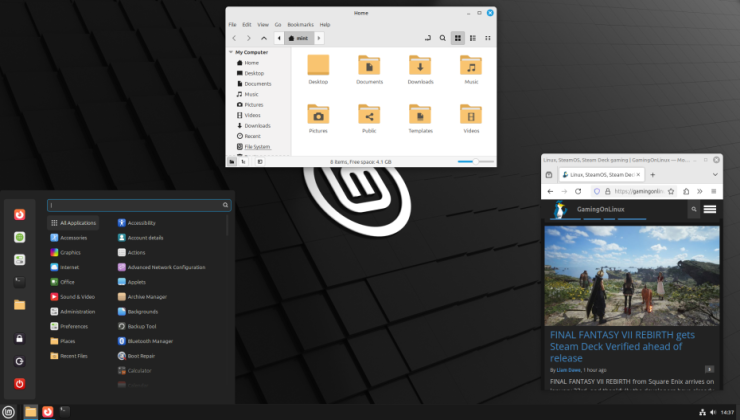









 How to set, change and reset your SteamOS / Steam Deck desktop sudo password
How to set, change and reset your SteamOS / Steam Deck desktop sudo password How to set up Decky Loader on Steam Deck / SteamOS for easy plugins
How to set up Decky Loader on Steam Deck / SteamOS for easy plugins
See more from me