If you are a regular visitor of this site, you probably want your Steam purchase to be counted as a Linux sale. But how does Steam actually consider you to be a Linux buyer? It's trickier than you think.
The described methodology comes from Defender's Quest Steam sale results blogpost from Lars Doucet, who asked Valve about this. There doesn't seem to be any official information posted about this anywhere, but there's no reason not to believe the blogpost. The methodology is:
QuoteMac/Linux sales are based on platform of purchase; or after 7 days, the platform with the most minutes played.
As you can see, there are several things to keep in mind, if you want your sale to count towards Linux purchases:
- Always try to buy the game from Linux, either Steam client running on Linux, or a web browser running on Linux. The platform of purchase is the default indicator of which platform the sale was intended for. So, for example, instead of buying the game from work (using Windows), wait and buy it at home (using Linux).
- The number of minutes played on each platform is evaluated 7 days after the purchase was made, and the platform with most minutes played is considered the final platform of sale. This step is ignored only if you haven't played the game during the week at all (all platforms have 0 minutes played), in that case the platform of purchase decides. Otherwise, the platform with most minutes played wins. This is very good to keep in mind especially if you decided to play this game on Windows instead of Linux (e.g. the Linux version doesn't work well on your system). If you want your purchase to count as Linux, Linux needs to have the most minutes played after 7 days. So you either need to wait a week before spending a lot of time in this game on Windows, or come up with some other solution (leaving the game running in the main menu in order to bump up the played time on Linux counts).
- On the 7th day after purchase, the target platform decision has been made, it's final, and it won't be ever changed. So, as the blogpost states, if you buy the game, play a few minutes on Windows just to test it, and then invest 60 hours on Linux into it after a few weeks... sorry, still counted as a Windows sale.
This was also echoed by Icculus earlier this year:
QuoteInstall and play it on Linux for the first week after you buy it and they consider it a Linux sale.
Source
I hope this helped people a bit to understand how the platform sale numbers work in Steam. I think we possibly lose quite a few Linux sales in statistics because people are not informed about the methodology. It certainly happened to me in the past, e.g. buying the game from Windows and then playing it on Linux a month later. Hopefully, more informed Linux gamers could mean more accurate statistics in the future :-)
Editorial Note
While this is how Steam calculates sales and certainly how porting houses like Feral or Aspyr are rewarded, some smaller developers may look at things like number of players or number of downloads and use this information as a basis on the market potential that Linux has for future ports. That said, it's never a bad idea to buy games after the Tux icon appears.
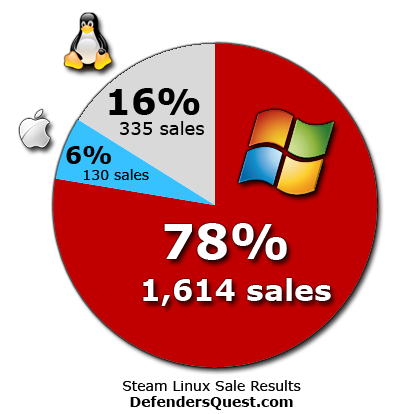




 How to set, change and reset your SteamOS / Steam Deck desktop sudo password
How to set, change and reset your SteamOS / Steam Deck desktop sudo password How to set up Decky Loader on Steam Deck / SteamOS for easy plugins
How to set up Decky Loader on Steam Deck / SteamOS for easy plugins
- what happens if I play a game that isn't marked as Linux compatible in the store, but does have a Linux depot or a beta branch which I'm trying out?
- what happens if I buy, activate or play using steam-on-wine? Giana sisters twisted dreams, for example.
A Windows sale, most probably. Wine emulates Windows, Steam over Wine reports itself as if running on Windows.
That is not how it works, through....
Think of all the people who won a gift on Steamgifts without even knowing the "gifter" OS nor for how long he kept the gift....
The statistics are already completely wrong thanks to that whether you like it or not.
I found time to chat with one of my developer friends earlier today who tells me that they see stats for purchases and playtime separately (each broken down by platform), and says that they see nothing which appears to be that "first 7 days of playtime" figure that determines which platform publisher gets paid for the sale.
Purchases are broken down into daily sales per platform. Given GranPC's comments in Reddit thread I linked to, the purchases aren't likely to be linked to play time since he can see purchases from platforms that the game he works on doesn't yet support. If the figures for this data were subject to the first week of playtime, that would result in historical records fluctuating (Valve might be sloppy with some things, but they're not that sloppy :D ).
Playtime is apparently displayed as daily totals of peak simultaneous players per platform. It's unclear whether an individual user playing on multiple platforms will be counted multiple times (I'm going to imagine that that's the case though - it'd be a nightmare to calculate otherwise and would arguably be less meaningful).
Based on that conversation and others, I feel comfortable believing that the numbers talked about in the article aren't actually visible in the normal Steamworks stats pages (which would mean that the quote from the Fortress Of Doors blog post includes some misunderstanding about what was being talked about).
It's possible that they might be visible as some kind of total that represents what per-platform third party publishers like Feral or Aspyr are getting paid for if that's configured (and I'm going to suggest that for the majority of Linux games on Steam, that's not the case), but it seems safe to assume that the rest of the normal data would be visible as well, so users shouldn't worry specifically about being identified as Linux users, and should instead think about how the timing of their purchases might impact on trends that developers see - if there's a massive spike following a Linux launch, then that's likely to be interpreted in a totally different way to Linux users purchasing games that don't have Linux support.
That's interesting. I wonder why Defender's Quest developer was seeing something else. Or maybe he was simply mistaken how to interpret those numbers? It would be great to have more evidence.
I wouldn't consider it sloppiness, but a feature. It needs to work that way at least for the porting studios - the numbers for the last week always change a bit. Or, they are not advertised for the last week at all. It could work the same even for "standard sales view". But that's just an idea. If it didn't change at all, it would be even more important to buy from Linux, to keep the sale stats correct. However, what about Android etc sales? Tell me about sloppiness, if all those sales were counted as Windows...
That's great, developers have access to real numbers even from playtime. Which means it's even more important to not just buy from Linux, but actually play from Linux. The results are very visible.
Maybe you would consider writing a follow up article?
Evidence would be great, but Valve suck at transparency (just look at the Steam Hardware & Software Survey >_< ) and I don't have high expectations for clarity here.
If historical values were changing would be incredibly sloppy, and it'd make the data unintelligible. The raw data is downloadable for given time periods as a CSV. If you grabbed this every week for your own analysis (or even just looked at your sales on the Steamworks stats page once a week), you could end up working with consistently out of date data, which would undermine the purpose of exposing this data. If they did do that kind of back correcting, I'd be expecting them to have some kind of notice or disclaimer reminding developers that numbers weren't final (which none of the people I've spoken to have mentioned).
As I said previously, I was pretty sure I'd read somewhere a developer saying that they could see Android purchases. I haven't been able to talk to anybody who can confirm that over the past week or so.
Yeah. I wish I could find some sources to cite, but I've definitely read articles where Valve have championed playtime/players above raw sales data for measuring the effectiveness of promotions and overall performance.
I don't feel like there's enough solid information out there for me to construct something reliable or comprehensive (which is the sort of thing I like to write :D ).
If I ever sell anything of my own on Steam though, I'd be happy to compare weekly data sets to see if historical values are indeed fluctuating and perhaps compare that to alternatively sourced per-platform activation metrics (if it were appropriate to implement that sort of data gathering for whatever game that might be).
As long as you don't install or play it under a Microsoft Windows or Apple Mac OS-based operating system in the first two week, yes... At least according to this article and its sources.