Update: Metro 2033 Redux is now downloading.
Original article:

Both Metro 2033 Redux & Metro Last Light Redux now have Linux icons on Steam, but they aren't currently downloadable. Looks like someone either forgot a switch or two.
Someone actually emailed in to ask us to notify people of this horrific scam taking place. Sarcasm aside, it happens a lot, and it's due to how many switches you need to hit on the Steam control panels or something.
Steam itself is saying it's out now:
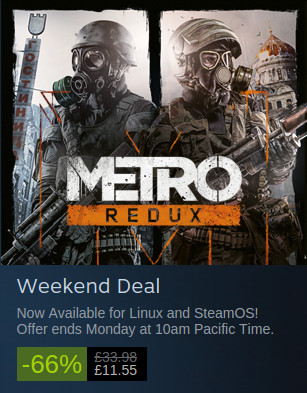
Considering they are on sale right now too, it's probably legit, but the developers forgot to make the download completely public. We will update you when we have more folks.
Ps. If it was you who said it was a scam, please take this as a joke, really! We like to make light of annoying situations.
About the games
Both FPS games have been revamped, and this time Metro 2033 is available on Linux for the first time thanks to it using a newer engine.
Looks like you need 64bit too, so yet again it's time to upgrade if you haven't. They also require OpenGL 4.
Original article:

Both Metro 2033 Redux & Metro Last Light Redux now have Linux icons on Steam, but they aren't currently downloadable. Looks like someone either forgot a switch or two.
Someone actually emailed in to ask us to notify people of this horrific scam taking place. Sarcasm aside, it happens a lot, and it's due to how many switches you need to hit on the Steam control panels or something.
Steam itself is saying it's out now:
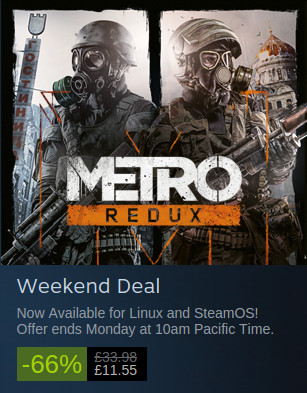
Considering they are on sale right now too, it's probably legit, but the developers forgot to make the download completely public. We will update you when we have more folks.
Ps. If it was you who said it was a scam, please take this as a joke, really! We like to make light of annoying situations.
About the games
Both FPS games have been revamped, and this time Metro 2033 is available on Linux for the first time thanks to it using a newer engine.
Looks like you need 64bit too, so yet again it's time to upgrade if you haven't. They also require OpenGL 4.
Some you may have missed, popular articles from the last month:
All posts need to follow our rules. For users logged in: please hit the Report Flag icon on any post that breaks the rules or contains illegal / harmful content. Guest readers can email us for any issues.
Guys the game has no tessellation, and no volumetric lighting. Stop arguing about if it has it or not. Its pretty obvious that it does not. The r_dx11_tess setting is from the windows version...obviously.I'm not arguing, am I? Also I didn't even mention volumetric lightning...
There is obviously some parallax mapping, I was just wondering if that was the "tessellation" people refer too, as it's a pretty ambiguous term, and I just can't find any reference for comparison.
Also a port that still carries references to DX11 even if it's running OpenGL doesn't shock me, because of obvious internal engine organization (or use of Valve's TOGL), so that's why I asked.
But you are right, as it is, there is no proper tessellation in Metro Redux... I was just questioning its existence on Windows version as it is also questioned on the link I provided earlier.
As for volumetric lightning, I definitely didn't see the effect in-game so you're right to point this out.
Maybe we should start a topic in the support forums? There's little chance that they notice it, but trying won't cost us too much either.
Parallax mapping is NOT tessellation. Tessellation is not an ambiguous term either. Theres either tessellation or theres not. There is no fake tessellation or "proper" tessellation. Guys, even at the highest settings theres no tessellation on linux. Bump mapping and parallax mapping are NOT tessellation.
0 Likes
Oddly, everything seems to work really well, except for the loading screens which lag and/or hang for a second of two when they first appear.It's not oddly, it is a really good port.
I didn't write that very well, I mean that it's odd that the loading screens are flaky, but even the benchmark test runs really smoothly. I suspect it's not loading the loading screens before starting to load whatever the loading screens are supposed to be loading. If that makes any sense.
I could try moving the game to my SSD and seeing if that helps, I guess.
0 Likes
I could try moving the game to my SSD and seeing if that helps, I guess.
I'm runnning the game from a SSD and the loading screens do lag and have hiccups. Minor annoyance that does break the immersion between levels, since it sometimes cuts Artyom voice when reading his diary.
0 Likes
OK, was this page that confused me, sorry:Parallax mapping is NOT tessellation. Tessellation is not an ambiguous term either. Theres either tessellation or theres not. There is no fake tessellation or "proper" tessellation. Guys, even at the highest settings theres no tessellation on linux. Bump mapping and parallax mapping are NOT tessellation.Guys the game has no tessellation, and no volumetric lighting. Stop arguing about if it has it or not. Its pretty obvious that it does not. The r_dx11_tess setting is from the windows version...obviously.I'm not arguing, am I? Also I didn't even mention volumetric lightning...
There is obviously some parallax mapping, I was just wondering if that was the "tessellation" people refer too, as it's a pretty ambiguous term, and I just can't find any reference for comparison.
Also a port that still carries references to DX11 even if it's running OpenGL doesn't shock me, because of obvious internal engine organization (or use of Valve's TOGL), so that's why I asked.
But you are right, as it is, there is no proper tessellation in Metro Redux... I was just questioning its existence on Windows version as it is also questioned on the link I provided earlier.
As for volumetric lightning, I definitely didn't see the effect in-game so you're right to point this out.
Maybe we should start a topic in the support forums? There's little chance that they notice it, but trying won't cost us too much either.
http://www.nvidia.com/object/tessellation.html
0 Likes
Wish it worked with bumblebee!
Will fix desktop to give this a go.
Will fix desktop to give this a go.
0 Likes
Not exactly great tech support from Deep Silver. I sent them a brief email advising of the issue and that the game was not yet available for download from Steam even though it showed as Linux compatible.
They replied with this:
"Dear Customer,
thank you for your inquiry.
Please send us a system information file in HTML format for further analysis.
How do I generate a system information report in Linux?"
And then listed a long set of instructions about how to use the Ubuntu Software Centre the System Profiler and Benchmark. Didn't exactly answer my query. This doesn't appear to be a purely automated response either as there was a long delay between my original email and this being sent, enough that with the time difference between the UK and US it seems someone came to work, looked at my email and just hit an auto-reply template rather than actually bother doing anything else.
They replied with this:
"Dear Customer,
thank you for your inquiry.
Please send us a system information file in HTML format for further analysis.
How do I generate a system information report in Linux?"
And then listed a long set of instructions about how to use the Ubuntu Software Centre the System Profiler and Benchmark. Didn't exactly answer my query. This doesn't appear to be a purely automated response either as there was a long delay between my original email and this being sent, enough that with the time difference between the UK and US it seems someone came to work, looked at my email and just hit an auto-reply template rather than actually bother doing anything else.
0 Likes
Runs pretty well for me.
Only issue I had was with beta drivers 346 being a bit buggy. (Reverted to 343 and all is good.)
Only issue I had was with beta drivers 346 being a bit buggy. (Reverted to 343 and all is good.)
0 Likes
@Supay
what address did you write to?
Metro 2033 redux shows up for me in the list of Linux games, but downloads only 0 bytes...
EDIT:
This enabled me to download it:
delete appcache
what address did you write to?
Metro 2033 redux shows up for me in the list of Linux games, but downloads only 0 bytes...
EDIT:
This enabled me to download it:
delete appcache
0 Likes
Primus, 343.36, segfault.
[forge@M4800-Arch Metro 2033 Redux]$ primusrun ./metro
Segmentation fault (core dumped)
Ended up buying it from a third party key reseller. Felt scummy and not something I'd usually do, but had little choice. I'm not paying an extra 8$ just because some people who preordered got upset.
[forge@M4800-Arch Metro 2033 Redux]$ primusrun ./metro
Segmentation fault (core dumped)
Ended up buying it from a third party key reseller. Felt scummy and not something I'd usually do, but had little choice. I'm not paying an extra 8$ just because some people who preordered got upset.
0 Likes
Well! I can say it runs crap on a 290x :'( Shame really. Bought it as I didn't have 2033 only last light.
Old gen last light plays fine. Fired up 2033 redux and its a slide show on medium. Tried the benchmark.sh to see what it was doing. erm... Is a massive 11fps good enough
Link here as screen shot a bit big
That's on the new 14.12 drivers too.
Old gen last light plays fine. Fired up 2033 redux and its a slide show on medium. Tried the benchmark.sh to see what it was doing. erm... Is a massive 11fps good enough
Link here as screen shot a bit big
That's on the new 14.12 drivers too.
0 Likes
Well! I can say it runs crap on a 290x :'( Shame really. Bought it as I didn't have 2033 only last light.
Old gen last light plays fine. Fired up 2033 redux and its a slide show on medium. Tried the benchmark.sh to see what it was doing. erm... Is a massive 11fps good enough
Link here as screen shot a bit big
That's on the new 14.12 drivers too.
thats weird, I get around 17 fps on the benchmark, and runs smoothly on normal gameplay, even on max settings, for me on my 270x with the 14.12 drivers.
I just wish that they had more graphics options than just the general overall quality...
0 Likes
I have a 270x myself and moved from open source drivers to 14.06 drivers, and now I just updated to 14.12 omega drivers and I can already tell it runs a LOT better, specially faster loading times, try updating your drivers Pete910, it might help.
My only problem was having startup crashes due to my previous video settings before the update, so for those having startup crashes, try deleting / reverting settings in the user.cfg file. There are two files but you're looking for a copy made into your save folder (the one with the gibberish name)
I updated a previous post regarding the user.cfg file too if you want to change resolutions. I'm gonna start over to compare performance / graphics, I've read a few forum threads on the web praising FPS increments.
My only problem was having startup crashes due to my previous video settings before the update, so for those having startup crashes, try deleting / reverting settings in the user.cfg file. There are two files but you're looking for a copy made into your save folder (the one with the gibberish name)
I updated a previous post regarding the user.cfg file too if you want to change resolutions. I'm gonna start over to compare performance / graphics, I've read a few forum threads on the web praising FPS increments.
0 Likes
Primus, 343.36, segfault.See this patch on Linux bugs thread
Well! I can say it runs crap on a 290x :'( Shame really. Bought it as I didn't have 2033 only last light.What is your SSAA setting? Turning it to 0.5 could help...
Old gen last light plays fine. Fired up 2033 redux and its a slide show on medium.
0 Likes
I have a 270x myself and moved from open source drivers to 14.06 drivers, and now I just updated to 14.12 omega drivers and I can already tell it runs a LOT better, specially faster loading times, try updating your drivers Pete910, it might help.
My only problem was having startup crashes due to my previous video settings before the update, so for those having startup crashes, try deleting / reverting settings in the user.cfg file. There are two files but you're looking for a copy made into your save folder (the one with the gibberish name)
I updated a previous post regarding the user.cfg file too if you want to change resolutions. I'm gonna start over to compare performance / graphics, I've read a few forum threads on the web praising FPS increments.
All ready on the omega drivers. Might try a remove and re-install though.
What is your SSAA setting? Turning it to 0.5 could help...
It's off :'(
May be it's because its running 1440p, Set different res in the user.cfg and it makes no difference.
I'll have a mess and see what I can do. Might be something else causing it I suppose.
0 Likes
What is your SSAA setting? Turning it to 0.5 could help...It's off :'(
May be it's because its running 1440p, Set different res in the user.cfg and it makes no difference.
I'll have a mess and see what I can do. Might be something else causing it I suppose.
You should definitely try setting SSAA to 0.5, it would render the game half you current resolution then upscale it to 1440p.
0 Likes
You should definitely try setting SSAA to 0.5, it would render the game half you current resolution then upscale it to 1440p.
That just makes it worse :'(
0 Likes
Ouch. I'm sorry for youYou should definitely try setting SSAA to 0.5, it would render the game half you current resolution then upscale it to 1440p.That just makes it worse :'(
0 Likes
I have a 270x myself and moved from open source drivers to 14.06 drivers, and now I just updated to 14.12 omega drivers and I can already tell it runs a LOT better, specially faster loading times, try updating your drivers Pete910, it might help.All ready on the omega drivers. Might try a remove and re-install though.
My only problem was having startup crashes due to my previous video settings before the update, so for those having startup crashes, try deleting / reverting settings in the user.cfg file. There are two files but you're looking for a copy made into your save folder (the one with the gibberish name)
I updated a previous post regarding the user.cfg file too if you want to change resolutions. I'm gonna start over to compare performance / graphics, I've read a few forum threads on the web praising FPS increments.
What is your SSAA setting? Turning it to 0.5 could help...It's off <img alt="" src="/includes/jscripts/markitup/emoticons/cry.png" data-sceditor-emoticon=":'(">
Maybe it's because its running 1440p, Set different res in the user.cfg and it makes no difference.
I'll have a mess and see what I can do. Might be something else causing it I suppose.
There are two user.cfg files, one is located in the game folder and the other one is where your saved games are, try editing your resolution on that one and it should work, there are other interesting configurations like tessellation but I haven't tried if it works yet. It seems that the game also runs at your native resolution so try changing your desktop's resolution before running the game.
I was getting smooth gameplay but I've reached open areas where the drop is noticeable, I'll have to lower my settings but I think that the Linux port still needs to be optimized.
0 Likes
I found a really interesting thread about SSAA:
https://steamcommunity.com/app/286690/discussions/0/34096318683314583/?l=english
Personally, my GTX-750-ti can't handle 2x SSAA, so I turn it off and play at medium settings with PhysX enabled. Even with this setup that some would call unacceptable, the game looks awesome. I can still see the upgrades vs MLL original and the game runs smoother.
The comments are from Windows users too so SSAA might not be for everybody unless you have a beefed up pc. The kind that I don't have...
https://steamcommunity.com/app/286690/discussions/0/34096318683314583/?l=english
Personally, my GTX-750-ti can't handle 2x SSAA, so I turn it off and play at medium settings with PhysX enabled. Even with this setup that some would call unacceptable, the game looks awesome. I can still see the upgrades vs MLL original and the game runs smoother.
The comments are from Windows users too so SSAA might not be for everybody unless you have a beefed up pc. The kind that I don't have...
0 Likes
There are two user.cfg files, one is located in the game folder and the other one is where your saved games are, try editing your resolution on that one and it should work, there are other interesting configurations like tessellation but I haven't tried if it works yet. It seems that the game also runs at your native resolution so try changing your desktop's resolution before running the game.
I was getting smooth gameplay but I've reached open areas where the drop is noticeable, I'll have to lower my settings but I think that the Linux port still needs to be optimized.
Did both at the same time to make sure, Still no good. I know perf is crap on AMD compared to windows but I get the feeling this game just don't like AMD GPU's . Well in *nix anyway
0 Likes












 How to set, change and reset your SteamOS / Steam Deck desktop sudo password
How to set, change and reset your SteamOS / Steam Deck desktop sudo password How to set up Decky Loader on Steam Deck / SteamOS for easy plugins
How to set up Decky Loader on Steam Deck / SteamOS for easy plugins
See more from me