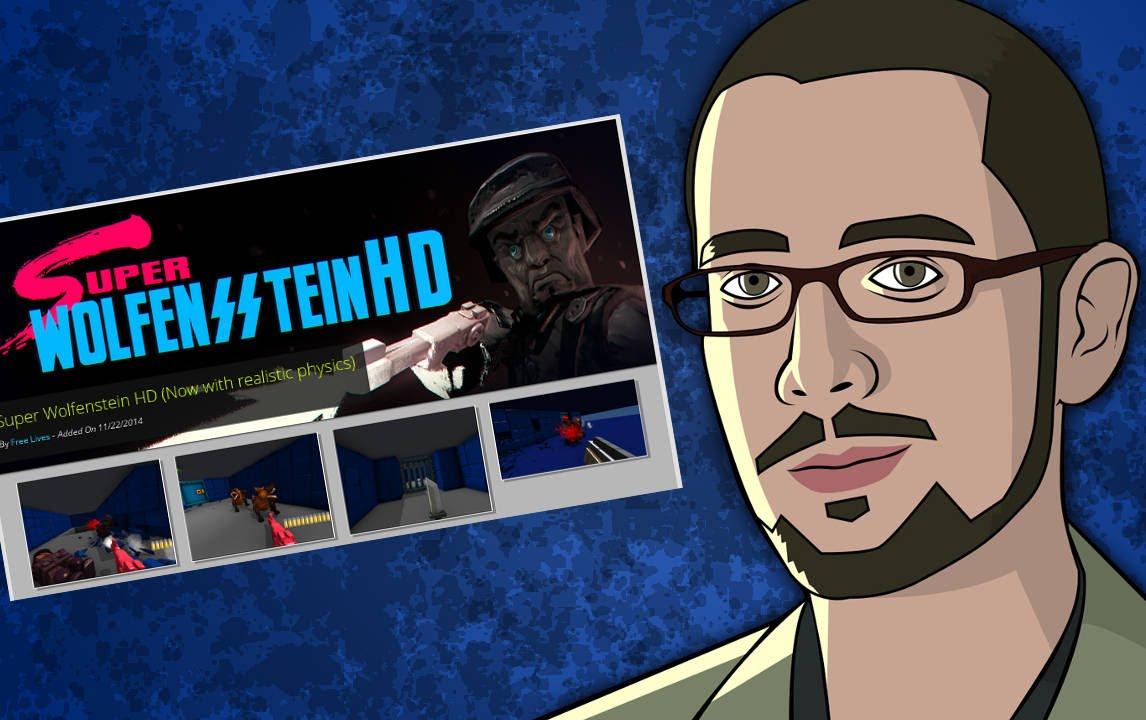
YouTube videos require cookies, you must accept their cookies to view. View cookie preferences.
Direct Link
Direct Link
Super Wolfensstein HD: http://goo.gl/vvNjYp
WINE: https://www.winehq.org
PlayOnLinux: https://www.playonlinux.com
Some you may have missed, popular articles from the last month:
All posts need to follow our rules. For users logged in: please hit the Report Flag icon on any post that breaks the rules or contains illegal / harmful content. Guest readers can email us for any issues.
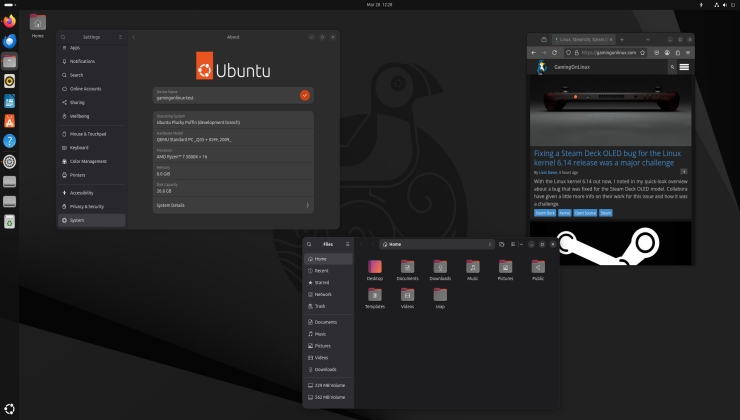



 How to set, change and reset your SteamOS / Steam Deck desktop sudo password
How to set, change and reset your SteamOS / Steam Deck desktop sudo password How to set up Decky Loader on Steam Deck / SteamOS for easy plugins
How to set up Decky Loader on Steam Deck / SteamOS for easy plugins
I may just be lazy; I use POL because it works well enough for me that I can play Skyrim, and Oblivion in the same Steam for Windows interface.
Essentially PlayOnLinux is useful as Wine manager which allows decoupling prefix from the Wine version and isolating games from each other. I practically never use those installation scripts, and prefer manual installation in PlayOnLinux (since those scripts usually use older Wine than the most recent available in PlayOnLinux). But they are useful to look up some specific settings if default installation doesn't produce useable result.
All you have to do is reverse engineer some directx libs. Easy right? Ha.
I get the impression that most of the people who get paid to work on Wine aren't developing support for games.
Beyond that, it's down to whatever enthusiasm/passion volunteers have, and it's a huge undertaking to get that sort of stuff working. I can't blame anybody who feels they have better stuff to do with their time than reimplementing Microsoft's APIs :D
But you don't need to use wine for spotify - there's a Linux client if you look for it!
https://www.spotify.com/uk/download/previews/