The new year is upon us and so is the latest survey. There were 787 respondents to the survey this time, 400 less than the record set last month, but still a healthy number nonetheless. Thanks to everyone who took the time to do it and please carry on filling it out.
You can find the new survey here .
The survey will have no changes made to it for the first time in preparation for the month-by-month comparisons which should begin next month. GOL reader Fedso is working on a program that takes the csv files from Google Forms and automatically creates graphs comparing previous results. Once this is done, we will be able to observe trends for the first time and things should get a lot more interesting!
Otherwise, despite being a new year, it’s going to be another fairly boring set of results, leaving analysis for next month when we have a clearer picture of how things have evolved since the survey started.
Do you currently use Linux as your primary PC gaming platform?

Did you use Wine to play games last month?
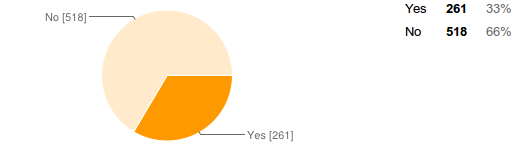
Did you use a Windows partition for gaming last month?
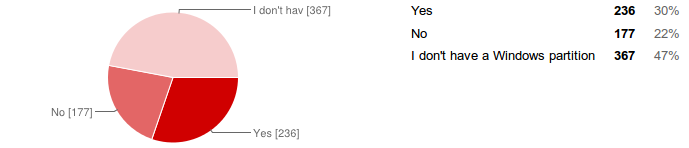
Did you delete your Windows partition or stop using it completely for gaming last month?

What distribution do you use on your primary Linux gaming PC?

What Desktop Environment do you use on your primary Linux gaming PC?

Did you change your primary Linux gaming distribution last month?

What graphics card do you use on your primary Linux gaming PC?

Which drivers do you use for that graphics card?

What CPU do you use on your primary Linux gaming PC?

Did you exclusively buy Linux-supported games last month?

How many Linux games did you buy last month?

Which of these retailers did you use to buy your Linux games last month?

Unique Question - Do you use a gamepad/controller?

On to the unique question and I got a bit of flak for its question, with a perceived anti-gamepad “master race” bias. I just want to clarify that this was intended as a joke. The results showed that more than half of Linux gamers use gamepads, with less than 40% not using gamepads at all.
I use an unofficial Xbox 360 which works out of the box for everything with controller support, with one or two exceptions where I have had to unload xpad and use a series of cumbersome commands with the xboxdrv driver, then remap the whole thing on jstest which never saves the configuration. What are your gamepad experiences?
Conclusions
Normally there would have been a lot more analysis, but as a few people rightfully pointed out, if you comment month after month on incremental changes then you run out of things to say pretty quickly. The changes this month were all within 1-2% so this still applies and there is not much to say. However, next month expect to see a lot of analysis as we see all the results next to each other for the first time.
Please remember to fill out the new survey .
You can find the new survey here .
The survey will have no changes made to it for the first time in preparation for the month-by-month comparisons which should begin next month. GOL reader Fedso is working on a program that takes the csv files from Google Forms and automatically creates graphs comparing previous results. Once this is done, we will be able to observe trends for the first time and things should get a lot more interesting!
Otherwise, despite being a new year, it’s going to be another fairly boring set of results, leaving analysis for next month when we have a clearer picture of how things have evolved since the survey started.
Do you currently use Linux as your primary PC gaming platform?

Did you use Wine to play games last month?
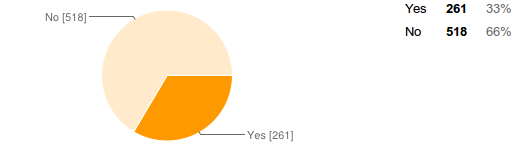
Did you use a Windows partition for gaming last month?
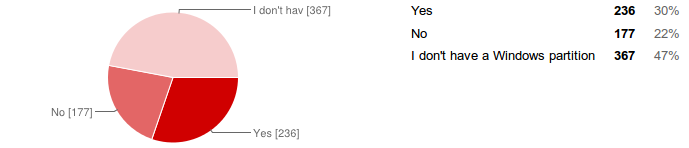
Did you delete your Windows partition or stop using it completely for gaming last month?

What distribution do you use on your primary Linux gaming PC?

What Desktop Environment do you use on your primary Linux gaming PC?

Did you change your primary Linux gaming distribution last month?

What graphics card do you use on your primary Linux gaming PC?

Which drivers do you use for that graphics card?

What CPU do you use on your primary Linux gaming PC?

Did you exclusively buy Linux-supported games last month?

How many Linux games did you buy last month?

Which of these retailers did you use to buy your Linux games last month?

Unique Question - Do you use a gamepad/controller?

On to the unique question and I got a bit of flak for its question, with a perceived anti-gamepad “master race” bias. I just want to clarify that this was intended as a joke. The results showed that more than half of Linux gamers use gamepads, with less than 40% not using gamepads at all.
I use an unofficial Xbox 360 which works out of the box for everything with controller support, with one or two exceptions where I have had to unload xpad and use a series of cumbersome commands with the xboxdrv driver, then remap the whole thing on jstest which never saves the configuration. What are your gamepad experiences?
Conclusions
Normally there would have been a lot more analysis, but as a few people rightfully pointed out, if you comment month after month on incremental changes then you run out of things to say pretty quickly. The changes this month were all within 1-2% so this still applies and there is not much to say. However, next month expect to see a lot of analysis as we see all the results next to each other for the first time.
Please remember to fill out the new survey .
Some you may have missed, popular articles from the last month:
All posts need to follow our rules. For users logged in: please hit the Report Flag icon on any post that breaks the rules or contains illegal / harmful content. Guest readers can email us for any issues.
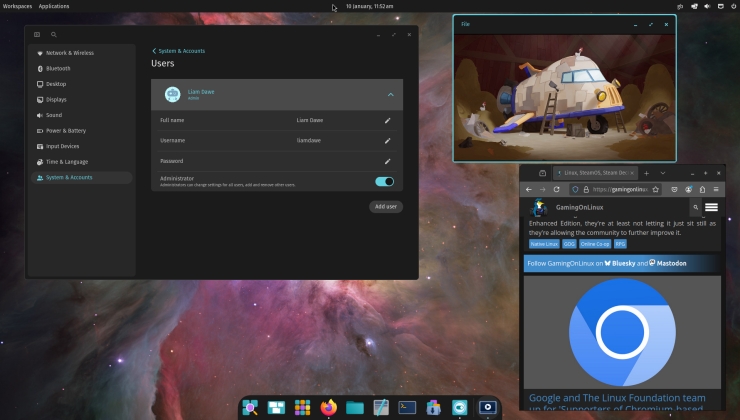



 An idiots guide to setting up Minecraft on Steam Deck / SteamOS with controller support
An idiots guide to setting up Minecraft on Steam Deck / SteamOS with controller support How to install extra software, apps and games on SteamOS and Steam Deck
How to install extra software, apps and games on SteamOS and Steam Deck
The unique question is a hard one this month! Of course I want to be 100% optimistic for 2015 but I am also not delusional. Even IF SteamOS/machines finally comes out swinging and people buy them I still see the number of people who would switch to Linux for their main desktop to be very small. The plus side here is that they don't have to for it to matter. So long as people buy steam machines (WITH SteamOS) the studios/publishers still holding out will have no choice anymore if they want to remain relevant!
After the strong 2014 we had I am excited to see what 2015 holds for us. So long as we don't take a step backwards 2015 will be great as well! Hopefully we will get to see a finished UE4 game that pushes the limits of the engine come to Linux.. that is what I want to see the most. Well, and something truly beautiful using CryEngine3 to come to Linux.
EDIT* OH! AND my obligatory remark about Nvidia making multi monitor/multi GPU gaming a real thing on Linux! Maybe it will happen this year? ;)
I don't get the fuss over the question either. I only have a gamepad to use with racing games and flight games. For everything else KB+M reigns supreme!
(soggof is my steam name)
I have a unofficial PS3 pad (usb), and while there is support for it out of the box technically, it really isn't a smooth experience at all. There is no working standard config and most games do not work properly with it unless you spend a lot of time fiddling with the configuration.
The best experience I had was with the "xboxdrv", which basically fools the system into thinking the PS3 pad is a xbox360 pad. But if you buy a new pad get a xbox360 pad or something really compatible for sure!
Oh, btw. support for PS3 pads under Windows is even worse, so I guess one can say it works "well" under Linux ;)
I did it as a text submission so that I could link to both this article and the new survey. Sometimes I think that a straight link works better though. We'll see.
Changed! Sorry, crossed wires there!
Thanks!
Only a couple of games have any issue. With those that do I use a program called "antimicro" https://github.com/Ryochan7/antimicro wich allows you to bind your kb and mouse to your controller. It works insanely well. Here is a video showing it being used to play Left4Dead 2 https://www.youtube.com/watch?v=0s59cL_Vvoo
I also agree that the link to do the survey has been too easy to miss if you didn't know to look for it. Maybe the survey itself deserves it's own post seperate from the results.
When the Steam Controller ships, I'll be using that.
550 - can't remember if that's good or not after 2 days, I think it is.
I think you mean it says "D". I have an F510. "D" stands for DirectInput; the API used before Microsoft released XInput for XBox 360.
Ah - that sounds extremely plausible. Thanks! :)
I used to use this, but got sick of fighting to get it working under Ubuntu or Microsoft Windows (which I still used at the time)... The range (from the USB receiver) was garbage, and this controller went through batteries like it was going out of fashion.
Not long after the Sony PlayStation 4 came out, I googled this controller and it quickly became evident that the issues I was experiencing were quite common, between both operating systems (Ubuntu and Windows)... The situation might be better now, but my experience with the Sony DUALSHOCK 4 (see below) has been flawless from start to finish, so I'll never go back.
--
As I said above, I use the DUALSHOCK 4 now, which is of course, the default controller for the PlayStation 4.
All one needs to do is "pair" the controller just like any other bluetooth device...
Hold the "PlayStation" and "Share" buttons to put the controller into "pairing" mode, then pair the controller with the computer using the bluetooth menu (bluetooth icon-->Set Up New Device...)!
Much to my surprise, Steam even recognizes it as a DUALSHOCK 4 controller in its settings, and assigns the "standard" functionality as per what you would expect on a PlayStation 4 (e.g. "X" for action, "O" for back, etc...)!
Steam appears to have pretty good support for the DUALSHOCK 4, as does most of the games on GOG.com and even many of the games in the Ubuntu Software Center, however a few notes about what I've noticed so far...
* This appears to work in Ubuntu 14.10 or higher, though my understanding is that this is because of the Linux kernel itself, which added native support for the DUALSHOCK 4 a while back (not sure which specific version it was).
* Some newer games appear to support force-feedback (vibration), though this varies and you may need to enable this functionality within the game itself.
* You will need to manually turn the controller off when you're finished with it, by holding the "PlayStation" button until it switches off (you should see the LED go out) - if you are using Steam, you will probably need to do this twice (by default, the "PlayStation" button changes to "Big Picture" mode).
* Not all games support controller input or input from this particular controller (though most should)... You'll need to experiment yourself and find out, or change some of the settings in the game/Steam/whatever to get it working.
Some or all of the "fancy" functionality - customizing the LED color, recording/sharing gameplay, motion controls, etc - may not work in part or at all.
Really? Seriously, I've changed batteries in it *once* since I purchased it, years ago. Dead serious. I've been astonished about the low battery consumption. Granted, there's been periods where I've not used the controller at all, but still. One battery replacement in 3 years or so.
The range I know nothing about, I use that usb extension cable it came with so the receiver usb dongle is right beneath the screen, straight visual line to the controller. At least under those circumstances there's no issues whatsoever, within the few meters I've used it.
I can't get it to work in Windows though. I find no driver download anywhere, and Windows just don't recognize it. But that's irrelevant now, since I no longer use Windows.
Yeah, mine went through batteries like crazy!
Mine never came with a cable (and yes, I bought it new), but I tried that and it made no noticeable difference.
Around the time of Windows 8's release, I had a look on Logitech's forums and there was page after page of users complaining about both the power usage and the range issues I was experiencing; it's a while ago now, but if I remember correctly, I also found a post or two on the Ubuntu forums.
For anyone that needs it (Microsoft Windows user - boo, hiss!), the respective download can be found here:
http://support.logitech.com/en_us/product/wireless-gamepad-f710#download
The driver itself is built-in to most recent versions of Windows - this is the Logitech management software, that lets users program macros, setup different (game) profiles and tweak various settings (I think it includes a driver for older versions of Windows, though).