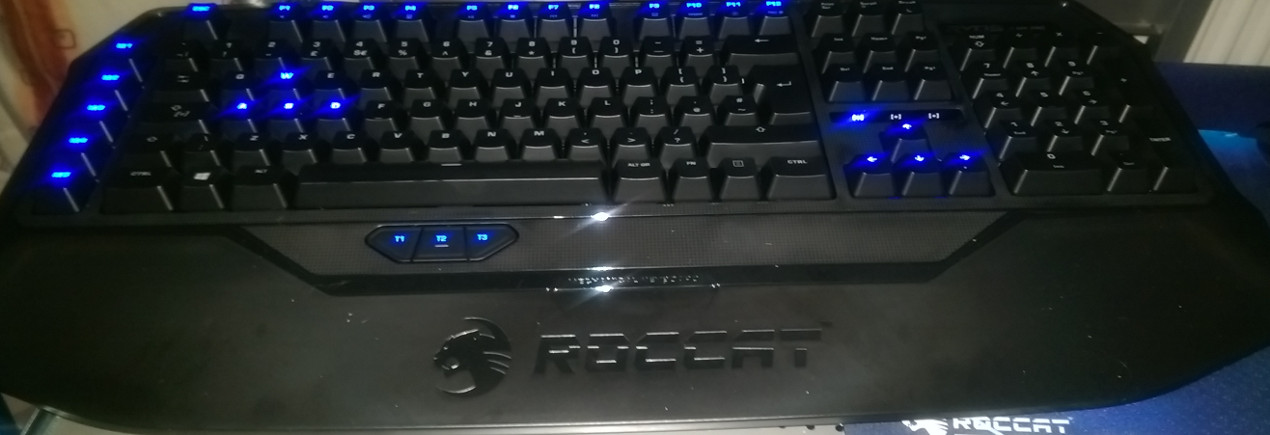
You thought buying a keyboard was a simple matter, well I did, and I was so very badly wrong. Here are my thoughts on the ROCCAT Ryos MK Pro Mechanical Gaming Keyboard.
I've never really been one to buy anything labelled "gaming", and always thought them a bit silly, but I now consider myself a true convert after getting a chance at using the ROCCAT Ryos MK Pro.
I've been using the keyboard over a week now, and it is still fantastic every time I come to use it. True hardware love here folks.
It's worth noting that I actually interviewed the developer of the open source drivers a while back, so give that a read first.
The last two keyboards I owned were £5 and £15, so this is a rather large step up at £140, and you get an insanely good keyboard for the price. This will however be an unbiased look at the hardware and software you get with it.
First of all, thank you to Mirv for forking out for me to review it. It is much appreciated!
The majority of the work on the drivers and tools are done by Stefan Achatz who we interviewed (mentioned above). He does this by reverse engineering it all, and this allows us to use them properly, to quote the interview for those too lazy to read it:
Stefan AchatzFor 4-5 years now I reverse engineer the USB communications of Roccat keyboards and mice to write according Linux drivers. Nowadays I do this with the permission and support from the Manufacturer, also I started disassembling the firmwares in search for interesting things.
Upsides
Typing on the MK Pro is absolutely magical due to the mechanical keys, as you get a real sense of springy feedback with each key press, and it feels smooth to the point of making me unable to stop pressing keys at random just to feel it.
The build quality is something Roccat should be seriously proud of, as this monster feels unbreakable. It's big, bulky and feels absolutely solid. I mean seriously, if you used it as a weapon it could easily do some damage, not that you would want to try that of course.
It works perfectly without any need for extra drivers, but to get the most out of it you will need to install the open source 'roccat-tools' package (linked here).
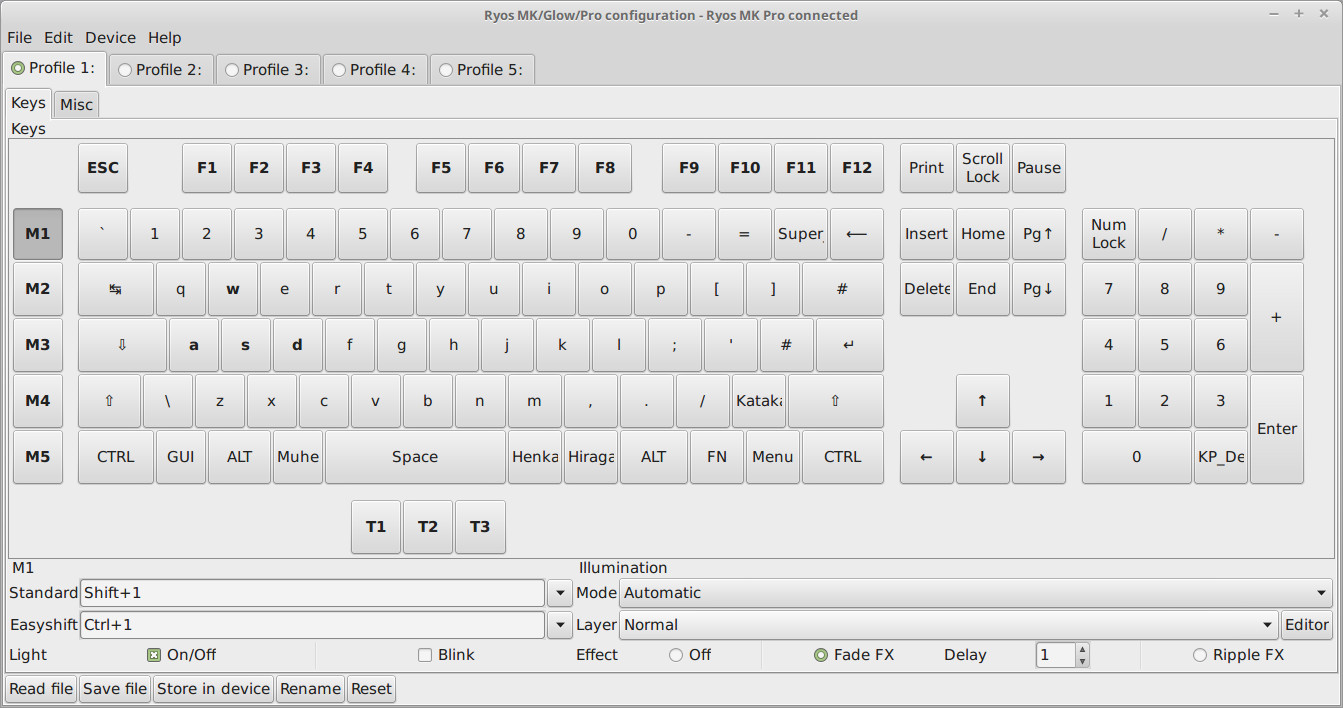
The open source tool is easy enough to use, and everything pretty much explains itself. It's good to see it not get overcomplicated.
I absolutely adore the fact that I can switch the lighting on each key individually, so you can really customize it exactly how you want it, and that's just fab.
It's pretty fun that I could enable lights on our websites initials GOL too:

The profiler switcher is really handy for when you want to have a keys work a specific way, or even have it work differently at different times of the day. You don't need keys lit up in the middle of the day, so maybe a profile for the night time?
Profiles change instantly when switched too, so no rebooting, no re-configuring required at all. That's really quite the high-point for it to "just work". I was actually surprised it did work like that on Linux, as it's not always so easy.
If you use different keys for different games, you could have profiles to light up different keys for each of those games, and then have a normal day to day profile. It's the little things that make this keyboard so worthwhile to own.
Downsides - Nothing major.
The first downside to this keyboard is the size, but it's also the sturdiest keyboard I have ever owned with some real weight to it too, so having it hang off my shelf slightly to make room for my mouse is fine. Due to this, there's no worries about it tipping over if you whack a couple keys on the bit that is hanging off. So, this downside is also an upside for me.

The second downside (well I'm not sure what it is) is that the audio cables are linked to the end of the usb cable, so they aren't very long. If like me, you actually use PC speakers you will need to buy a splitter to allow you to use both your speakers, and the audio ports on the keyboard without the fuss of cable switching. Slightly annoying, but not a deal breaker since splitters cost next to nothing (around £3-6). If you have audio ports on the front of your PC it may stretch around your case, but it may not, and you probably don't need the ones on the keyboard anyway if you have front-facing audio ports.
I would have expected a keyboard of this price to come with a small inexpensive audio splitter of some sort to prevent this problem.
The third downside is that you need to figure out where to save profiles, and this took a bit of googling to find out. You need to manually make a "roccat" folder inside your home's .config folder, and save them in there. I was hoping the app would do this for me, but it didn't.
They keyboard is notably audible when typing, so if you need something quiet, you really do need to look elsewhere. It's not advertised as a quiet keyboard in any way, so again only a real minor issue.
Another downside is the Ubuntu package misses out some needed config options, as you're supposed to just add yourself to the roccat group to have it all work, but if like me you're on some form of Ubuntu/Mint you also need to run these commands:
Quotesudo mkdir --parents /var/lib/roccat
sudo chown root:roccat /var/lib/roccat
sudo chmod 2770 /var/lib/roccat
Source
I have reported this issues to the PPA owner, so hopefully they will fix them. It was easy enough for me to track down though, so it's not exactly a big issue.
The last downside is that by default the caps lock key is used for something else, so if you wish to use it as normal, you do need to use the profile changer. Again, easy enough to change, so not a big issue either.
Overall, I am one seriously happy typist. If you're looking for a great keyboard to type on with plenty of options - buy it.
Some you may have missed, popular articles from the last month:
All posts need to follow our rules. For users logged in: please hit the Report Flag icon on any post that breaks the rules or contains illegal / harmful content. Guest readers can email us for any issues.
I own the same model since several months and I don't want to have any other keyboard anymore.
the foss drivers are excellent and easy to configure.
sometimes, but really rarely (maybe once a week) the "roccateventhandler" dies and therefore hotkeys defined within the roccat gui don't work anymore. a simple (re-)start of the daemon and everything is back to normal.
highly recommended!
the foss drivers are excellent and easy to configure.
sometimes, but really rarely (maybe once a week) the "roccateventhandler" dies and therefore hotkeys defined within the roccat gui don't work anymore. a simple (re-)start of the daemon and everything is back to normal.
highly recommended!
1 Likes, Who?
Another point. Have you tested a gaming mouse for Linux so far?
At the moment I'm using the MMO mouse G600 from Logitech. It has 12 buttons on the side, which is really nice for MMOs like World of Warcraft. But I'm unable to manage it's buttons under Linux or I didn't try hard enough. So I configure WoW to fit for the mouse. Fortunately I only have to change two buttons.
keyboards are of course subjective, but here my keyboard so far.
My favorite keyboard is still a Cherry one. I just like it being simple, small buttons and quiet.
I once had the Logitech K130 washable keyboard, but it was too loud and the buttons felt strange. But to be honest the main reason to switch again was that it's too loud.
At the moment I'm using the MMO mouse G600 from Logitech. It has 12 buttons on the side, which is really nice for MMOs like World of Warcraft. But I'm unable to manage it's buttons under Linux or I didn't try hard enough. So I configure WoW to fit for the mouse. Fortunately I only have to change two buttons.
keyboards are of course subjective, but here my keyboard so far.
My favorite keyboard is still a Cherry one. I just like it being simple, small buttons and quiet.
I once had the Logitech K130 washable keyboard, but it was too loud and the buttons felt strange. But to be honest the main reason to switch again was that it's too loud.
1 Likes, Who?
I also have a ROCCAT Kone XTD mouse, which also comes with a nice oss settings gui.
Beside several other things like colour gradients you can define tons of hotkeys.
tbh I haven't set any hotkeys yet, but I'm sure they work as they should :}
Beside several other things like colour gradients you can define tons of hotkeys.
tbh I haven't set any hotkeys yet, but I'm sure they work as they should :}
1 Likes, Who?
I'm going to jump right in here early and say that one of the really big motivators behind singling out ROCCAT for me is "their" (ok, the guy isn't part of the company, but they don't get in the way and apparently help out a little) tools under Linux. This is seriously lacking from other manufacturers.It is much more than that when you consider that said drivers are advertised by ROCCAT on its website. That, plus ROCCAT provides Achatz, the developer, with its gaming peripherals free of charge before they even release on the market last I read. ROCCAT is definitely way ahead of other gaming peripheral manufacturers when it comes to supporting Linux.
Thankyou for the review!
2 Likes, Who?
I am just so totally going to purchase a Roccat keyboard next.
Unfortunately I was not aware of Roccats Linux driver support when I bought my current keyboard, a Logitech G710+ and to be honest I think it will take some time for me to wear out that one cause it's a robust monster too, but then... Then it's Roccat for SURE.
Unfortunately I was not aware of Roccats Linux driver support when I bought my current keyboard, a Logitech G710+ and to be honest I think it will take some time for me to wear out that one cause it's a robust monster too, but then... Then it's Roccat for SURE.
1 Likes, Who?
I've got a MK Glow, which is basically the same thing minus a few configurables and USB/audio ports, and it's amazing. The only downside for mu is the keys aren't a uniform shape, so although you can move the keys around into a different layout (e.g. dvorak), some keys will protrude slightly more than others.
It's a minor point, and I was fully aware of it before I took the plunge, so I have no hard feelings about it. I just wish that Roccat would sell keys for alternative layouts.
It's a minor point, and I was fully aware of it before I took the plunge, so I have no hard feelings about it. I just wish that Roccat would sell keys for alternative layouts.
0 Likes
Another point. Have you tested a gaming mouse for Linux so far?I am heavy Computer user.
I had from Roccat: 5.1 Dolby Surroud Sound headphones, 2 mice.
Personal experience says:
1) Their hardware is rather fragile.
2) Hardware Support is good. Well, I am tech support guy, so I could talk their language and arranged to get replacement, which I never did, I couldn't bother.
3) Wifi mice are bad for you.(if you live in crowded house, other wifi devices are creating trouble) It's not Roccat specific, I guess, but... I would still mention that, as it affects them.
So... out of 2 mice, 1 wifi is still alive with my mom. It was cheapest one and sucky one. But I got their software for it. It was an eye opener. While software is not technically theirs, it's OSS project and a very nicely done one. So far it's best Linux peripheral I have ever had, JUST BECAUSE OF SOFTWARE.
Second mouse. Not expensive one, around 50 EU or so.(they have better ones)
After couple of years(of frantic usage, I am MMORPG and first face shooter fan, big time), side buttons on the wheel are starting to fail. I probably need to disassemble mouse itself and just clean it. But right now I am unemployed with 0 social help from country where I am based, and loosing mouse, that potentially helps me find a job is not an option. So screwdriver would have to wait.
Mouse will still work without software, if you fail to install it or if you can't be bothered, it's just you wont be able to program it.
All in all, I wouldn't buy their keyboard for 140 Pounds, but I would recommend mouse, as it's good value for money for Linux geek.
0 Likes
I got a Roccat Kone XTG gaming mouse for Christmas and REALLY like it. When I found links to Linux drivers/tools on the companies own website I almost shat myself! "No way" I thought. I was for sure that any changes I wanted to do to the mouse profiles I would have to do in windows. I'm glad I was wrong! The 3rd party tools allow me to do anything I can do with Roccat's own tools in windows and arguably in a cleaner/simpler layout IMO.
I want to get a mechanical keyboard and I have been leaning VERY heavily on the Corsair K70 RGB w/ brown switches. However the 3rd party Linux driver/tool still seems to be very much a work in progress.
The Roccat MK Pro has 2 things that kind of bother me. The first may not really be an issue but as I can't get my hands on one to try it does worry me. It is the T# buttons below the space bar.. A.) what are they for? and B.) do they get in the way? I don't really want/need macro keys. The second thing that bothers me is that it doesn't have RGB LEDs. My Roccat Kone XTG has RGB LEDs and are usually set to yellow to match the black/yellow theme of my rig. I would like the same functionality in my keyboard. I think if they made an MK Pro RGB version I would be all over it as I also wonder if my slight OCD will kick in should I have a Roccat mouse and a Corsair keyboard :S:
It will likely be a couple of months before I take the plunge and order a keyboard so I still have plenty of time to make up my mind. Roccat's obvious support of Linux is a +10 on the positive side for them. The overall design of the K70 is more appealing to me though :| decisions... decisions...
I want to get a mechanical keyboard and I have been leaning VERY heavily on the Corsair K70 RGB w/ brown switches. However the 3rd party Linux driver/tool still seems to be very much a work in progress.
The Roccat MK Pro has 2 things that kind of bother me. The first may not really be an issue but as I can't get my hands on one to try it does worry me. It is the T# buttons below the space bar.. A.) what are they for? and B.) do they get in the way? I don't really want/need macro keys. The second thing that bothers me is that it doesn't have RGB LEDs. My Roccat Kone XTG has RGB LEDs and are usually set to yellow to match the black/yellow theme of my rig. I would like the same functionality in my keyboard. I think if they made an MK Pro RGB version I would be all over it as I also wonder if my slight OCD will kick in should I have a Roccat mouse and a Corsair keyboard :S:
It will likely be a couple of months before I take the plunge and order a keyboard so I still have plenty of time to make up my mind. Roccat's obvious support of Linux is a +10 on the positive side for them. The overall design of the K70 is more appealing to me though :| decisions... decisions...
2 Likes, Who?
I want to get a mechanical keyboard and I have been leaning VERY heavily on the Corsair K70 RGB w/ brown switches. However the 3rd party Linux driver/tool still seems to be very much a work in progress.
I am in the same boat, I really like the layout and design of the K70 (or any Corsair keyboards for that matter) and absolutely always want dedicated media keys, especially volume as I keep my speakers towards the back edge of my desk out of reach and out of the way. I love the RGB aspect and it would be awesome for using Gimp or Krita, as well as using programming tools with different key groups in different colors.. I'm a night owl and need a backlit keyboard for everything anyway. I don't actually game as much any more, so typing in the dark is especially important to me. That said, I've never felt a keyboard with brown switches, but I think those are the ones I want too.
However, having these native Linux tools is the one thing that keeps me leaning towards buying this particular keyboard. I'm just waiting for CES to see if they unveil anything really new and updated. I can hope can't I?
Edit: Once again, Thanks Liam for the review! I've been waiting for you to publish this since I read the review that Anandtech just put out. Your take on the software is greatly appreciated.
1 Likes, Who?
That said, I've never felt a keyboard with brown switches, but I think those are the ones I want too.
I've "played" with a k70 with both reds and browns for a few minutes. I didn't do any gaming but I did type a good sized paragraph on both planks. I liked the subtle feedback on the browns and I believe it is why I made less mistakes when using it. The k70 with browns seems to be hard to come by though.. it has been sold out every time I look for it.. hoping that is not the case when I am actually ready to buy one should I decide to go with it over the Roccat MK Pro.
The media keys are not really important to me anymore because now I have my mouse "programmed" to handle the vol up/down and track skipping buttons with the thumb modifier button and the scroll wheel up/down/left/right. Love it.
1 Likes, Who?
Can't fault the roccat stuff, Mrs got me a XTD (2013) for my birthday, then got me a iskufx to go with it at xmass(2013) :D
Ok, I hinted a bit by pointing out the driver support plus looking at reviews
Just updated Mageia rpm with the help of one of their forum contributors as he has a XTD too( he did the initial rpm). Works real well, Have only a few buttons configured(There's bloody loads) Handy in borderlands and what not .
Treated my lad to the ryos MK glow iirc and a Tyon(spelling) this past xmass .
Weird looking mouse to me, but my lad loves it. So suppose that what matters. and yes he runs *nix too :)
His only gripe is it don't change colour like mine :D . Well I have to have something different don't I :P
Ok, I hinted a bit by pointing out the driver support plus looking at reviews
Just updated Mageia rpm with the help of one of their forum contributors as he has a XTD too( he did the initial rpm). Works real well, Have only a few buttons configured(There's bloody loads) Handy in borderlands and what not .
Treated my lad to the ryos MK glow iirc and a Tyon(spelling) this past xmass .
Weird looking mouse to me, but my lad loves it. So suppose that what matters. and yes he runs *nix too :)
His only gripe is it don't change colour like mine :D . Well I have to have something different don't I :P
1 Likes, Who?
Eh, me, I still prefer my IBM Model M built in 1987. :)
Should that thing break some day in the future, I will get an Unicomp keyboard, since they still use those awesome buckling springs of the Model M. And you can even get a classic chassis with 101 keys (or 102 for the European layouts). No stupid Windows keys.
Should that thing break some day in the future, I will get an Unicomp keyboard, since they still use those awesome buckling springs of the Model M. And you can even get a classic chassis with 101 keys (or 102 for the European layouts). No stupid Windows keys.
1 Likes, Who?
The second thing that bothers me is that it doesn't have RGB LEDs. My Roccat Kone XTG has RGB LEDs and are usually set to yellow to match the black/yellow theme of my rig. I would like the same functionality in my keyboard. I think if they made an MK Pro RGB version I would be all over it as I also wonder if my slight OCD will kick in should I have a Roccat mouse and a Corsair keyboard :S
What do you mean "not RGB LEDs"? You can change the colour on the MK Pro to any you want? Individually, just like the Corsair RGB. Granted, I don't know if it's that marvelous 16.8 million colour palette that Corsair brags about, but it seems to be enough to suit anyone's needs.
1 Likes, Who?
What do you mean "not RGB LEDs"? You can change the colour on the MK Pro to any you want? Individually, just like the Corsair RGB. Granted, I don't know if it's that marvelous 16.8 million colour palette that Corsair brags about, but it seems to be enough to suit anyone's needs.
Can you? I know you can choose which keys are illuminated and how bright I believe, but all pictures of it I have seen are all lit up blue and I see no mention of multi color options on the web page. Would think there would be some advertising pointing at RGB leds if it had them. I even ran across a forum post somewhere where someone swapped out all the LED's for red ones. Would like to be proven wrong, maybe I missed something? It would eliminate one of the things I don't like about this plank.
0 Likes
Can you? I know you can choose which keys are illuminated and how bright I believe, but all pictures of it I have seen are all lit up blue and I see no mention of multi color options on the web page. Would think there would be some advertising pointing at RGB leds if it had them. I even ran across a forum post somewhere where someone swapped out all the LED's for red ones. Would like to be proven wrong, maybe I missed something? It would eliminate one of the things I don't like about this plank.
You might be right actually. That sucks. I even checked the new TKL Pro, and no mention of more than blue there either. ROCCAT definitely missed the ball on that one, if that's the case. Individual key colours is the hot trend these days.
0 Likes
The Roccat Ryos is a nice keyboard but a bit too overloaded in its design for my taste.
So the Corsair Vengeance K70 it was for me, the old one.
Plug'n play, wrist rest, USB passthrough, media keys including a volume wheel and the most beautiful keyboard on the market if you ask me. I don't like the new K70 RGB however. In my book it's at least 3 steps backwards.
So the Corsair Vengeance K70 it was for me, the old one.
Plug'n play, wrist rest, USB passthrough, media keys including a volume wheel and the most beautiful keyboard on the market if you ask me. I don't like the new K70 RGB however. In my book it's at least 3 steps backwards.
0 Likes
...
The Roccat MK Pro has 2 things that kind of bother me. The first may not really be an issue but as I can't get my hands on one to try it does worry me. It is the T# buttons below the space bar.. A.) what are they for? and B.) do they get in the way? I don't really want/need macro keys.
those T buttons below spacebar wont be a problem, they dont activate when you just accidentaly hit it with your thumb or similar, which is rare to occur anyway.
those are mostly used for profile switching or whatever else you configure under them.. those buttons need some more force than other buttons so they are not accidentaly activated.
I have Ryos MK Glow
2 Likes, Who?
Eh, me, I still prefer my IBM Model M built in 1987. :)
Should that thing break some day in the future, I will get an Unicomp keyboard, since they still use those awesome buckling springs of the Model M. And you can even get a classic chassis with 101 keys (or 102 for the European layouts). No stupid Windows keys.
I have two Unicomp keyboards and I love them - seriously.
Since they don't feature any special multimedia keys no utility is required.
Typing is fantastic but noisy. You might get killed by your office colleague.
1 Likes, Who?
question about this review, you mention that the audio cables is a downside, but you don't mention an audio cable in the review, so why the heck does the keyboard have an audio cable ? for a headset/mic or ?
if so then might want to mention that is this review, do see the point if they as long as the usb, unless you got a pc with usb & 2nd set of sound connectors at the front, could lead cabling to that ?
if so then might want to mention that is this review, do see the point if they as long as the usb, unless you got a pc with usb & 2nd set of sound connectors at the front, could lead cabling to that ?
1 Likes, Who?
Eh, me, I still prefer my IBM Model M built in 1987. :)
...
No stupid Windows keys.
The model M's seem very nice, but I haven't typed on one for so long that I totally forgot what they were like.
They're not the perfect match for most gamers though, with their 2KRO and heavy switches.
The unicomp models unfortunately do not fix the 2KRO and from what I heard they have other issues. As for the windows keys, on my keyboard those keys are either blank or have a "super" label. It can be useful to have a modifier that isn't used for anything else in your WM.
This being said I'd very much like to get a model M for my mech collection :)
0 Likes
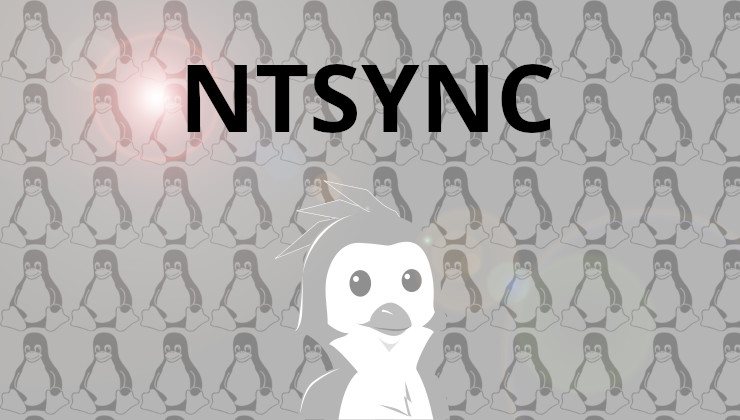


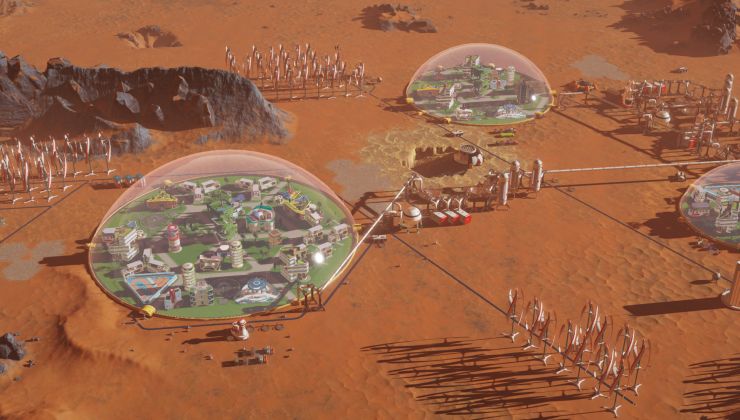







 How to set, change and reset your SteamOS / Steam Deck desktop sudo password
How to set, change and reset your SteamOS / Steam Deck desktop sudo password How to set up Decky Loader on Steam Deck / SteamOS for easy plugins
How to set up Decky Loader on Steam Deck / SteamOS for easy plugins
See more from me