This is an unusual post for this site, but I feel it is very important for as many Linux users too see as possible, to try and save them from HDD replacements and data loss.
I have recently discovered (a bit too late) that Western Digital Green hard drives have a serious issue when used in Linux as a main drive or as a NAS drive. The problem can also occur in certain situations in Windows too. The problem is due to a feature called IntelliPark. Which parks the heads on the drive after 8secs of drive inactivity.
Many Linux installations write to the file system a few times a minute in the background (eg. writing logs). As a result, there may be 100 or more load cycles per hour, and the load cycle rating may be exceeded in less than a year. This problem also makes the drives very unresponsive and makes your system feel slow as the heads need to be unparked when you try and load something.
My friend has killed two 1TB Green drives on his XBMC media box in four years. The 500GB drive in my partners machine is in deep trouble as the load_cycle count is at 1991353 after a power_on_hours of 29549hrs. Compare that to my WD Black 1TB which has a load_cycle count of 721 after 13579hrs.
Now Western Digital's specsheet says that the drives are good for 300,000 Load/unload cycles, so this is a pretty big deal.
http://www.wdc.com/wdproducts/library/SpecSheet/ENG/2879-771438.pdf
How to check/evaluate your WD Green Drive.
If you have a Western Digital Green drive, please check your SMART information before it’s too late. To do this you will need to install the package called smartmontools :
Now check like this changing sda to whatever your Green drive is. (Use lsblk in terminal or gparted or i-nex or something to work out which drive it is.):
If the Load cycle count exceeds a few thousand, you’re affected by the idle3 timer problem.
Here is how the output should look when this isn’t a problem:
This is how we solve the problem.
Ok so you have the problem and want to fix it. Western digital have made a DOS utility to fix it if you ask them for it. Or can find it. Its called wdidle3.exe
But we arn’t going to use that. Instead we are going to use a Linux unofficial alternative called idle3-tools. It is already packaged in most distributions like Manjaro/Ubuntu/Mint/Fedora so no need to compile it. but here is the source:
http://idle3-tools.sourceforge.net/
Install idle3-tools with whatever package manager you use. Or like this in the terminal:
Now check what your drives timer is currently set as. (Replace sda if needed with your own drive.):
It will likely say it’s set to 80 [8sec]
Now really we want to just disable the timer altogether like it is on a black drive, and just let our systems power management handle the drive. If you want to just increase the time, then goto http://idle3-tools.sourceforge.net/ and read the instructions.
To disable the timer (Replace sda if needed with your own drive):
Next step is to shutdown and power off your computer. Rebooting isn’t enough! You need to power off, so the drive will turn on with the new settings.
Now check again:
and it should say disabled.
Optional step.
Remove idle3-tools and smartmontools with your package manager or in a terminal:
That’s it! All done. You can now enjoy the reliability and speed from the WD Green drive that you expected to have when you bought it.
You can also find this post @ https://wiki.manjaro.org/index.php?title=Western_Digital_Green_-_Drive_Fix_-_Linuxve_Fix_-_Linux
Also on Forums here https://forum.manjaro.org/index.php?topic=17890.0
And finally here aswell https://orkultus.wordpress.com/
I have recently discovered (a bit too late) that Western Digital Green hard drives have a serious issue when used in Linux as a main drive or as a NAS drive. The problem can also occur in certain situations in Windows too. The problem is due to a feature called IntelliPark. Which parks the heads on the drive after 8secs of drive inactivity.
Many Linux installations write to the file system a few times a minute in the background (eg. writing logs). As a result, there may be 100 or more load cycles per hour, and the load cycle rating may be exceeded in less than a year. This problem also makes the drives very unresponsive and makes your system feel slow as the heads need to be unparked when you try and load something.
My friend has killed two 1TB Green drives on his XBMC media box in four years. The 500GB drive in my partners machine is in deep trouble as the load_cycle count is at 1991353 after a power_on_hours of 29549hrs. Compare that to my WD Black 1TB which has a load_cycle count of 721 after 13579hrs.
Now Western Digital's specsheet says that the drives are good for 300,000 Load/unload cycles, so this is a pretty big deal.
http://www.wdc.com/wdproducts/library/SpecSheet/ENG/2879-771438.pdf
How to check/evaluate your WD Green Drive.
If you have a Western Digital Green drive, please check your SMART information before it’s too late. To do this you will need to install the package called smartmontools :
sudo pacman -S smartmontools (Arch / Manjaro)sudo apt-get install smartmontools (Ubuntu / Mint)Now check like this changing sda to whatever your Green drive is. (Use lsblk in terminal or gparted or i-nex or something to work out which drive it is.):
sudo smartctl -A /dev/sda | grep "^193"
193 Load_Cycle_Count 0x0032 253 253
000 Old_age Always - 1991353If the Load cycle count exceeds a few thousand, you’re affected by the idle3 timer problem.
Here is how the output should look when this isn’t a problem:
sudo smartctl -A /dev/sdb | grep "^193"
193 Load_Cycle_Count 0x0032 200 200
000 Old_age Always - 721This is how we solve the problem.
Ok so you have the problem and want to fix it. Western digital have made a DOS utility to fix it if you ask them for it. Or can find it. Its called wdidle3.exe
But we arn’t going to use that. Instead we are going to use a Linux unofficial alternative called idle3-tools. It is already packaged in most distributions like Manjaro/Ubuntu/Mint/Fedora so no need to compile it. but here is the source:
http://idle3-tools.sourceforge.net/
Install idle3-tools with whatever package manager you use. Or like this in the terminal:
sudo pacman -S idle3-tools (Arch / Manjaro)sudo apt-get install idle3-tools (Ubuntu / Mint)Now check what your drives timer is currently set as. (Replace sda if needed with your own drive.):
sudo idle3ctl -g /dev/sdaIt will likely say it’s set to 80 [8sec]
Now really we want to just disable the timer altogether like it is on a black drive, and just let our systems power management handle the drive. If you want to just increase the time, then goto http://idle3-tools.sourceforge.net/ and read the instructions.
To disable the timer (Replace sda if needed with your own drive):
sudo idle3ctl -d /dev/sdaNext step is to shutdown and power off your computer. Rebooting isn’t enough! You need to power off, so the drive will turn on with the new settings.
Now check again:
sudo idle3ctl -g /dev/sdaand it should say disabled.
Optional step.
Remove idle3-tools and smartmontools with your package manager or in a terminal:
sudo pacman -R idle3-tools smartmontools (Arch / Manjaro)sudo apt-get purge idle3-tools smartmontools (Ubuntu / Mint)That’s it! All done. You can now enjoy the reliability and speed from the WD Green drive that you expected to have when you bought it.
You can also find this post @ https://wiki.manjaro.org/index.php?title=Western_Digital_Green_-_Drive_Fix_-_Linuxve_Fix_-_Linux
Also on Forums here https://forum.manjaro.org/index.php?topic=17890.0
And finally here aswell https://orkultus.wordpress.com/
Some you may have missed, popular articles from the last month:


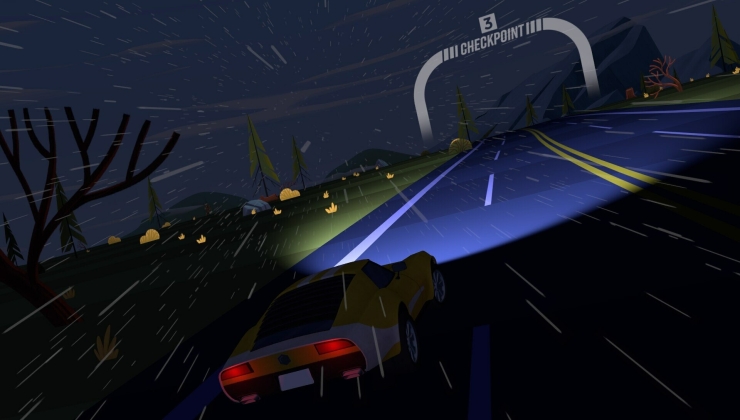

[
View cookie preferences.
Accept & Show Accept All & Don't show this again Direct Link
got my new drive now.. Seagate 2TB to replace my broke 1TB WD green ...
I have 3 drives I have checked, which are as follows.
WD Green 2TB WDC WD20EARX-00P - unsure how old but has 5511 power on hours - Load cycle count 76053
Samsung HD204UI 2TB - also unsure how old but has 11150 power on hours - Load cycle count 38791
Samsung HD204UI 2TB - also unsure how old but has 11149 power on hours - Load cycle count 39119
So the WD Green has half the power on time (would be about right as it was a much more recent purchase than the other two) but double the load cycle count.
I have these in a RAID 5 setup in a small home NAS running Open Media Vault (Debian Wheezy). The Web GUI for the system allows me to set my APM configuration for each drive. Would this be the same as following your guide? Currently all of the drives are set for APM to be disabled, so I'm not sure if I need to make any changes or not to prevent this issue. I have just reinstalled the NAS OS and I believe that I did have the APM enabled previously, so not sure if this has led to a worse load cycle count or not.
Any advice would be appreciated please.
I had a WD Green as a main drive for a few years now, it has just exceeded 100.000 cycles, meanwhile my WD Blue that I had for at least 2 years more is at 7.000...
I just got myself a new harddrive and refunctioned my WD Green from Main to Backup, that would've been hell when that failed on me...
Thanks!!
ID# ATTRIBUTE_NAME FLAG VALUE WORST THRESH TYPE UPDATED WHEN_FAILED RAW_VALUE1 Raw_Read_Error_Rate 0x002f 200 200 051 Pre-fail Always - 0
3 Spin_Up_Time 0x0027 170 170 021 Pre-fail Always - 6458
4 Start_Stop_Count 0x0032 100 100 000 Old_age Always - 545
5 Reallocated_Sector_Ct 0x0033 200 200 140 Pre-fail Always - 0
7 Seek_Error_Rate 0x002e 200 200 000 Old_age Always - 0
9 Power_On_Hours 0x0032 098 098 000 Old_age Always - 1840
10 Spin_Retry_Count 0x0032 100 100 000 Old_age Always - 0
11 Calibration_Retry_Count 0x0032 100 100 000 Old_age Always - 0
12 Power_Cycle_Count 0x0032 100 100 000 Old_age Always - 422
192 Power-Off_Retract_Count 0x0032 200 200 000 Old_age Always - 90
193 Load_Cycle_Count 0x0032 190 190 000 Old_age Always - 32646
194 Temperature_Celsius 0x0022 122 112 000 Old_age Always - 28
196 Reallocated_Event_Count 0x0032 200 200 000 Old_age Always - 0
197 Current_Pending_Sector 0x0032 200 200 000 Old_age Always - 0
198 Offline_Uncorrectable 0x0030 100 253 000 Old_age Offline - 0
199 UDMA_CRC_Error_Count 0x0032 200 200 000 Old_age Always - 0
200 Multi_Zone_Error_Rate 0x0008 100 253 000 Old_age Offline - 0
I just want to emphasize: 1840h online. Only as storage. Bought in June last year. >32646< load cicles?! An Bad values elsewhere too...
WD screwed up for me.
Last edited by ljrk on 6 January 2016 at 8:13 pm UTC