
Techland have release a bigger patch this time around to fix lots of issues, but the game is still damn awful on Linux.
Linux gamers still seem to be unable to play co-up, the motion blur when running is still there when turned off (not as bad as it was), and performance is still utterly abysmal. I have relayed my feedback to Techland as usual in the hopes they fix it up.
The performance hasn't changed for Linux at all, and I've seen multiple reports stating the same thing about performance across many different processors and graphics cards, so it's not due to my own personal configuration.
For me on a 970 I seem to get around 19-40 depending on where I am, so if I look towards the back of the map at some rocks I can get 40, but if I look towards the middle at 4-5 zombies I can dip below 20 FPS. It's really not great right now for Linux.
Official patch notes below:
QuoteList of fixes in version 1.4.0:
Hardware, performance & stability issues
• Resolved various stability issues
• Numerous general performance optimizations
• Significantly reduced RAM memory usage
Gameplay issues
• Added option to disable film grain video effect.
• Fixed the issue with reaching Survivor Rank 25
• Optimized video memory management to eliminate “ResizeBuffers failed 0x887a0005” error message
• Fixed extremely long load times that some users were experiencing
• Resolved issues with unlocking certain achievements
• Fixed the issue with ammo disappearing from player’s inventory when attempting shooting challenges
• Resolved issues with Personal Statistics menu
• Fixed problems with using keys assigned to gameplay features during chat
• Fixed duplicating weapons exploit
Be-the-Zombie mode
• Fixed the ‘infinite spit’ exploit in Be-the-Zombie mode
• Fixed several issues with connecting to games when playing as the zombie
• Added additional tools for tracking network issues
Game data integrity (modding)
• Games can be modded
• Modded games will not work online with original unchanged versions
• Modded games will work with other identically modded games
Graphical Bugs
• Resolved extremely low resolution textures on certain objects regardless of texture quality settings
Linux specific improvements:
• Fixed motion blur switching via main menu
• Fixed messaging when playing cross-platform session
Known issues we are still working on:
• Screen flickering when using dual-GPU setups
• Radeon support on Linux platforms
We still do not recommend buying it, and we hope we can change this in a future patch. We really do want to play it!
Some you may have missed, popular articles from the last month:
All posts need to follow our rules. For users logged in: please hit the Report Flag icon on any post that breaks the rules or contains illegal / harmful content. Guest readers can email us for any issues.
This game honestly ran fine for me. Was it perfect? No. But it was defiantly playable. In fact, I beat the story with some 25ish hours of gameplay on record. Still one of the best games on Linux right now.
Update: As requested my framerate lies in the mid 30s on average with occasional spikes above 60. The lowest I saw was 18. The game feels much smoother than this however.
My Settings:
Everything On Max except view distance.
Specs:
i5 4690K @ 4.0Ghz
16GB 1866Mhz Ram
GTX 980 (Latest Drivers)
SteamOS
Update: As requested my framerate lies in the mid 30s on average with occasional spikes above 60. The lowest I saw was 18. The game feels much smoother than this however.
My Settings:
Everything On Max except view distance.
Specs:
i5 4690K @ 4.0Ghz
16GB 1866Mhz Ram
GTX 980 (Latest Drivers)
SteamOS
1 Likes, Who?
This game honestly ran fine for me. Was it perfect? No. But it was defiantly playable. In fact, I beat the story with some 25ish hours of gameplay on record. Still one of the best games on Linux right now.What FPS are you getting when in the city with zombies around? Turn on an FPS counter and let us know.
My Settings:
Everything On Max except view distance.
Specs:
i5 4690K @ 4.0Ghz
16GB 1866Mhz Ram
GTX 980 (Latest Drivers)
SteamOS
0 Likes
Wait, wasn't there a article some time ago with a title that said "Look ma, no blur"?
Did they unfix it?
by the way does the sign in through steam work? i could not get it to work, both fields just go blank when i hit enter.
Did they unfix it?
by the way does the sign in through steam work? i could not get it to work, both fields just go blank when i hit enter.
0 Likes
What FPS are you getting when in the city with zombies around? Turn on an FPS counter and let us know.
Will do after my homework today. Yes, the framerate does dip every now and again. Will report back.
0 Likes
This game honestly ran fine for me. Was it perfect? No. But it was defiantly playable. In fact, I beat the story with some 25ish hours of gameplay on record. Still one of the best games on Linux right now.
My Settings:
Everything On Max except view distance.
Specs:
i5 4690K @ 4.0Ghz
16GB 1866Mhz Ram
GTX 980 (Latest Drivers)
SteamOS
LOL - I consider that a serious high end setup.
If it just runs okayish on that rig, no wonder most of the users are facing performance issues.
1 Likes, Who?
Okay, more investigating, motion blur does turn off, but it always blurs a bit when you run no matter what settings.
0 Likes
I can actually run the game now, but it keeps on crashing. Radeon hd r9 270x and an AMD FX 8350 4ghz
Anyone else getting this color distortion after a few minutes of gameplay?
http://postimg.org/image/e3oav0lcb/full/ or http://postimg.org/image/o299hhurv/full/
Anyone else getting this color distortion after a few minutes of gameplay?
http://postimg.org/image/e3oav0lcb/full/ or http://postimg.org/image/o299hhurv/full/
0 Likes
I'd been considering buying this game, but maybe I should wait.
Does anyone know what kind of performance I can expect with a GTX 770 4GB, a 4790k at 4.6GHz + 16GB RAM?
Does anyone know what kind of performance I can expect with a GTX 770 4GB, a 4790k at 4.6GHz + 16GB RAM?
0 Likes
I'm playing it with i5-4440 CPU @ 3.10GHz, GeForce GTX 650, 8GB RAM and fedora 21. And to be honest is totally playable with low settings. I'm really enjoying this game, its really funny. My frame rate is around 30-50, doesnt matter how many zombiees i have around. Problem is when im o high place and i can see big distances then my frame rate drop to 15-20 :( but is totally playable and i recommend it.
EDIT: i get the new patch and there isn't any change on perfomance :S atleast on OGL/Linux :( and they didn't write it on the known issues.
EDIT: i get the new patch and there isn't any change on perfomance :S atleast on OGL/Linux :( and they didn't write it on the known issues.
0 Likes
With patch 1.3.0 I didn't notice the motion blur but with 1.4.0 it's very noticeable, it's not as bad as the original headache inducing blur it originally had but seem a lot stronger than 1.3.0.
I've been noting my performance since release mostly out of curiosity than anything else as I'm gaming on a notebook with a sub-par video card (750M) so I never expected to even hit 30 FPS. Here are my notes.
Note:
When I say avg FPS I'm talking about the FPS I'm running at most of the time, this is outside jumping around and killing zombies. Max FPS is the highest I've seen while in game normally this is indoors. Finally, low FPS is the lowest I've seen this is normally when I'm high up looking into the distance (not often) horde attacks are normally at higher FPS for me.
Setting wise I start with the default game with setting like texture, shadow, at max and progress from there, this means that each tweak contains the previous tweak listed above it.
System specs:
Dell Inspiron 17 (5000 series)
CPU: i7-4510U
GPU: Nvidia GT 750M 2GB
RAM: 16GB
Resolution 1920x1080
Original release:
Max Settings no tweaks: 9 FPS avg, 20 FPS max, 1 FPS low
Max Settings data files uncompressed: 10 FPS avg, 24 FPS max, 6 FPS low
Max Settings Chromatic and Grain Disabled: 10 FPS avg, 24 FPS max, 6 FPS low
Max Settings Sun Shadow and AA Disabled: 12 FPS avg, 28 FPS max, 9 FPS low
Medium Settings, view distances set to zero: 14 FPS avg, 28 FPS max, 9 low
Patch 1.3.0:
Max Settings no tweaks: 9 FPS avg, 20 FPS max, 6 FPS low
Max Settings data files uncompressed: 11 FPS avg, 25 FPS max, 8 FPS low
Max Settings Chromatic and Grain Disabled: 11 FPS avg, 26 FPS max, 8 FPS low
Max Settings Sun Shadow and AA Disabled: 12 FPS avg, 29 FPS max, 10 FPS low
Medium Settings, view distances set to zero: 16 FPS avg, 28 FPS max, 10 low
What I noticed in game was that the FPS was more stable and predictable with 1.3.0.
Patch 1.4.0:
Medium Settings, view distances set to zero: 22 FPS avg, 40 FPS max (no clue what happened here), 14 low
I haven't reset my setting for 1.4.0 to see how they do with max setting and untweaked but I can stay that over all this is a huge improvement for my little 750M. I never expected to see 30 FPS.
Note I've also tried tweaks with using -fps=, -ingamenosprites, etc but didn't notice a difference in the performance.
Over all 1.4.0 has surprised me, when I first patched and saw over 30 FPS in doors I was excited. For a while I would running around and just reach the low 30s in the early levels. As I loaded up saves at higher levels I noticed the FPS drop to 22 FPS but it was stable and honestly a huge improvement over 16 FPS. I still don't expect to see the 30s outside of the early levels when there is not much going on but still seeing that was a surprise and if they still have improvements to make then maybe just maybe I'll have a play experience with a solid 30 FPS throughout, doubt it but hey. lol
Update: When it's twilight outside my FPS seems to drop sharply, this never happened before, it's still higher than 1.3.0 but the affect is jarring.
I've been noting my performance since release mostly out of curiosity than anything else as I'm gaming on a notebook with a sub-par video card (750M) so I never expected to even hit 30 FPS. Here are my notes.
Note:
When I say avg FPS I'm talking about the FPS I'm running at most of the time, this is outside jumping around and killing zombies. Max FPS is the highest I've seen while in game normally this is indoors. Finally, low FPS is the lowest I've seen this is normally when I'm high up looking into the distance (not often) horde attacks are normally at higher FPS for me.
Setting wise I start with the default game with setting like texture, shadow, at max and progress from there, this means that each tweak contains the previous tweak listed above it.
System specs:
Dell Inspiron 17 (5000 series)
CPU: i7-4510U
GPU: Nvidia GT 750M 2GB
RAM: 16GB
Resolution 1920x1080
Original release:
Max Settings no tweaks: 9 FPS avg, 20 FPS max, 1 FPS low
Max Settings data files uncompressed: 10 FPS avg, 24 FPS max, 6 FPS low
Max Settings Chromatic and Grain Disabled: 10 FPS avg, 24 FPS max, 6 FPS low
Max Settings Sun Shadow and AA Disabled: 12 FPS avg, 28 FPS max, 9 FPS low
Medium Settings, view distances set to zero: 14 FPS avg, 28 FPS max, 9 low
Patch 1.3.0:
Max Settings no tweaks: 9 FPS avg, 20 FPS max, 6 FPS low
Max Settings data files uncompressed: 11 FPS avg, 25 FPS max, 8 FPS low
Max Settings Chromatic and Grain Disabled: 11 FPS avg, 26 FPS max, 8 FPS low
Max Settings Sun Shadow and AA Disabled: 12 FPS avg, 29 FPS max, 10 FPS low
Medium Settings, view distances set to zero: 16 FPS avg, 28 FPS max, 10 low
What I noticed in game was that the FPS was more stable and predictable with 1.3.0.
Patch 1.4.0:
Medium Settings, view distances set to zero: 22 FPS avg, 40 FPS max (no clue what happened here), 14 low
I haven't reset my setting for 1.4.0 to see how they do with max setting and untweaked but I can stay that over all this is a huge improvement for my little 750M. I never expected to see 30 FPS.
Note I've also tried tweaks with using -fps=, -ingamenosprites, etc but didn't notice a difference in the performance.
Over all 1.4.0 has surprised me, when I first patched and saw over 30 FPS in doors I was excited. For a while I would running around and just reach the low 30s in the early levels. As I loaded up saves at higher levels I noticed the FPS drop to 22 FPS but it was stable and honestly a huge improvement over 16 FPS. I still don't expect to see the 30s outside of the early levels when there is not much going on but still seeing that was a surprise and if they still have improvements to make then maybe just maybe I'll have a play experience with a solid 30 FPS throughout, doubt it but hey. lol
Update: When it's twilight outside my FPS seems to drop sharply, this never happened before, it's still higher than 1.3.0 but the affect is jarring.
0 Likes
I'll wait until they finally fix the performance issues, the game looks great but not with the reported abysmal performance.
I do not consider frame rates of 30 / 40 with occasional drops to 15 /20 to be anywhere near playable, I don't buy high end graphics cards to be satisfied with low frame rates.
by the way, would I be able to play this game on high settings with a gtx680(2gb) ? I should really upgrade but $$.
I do not consider frame rates of 30 / 40 with occasional drops to 15 /20 to be anywhere near playable, I don't buy high end graphics cards to be satisfied with low frame rates.
by the way, would I be able to play this game on high settings with a gtx680(2gb) ? I should really upgrade but $$.
0 Likes
With most of the effects on low and only textures on high with a resolution of 1920x1080 I get 30fps most of the time. So my fps range goes from 25 - 45 now.
My specs:
i7 3770k
Geforce 670gtx (346.35)
32 GB ram
But the game looks overall not that good optimized:
http://www.neogaf.com/forum/showthread.php?t=980126
I know it is still from the patch 1.2.1 but still, it didn't change much afaik.
UPDATE:
I played it for several hours yesterday. Patch 1.4 still runs okay for me but I noticed that after ~2 hours the fps break in, it is constantly at ~9fps which makes in unplayable. Restarting the game fixes the issue. I had been able to reproduce it, so I guess it is a memory leak or something?
I guess I ll prepare some logs and make a bug report.
My specs:
i7 3770k
Geforce 670gtx (346.35)
32 GB ram
But the game looks overall not that good optimized:
http://www.neogaf.com/forum/showthread.php?t=980126
I know it is still from the patch 1.2.1 but still, it didn't change much afaik.
UPDATE:
I played it for several hours yesterday. Patch 1.4 still runs okay for me but I noticed that after ~2 hours the fps break in, it is constantly at ~9fps which makes in unplayable. Restarting the game fixes the issue. I had been able to reproduce it, so I guess it is a memory leak or something?
I guess I ll prepare some logs and make a bug report.
0 Likes
The 1.4 patch has killed performance for me. I was playing this game with only occasionally noticeable drops in performance during intense scenes. There was no running blur after the 1.3 patch.
However, it's now unplayable. Maybe 5 to 10fps if I'm being generous. Actually, the frames per second occasionally seems quite high, but the game itself now plays in slow motion regardless. I run at a crawl. Zombies swing and it can take 2 or 3 seconds to complete. It's a mess.
However, when I asked the game to validate its files, it claimed that 234 files were corrupt and insisted on downloading the whole 10.1'sh Gig all over again. I'll play again tomorrow to see if it's made any difference.
However, it's now unplayable. Maybe 5 to 10fps if I'm being generous. Actually, the frames per second occasionally seems quite high, but the game itself now plays in slow motion regardless. I run at a crawl. Zombies swing and it can take 2 or 3 seconds to complete. It's a mess.
However, when I asked the game to validate its files, it claimed that 234 files were corrupt and insisted on downloading the whole 10.1'sh Gig all over again. I'll play again tomorrow to see if it's made any difference.
0 Likes
Updated my original comment with my experiences.
0 Likes
2500
660ti
8gb
Debian Wheezy; Backported - kernel (3.16) nvidia (340.65)
jesus, will it even start?
660ti
8gb
Debian Wheezy; Backported - kernel (3.16) nvidia (340.65)
jesus, will it even start?
0 Likes
Well it's complete garbage on a AMD gpu. :(
Well least it start I suppose
I've set mine to all options to off/low even dropped the rez down to 1280x900 , Still unplayable outside.
4790k
290x
16Gb
SSD
Stock clocked.
I went against the grain and installed it in windows(I know...)
1440p all Max/On bar the Nvidia bits, draw distance middle.
90 ish ! That's outside too.
I don't expect *nix to match that but ...
I know AMD is bad performance wise under nix compared to nvidia but I will say that I feel its the game/dev's on this one.
Well least it start I suppose
I've set mine to all options to off/low even dropped the rez down to 1280x900 , Still unplayable outside.
4790k
290x
16Gb
SSD
Stock clocked.
I went against the grain and installed it in windows(I know...)
1440p all Max/On bar the Nvidia bits, draw distance middle.
90 ish ! That's outside too.
I don't expect *nix to match that but ...
I know AMD is bad performance wise under nix compared to nvidia but I will say that I feel its the game/dev's on this one.
0 Likes
I went against the grain and installed it in windows
Just a heads up to you and anyone else who may switch back and forth between OS's. Disable steam cloud sync for this game. I was many hours in (on windows) and tried it on Linux the last time they updated and I got errors about the save when it synced after having played in windows but said it "recovered" and the same thing happened when I went back to windows but I had some wonky things happening with my skill points (it claimed I had unlocked them all when I DEFINITELY hadn't, but kept slinging the pop-up msg about having points to "spend" ) and inventory that just screwed everything up and I had to delete the save and start over. Be careful!
EDIT* I meant to post that on here when it happened but I forgot
0 Likes
On my setup 4930k @ 4.5 Ghz / 16 gigs Ram / 780 Ghz I get 20 to 40 FPS. Thats with everything on HIGH but view distance all the way way down. I mess with the setting to medium and it really didn't make a difference.
0 Likes
With all the new Linux games arriving I finally broke down and ordered a more powerful notebook. Just ordered the new Alienware 17 (used company discount combined with their current President's Day sale,) figure if the notebook is not powerful enough then I'll purchase the external graphics amplifier and see if that helps. :p
So far from what I see the only issue I'll have with the Alienware is the Killer WiFi, but I should be able to just swap it out with a Linux compatible card. I'll see if the one from my current system will work.
Current Spec for the new notebook that's on it's way.
CPU: i7-4980HQ
GPU: Nvidia 980M 4GB
RAM: 8GB (Will swap it with the 16GB in my current system)
Looking forward to getting it to play nice with Arch.
So far from what I see the only issue I'll have with the Alienware is the Killer WiFi, but I should be able to just swap it out with a Linux compatible card. I'll see if the one from my current system will work.
Current Spec for the new notebook that's on it's way.
CPU: i7-4980HQ
GPU: Nvidia 980M 4GB
RAM: 8GB (Will swap it with the 16GB in my current system)
Looking forward to getting it to play nice with Arch.
0 Likes
Linux gamers still seem to be unable to play co-upThis is not entirely correct. I'm running Ubuntu, I've hosted many co-op games and my Arch friend is able to join. My Windows friend is also able to join. People drop in and out with no problems so far. My Windows friend is also able to host, and both my Ubuntu setup and my friends Arch setup can join. Plus, chat is fixed now (player names are still bugged).
If you have access to your router, and you find you and your Linux buddy cannot connect to each other, both of you have to restart your routers (if you're from a nation with dynamic IPs provided by ISPs). It should work afterwards.
Exactly as EKRboi has said, don't switch between Windows and Linux during gameplay. You'll lose parts of your save file. I did it and regretted it. Btw, the game actually doesn't look right in my Windows 8.1 install. Lights pierce through walls most often, doesn't happen with the Linux port on my side.
0 Likes

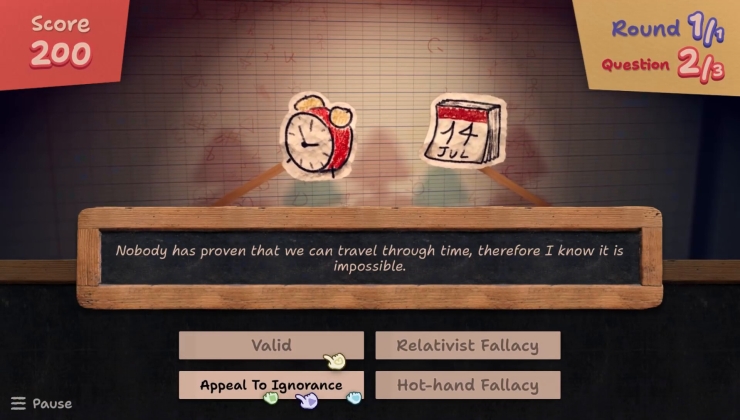












 How to set, change and reset your SteamOS / Steam Deck desktop sudo password
How to set, change and reset your SteamOS / Steam Deck desktop sudo password How to set up Decky Loader on Steam Deck / SteamOS for easy plugins
How to set up Decky Loader on Steam Deck / SteamOS for easy plugins
See more from me