
Hooray for Techland! Dying Light is finally playable on Linux, so you can join us in having some cake. It's not perfect, but far far better!
It took them quite a long time to get here, but they got here, so let’s be thankful!
After we (GOL) paid about £80 for myself and Samsai to have a copy, I finally feel like they are earning our money, well, sort of. The game was obviously not tested on Linux before release, but hey...anyway.
My first trial run of the new patch forced me to quit as it popped up saying Dying Light has become unresponsive, good start. I waited, and it died on its own.
Second launch was fine, and the game has a MUCH better overall FPS, and it now feels VERY smooth and responsive, finally!
Testing it on High textures, Medium shadows, and High foliage now gives between 45-80FPS, considering before that gave 15-30FPS that's a solid improvement.
It's no way near perfect, but it's better for now. When you consider I'm on an Nvidia 970 I should still be getting a fair bit more.
Update: I re-tested the Proteus laptop from Entroware that we have, and it's even playable on it. Check the updated review on page 2 for the screenshot as well.
Update 2: It will still crash to the desktop for me when scrolling through the keybind menus, I did report this to Techland before, and have done, again. It happens on the third screen of the keybinds menu, every time.
Update 3: The game will crash to the desktop a lot for me now, so I am still recommending anyone who hasn't picked it up, to wait.
Release notes:
QuoteFeatures:
* Hard Mode added
* National outfits added
* 4 outfits as a reward for finishing the story campaign added
* Over 50 new weapons added
* New weapon rarity level – extremely rare Gold weapons added
Gameplay:
* Various balance tweaks of weapons, loot chests, shops and crafting
* Various improvements to game quests
* Improvements in natural movement flow
Technical:
* Resolved various stability issues including co-op
* Improved overall game performance
Visuals:
* Various improvements in world and character art
Be the Zombie:
* New option to enable zombie invasions with co-op disabled added
Linux specific improvements:
* Added AMD Radeon support (Please note - the NPC dialogue lip-sync will be enabled in a future patch)
* Improved performance significantly
* Fixed glitch when changing resolution
* Improved mouse scroll speed in map menu
* Disabled SSAO and AA options (TBD)
* Fixed minor rendering issues
* Fixed screenshots capturing
* Fixed crashed related to audio driver
Finally I can enjoy the experience! Or so I thought, the game crashes to the desktop quite often now.
You can find Dying Light on Steam. It's still pretty flaky though!
Some you may have missed, popular articles from the last month:
All posts need to follow our rules. For users logged in: please hit the Report Flag icon on any post that breaks the rules or contains illegal / harmful content. Guest readers can email us for any issues.
Does anyone else's main menu become unresponsive? If I quickly press enter I can continue my game but if I idle for 3 seconds I can't select anything, the only thing I can do is esc and exit.
0 Likes
Well after patch it took an age to start first time, seemed to be compiling the shaders I guess.
Good news is it's an improvement from what it was on a 4790k + 290x
It was @ 1024x768 all on low , outside 4-9 fps, looking at floor was 25 ish
After patch @ 1080p all low, outside 30 ish, looking at floor was 80 ish. still not playable.
Still not great but a definite improvement.
To put that into context , Windows (sorry)
1440p all high/max draw distance default , outside 80+ ;)
This was all done out front of tower during day btw.
Edit:
Interesting snippet from the logs I found
INFO: [INFO] > [OpenGL] Adaptive vsync is NOT SUPPORTED
I did ask a AMD rep on OCUK about linux support but got blanked.
Good news is it's an improvement from what it was on a 4790k + 290x
It was @ 1024x768 all on low , outside 4-9 fps, looking at floor was 25 ish
After patch @ 1080p all low, outside 30 ish, looking at floor was 80 ish. still not playable.
Still not great but a definite improvement.
To put that into context , Windows (sorry)
1440p all high/max draw distance default , outside 80+ ;)
This was all done out front of tower during day btw.
Edit:
Interesting snippet from the logs I found
INFO: [INFO] > [OpenGL] Adaptive vsync is NOT SUPPORTED
I did ask a AMD rep on OCUK about linux support but got blanked.
0 Likes
Does someone know how to buy it from Germany? Because it's on the index I can't buy it the normal way it seems.
0 Likes
Does someone know how to buy it from Germany? Because it's on the index I can't buy it the normal way it seems.
VPN, or get a friend to buy it then gift it you ;)
0 Likes
zero improvements for me
same old 18-25 FPS no matter if everything maxed or at lowest (except distance slider)
lowering resolution to720p doesnt make difference either
so i dont get why no perf improvements.. its basically same fps as i got with my 660TI
system: FX8320@4,3ghz, GTX 970, 16GB DDR3 1866mhz.
https://dl.dropboxusercontent.com/u/28788188/ss_10032015_20.26.03.png
Well for Me it's exactly the same [ as I posted on Steam DL forum ( to which You responded :) )]:
Lubuntu 14.10 AMD64
AMD FX-8320
GTX750 Ti BE nVidia drivers 346.47
Resolution 1920 x 1200
Before patch:
everything on Max [disabled VSync] 7 - 12 fps, avg 9 fps
everything on Min [ disabled VSync] 10 - 23 fps, avg 13 fps
After patch:
The same as before patch 1.5 :/
1 Likes, Who?
Update 2: It will still crash to the desktop for me when scrolling through the keybind menus, I did report this to Techland before, and have done, again. It happens on the third screen of the keybinds menu, every time.
0 Likes
Alright, crashing is a real issue now as I can achieve crashing in doing almost anything.
That said, the fps improvement is real (Able to reach 102 fps near the sea, 50fps near the sea village, 40 fps near the tower). A tip, when changing your graphics settings, its NOT enough to just exit to the main menu to see it.
You have to exit the game entirely. Upon restarting the game, it will compile the shaders with those new settings, and only then will you see the fps difference between high and low.
I tested this just now, changing between all high and all low, fps does not change. The effects only took place after exiting the game and re-entering. This had to be done each time I wished to change any graphics settings.
That said, the fps improvement is real (Able to reach 102 fps near the sea, 50fps near the sea village, 40 fps near the tower). A tip, when changing your graphics settings, its NOT enough to just exit to the main menu to see it.
You have to exit the game entirely. Upon restarting the game, it will compile the shaders with those new settings, and only then will you see the fps difference between high and low.
I tested this just now, changing between all high and all low, fps does not change. The effects only took place after exiting the game and re-entering. This had to be done each time I wished to change any graphics settings.
1 Likes, Who?
Welp, the game is much more playable now. I can get 45 + fps on my GTX 760 at 1080p low settings. Still not ideal, but definitely a significant improvement. I'd dig farther into the game, but I'm a bit too enamored with Hotiline 2 right now :D
1 Likes, Who?
I feel the game to much more responsitive, it's much more playable. I dont feel a big improve in fps.. but i feel it smoother :D im happy :D
0 Likes
Is clearly an improvement in performance, probably with a very good PC it might be playable.
Not for me though: AMD FX8350, GTX 780, 16 GB RAM and I have something like 30 FPS from previously 20.
Hope they don't stop here.
What kind of settings were you using? I have a GTX 770, and if the 780 gets about 30 fps, I think I should wait for some more patches after all.
With every possible setting on low and with the lowest possible 16:9 resolution you can get this:
View video on youtube.com
2 Likes, Who?
For me I can see a huge improvement.
pre 1.5 i was getting 13 - 30fps max (average about 15fps) with sun shadows enabled and everything else on high @ 2560X1080 resolution - disabling sun and cloud shadows made it playable.
with 1.5 I am getting a constant 40+ fps, probably average at 50fps, with everything on high and sun shadows enabled (I have cloud shadows disabled because they seem pointless, but I haven't tested performance with them on). @ 3440x1440 resolution and kwin vysnc enabled so no tearing.
The bridge part, where there are a lot of cars and zombies, used to drop to 23 fps at 2560X1080, with sun disabled, other settings didn't make a difference (textures shadows, foliage) pre 1.5update, now I headed to that area and it's 50+fps with sun shadows enabled, high textures, high shadow map and high foliage @ 3440X1440resolution, and the game runs silky smooth.
I am also happy they removed the blurring, which I couldn't disable pre 1.5, so I can at least now play it.
gtx980 xeon quad 3.8ghz 8giga rams.
Only issue I have, as stated before, is that the main menu becomes unresponsive after a few seconds. So I have to quickly continue or select one of the options before it doesn't respond.
Now. I might take on the final mission and start a new game.
***EDIT***
Seems like my data folder, where you can edit the sun shadows etc, was corrupt or something. Even though I had set sun shadows to enable I wasn't getting any shadows thus the high performance. I deleted the data folder and now sun lighting, shadows etc are enabled and I lost about 10fps from my previous tests, it's still always above 30fps and it's averaging about 40fps. It's more than playable and it looks great so I'm happy. The freezing menu bug was also caused by the data folder. So now my main menu doesn't become unresponsive.
pre 1.5 i was getting 13 - 30fps max (average about 15fps) with sun shadows enabled and everything else on high @ 2560X1080 resolution - disabling sun and cloud shadows made it playable.
with 1.5 I am getting a constant 40+ fps, probably average at 50fps, with everything on high and sun shadows enabled (I have cloud shadows disabled because they seem pointless, but I haven't tested performance with them on). @ 3440x1440 resolution and kwin vysnc enabled so no tearing.
The bridge part, where there are a lot of cars and zombies, used to drop to 23 fps at 2560X1080, with sun disabled, other settings didn't make a difference (textures shadows, foliage) pre 1.5update, now I headed to that area and it's 50+fps with sun shadows enabled, high textures, high shadow map and high foliage @ 3440X1440resolution, and the game runs silky smooth.
I am also happy they removed the blurring, which I couldn't disable pre 1.5, so I can at least now play it.
gtx980 xeon quad 3.8ghz 8giga rams.
Only issue I have, as stated before, is that the main menu becomes unresponsive after a few seconds. So I have to quickly continue or select one of the options before it doesn't respond.
Now. I might take on the final mission and start a new game.
***EDIT***
Seems like my data folder, where you can edit the sun shadows etc, was corrupt or something. Even though I had set sun shadows to enable I wasn't getting any shadows thus the high performance. I deleted the data folder and now sun lighting, shadows etc are enabled and I lost about 10fps from my previous tests, it's still always above 30fps and it's averaging about 40fps. It's more than playable and it looks great so I'm happy. The freezing menu bug was also caused by the data folder. So now my main menu doesn't become unresponsive.
0 Likes
With every possible setting on low and with the lowest possible 16:9 resolution you can get this:
Thanks! I think I'll wait for another patch. From the comments here, it seems to be really hard to predict what kind of performance to expect on any given hardware.
1 Likes, Who?
I have not changed any settings from last time I tried to play this in Linux and now I'm getting 50-60 fps outdoors. So a pretty big improvement if you ask me. Though I can't remember if I had AA on before and it is obviously disabled now so that could be where most of the perf came from.
EDIT* I've mentioned this before, but I'm going to mention it again. If you are someone who dual boots. DO NOT let steam cloud manage your saves. The Linux and Windows saves seems to not be completely compatible and it will tell you there are problems with your save that it "fixed" but you will still have trouble.
EDIT* I've mentioned this before, but I'm going to mention it again. If you are someone who dual boots. DO NOT let steam cloud manage your saves. The Linux and Windows saves seems to not be completely compatible and it will tell you there are problems with your save that it "fixed" but you will still have trouble.
0 Likes
Does someone know how to buy it from Germany? Because it's on the index I can't buy it the normal way it seems.
Should be possible from MMOGA.
http://www.mmoga.de/Steam-Games/Dying-Light.html
I bought it from Greenman gaming with VPN though. Like, activate VPN, put it into your basket and then deactivate VPN again and pay via paypal or what ever you use. That worked for me.
0 Likes
Well...they did fix a lot of their mistakes in the GL calls for each frame. And made a bunch of new ones. Anywhere between 50k to 100k OpenGL API calls per frame. That's....insane. That's really, really, really insane. A lot of it could be cleaned up quite easily (really, VAOs, they were introduced into GL3.x for a reason, please use them), and generating a bunch of textures (or at least handles for them) each frame is...crazy.
Basically, good luck to any video card drivers.
That is actually really cool information. In comparison, what would be a sane amount of calls per frame for a game of this caliber?
0 Likes
I've just learned a lot of new cool information, thanks Mirv :)
1 Likes, Who?
I do see an improvement with this patch. I'm on a E3-1231v3 (Haswell) and a superclocked 780Ti. I run all maxed graphics settings except motion blur and film grain off (because yuck) and view distance at minimum at 2560x1440 and I've never seen it drop below 30 FPS since the patch, whereas I've had times before with the same settings where it's dropped into the 20s and even the teens. Mainly the framerate just seems a lot more stable with a lot less variance than before. This was tested during all parts of the day and at night. Of course, this was all in the Slums. I'll have to check out the framerates in Old Town too, when I get a chance. It's still not where it should be on a 780Ti, but it's definitely better than it was before for me.
0 Likes
Impressive patch, the game is completely playable on my old 750M while on the lowest settings however I still need to disable sun shadows and I also need to drop the resolution to 720 (native is 1080.) Still I'm stable at 35 fps which is something I never thought I would say about this notebook.
Here is what I'm getting:
Patch 1.5.0:
Max Settings no tweaks: 9 FPS avg, 17 FPS max, 7 FPS low
Max Settings data files uncompressed: 10 FPS avg, 16 FPS max, 6 FPS low
Max Settings View Distance Zero: 9 FPS avg, 16 FPS max, 5 FPS low
Lowest Setings with Sun Shadow disabled: 25 FPS avg, 38 FPS max, 21 FPS low
Lowest Setings with Sun Shadow disabled (720): 35 FPS avg, 47 FPS max, 27 low
You can read about my experience with that past patches in the comment section of 1.4.0 Dying Light article.
[http://www.gamingonlinux.com/articles/dying-light-major-patch-released-still-abysmal-on-linux.4969/page=2#31981](http://www.gamingonlinux.com/articles/dying-light-major-patch-released-still-abysmal-on-linux.4969/page=2#31981)
Here is what I'm getting:
Patch 1.5.0:
Max Settings no tweaks: 9 FPS avg, 17 FPS max, 7 FPS low
Max Settings data files uncompressed: 10 FPS avg, 16 FPS max, 6 FPS low
Max Settings View Distance Zero: 9 FPS avg, 16 FPS max, 5 FPS low
Lowest Setings with Sun Shadow disabled: 25 FPS avg, 38 FPS max, 21 FPS low
Lowest Setings with Sun Shadow disabled (720): 35 FPS avg, 47 FPS max, 27 low
You can read about my experience with that past patches in the comment section of 1.4.0 Dying Light article.
[http://www.gamingonlinux.com/articles/dying-light-major-patch-released-still-abysmal-on-linux.4969/page=2#31981](http://www.gamingonlinux.com/articles/dying-light-major-patch-released-still-abysmal-on-linux.4969/page=2#31981)
2 Likes, Who?
Sorry for the delay but can you say where you got that information?.Remember Antegros uses the pacman packaging system so if you want steam just type "sudo pacman -S steam" in the terminal.And remember to update me if the open source driver also doesn't work out for you.
If I good remember, Dying Light not working on open source driver YET but only on closesource.
0 Likes
Got worse for me. Im using Linux Mint 17.1 64bit Cinnamon Edition, and a Phenom 2 x6 1100T 3.3Ghz, 16GB DDR3 pci 1600 memory, with a Nvidia GTX 980 4GB. I get at max 30FPS inside, and outside when i look to the left, i get 25 - 30FPS, and off to the right, i get 18-20. on LOW settings.
0 Likes


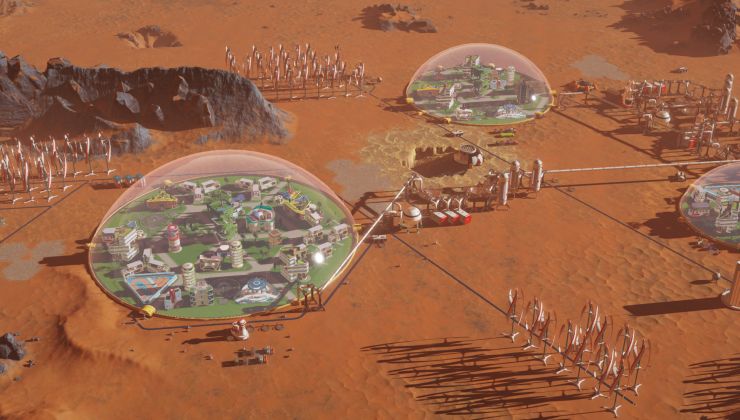










 How to set, change and reset your SteamOS / Steam Deck desktop sudo password
How to set, change and reset your SteamOS / Steam Deck desktop sudo password How to set up Decky Loader on Steam Deck / SteamOS for easy plugins
How to set up Decky Loader on Steam Deck / SteamOS for easy plugins
See more from me