Parcel was released in Early Access on Steam last week. It's a bit rough around the edges, but it has a lot of content, interesting mechanics, and is one you should keep an eye on if you're a fan of story-focused puzzlers.
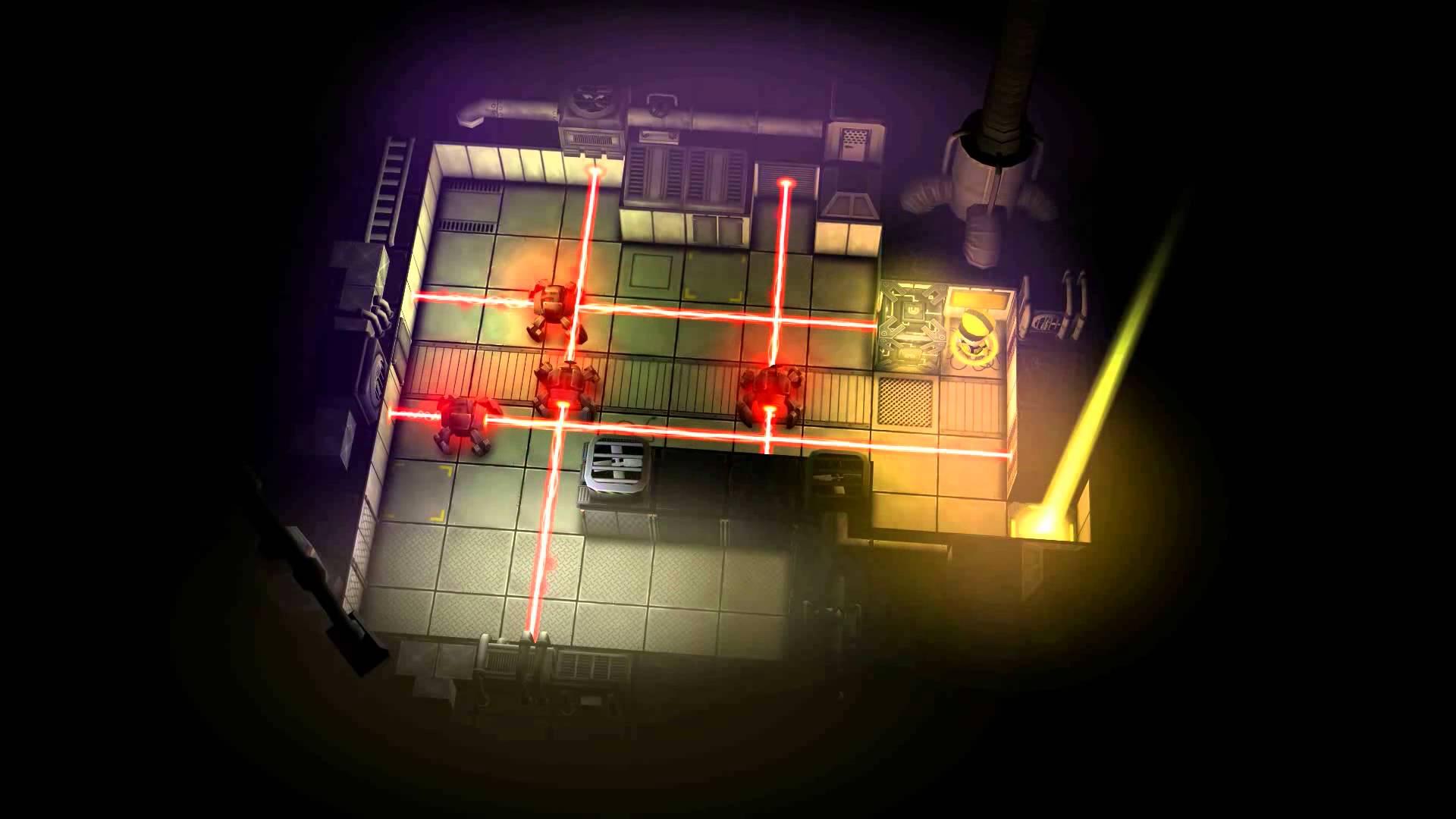
The story follows a 22nd century postage company, and starts off when the team arrives by Zeppelin at a skyscraper and is dropped off for a delivery job. By cannon. The arrival doesn't go completely according to plan and the crew is scattered across different floors of the building. At first you start off with a single crew member, who has the ability to carry and place a box on any unoccupied tile, enabling him to block lasers and progress through levels. As you get further into the game, you'll meet several other playable characters, who each have their unique skill.
In local co-op mode each of the 2-4 players will be able to control one of the available characters, depending on how many there are in the current level. I haven't had a chance to play this mode, but it sounds like it could be a ton of fun with a computer hooked up to the TV. There won't be enough playable characters available in every level though, so you'll have to take turns helping solve puzzles from the sideline. There are some issues with the co-op mode, so if you don't want to play the game alone, you might want to hold off buying until it's fixed.
I've toyed around with the level editor a bit, and it's already at a point where you can make some very interesting levels. There's a lot of available elements in it though, so it can be a bit overwhelming. I played a few of the over 50 levels so far available in the Steam Workshop for the game, and I liked the ones I played. Workshop is integrated with the game through the Steam overlay but items you subscribe to won't immediately get added to your list of levels. I had to leave and enter the level editor menu to have them pop up, but it's a minor inconvenience that will hopefully be addressed during the course of development.
When I first booted up the game, I couldn't get past the main menu at all because of input issues in the Linux version. The bug was fixed within a day though, and the game is working fine for me now. It's more taxing on my computer than I would have expected, but I suppose it's because of the graphical effects on level exits and lasers.
As mentioned, the game is currently in Early Access, and the developers are aiming for a full release around mid 2015. The game has more than 120 levels, and is already very enjoyable. My main issue with the game at the moment is that I can't skip through dialogue captions at my own pace and bonus item text boxes interfere with the captions. In addition to fixing bugs, adding art and polish, the developers also want to use Early Access to gather feedback to improve the level editor and add features to the game.
If you think the game looks interesting and don't mind its current shortcomings, you can buy it from Steam. You can also buy a Steam key from Humble Store, and there are plans to add DRM free versions as soon as possible. If you rather wait for the full release, CLARC is a somewhat similar game that might tide you over in the meantime, and is available for Linux from GOG.
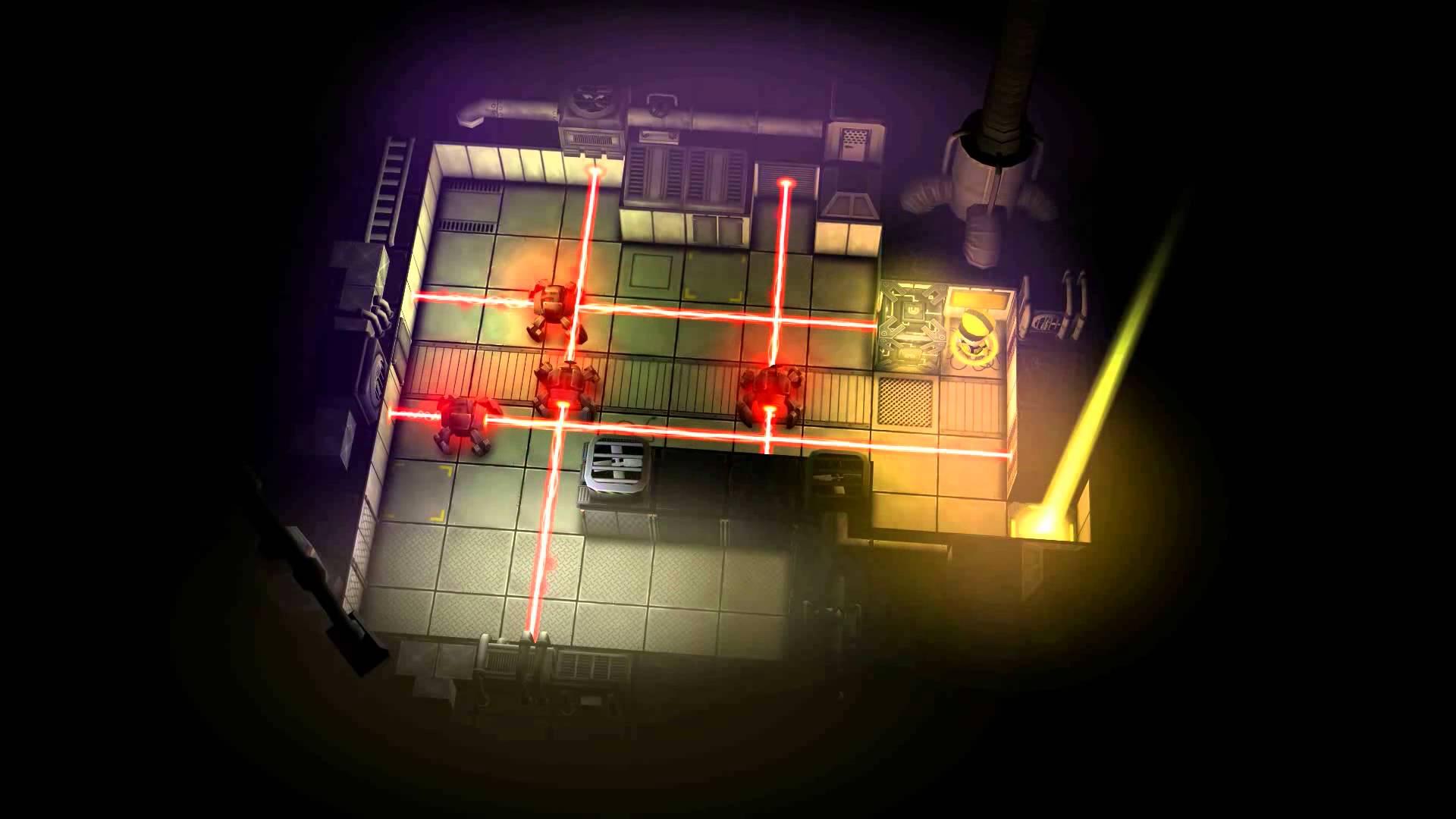
YouTube videos require cookies, you must accept their cookies to view. View cookie preferences.
Direct Link
Direct Link
The story follows a 22nd century postage company, and starts off when the team arrives by Zeppelin at a skyscraper and is dropped off for a delivery job. By cannon. The arrival doesn't go completely according to plan and the crew is scattered across different floors of the building. At first you start off with a single crew member, who has the ability to carry and place a box on any unoccupied tile, enabling him to block lasers and progress through levels. As you get further into the game, you'll meet several other playable characters, who each have their unique skill.
In local co-op mode each of the 2-4 players will be able to control one of the available characters, depending on how many there are in the current level. I haven't had a chance to play this mode, but it sounds like it could be a ton of fun with a computer hooked up to the TV. There won't be enough playable characters available in every level though, so you'll have to take turns helping solve puzzles from the sideline. There are some issues with the co-op mode, so if you don't want to play the game alone, you might want to hold off buying until it's fixed.
I've toyed around with the level editor a bit, and it's already at a point where you can make some very interesting levels. There's a lot of available elements in it though, so it can be a bit overwhelming. I played a few of the over 50 levels so far available in the Steam Workshop for the game, and I liked the ones I played. Workshop is integrated with the game through the Steam overlay but items you subscribe to won't immediately get added to your list of levels. I had to leave and enter the level editor menu to have them pop up, but it's a minor inconvenience that will hopefully be addressed during the course of development.
When I first booted up the game, I couldn't get past the main menu at all because of input issues in the Linux version. The bug was fixed within a day though, and the game is working fine for me now. It's more taxing on my computer than I would have expected, but I suppose it's because of the graphical effects on level exits and lasers.
As mentioned, the game is currently in Early Access, and the developers are aiming for a full release around mid 2015. The game has more than 120 levels, and is already very enjoyable. My main issue with the game at the moment is that I can't skip through dialogue captions at my own pace and bonus item text boxes interfere with the captions. In addition to fixing bugs, adding art and polish, the developers also want to use Early Access to gather feedback to improve the level editor and add features to the game.
If you think the game looks interesting and don't mind its current shortcomings, you can buy it from Steam. You can also buy a Steam key from Humble Store, and there are plans to add DRM free versions as soon as possible. If you rather wait for the full release, CLARC is a somewhat similar game that might tide you over in the meantime, and is available for Linux from GOG.
Some you may have missed, popular articles from the last month:
All posts need to follow our rules. For users logged in: please hit the Report Flag icon on any post that breaks the rules or contains illegal / harmful content. Guest readers can email us for any issues.
Hehe, while reading the article I couldn't help thinking "this looks a lot like CLARC with co-op". And then I reached the final paragraph. :)
I guess I'll wait for the DRM-free builds to be added.
I guess I'll wait for the DRM-free builds to be added.
0 Likes
Hehe, while reading the article I couldn't help thinking "this looks a lot like CLARC with co-op". And then I reached the final paragraph. :)
Hehe. ;) What did you think of CLARC (if you played it that is)? I didn't like the action sequences in it at all, but the more puzzle-y stealth elements were pretty interesting, and I overall really liked the game. I might write a review of it sometime.
0 Likes
Looks good... I'll probably pick it up once it officially releases.
1 Likes, Who?
Hehe. ;) What did you think of CLARC (if you played it that is)? I didn't like the action sequences in it at all, but the more puzzle-y stealth elements were pretty interesting, and I overall really liked the game. I might write a review of it sometime.
I haven't finished the game, but so far I mainly think like you: liked a lot the puzzle sections but not so much the action stuff.
0 Likes
Thanks for doing this one flesk :)
0 Likes
Thanks for the heads up about both games, they look interesting. I'll be waiting for the DRM free for Parcel but I'm a patient man.
0 Likes
Thanks for doing this one flesk :)
No problem at all. I like the game a lot and have already put over 6 hours into it. Took me a bit longer to write up than I had planned though, since my first attempt ended up as a massive wall of text and I had to hack it down a bit.
0 Likes
Hey, the game looks sweet and interesting.
I'll consider picking this up once released DRM free for Linux.
I'll consider picking this up once released DRM free for Linux.
0 Likes
Hi everyone!
Just wanted to let you know that "ASAP" is now! We just released DRM free versions on Linux, PC and Mac on Humble Store :)
Just wanted to let you know that "ASAP" is now! We just released DRM free versions on Linux, PC and Mac on Humble Store :)
1 Likes, Who?
Thanks for letting us know. :)
0 Likes
I'm sure only those subscribed to this article's comments will ever read this, but I just wanted to let you know that DRM-free builds were added to the Humble Store some time ago, and the game is now 50% off:
https://www.humblebundle.com/store/p/parcel_storefront
There's a big downside, though: the contents of the zipfile use the Windows-style filesystem names, i.e. with directories separated by backslashes "\" rather than regular slashes "/", so the game complains there's no Parcel_Data directory. I had to manually create all the directory structure, rename all the files, and put them in the correct place before I could play it. :(
I'm going to contact the devs to alert them of this problem.
https://www.humblebundle.com/store/p/parcel_storefront
There's a big downside, though: the contents of the zipfile use the Windows-style filesystem names, i.e. with directories separated by backslashes "\" rather than regular slashes "/", so the game complains there's no Parcel_Data directory. I had to manually create all the directory structure, rename all the files, and put them in the correct place before I could play it. :(
I'm going to contact the devs to alert them of this problem.
0 Likes
Ouch, that's unfortunate. :( Does that mean everything ends up in the same directory, with file path and separators prefixed to the file names?
0 Likes
Does that mean everything ends up in the same directory, with file path and separators prefixed to the file names?
Exactly, these are the zipfile contents, all in the same directory:
Parcel_Data\level0
Parcel_Data\level1
Parcel_Data\level2
Parcel_Data\level3
Parcel_Data\mainData
Parcel_Data\Managed\ArabicSupport.dll
Parcel_Data\Managed\Assembly-CSharp.dll
Parcel_Data\Managed\Assembly-CSharp-firstpass.dll
Parcel_Data\Managed\Assembly-UnityScript-firstpass.dll
Parcel_Data\Managed\Boo.Lang.dll
Parcel_Data\Managed\Mono.Security.dll
Parcel_Data\Managed\mscorlib.dll
Parcel_Data\Managed\System.Core.dll
Parcel_Data\Managed\System.dll
Parcel_Data\Managed\System.Xml.dll
Parcel_Data\Managed\UnityEngine.dll
Parcel_Data\Managed\UnityEngine.dll.mdb
Parcel_Data\Managed\UnityEngine.UI.dll
Parcel_Data\Managed\UnityScript.Lang.dll
Parcel_Data\Mono\etc\mono\1.0\DefaultWsdlHelpGenerator.aspx
Parcel_Data\Mono\etc\mono\1.0\machine.config
Parcel_Data\Mono\etc\mono\2.0\Browsers\Compat.browser
Parcel_Data\Mono\etc\mono\2.0\DefaultWsdlHelpGenerator.aspx
Parcel_Data\Mono\etc\mono\2.0\machine.config
Parcel_Data\Mono\etc\mono\2.0\settings.map
Parcel_Data\Mono\etc\mono\2.0\web.config
Parcel_Data\Mono\etc\mono\browscap.ini
Parcel_Data\Mono\etc\mono\config
Parcel_Data\Mono\etc\mono\mconfig\config.xml
Parcel_Data\Mono\x86_64\libmono.so
Parcel_Data\Mono\x86\libmono.so
Parcel_Data\Plugins\x86_64\ScreenSelector.so
Parcel_Data\Plugins\x86\ScreenSelector.so
Parcel_Data\resources.assets
Parcel_Data\Resources\unity_builtin_extra
Parcel_Data\Resources\unity default resources
Parcel_Data\Resources\UnityPlayer.png
Parcel_Data\sharedassets0.assets
Parcel_Data\sharedassets1.assets
Parcel_Data\sharedassets2.assets
Parcel_Data\sharedassets3.assets
Parcel_Data\sharedassets4.assets
Parcel_Data\StreamingAssets\version.txt
Parcel.x86
Parcel.x86_64Out of curiosity I've also downloaded the Windows and MacOS builds, and the same happens in both of them.
0 Likes









 How to set, change and reset your SteamOS / Steam Deck desktop sudo password
How to set, change and reset your SteamOS / Steam Deck desktop sudo password How to set up Decky Loader on Steam Deck / SteamOS for easy plugins
How to set up Decky Loader on Steam Deck / SteamOS for easy plugins
I run the Hidden Linux Gems group on Steam, where we highlight good indie games for Linux that we feel deserve more attention.
See more from me