https://www.youtube.com/watch?v=FbIH0vS9AG4
The Banner Saga has been highly sought after from Linux users, and the day has finally come. The new update also adds controller support.
See the full update announcement on Steam here.
We are hoping to get a key to test with and tell you what we think officially, so look out for that.
About the game (Official)
Live through an epic role-playing Viking saga where your strategic choices directly affect your personal journey. Make allies as you travel with your caravan across this stunning yet harsh landscape. Carefully choose those who will help fight a new threat that jeopardizes an entire civilization. Every decision you make in travel, conversation and combat has a meaningful effect on the outcome as your story unfolds. Not everyone will survive, but they will be remembered.
Check out The Banner Saga on Steam.
The Banner Saga has been highly sought after from Linux users, and the day has finally come. The new update also adds controller support.
QuoteWe’re releasing a rather large update for The Banner Saga and it includes the Linux + SteamOS versions of the game. We know it took a while, but we had to do things the right way rather than rush anything out. We're also happy to be having a 50% off sale for the weekend to accompany this update!
We’re happy were the Linux + SteamOS turned out. We've tested primarily on SteamOS Beta and Ubuntu 14.04 LTS. If you have any issues on your system, please contact us at [email protected].
See the full update announcement on Steam here.
We are hoping to get a key to test with and tell you what we think officially, so look out for that.
About the game (Official)
Live through an epic role-playing Viking saga where your strategic choices directly affect your personal journey. Make allies as you travel with your caravan across this stunning yet harsh landscape. Carefully choose those who will help fight a new threat that jeopardizes an entire civilization. Every decision you make in travel, conversation and combat has a meaningful effect on the outcome as your story unfolds. Not everyone will survive, but they will be remembered.
Check out The Banner Saga on Steam.
Some you may have missed, popular articles from the last month:
All posts need to follow our rules. For users logged in: please hit the Report Flag icon on any post that breaks the rules or contains illegal / harmful content. Guest readers can email us for any issues.
I will be playing the Linux version as soon as I get home from work.
0 Likes
I've been holding off playing this waiting for the Linux port. Glad it wasn't in vein.
0 Likes
Yeah, I bought this game awhile back in December since I seen their Linux plans. :)
Though, this is my issue I am having (quote from Steam forum):
It's probably just me (old laptop), but they seem to be quite responsive to my reply. Just gave them a log file and full system spec file via email to hopefully fix it. If they can't, that's fine, but my main request is that they outline a better system requirement list than "X RAM; X HDD space" for future customers though. I mean, if it's using OpenGL3+ like Transistor, would like to know since I can't run that on this chipset.
Though, this is my issue I am having (quote from Steam forum):
Hello, I'm running the game on a slightly older laptop, but I'm unaware of how much VRAM is being sucked out (loading screen takes ~10 min to load, so I assume a lot is being cached). Would appreciate it being listed for game's min/requirements, if mine is insufficient enough.
Title screen runs with 1 FPS, video scenes run a solid 60 FPS, in-game runs 1-2 FPS. I was expecting maybe 10-15 FPS at least? Isn't this game meant to run on tablets? :P
Laptop Model: HP Pavilion g7 Notebook PC
OS: Ubuntu 14.04 (64-bit)
Graphics: Intel HD 3000 series
Resolution: 1600x900
RAM: 4 GB DDR3
Glad to see this come to Linux though, much appreciated.
It's probably just me (old laptop), but they seem to be quite responsive to my reply. Just gave them a log file and full system spec file via email to hopefully fix it. If they can't, that's fine, but my main request is that they outline a better system requirement list than "X RAM; X HDD space" for future customers though. I mean, if it's using OpenGL3+ like Transistor, would like to know since I can't run that on this chipset.
0 Likes
I'm the only one without gamepad and can't pass the gamepad detection? lolno you're not alone. I got a connected and working wireless 360, but tbs prefers to detect my roccat kone mouse and my roccat ryos mk pro keyboard as joypads, which need to be configured :}
0 Likes
Very nice. Been waiting for this game for a while and just now purchased.
0 Likes
no you're not alone. I got a connected and working wireless 360, but tbs prefers to detect my roccat kone mouse and my roccat ryos mk pro keyboard as joypads, which need to be configured :}
Ah, one question: Is a wireless 360 gamepad working out of the box nowadays? I heard the wired one would be easier to configure?
0 Likes
Ah, one question: Is a wireless 360 gamepad working out of the box nowadays? I heard the wired one would be easier to configure?
I don't use it very often, but it usually works fine using xboxdrv.
0 Likes
Can't pass the gamepad detection screen at start. It tries to configure my Razer Ouroboros or my Razer Blackwidow, even when I have a xbox 360 controller connected. Any workarounds?just found this and it works :)
http://steamcommunity.com/app/237990/discussions/0/618459405711890211/#c618459405712562884
0 Likes
Detects my Roccat mouse as controller and doesn't allow me to continue. Fix as found on steam discussion forums: add flag "gp=false".
Crashes when I got trading card (not sure if related, but suspicious coincidence), I'm going to try playing further before doing a bug report. (NVid prop, Ub 14.10)
Crashes when I got trading card (not sure if related, but suspicious coincidence), I'm going to try playing further before doing a bug report. (NVid prop, Ub 14.10)
0 Likes
Just in time - 226 points in AMD Gaming Evolved more and I'll get it for free :))).
0 Likes
Ah, one question: Is a wireless 360 gamepad working out of the box nowadays? I heard the wired one would be easier to configure?
I don't use it very often, but it usually works fine using xboxdrv.
Good to know and glad to hear...!
0 Likes
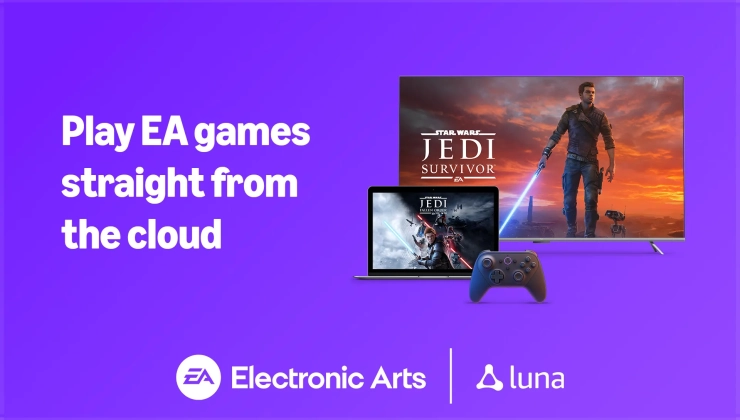


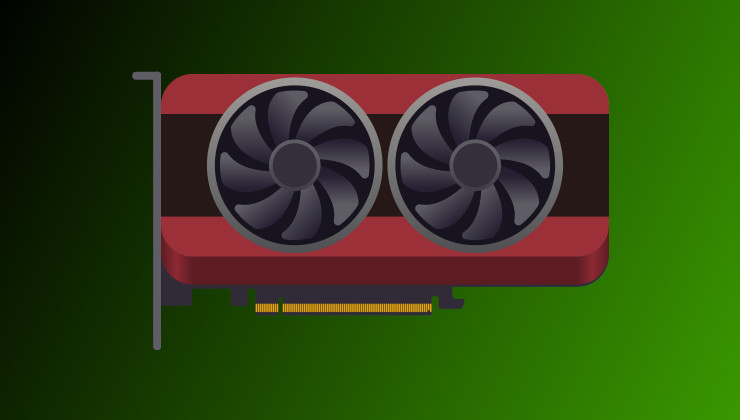







 How to set, change and reset your SteamOS / Steam Deck desktop sudo password
How to set, change and reset your SteamOS / Steam Deck desktop sudo password How to set up Decky Loader on Steam Deck / SteamOS for easy plugins
How to set up Decky Loader on Steam Deck / SteamOS for easy plugins
See more from me