https://www.youtube.com/watch?v=uuKMz4LyOks
VoidExpanse is a good looking and fun space RPG game from AtomicTorch Studio. It has recently been through some major updates, and they finally sorted a proper Linux structure for their data files.
I've re-tested it now, and it's just as fun as it was before, only now it doesn't crash constantly. I was able to blow up a good few pirate ships, level up, and grab some nice new loot. Very happy with the turnout on this one, and I think it's well worth picking up now.
Major changes
One of the major annoyances of it needing a manual Mono install has been solved, as it now bundles it with the game.
It will now store some data and screenshots in ~/.config/AtomicTorchStudio instead of/AtomicTorchStudio which is great. Previously they kept it the same as Windows, but it's nice to seem them act on feedback (too many devs don't!).
It is now has native 64bit binaries, as well as 32bit.
They have also fixed masses of bugs, including some of the crash bugs I experienced before with the game vanishing when ALT+Tabbed after a while.
New Hacking feature: Now you can find abandoned terminals in space and hack them to receive some interesting loot.
If you decide to be a pirate, system based patrol ships will hunt you down.
More AI ships now, so space is a little less empty.
And much, much more.
See VoidExpanse on Steam, or buy it directly where it is currently on sale.
VoidExpanse is a good looking and fun space RPG game from AtomicTorch Studio. It has recently been through some major updates, and they finally sorted a proper Linux structure for their data files.
I've re-tested it now, and it's just as fun as it was before, only now it doesn't crash constantly. I was able to blow up a good few pirate ships, level up, and grab some nice new loot. Very happy with the turnout on this one, and I think it's well worth picking up now.
Major changes
One of the major annoyances of it needing a manual Mono install has been solved, as it now bundles it with the game.
It will now store some data and screenshots in ~/.config/AtomicTorchStudio instead of
It is now has native 64bit binaries, as well as 32bit.
They have also fixed masses of bugs, including some of the crash bugs I experienced before with the game vanishing when ALT+Tabbed after a while.
New Hacking feature: Now you can find abandoned terminals in space and hack them to receive some interesting loot.
If you decide to be a pirate, system based patrol ships will hunt you down.
More AI ships now, so space is a little less empty.
And much, much more.
See VoidExpanse on Steam, or buy it directly where it is currently on sale.
Some you may have missed, popular articles from the last month:
All posts need to follow our rules. For users logged in: please hit the Report Flag icon on any post that breaks the rules or contains illegal / harmful content. Guest readers can email us for any issues.
Cool. It always bothers me when games create a folder right in your home directory or in My Games rather than the proper penguin way of data files in ~/.config and save games and config files in ~/.local/share. Of course, far too many games don't even follow a single agreed upon file structure in Windows, so it's not a surprise they can't do it on Linux. Good to see at least on developer followed through on feedback and set up the game the right way, or closer to it, at least. I may scoop this up in the future.
1 Likes
they've slowly but surely got everything setup right for linux. i've been playing since the later part of early access. the mod files can be opened, changed and created with the standard linux archive tool, you just have to give the file the proper .mpk extension. their main asset file can be extracted the same way. the game uses a lot of java script and xml so it's easy to mod. Only downside is the publishing tool for steam is Windows only. but you can post your work on their main mod site.
0 Likes


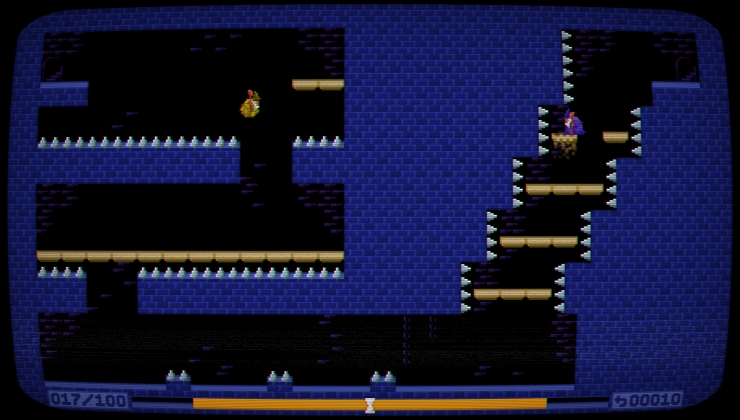


 How to set, change and reset your SteamOS / Steam Deck desktop sudo password
How to set, change and reset your SteamOS / Steam Deck desktop sudo password How to set up Decky Loader on Steam Deck / SteamOS for easy plugins
How to set up Decky Loader on Steam Deck / SteamOS for easy plugins
See more from me