Teeworlds is a great little 2D battle game, and while it has been around for a while it's now just become available on Steam.
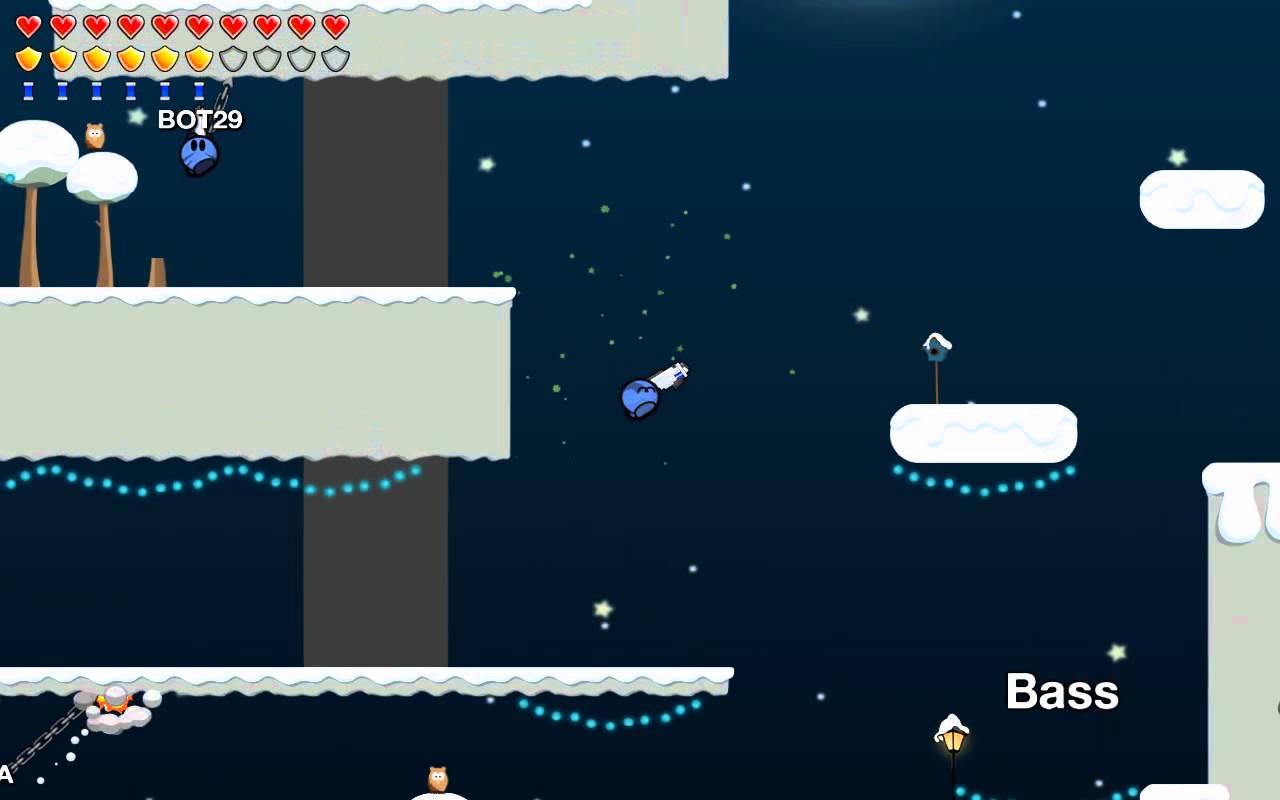 Steam is great for games like this, as it will breathe new life into it and bring new players. It could even see more developers interested in working on it. It even gives us another random chance to give a free and open source game a shout out! Not that we need a reason.
Steam is great for games like this, as it will breathe new life into it and bring new players. It could even see more developers interested in working on it. It even gives us another random chance to give a free and open source game a shout out! Not that we need a reason.
Find Teeworlds on Steam, or download it directly.
It's a tiny game, with the download on Steam weighing only around 7MB too!
I tried a very quick game earlier, and I forgot how amusing it actually is. The grappling hook is pretty fun for flinging yourself around the levels.
Warning: It is a bit iffy with multiple monitors. It will blank-out your second monitor, bit annoying. You can set it to a borderless window, but I found my desktop panels overlapped it.
About the game (Official)
Play together with your friends and have a fun time! In Teeworlds you can play in three gamemodes (Deathmatch, Team-Deathmatch and Capture The Flag) and tons more of community-made modifications with up to 16 players!
Customize your own player character, your personal tee, to your liking. With hundreds of possible combinations, you will always look unique!
Teeworlds is a game that gives you a lot of freedom and plenty of gameplay mechanics to use or abuse. With a full focus on multiplayer games you will never be bored.
And the best thing: It's open-source! Anyone can help to develop this game, create new game types, skins or brand new maps via the built-in map editor!
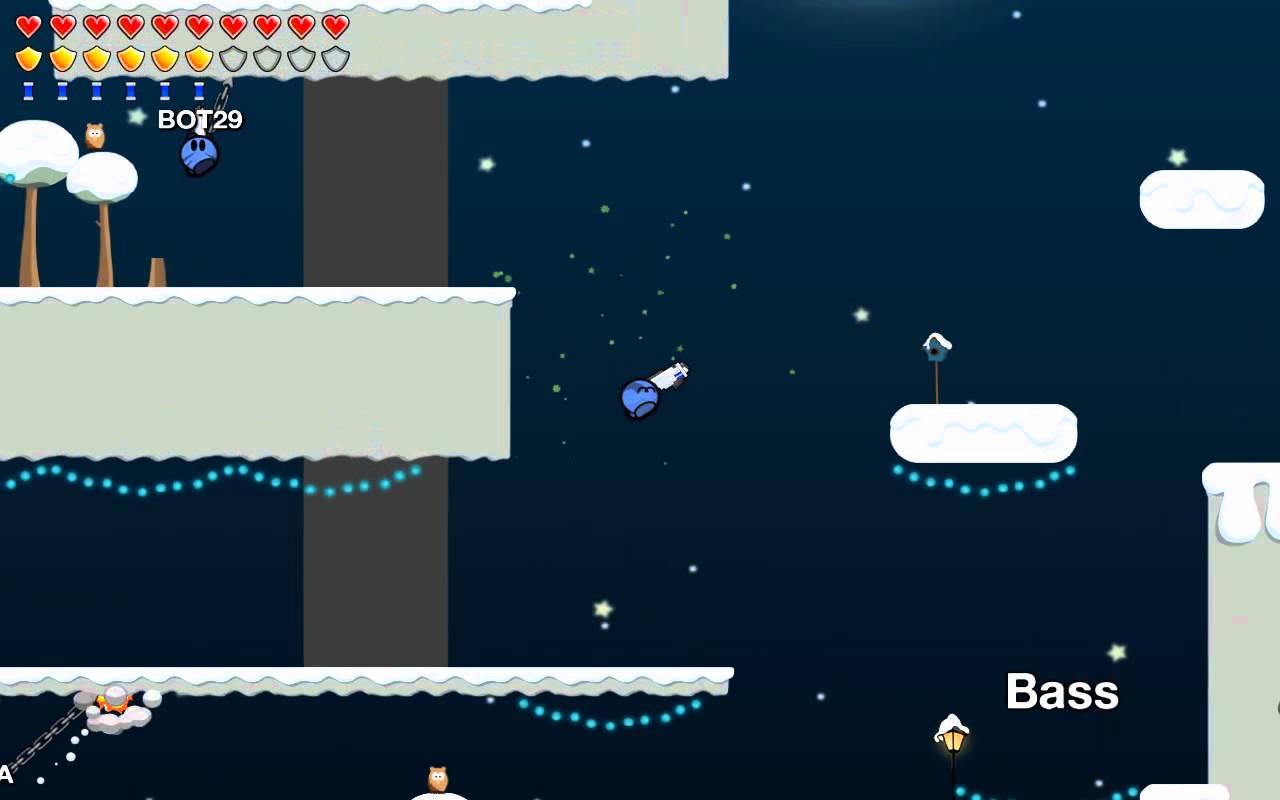
YouTube videos require cookies, you must accept their cookies to view. View cookie preferences.
Direct Link
Direct Link
Find Teeworlds on Steam, or download it directly.
It's a tiny game, with the download on Steam weighing only around 7MB too!
I tried a very quick game earlier, and I forgot how amusing it actually is. The grappling hook is pretty fun for flinging yourself around the levels.
Warning: It is a bit iffy with multiple monitors. It will blank-out your second monitor, bit annoying. You can set it to a borderless window, but I found my desktop panels overlapped it.
About the game (Official)
Play together with your friends and have a fun time! In Teeworlds you can play in three gamemodes (Deathmatch, Team-Deathmatch and Capture The Flag) and tons more of community-made modifications with up to 16 players!
Customize your own player character, your personal tee, to your liking. With hundreds of possible combinations, you will always look unique!
Teeworlds is a game that gives you a lot of freedom and plenty of gameplay mechanics to use or abuse. With a full focus on multiplayer games you will never be bored.
And the best thing: It's open-source! Anyone can help to develop this game, create new game types, skins or brand new maps via the built-in map editor!
Some you may have missed, popular articles from the last month:
All posts need to follow our rules. For users logged in: please hit the Report Flag icon on any post that breaks the rules or contains illegal / harmful content. Guest readers can email us for any issues.
you can play borderless fullscreen window to avoid secondary monitor blanking
0 Likes
you can play borderless fullscreen window to avoid secondary monitor blanking
The problem I find with that is that MATE desktop panels overlap the window, so it would only really work for me on the monitor I don't want it on :(
0 Likes
I had the same problem as Liam but a bit worst ...... 
First time I have launched the game I had a resolution 4400x2520 in both screens....
The bad thing is that this game overlaps all windows making it impossible to run anything else...
I have forced to logout
I have found the configuration file on this location
/home/<username>/.teeworlds/settings.cfg
I have changed it to 2560 x 1440 in full screen and was turning off my second monitor
I have changed it to 1920x1080 in full screen and it changes my desktop resolution as well
I have changed it to 2560 x 1440 borderless but it overlaps my panels
Finally I have changed it to 1920x1080 borderless... at least is playable...
First time I have launched the game I had a resolution 4400x2520 in both screens....
The bad thing is that this game overlaps all windows making it impossible to run anything else...
I have forced to logout
I have found the configuration file on this location
/home/<username>/.teeworlds/settings.cfg
I have changed it to 2560 x 1440 in full screen and was turning off my second monitor
I have changed it to 1920x1080 in full screen and it changes my desktop resolution as well
I have changed it to 2560 x 1440 borderless but it overlaps my panels
Finally I have changed it to 1920x1080 borderless... at least is playable...
0 Likes
Finally.
0 Likes
you can play borderless fullscreen window to avoid secondary monitor blanking
The problem I find with that is that MATE desktop panels overlap the window, so it would only really work for me on the monitor I don't want it on :(
I know it wont be an overly popular, but running Kwin with MATE or XFCE for me at least has given me the best of everything so far, it allows for better borderless control. )
I ran the counter strike:source benchmark and found kwin to provide the second fastest FPS result on my system.
284fps for Muffin cinnamon undirected fullscreen
289fps for MATE + marco undirected fullscreen
289fps for MATE+ Kwin directed !
291fps for MATE + Kwin un-directed fullscreen ?
294fps for KDE + Kwin undirected
@1080p, I will test when I get a 4k screen.
So yea, KDE+Kwin is ironically the second fastest DE I have gamed on Linux even though all should be theoretically the same when undirected.. they are not , cinnamon although smooth during games is 8 - 10fps less.
the first though ? ;)
Last edited by on 27 Aug 2015 at 2:41 pm UTC
0 Likes
seen as nobody asked the fastest so far was SteamOS brewmaster 296fps.
0 Likes
They should make it local 4 player split screen.
0 Likes
Is it me, or is Steam vying to become/replace repos (at least for games)?
0 Likes
Why are all these Kirbys shooting each other?
0 Likes
It's nice to see a free and open source game on Steam. Does anyone know if there are other free software games on Steam already?
0 Likes

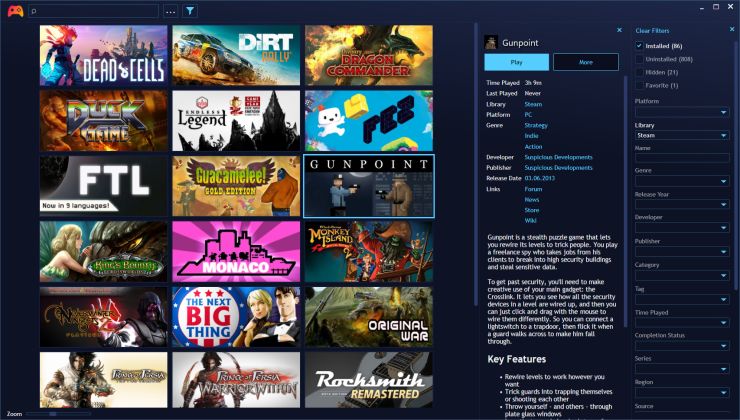
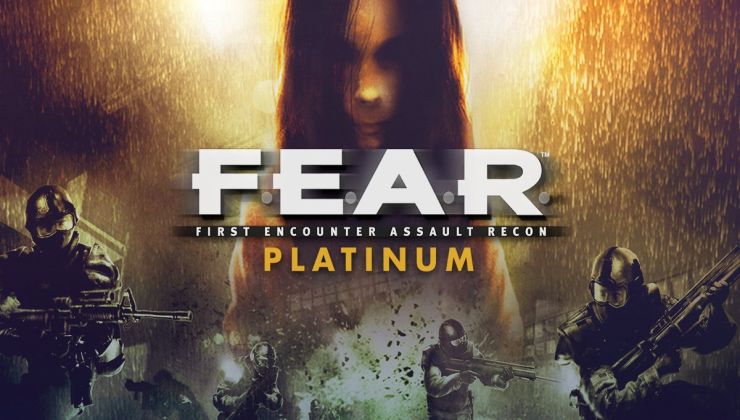







 How to set, change and reset your SteamOS / Steam Deck desktop sudo password
How to set, change and reset your SteamOS / Steam Deck desktop sudo password How to set up Decky Loader on Steam Deck / SteamOS for easy plugins
How to set up Decky Loader on Steam Deck / SteamOS for easy plugins
See more from me