
A little warning announcement for you, it seems the latest update for Dying Light has broken the game for Linux gamers.
We received a tip about it from twitter, and I can confirm I am also seeing issues. My first load today gave me a green screen and crash, and now each load after won't respond to any keyboard input.
It's really sad that Techland just aren't supporting the Linux version properly. We already know they have very few people working on the Linux version, but to not even test the input works at all is quite worrisome.
I have emailed my Techland contact, hopefully they wont leave it broken for too long.
Temporary fix
There is a workaround however, if you put Steam into offline mode, it will work fine.
Some you may have missed, popular articles from the last month:
All posts need to follow our rules. For users logged in: please hit the Report Flag icon on any post that breaks the rules or contains illegal / harmful content. Guest readers can email us for any issues.
It's really funny how they manage to release the game in a broken state, (kinda) fix it and then break it again. Hope that it gets fixed before the next DLC is out.
0 Likes
This sort of Shiz needs to stop if SteamOS is to be seen as a legitimate platform. You can't buy a AAA £30 ( $40 ) game for your 'console' and it just green screen.
Of course refunds are now an option but just how many people want to keep going through that arse ache ? How many new Steam machine owners will manage to navigate and get a refund, how many will even know a refund system exists...
Sorry to be all serious about this but IMO gaming seriously needs a legal shake up, one that crosses continents and is enforceable. You should not buy any product that doesn’t work day one ( unless you opt-out with an Early Access, which we are now seeing being abused due to rushed releases ). There should be proper workable legal recourse and damages levied at companies that sell or mislead consumers. Valves (forced) refund policy is only one step.
Last edited by on 22 Aug 2015 at 11:05 am UTC
Of course refunds are now an option but just how many people want to keep going through that arse ache ? How many new Steam machine owners will manage to navigate and get a refund, how many will even know a refund system exists...
Sorry to be all serious about this but IMO gaming seriously needs a legal shake up, one that crosses continents and is enforceable. You should not buy any product that doesn’t work day one ( unless you opt-out with an Early Access, which we are now seeing being abused due to rushed releases ). There should be proper workable legal recourse and damages levied at companies that sell or mislead consumers. Valves (forced) refund policy is only one step.
Last edited by on 22 Aug 2015 at 11:05 am UTC
3 Likes, Who?
Its not the only thing they need to fix,
The Multiplayer is also broken for a Long time....
When i play the game with a Windows friend, its getting disconnected every time or a timeout.
It seems that the Windows -> Linux Multiplayer compatibility is also broken for weeks.
The Multiplayer is also broken for a Long time....
When i play the game with a Windows friend, its getting disconnected every time or a timeout.
It seems that the Windows -> Linux Multiplayer compatibility is also broken for weeks.
0 Likes
Sorry to be all serious about this but IMO gaming seriously needs a legal shake up, one that crosses continents and is enforceable. You should not buy any product that doesn’t work day one ( unless you opt-out with an Early Access, which we are now seeing being abused due to rushed releases ). There should be proper workable legal recourse and damages levied at companies that sell or mislead consumers.+1
2 Likes, Who?
I have the game, bought it for running on ubuntu 15.04, but the game closes suddenly always. Some times after just opened it, sometimes after 20 min. I have emailed to techland 3 times and the only answer i've got is: send me your logs and we will contact you.
0 Likes
....
Last edited by d10sfan on 22 Aug 2015 at 1:00 pm UTC
Last edited by d10sfan on 22 Aug 2015 at 1:00 pm UTC
0 Likes
Color me shocked :O ... actually, no, color me not at all surprised (it's a shade of orange-red, btw  ) Seriously, Techland has only ever proven to be a sub-par game developer at best; this is not to say everything they make is completely awful, but they never seem to care about getting higher acclaim than "Meh, it's okay, with some caveats". Sure, they've got a couple popular zombie games, but am I the only one who thinks it's just because it's a functional, AAA-ish, open world zombie game, and that's appealing to a lot of people regardless of quality? (Though I'll admit that they did somewhat better with Dying Light over it's predecessor) I'm just done with Techland, it's too frustrating. I'll eagerly await Dead Island 2; which was responsibly taken from Techland and given to Yeager.
) Seriously, Techland has only ever proven to be a sub-par game developer at best; this is not to say everything they make is completely awful, but they never seem to care about getting higher acclaim than "Meh, it's okay, with some caveats". Sure, they've got a couple popular zombie games, but am I the only one who thinks it's just because it's a functional, AAA-ish, open world zombie game, and that's appealing to a lot of people regardless of quality? (Though I'll admit that they did somewhat better with Dying Light over it's predecessor) I'm just done with Techland, it's too frustrating. I'll eagerly await Dead Island 2; which was responsibly taken from Techland and given to Yeager.
*Deep breaths* Okay, well I'm good now, but I'll leave you with an EC video about a game I had no idea Techland made, so I got a hearty laugh when the name came up :D
View video on youtube.com
Last edited by HadBabits on 22 Aug 2015 at 1:06 pm UTC
*Deep breaths* Okay, well I'm good now, but I'll leave you with an EC video about a game I had no idea Techland made, so I got a hearty laugh when the name came up :D
View video on youtube.com
Last edited by HadBabits on 22 Aug 2015 at 1:06 pm UTC
1 Likes, Who?
Playing offline till TechLand fix!
STEAM ubuntu FTW!
FIXED!
Last edited by metro2033fanboy on 23 Aug 2015 at 1:09 am UTC
STEAM ubuntu FTW!
FIXED!
Last edited by metro2033fanboy on 23 Aug 2015 at 1:09 am UTC
0 Likes
No update ever came up for me... Maybe they stopped it from going out now they realised it's broken?
0 Likes
Color me shocked :O ... actually, no, color me not at all surprised (it's a shade of orange-red, btw) Seriously, Techland has only ever proven to be a sub-par game developer at best; this is not to say everything they make is completely awful, but they never seem to care about getting higher acclaim than "Meh, it's okay, with some caveats". Sure, they've got a couple popular zombie games, but am I the only one who thinks it's just because it's a functional, AAA-ish, open world zombie game, and that's appealing to a lot of people regardless of quality? (Though I'll admit that they did somewhat better with Dying Light over it's predecessor) I'm just done with Techland, it's too frustrating. I'll eagerly await Dead Island 2; which was responsibly taken from Techland and given to Yeager.
*Deep breaths* Okay, well I'm good now, but I'll leave you with an EC video about a game I had no idea Techland made, so I got a hearty laugh when the name came up :D
View video on youtube.com
Just because you don't like their games doesn't means their aren't good games to other people. No need to be a fanboy.
Last edited by BillNyeTheBlackGuy on 22 Aug 2015 at 3:28 pm UTC
3 Likes, Who?
For me the game has been broken for months. Cannot start the game. Splash screen then it hangs. I posted the issue on steam (and a workaround) but got no response. I have already finished the game but still, what a terrible company. Not going to buy from these jackasses again.
0 Likes
For me the game has been broken for months. Cannot start the game. Splash screen then it hangs. I posted the issue on steam (and a workaround) but got no response. I have already finished the game but still, what a terrible company. Not going to buy from these jackasses again.
Ubuntu? if not...thats why!
1 Likes, Who?
I've been having issues since 1.6.0; where other Linux users saw an improvement in performance I saw my avg fps drop from around 60 fps to under 5. So maybe when they fix this current issue I'll try it out again and see the game is playable again.
It's issues like that that makes me wish steam would introduce a roll back option on updates. Something I miss from purchasing a physical copy was the ability to control what updates are installed.
It's issues like that that makes me wish steam would introduce a roll back option on updates. Something I miss from purchasing a physical copy was the ability to control what updates are installed.
1 Likes, Who?
...
Just because you don't like their games doesn't means their aren't good games to other people. No need to be a fanboy.
Again, I'm not saying their games are awful and I'm not saying I didn't have any fun with Dead Island or Dying Light (in which I was quite impressed with the upgrade system, granted now that I've played SoM I wonder if it was a WB initiative). I'm just saying I've always found their games kind of shoddy in some aspects, be it uninspired plots, janky combat, or, my main bugbear, their lack of proper support. Remember how long it took them to fix the broken loot system in DI? People are free to continue buying from them, I just feel like I've seen a pattern that makes me think my money is better spent elsewhere.
Also, I'm confused by your second statement; what am I being a fanboy of? 0.o
1 Likes, Who?
FIXED! aehoooo!
0 Likes
I literally registered just to post a response to this forum post of mine:
[Crash on Linux due to Techland Online Services ](http://steamcommunity.com/app/239140/discussions/0/615086038676639345/)
I had a crash on load back in June and was able to debug it as a problem with libcurl-gnutls.so.4.3.0. It just suddenly appeared one day as an issue, not as something from a particular update with the game. Basically what I did was the following:
So basically replace the old version with the system's newer version. This hasn't negatively affected any other games, but it's good to have a backup just in case. I hope this helps!
Edit: Although I do have the same crash at this point suddenly, but I didn't see an update roll out since I posted. Hmmm.
No idea, sorry!
Last edited by Mblackwell on 24 Aug 2015 at 2:53 am UTC
[Crash on Linux due to Techland Online Services ](http://steamcommunity.com/app/239140/discussions/0/615086038676639345/)
I had a crash on load back in June and was able to debug it as a problem with libcurl-gnutls.so.4.3.0. It just suddenly appeared one day as an issue, not as something from a particular update with the game. Basically what I did was the following:
mv ~/.steam/ubuntu12_32/steam-runtime/amd64/usr/lib/x86_64-linux-gnu/libcurl-gnutls.so.4.2.0 ~/.steam/ubuntu12_32/steam-runtime/amd64/usr/lib/x86_64-linux-gnu/libcurl-gnutls.so.4.2.0.old
cp /usr/lib/x86_64-linux-gnu/libcurl-gnutls.so.4.3.0 ~/.steam/ubuntu12_32/steam-runtime/amd64/usr/lib/x86_64-linux-gnu/libcurl-gnutls.so.4.2.0
So basically replace the old version with the system's newer version. This hasn't negatively affected any other games, but it's good to have a backup just in case. I hope this helps!
Edit: Although I do have the same crash at this point suddenly, but I didn't see an update roll out since I posted. Hmmm.
No idea, sorry!
Last edited by Mblackwell on 24 Aug 2015 at 2:53 am UTC
2 Likes, Who?
Seems to be working again. Yummy.
0 Likes



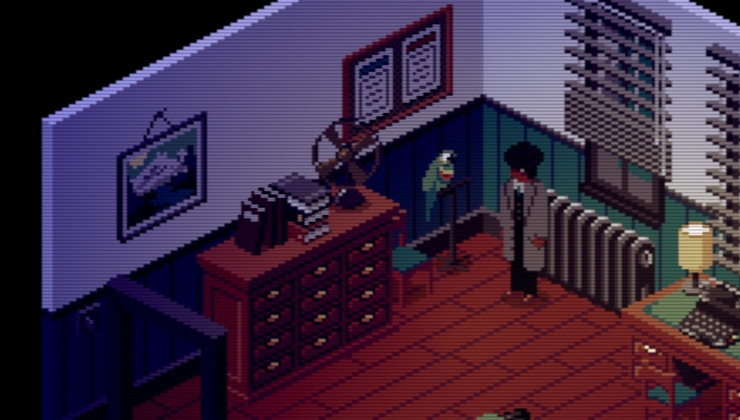





 How to set, change and reset your SteamOS / Steam Deck desktop sudo password
How to set, change and reset your SteamOS / Steam Deck desktop sudo password How to set up Decky Loader on Steam Deck / SteamOS for easy plugins
How to set up Decky Loader on Steam Deck / SteamOS for easy plugins
See more from me