Wine development team was able to produce a new experimental release today. 1.7.51 bringing many new features and as many as 37 bugfixes.
A new issue of World Wine News is also available: #397
The few most interesting features introduced in this release:
To learn more about this release pleas visit this announcement.
I actually tried a quick game with Starcraft 2 recently which I've owned for years, and was really quite surprised at how well the WIne project works. It's quite astonishing really.
I know some people see Wine as the devil, I did as well, but hey thoughts change. I think it's a really useful project for playing game I really want to play, but otherwise couldn't.
See the second page for the list of bugs fixed.
The source is available from the following locations:
http://prdownloads.sourceforge.net/wine/wine-1.7.51.tar.bz2
http://mirrors.ibiblio.org/wine/source/1.7/wine-1.7.51.tar.bz2
Binary packages for various distributions will be available from:
http://www.winehq.org/download
Thanks to mrdeathjr for letting us know!
A new issue of World Wine News is also available: #397
The few most interesting features introduced in this release:
- XAudio2 implementation using OpenAL Soft.
- Support for the new Universal C Runtime DLL.
- Dropdown menu support in the standard Open Dialog.
- Grayscale rendering mode in DirectWrite.
- Various bug fixes.
To learn more about this release pleas visit this announcement.
I actually tried a quick game with Starcraft 2 recently which I've owned for years, and was really quite surprised at how well the WIne project works. It's quite astonishing really.
I know some people see Wine as the devil, I did as well, but hey thoughts change. I think it's a really useful project for playing game I really want to play, but otherwise couldn't.
See the second page for the list of bugs fixed.
The source is available from the following locations:
http://prdownloads.sourceforge.net/wine/wine-1.7.51.tar.bz2
http://mirrors.ibiblio.org/wine/source/1.7/wine-1.7.51.tar.bz2
Binary packages for various distributions will be available from:
http://www.winehq.org/download
Thanks to mrdeathjr for letting us know!
Some you may have missed, popular articles from the last month:
All posts need to follow our rules. For users logged in: please hit the Report Flag icon on any post that breaks the rules or contains illegal / harmful content. Guest readers can email us for any issues.
In this wine version introduce xaudio2 support (new version needed for mint 17.2) and some bugs as corrected in dark (quartz problem), sonic generations and others
View video on youtube.com
View video on youtube.com
View video on youtube.com
Also is needed new dependency: openal-soft-dev 32bit
In my case works with new openal files from
However if you have installed desmume 0.9.11, yabause, dolphin 5.0 rc25, handbrake 0.10, ffmpeg is needed uninstall this packages first before for proceed install new openal files
After this can reinstall emulators and works normally
^_^
Last edited by mrdeathjr on 6 Sep 2015 at 11:30 am UTC
View video on youtube.com
View video on youtube.com
View video on youtube.com
Also is needed new dependency: openal-soft-dev 32bit
In my case works with new openal files from
https://launchpad.net/ubuntu/+source/openal-soft
Files needed are libopenal1_1.16.0-3_i386.deb, libopenal1_1.16.0-3_amd64.deb, libopenal-data_1.16.0-3_all.deb, libopenal-dev_1.16.0-3_i386.deb, libopenal-dev_1.16.0-3_amd64.deb, makehrtf_1.16.0-3_i386.deb, makehrtf_1.16.0-3_amd64.deb, openal-info_1.16.0-3_i386.deb and openal-info_1.16.0-3_amd64.deb
However if you have installed desmume 0.9.11, yabause, dolphin 5.0 rc25, handbrake 0.10, ffmpeg is needed uninstall this packages first before for proceed install new openal files
After this can reinstall emulators and works normally
^_^
Last edited by mrdeathjr on 6 Sep 2015 at 11:30 am UTC
1 Likes, Who?
Is there an option in wine to see the framerate?No easy way to see the current FPS on the screen, but you can see the average of the last few seconds in the terminal using the 'fps' WINEDEBUG option. For example, I use this in my zprofile (no debug info except FPS):
export WINEDEBUG=-all,+fps… or you can just do it for a single command:
WINEDEBUG=+fps wine /path/to/file.exeLast edited by GermainZ on 6 Sep 2015 at 7:41 pm UTC
1 Likes, Who?
Add

2>&1 | tee /dev/stderr | sed -u -n -e '/trace/ s/.*approx //p' | osd_cat --lines=1 --font="lucidasans-bold-24" --color=yellow to the command and you'll get the fps on screen:
0 Likes

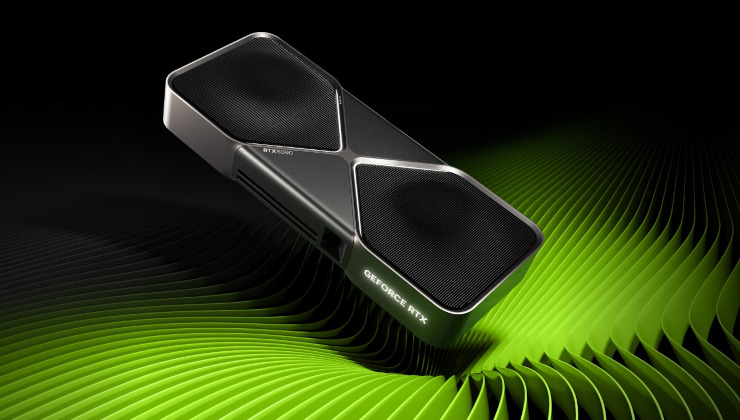




 How to install GE-Proton on Steam Deck, SteamOS, Linux
How to install GE-Proton on Steam Deck, SteamOS, Linux An idiots guide to setting up Minecraft on Steam Deck / SteamOS with controller support
An idiots guide to setting up Minecraft on Steam Deck / SteamOS with controller support
See more from me