
I forget that Natural Selection 2 is on Linux, mainly due to the dying player base and how dog slow it was to load, but it seems they are finally taking steps to improve that part of it.
The recent NS2 update has cut down loading times by a significant amount, so hopefully this will help entice people back to play. There's also a Linux-specific fix:
QuoteYou can now select sound devices properly.
I tried it myself earlier, and only two servers even had people playing on it. It's a real shame, as the game is quite beautiful, and reasonably fun to play. I tried a game on one of the populated servers earlier, and everyone seemed really friendly. Sadly, the game died to the desktop only a few minutes into it, so it's still not a perfect experience on Linux.
It's pretty cheap now, so if you don't own it yet and like your FPS games it might be worth checking out.
About NS2
Natural Selection 2 pits alien against human in an action-packed struggle for survival. Wield devastating weaponry as a Frontiesman marine, or become the xenomorph as a deadly. Kharaa life-form. While both teams fight each other in first person, two commanders look down on the battlefield in a top-down Real Time Strategy view. These Commanders can issue orders, build structures, collect resources, research technology, and deploy abilities to help their team overcome the enemy.
Find the full changelog here.
Some you may have missed, popular articles from the last month:
I didn't want to mess up my sound system-wide, so I just did the following:
$ ls -1
libasound2_1.0.29-1_i386.deb
libasound2-data_1.0.29-1_all.deb
libasound2-plugins_1.0.29-1_i386.deb
$ for i in *.deb ; do dpkg -x ${i} /tmp/extracted ; done
$ cd '/media/gaming/steam/steamapps/common/Natural Selection 2'
$ export LD_LIBRARY_PATH="/tmp/extracted/usr/lib/i386-linux-gnu:/tmp/extracted/usr/lib/i386-linux-gnu/alsa-lib:$(pwd)"
Even after that, it would reference /tmp/extracted/usr/lib/i386-linux-gnu/libasound.so.2 fine, but it still kept pulling in /usr/lib/i386-linux-gnu/alsa-lib/libasound_module_pcm_pulse.so instead of /tmp/extracted/usr/lib/i386-linux-gnu/alsa-lib/libasound_module_pcm_pulse.so, and crashing.
So I decided to bite the bullet and just install the testing packages. That turned out to be a bad move, as I quickly entered dependency hell. libasound2 required libavcodec-ffmpeg56, libavresample-ffmpeg2, libavutil-ffmpeg54, and one of them pulled in pulseaudio and then half my system needed to be upgraded. Nope, not happening. I just spent the last 30 minutes undoing all that mess downgrading everything back to jessie packages again (manually downloading the deb packages since apt-get can't support downgrades).
As a last ditch effort, I just renamed /usr/lib/i386-linux-gnu/alsa-lib/libasound_module_pcm_pulse.so for a moment hoping it would fall back to the extracted .so file. It didn't, but the game loaded (without sound).
Maybe I'll look at NS2 in a few years when stretch is stable.
$ ls -1
libasound2_1.0.29-1_i386.deb
libasound2-data_1.0.29-1_all.deb
libasound2-plugins_1.0.29-1_i386.deb
$ for i in *.deb ; do dpkg -x ${i} /tmp/extracted ; done
$ cd '/media/gaming/steam/steamapps/common/Natural Selection 2'
$ export LD_LIBRARY_PATH="/tmp/extracted/usr/lib/i386-linux-gnu:/tmp/extracted/usr/lib/i386-linux-gnu/alsa-lib:$(pwd)"
Even after that, it would reference /tmp/extracted/usr/lib/i386-linux-gnu/libasound.so.2 fine, but it still kept pulling in /usr/lib/i386-linux-gnu/alsa-lib/libasound_module_pcm_pulse.so instead of /tmp/extracted/usr/lib/i386-linux-gnu/alsa-lib/libasound_module_pcm_pulse.so, and crashing.
So I decided to bite the bullet and just install the testing packages. That turned out to be a bad move, as I quickly entered dependency hell. libasound2 required libavcodec-ffmpeg56, libavresample-ffmpeg2, libavutil-ffmpeg54, and one of them pulled in pulseaudio and then half my system needed to be upgraded. Nope, not happening. I just spent the last 30 minutes undoing all that mess downgrading everything back to jessie packages again (manually downloading the deb packages since apt-get can't support downgrades).
As a last ditch effort, I just renamed /usr/lib/i386-linux-gnu/alsa-lib/libasound_module_pcm_pulse.so for a moment hoping it would fall back to the extracted .so file. It didn't, but the game loaded (without sound).
Maybe I'll look at NS2 in a few years when stretch is stable.
0 Likes
Hmm, you should have your reasons to use the stable Debian as a desktop system, especially if it's also a gaming rig... I don't know why it's so important and just happy with testing. Gaming on Linux often requires very fresh software like NVIDIA driver and other components as well so stable is often just not enough. But well, you know better. At least we've tried. You may try to just disable and kill PulseAudio and use pure ALSA. This way it won't use that crashing module and should give you sound. You don't have it because PA grabs audio exclusively.
0 Likes
SteamOS is based on Debian Jessie, so if they can't get it to work, they've got a bit of a problem. Do the NS2 devs require beta versions of Windows for the game to work properly on that other OS?
I use my machine for work and development, and I need it 100% reliable. Not 95% and crossing my fingers. Natural Selection 2 is probably the only GNU/Linux game I have that doesn't work right now. Difficult to be certain as I have close to 400 games, but I haven't encountered any problems with any other title since moving to Jessie that I remember. Even Alien: Isolation which just came out works great at 2560x1440 with maximum detail and no crashes so far.
I do have the latest NVIDIA drivers last I checked (352.55) since I don't use distribution packages for that (one of the very rare exceptions).
I also need PulseAudio, since I have a laptop with an external 5.1 sound card which seemingly cannot be managed through plain ALSA. I also use Wine a lot which doesn't work reliably with USB sound cards, so I have Wine apps play audio over HDMI. And when I'm on the go, I just use the laptop built-in sound card. PulseAudio makes this setup manageable. I also have a PulseAudio server at work which I use for streaming audio to remote speakers.
Maybe I could temporarily disable PulseAudio and run directly through ALSA over HDMI... but it sounds like it would be easier to just play the game under Wine if I get that desperate.
Thanks for your help narrowing down the cause anyway.
I use my machine for work and development, and I need it 100% reliable. Not 95% and crossing my fingers. Natural Selection 2 is probably the only GNU/Linux game I have that doesn't work right now. Difficult to be certain as I have close to 400 games, but I haven't encountered any problems with any other title since moving to Jessie that I remember. Even Alien: Isolation which just came out works great at 2560x1440 with maximum detail and no crashes so far.
I do have the latest NVIDIA drivers last I checked (352.55) since I don't use distribution packages for that (one of the very rare exceptions).
I also need PulseAudio, since I have a laptop with an external 5.1 sound card which seemingly cannot be managed through plain ALSA. I also use Wine a lot which doesn't work reliably with USB sound cards, so I have Wine apps play audio over HDMI. And when I'm on the go, I just use the laptop built-in sound card. PulseAudio makes this setup manageable. I also have a PulseAudio server at work which I use for streaming audio to remote speakers.
Maybe I could temporarily disable PulseAudio and run directly through ALSA over HDMI... but it sounds like it would be easier to just play the game under Wine if I get that desperate.
Thanks for your help narrowing down the cause anyway.
0 Likes


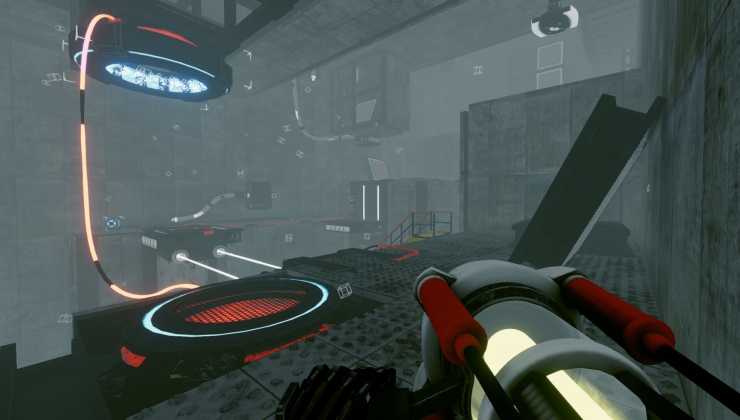



See more from me