
Sublevel Zero is an exciting looking game, and with it being a roguelike six-degree-of-freedom shooter i just had to give it a go.
Sadly, it's another game that doesn't really work. It doesn't even launch for me right now on Ubuntu, so I would avoid it until we can update you that it works.
About the game
Sublevel Zero is a first-person roguelike six-degree-of-freedom shooter set in a universe where reality is falling apart. Take control of a lone gunship pilot whose mission is to loot and craft ancient technology. Descend into a vast underground facility, fighting through procedurally generated zero gravity environments to recover the technology you and your clan need to survive.
Some you may have missed, popular articles from the last month:
All posts need to follow our rules. For users logged in: please hit the Report Flag icon on any post that breaks the rules or contains illegal / harmful content. Guest readers can email us for any issues.
It runs now. There's a bit of visual flickering with dynamic lights enabled and there's no Steam Controller support, but it works.
1 Likes, Who?
Works fine for me on Ubuntu 15.10. Played a bit with the Steam Controller, it's nice to have the extra grip buttons. I mapped up/down to them, but I think I'll change that to roll. Would be great if it were possible to map roll to gyro, but I don't think that's possible. I still suck at aiming with the Steam Controller, so I connected a Dualshock 4, worked out of the box. I only had to switch the button prompts from 360 to DS4.
EDIT: just tested, and it's possible to map d-pad to gyro. Quite fun, but maybe not the best control scheme, tends to spin out of control. I might just remap the weapon switching to the d-pad, and the up/down to shoulder or trigger buttons.
What's nice is that the game allows simultaneous mouse and gamepad input, so it's possible to use the right pad on the controller as mouse while keeping the gamepad inputs for the rest.
Last edited by ricki42 on 20 Nov 2015 at 3:29 am UTC
EDIT: just tested, and it's possible to map d-pad to gyro. Quite fun, but maybe not the best control scheme, tends to spin out of control. I might just remap the weapon switching to the d-pad, and the up/down to shoulder or trigger buttons.
What's nice is that the game allows simultaneous mouse and gamepad input, so it's possible to use the right pad on the controller as mouse while keeping the gamepad inputs for the rest.
Last edited by ricki42 on 20 Nov 2015 at 3:29 am UTC
2 Likes, Who?
It is also available at GOG with a small discount.
http://www.gog.com/game/sublevel_zero
http://www.gog.com/game/sublevel_zero
1 Likes, Who?
Was hoping for a Pyrotechnica ( https://youtu.be/9YlCw7hRNI4 ) inspired 6DOF game with awesome chip-tune music that doesn't tax my *not top of the line* system (mobile 2011 i5 with a Geforce 550m) too much.
Initial impression is good, but at least on my system it is currently unplayable as the sound stutters a lot and the frame-rates (even on lowest settings) are not really good either (15-30fps I would guess).
So it seems like this was not optimized at all and I wonder if the Unity Personal Edition is somewhat crippled under Linux?
Initial impression is good, but at least on my system it is currently unplayable as the sound stutters a lot and the frame-rates (even on lowest settings) are not really good either (15-30fps I would guess).
So it seems like this was not optimized at all and I wonder if the Unity Personal Edition is somewhat crippled under Linux?
0 Likes
Hold on a sec:
Is this fixed, or did you do something special to get it to work?
Last edited by Beamboom on 20 Nov 2015 at 11:40 am UTC
Works fine for me on Ubuntu 15.10.Is Steam working for you under 15.10? When I upgraded to 15.10 my Steam client were uninstalled due to unmet dependencies, and I could not install it again after the upgrade. So I downgraded back to 15.04 again.
Is this fixed, or did you do something special to get it to work?
Last edited by Beamboom on 20 Nov 2015 at 11:40 am UTC
0 Likes
Steam works fine here on Kubuntu 15.10. never had a problem when upgrading from 15.04.
0 Likes
Hold on a sec:
Is Steam working for you under 15.10? When I upgraded to 15.10 my Steam client were uninstalled due to unmet dependencies, and I could not install it again after the upgrade. So I downgraded back to 15.04 again.
Is this fixed, or did you do something special to get it to work?
I upgraded about a month ago, and haven't had any problems with Steam.
0 Likes
Okay, I'm probably being pretty dense here, but if someone could please explain to me how this game is at all "roguelike" (as the description states), I'd really appreciate it... It does not remind me of rouge AT ALL from the screenshot...
0 Likes
Okay, I'm probably being pretty dense here, but if someone could please explain to me how this game is at all "roguelike" (as the description states), I'd really appreciate it... It does not remind me of rouge AT ALL from the screenshot...Nowadays the term roguelike is applied quite liberally to anything and everything with procedurally generated content, random loot and/or permadeath.
1 Likes, Who?
I give every new game 3 months before I even think of buying them and this is why. Not saying I think releasing games in this state is alright, just that it's what I have come to expect. Hopefully patches are in route.
0 Likes
I give every new game 3 months before I even think of buying them and this is why. Not saying I think releasing games in this state is alright, just that it's what I have come to expect. Hopefully patches are in route.
Patches are already in; it's working.
0 Likes
Just bought it and it's working solidly for me (Mint 17, i5, nvidia gtx670). I loved Descent back in the day and especially Descent 2 and this I liked the look of more than the rival Descent Underground. My only issues so far are v-sync doesn't work so my GPU fans go crazy; volumetric lights cause glowing orbs and occasionally white-out the screen. As others have reported the mouse sensitivity/acceleration is 'sluggish' but I'll play with the sliders. I'm hoping to counter the v-sync issue with Nvidia application profile settings. A Dualshock 4 works really well apart from being difficult to get used to on the default layout. No crashes at all.
EDIT: Setting v-sync OFF solves it. As someone said on the Steam discussion board, the toggle's effect seems to be reversed.
Last edited by Username already taken on 20 Nov 2015 at 11:04 pm UTC
EDIT: Setting v-sync OFF solves it. As someone said on the Steam discussion board, the toggle's effect seems to be reversed.
Last edited by Username already taken on 20 Nov 2015 at 11:04 pm UTC
0 Likes



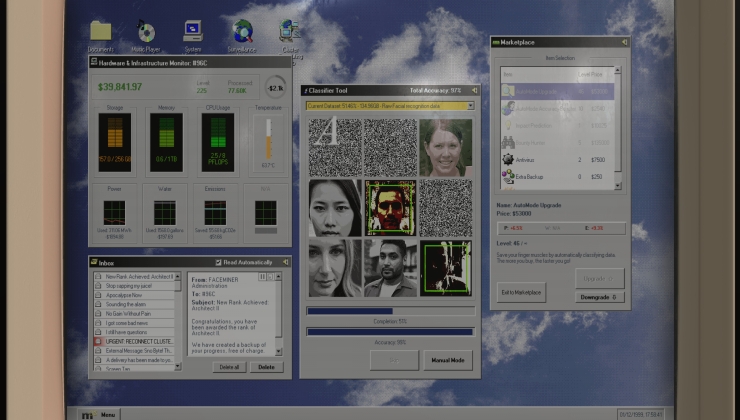






 How to set, change and reset your SteamOS / Steam Deck desktop sudo password
How to set, change and reset your SteamOS / Steam Deck desktop sudo password How to set up Decky Loader on Steam Deck / SteamOS for easy plugins
How to set up Decky Loader on Steam Deck / SteamOS for easy plugins
See more from me