You've likely already heard what Boss had to say about GRID and its Nvidia performance and now it's my time to show you how it ran on my AMD GPU.
Disclosure: I was part of the voluntary test group for Feral.
Let's start with the proprietary Crimson driver. While it's not necessarily considered the most stable, it's the only option for people like me who run Ubuntu 15.10 base with the 4.2 kernel. Note that GRID's benchmarks aren't frame to frame accurate which causes slight inaccuracies in the results.
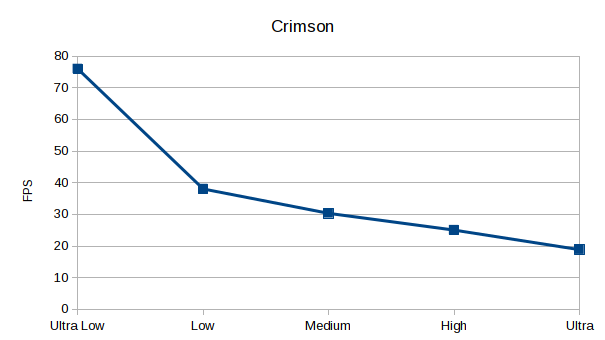
As you can see, Crimson doesn't really perform too well in GRID. On Ultra Low you will see a very good performance but it drops rapidly when you set the game to Low or above. On Low the game is having hard time reaching 60 FPS at all and on Medium or higher the game is simply not playable, unless playability has been redefined to include sub-30 FPS gaming experiences. The performance drop seems to be tied heavily to the Shader Quality option, but I'll come back to that a little bit later.
Let's test the open source side next. If you are on AMD and use the open source drivers you might run into a bug that makes the bloom used in the game to be amplified to the point where you can only really see whiteness. This apparently has been fixed in newer drivers but it's still present in my stock drivers (Mesa 11.0.2 built against LLVM 3.6) and the drivers from Padoka PPA simply refused to work properly with GRID. The way to bypass the bloom bug is to set the Shader Quality to Ultra Low.
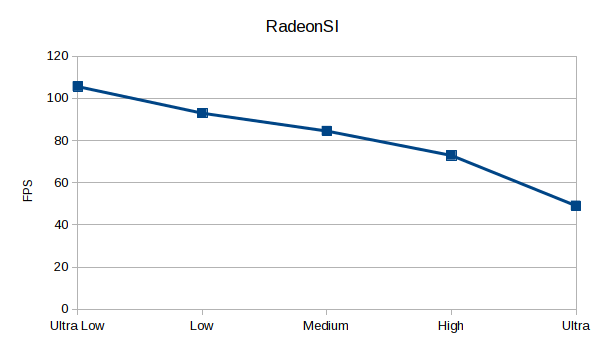
As you can see, RadeonSI completely wrecks Crimson in the performance department. However, on RadeonSI the Shader Quality had to be dropped so the comparison isn't entirely fair, right?
Let's turn down the Shader Quality on Crimson to see what the results look like on even grounds.
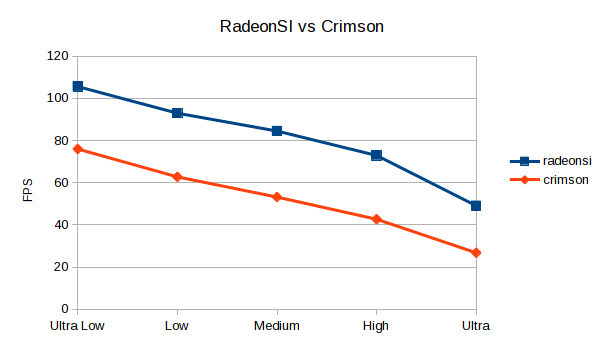
Yup, you read that right. RadeonSI beats Crimson even when they are both running at the same settings. I also can't notice any visual degradation on either side so, as far as I'm concerned, Crimson and RadeonSI both render the game identically and RadeonSI is still winning. It's entirely possible that this is simply a glitch in Crimson and it might get fixed eventually, but for now the most comfortable gaming experience for GRID is actually on the open source driver. Naturally on open drivers you won't be able to make the game as pretty as on Crimson, but in reality the performance trade-off is just too big for that to really matter.
I recorded a video of the game running on High on the open source drivers, which you can see here:
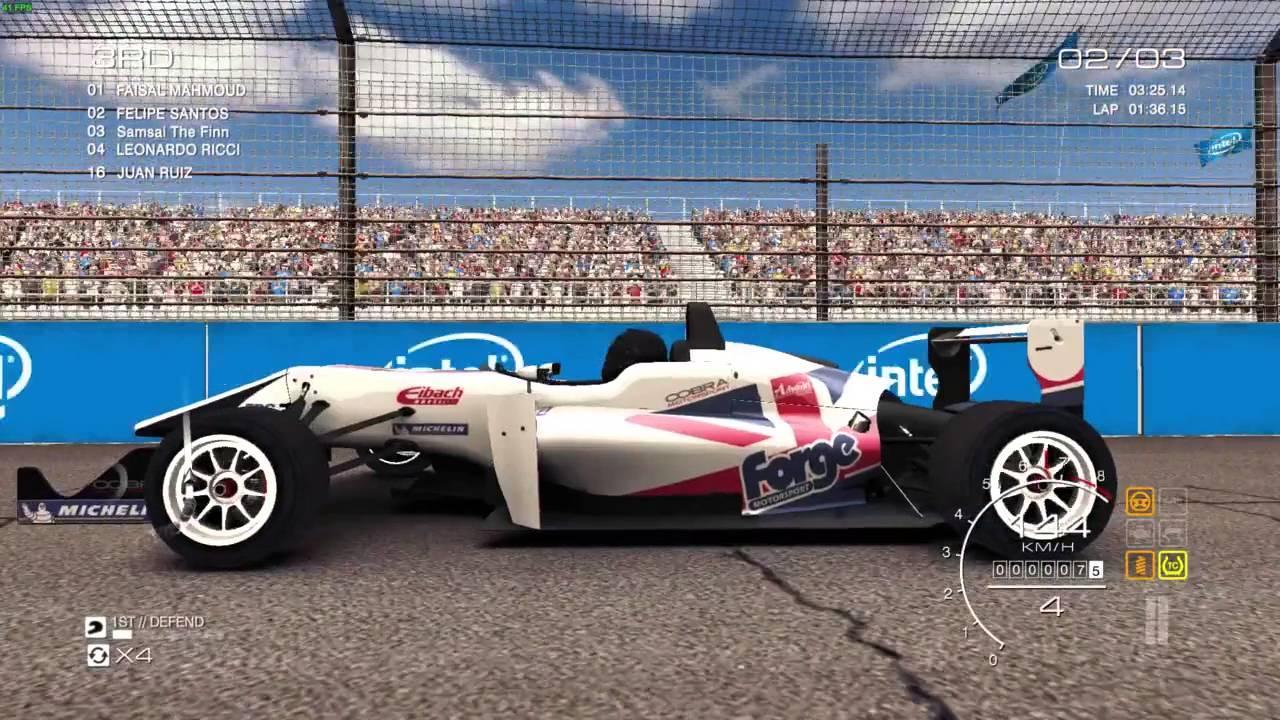
Direct Link
In conclusion, I think GRID performs surprisingly well on the open source driver and manages to look good regardless of the ultra low shader quality. You can also make it work okay-ish up to Medium settings on Crimson if you drop the Shader Quality but playing on High will start to feel a bit sluggish. So, if you happen to be using an AMD GPU, you should probably check the open source drivers if you want to have the most optimal gaming experience in GRID Autosport.
Last edited by burnall on 10 Dec 2015 at 6:33 pm UTC
It's brave to use a AMD GPU card to play games on Linux. I know what I'm talking about, I tried one year before to gave up.
Outside of Feral ports and Dying Light, every game hit at least playable status, but most of them running fine on AMD cards.
Can't wait until my Fury X gets better open source support.
Could it be that the opensource / mesa driver is more "nvidia-compliant" :D :D
Speaking of GRID releasing today.
Total War: Attila also just released!
http://store.steampowered.com/app/325610/
I was gonna buy a GTX 950, what's AMD's contender in this bracket? R7 370 appears ~25% weaker according to videocardbenchmark.net.
Edit:
Too tired to figure out exactly what the problem is but it's not the notorious library version problems (at least not the obvious ones), it starts fine once I try and launch a race it loads (selected class, car, track) and then when I presume it would be done loading it just stops and crashes the only error message I am getting is error in the grid SH file.. which is weird to say the least... maybe after work, it's funny when you think about it. Sometimes we have to play games to play games! I got a two-for! So if anyone else runs into this problem and fixes it let me know.
Last edited by Xzyl on 11 Dec 2015 at 2:06 pm UTC
I can't seem to get the game to work sadly it keeps crashing when doing anything other than menus.
This appears to be a problem for a lot of people using Mesa. Just get any crash reports you can, and email Feral with as much information as you can (mesa version, llvm version, kernel, card, etc etc etc).
I see thanks.
Your Grid profile should be "Samsai, the flying finn". You know, as one of many flying finns... I was a great fan of Mika Häkkinen back in the late 90's and early 00's. :)
I know my system it's probably the most unsupported of all, but i wanted to try it out anyway.
On the first try, the game was freezing ad start, showing just the logo.
Solved it this way:
sudo pacman -S sdl2 sdl2_imageinstalled sdl2 and sdl2_image)
sudo ln -s /usr/lib/librtmp.so.1 /usr/lib/librtmp.so.0 (it appears on my system i had librtmp.so.1 but not librtmp.so.0 required by the game, so i made a symbolic link)
I then added "LANG=C %command%" to Steam's launch options (on steam, not on the launcher)
Well... The game is running at around 30 fps on 2k resolution (2560x1440), maxed out.
Not much for a so powerful gpu, but pretty impressive considering it's running a not officially supported game, on Linux, using the open source AMD drivers.








 How to set, change and reset your SteamOS / Steam Deck desktop sudo password
How to set, change and reset your SteamOS / Steam Deck desktop sudo password How to set up Decky Loader on Steam Deck / SteamOS for easy plugins
How to set up Decky Loader on Steam Deck / SteamOS for easy plugins
See more from me