Volvox was released on Steam last week and instantly caught my attention because of its appealing watercolor painted look. Having a lot on my plate at the moment, I hadn't yet had a chance to check it out, but thanks to a key from the developer, I now have.
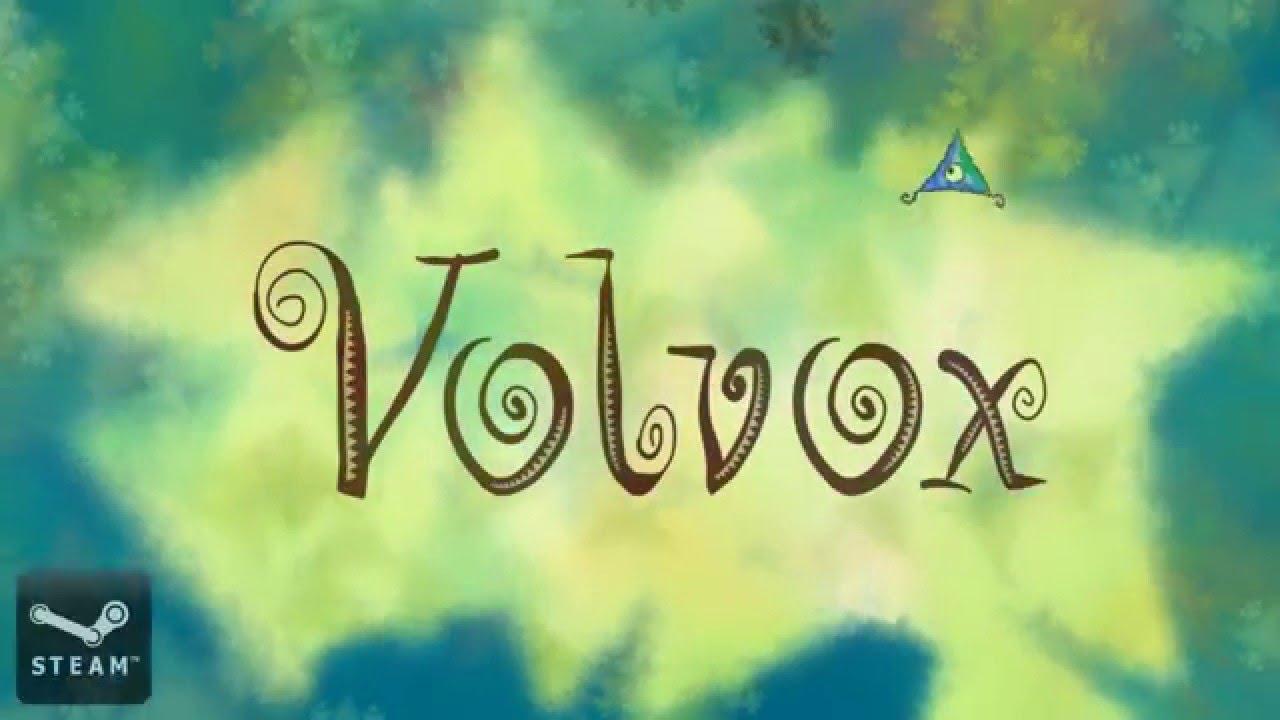
The game is played by moving triangular creatures called Trimoebas on a triangular grid. These creatures can have certain properties on each of their sides, including glue, insulators and explosives. Pieces of terrain often have some of the same properties, and you'll have to plan your moves carefully to avoid rendering the puzzle unsolvable. A side covered in glue will stick to any surface not protected by an insulator. The objective of each level is to line up all green sides of the Trimoebas with corresponding green silhouettes on the grid.
A Trimoeba can roll into the next unoccupied triangle in either direction, but it can't be flipped or rotated in place, so the challenge is to make its sides line up to where you want them to be. This quickly gets complicated when you have many Trimoebas and several of them need a specific orientation to fulfill their purpose.

One thing I haven't come to grips with yet is how to best control the game. At first, when there were few Trimoebas to worry about, using arrow keys to flip and space bar to switch between them was simple enough. When you begin to get more than a handful of Trimoebas though, using keyboard controls to change the active Trimoeba starts getting increasingly awkward. You can play using only a mouse as well, but click-and-drag to move feels a bit cumbersome in my opinion. Using both mouse and keyboard is perhaps the best option, but I prefer using just one peripheral for 2D puzzle games.
The game is very challenging, and after playing it for almost an hour, I've only managed to complete the 24 levels of the first set plus a couple of levels of the second. There are 250 puzzles in total, and to be honest, the thought of it feels a bit overwhelming. I am still enjoying it, but I think Volvox is likely to be a better fit for someone with a more systematic approach to puzzle solving than my usual haphazard strategy of trying to visualize everything at once.
If you're not sure if this game is for you, there's a slightly outdated WebGL demo available, containing 15 levels of the game. And if you like what you see, you can buy Volvox on Steam.
About the game (Official)
Volvox is a puzzle game based on a triangular grid. The characters, called Trimoebas, are triangular unicellular animals undertaking the building of the first multicellular beings, traveling through the evolution. The Trimoebas bear functional properties on their sides, such glue to build, explosive to dig and hooks to climb, but these properties work only if the Trimoebas are correctly rotated: you will have to move on the right path and make the Trimoebas overstep each other to complete the mission.
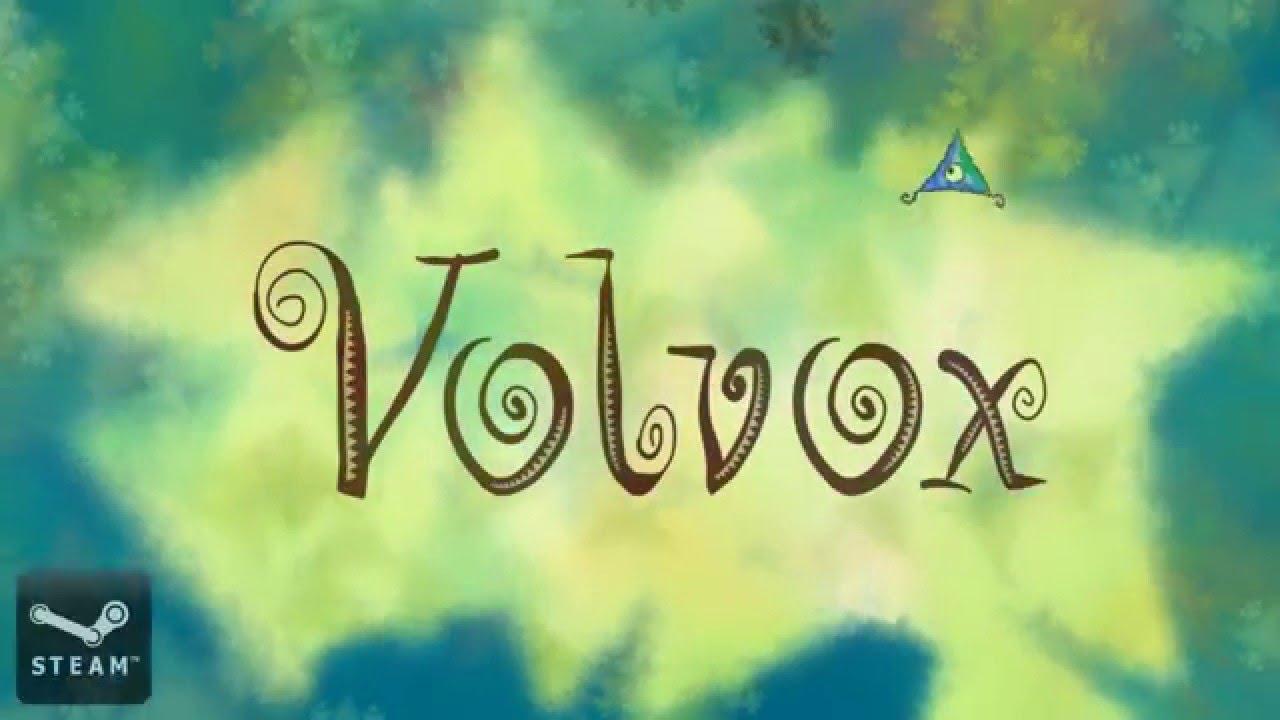
YouTube videos require cookies, you must accept their cookies to view. View cookie preferences.
Direct Link
Direct Link
The game is played by moving triangular creatures called Trimoebas on a triangular grid. These creatures can have certain properties on each of their sides, including glue, insulators and explosives. Pieces of terrain often have some of the same properties, and you'll have to plan your moves carefully to avoid rendering the puzzle unsolvable. A side covered in glue will stick to any surface not protected by an insulator. The objective of each level is to line up all green sides of the Trimoebas with corresponding green silhouettes on the grid.
A Trimoeba can roll into the next unoccupied triangle in either direction, but it can't be flipped or rotated in place, so the challenge is to make its sides line up to where you want them to be. This quickly gets complicated when you have many Trimoebas and several of them need a specific orientation to fulfill their purpose.

One thing I haven't come to grips with yet is how to best control the game. At first, when there were few Trimoebas to worry about, using arrow keys to flip and space bar to switch between them was simple enough. When you begin to get more than a handful of Trimoebas though, using keyboard controls to change the active Trimoeba starts getting increasingly awkward. You can play using only a mouse as well, but click-and-drag to move feels a bit cumbersome in my opinion. Using both mouse and keyboard is perhaps the best option, but I prefer using just one peripheral for 2D puzzle games.
The game is very challenging, and after playing it for almost an hour, I've only managed to complete the 24 levels of the first set plus a couple of levels of the second. There are 250 puzzles in total, and to be honest, the thought of it feels a bit overwhelming. I am still enjoying it, but I think Volvox is likely to be a better fit for someone with a more systematic approach to puzzle solving than my usual haphazard strategy of trying to visualize everything at once.
If you're not sure if this game is for you, there's a slightly outdated WebGL demo available, containing 15 levels of the game. And if you like what you see, you can buy Volvox on Steam.
About the game (Official)
Volvox is a puzzle game based on a triangular grid. The characters, called Trimoebas, are triangular unicellular animals undertaking the building of the first multicellular beings, traveling through the evolution. The Trimoebas bear functional properties on their sides, such glue to build, explosive to dig and hooks to climb, but these properties work only if the Trimoebas are correctly rotated: you will have to move on the right path and make the Trimoebas overstep each other to complete the mission.
Some you may have missed, popular articles from the last month:
All posts need to follow our rules. For users logged in: please hit the Report Flag icon on any post that breaks the rules or contains illegal / harmful content. Guest readers can email us for any issues.
Which games? I've played a couple of Unity 5 games lately (SquareCells and Kung Fury) that didn't work because of missing or incompatible libraries, but I notified the developers and was able to play them using workarounds in the meantime. I haven't had any technical issues with this one though.
0 Likes
Hi, I'm the Volvox developer
@flesk Many thanks for your piece!
In the past I have studied another mouse-only control:
right click: right; left click: left; wheel: change Trimoeba; click on Trimoeba: select Trimoeba
I'm not 100% sure of this config because of the substantial difference between clicking on a Trimoeba and missing it, that moves another Trimoeba. Can I ask what do you think about this control? Thanks
You are right stan, I tested it on Linux but Volvox needs a real demo. I have planned to release it the next week!
@flesk Many thanks for your piece!
In the past I have studied another mouse-only control:
right click: right; left click: left; wheel: change Trimoeba; click on Trimoeba: select Trimoeba
I'm not 100% sure of this config because of the substantial difference between clicking on a Trimoeba and missing it, that moves another Trimoeba. Can I ask what do you think about this control? Thanks
Oh, it’s a Unity3D game… will probably not work on my machine then. I had to refund the last 3 Unity3D games I bought. Too bad there is no real demo.
You are right stan, I tested it on Linux but Volvox needs a real demo. I have planned to release it the next week!
2 Likes
I haven't had any technical issues with this one though.
I'm yet to find the first Unity game that does not work on my system...
0 Likes
@Sumero: Thanks for commenting. :)
For mouse controls, I think path prediction would be best, but I realize that it can be very complicated to get right. I.E. left-click and hold and drag the cursor left or right to see where the Trimoeba will go, release when you've drawn up a line to where you want it to go. If the path changes while you walk, make it stop once it strays off the predicted path.
What you suggest might work too, but it's hard to say without having tried it.
For keyboard controls, using WASD for more control over Trimoeba selection and arrow keys to move might be more comfortable. It should at least be possible to flip through them in the opposite order as well.
For mouse controls, I think path prediction would be best, but I realize that it can be very complicated to get right. I.E. left-click and hold and drag the cursor left or right to see where the Trimoeba will go, release when you've drawn up a line to where you want it to go. If the path changes while you walk, make it stop once it strays off the predicted path.
What you suggest might work too, but it's hard to say without having tried it.
For keyboard controls, using WASD for more control over Trimoeba selection and arrow keys to move might be more comfortable. It should at least be possible to flip through them in the opposite order as well.
0 Likes
@flesk Thanks for your reply ^_^
Change the row quickly will be useful; maybe not with WASD because you currently can use AD Spacebar with only one hand; I will work on it.
The path prediction is interesting, but I prefer to induce the player to think in terms of clockwise or counterclockwise, in particular when you meet the hooked violet Trimoebas :D
It should at least be possible to flip through them in the opposite order as well.You can do it! With AltGr. This and other info are right now only in the readme, I'm still looking for a best way to deliver these info...
Change the row quickly will be useful; maybe not with WASD because you currently can use AD Spacebar with only one hand; I will work on it.
The path prediction is interesting, but I prefer to induce the player to think in terms of clockwise or counterclockwise, in particular when you meet the hooked violet Trimoebas :D
0 Likes
@Eike: Have you played any Unity 5 games yet? I haven't had many issues with Unity 4 either, but the new one seems to have introduced a few.
@stan: SquareCells would start the Unity launcher and then crash, and it was because of an issue with the libsteam_api.so it shipped with. Kung Fury was missing libsteam_api.so and libCSteamworks.so and crashed instantly. SquareCells works now, but achievements only work on certain distros/configurations, so I wonder if it's a similar issue.
@Sumero: I didn't realize AltGr did that. Thanks for letting me know. The game could certainly do with some more explanation of features, as there are some options I have no idea what do either.
Thanks for considering my suggestions.
@stan: SquareCells would start the Unity launcher and then crash, and it was because of an issue with the libsteam_api.so it shipped with. Kung Fury was missing libsteam_api.so and libCSteamworks.so and crashed instantly. SquareCells works now, but achievements only work on certain distros/configurations, so I wonder if it's a similar issue.
@Sumero: I didn't realize AltGr did that. Thanks for letting me know. The game could certainly do with some more explanation of features, as there are some options I have no idea what do either.
Thanks for considering my suggestions.
0 Likes
Hi everyone, I finally managed to upload the Demo of Volvox; maybe you can see it directly from the game page, otherwise a dedicated page exists:
http://store.steampowered.com/app/432530
@flesk: now the tutorial introduces the AltGr button and another command, Z, that changes the selection vertically. It can be useful in levels with many Trimoebas or with particular configurations. Thanks for your suggestions
Last edited by Sumero on 8 Jan 2016 at 1:48 am UTC
http://store.steampowered.com/app/432530
@flesk: now the tutorial introduces the AltGr button and another command, Z, that changes the selection vertically. It can be useful in levels with many Trimoebas or with particular configurations. Thanks for your suggestions
Last edited by Sumero on 8 Jan 2016 at 1:48 am UTC
2 Likes
Many thanks for your feed stan! :)
My French translator is mothertoungue, and if there are errors probably she haven't understood the original meaning of labels or instructions. Could you please notify me the errors that you remember? (if you want, via [email protected])
I'm trying to fix some other problems :)
Thanks!
My French translator is mothertoungue, and if there are errors probably she haven't understood the original meaning of labels or instructions. Could you please notify me the errors that you remember? (if you want, via [email protected])
I'm trying to fix some other problems :)
Thanks!
0 Likes






 How to set, change and reset your SteamOS / Steam Deck desktop sudo password
How to set, change and reset your SteamOS / Steam Deck desktop sudo password How to set up Decky Loader on Steam Deck / SteamOS for easy plugins
How to set up Decky Loader on Steam Deck / SteamOS for easy plugins
I run the Hidden Linux Gems group on Steam, where we highlight good indie games for Linux that we feel deserve more attention.
See more from me