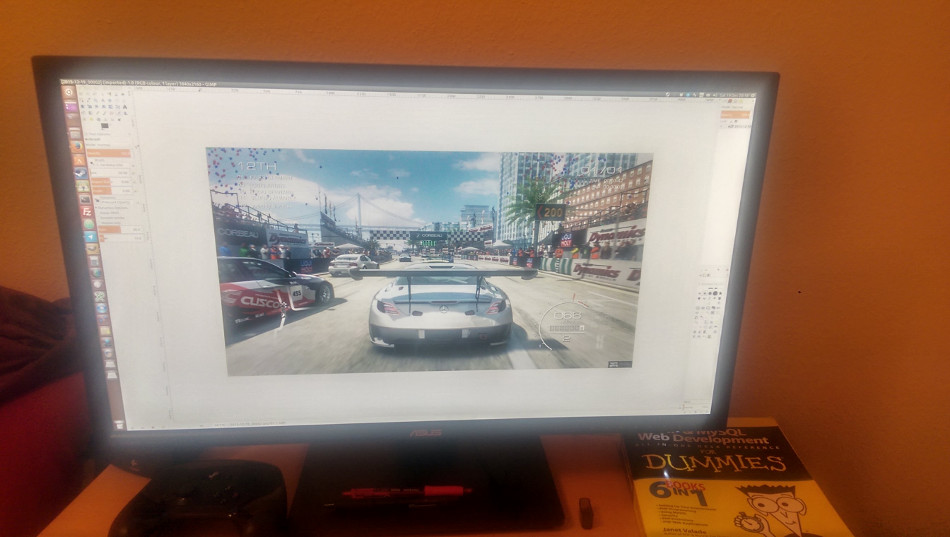
I recently acquired a new PC and 4K monitor thanks to a family member, so here’s some thoughts on the Asus 4K PB287Q 28 inch monitor.
This is the single most expensive screen I have ever owned in my life, so I was hoping by picking a decent enough well known brand that it would be a good one, and reviews certainly seemed positive for it.
First of all, let me start by telling you a rather obnoxious flaw in the Asus 4K PB287Q. It sounds like it has some sort of built in radiation alarm and I’m about to die. Sometimes, for no apparent reason the monitor will turn into an incredibly loud siren. Seriously, I’m not making this up, and here’s a video to show you (not mine):
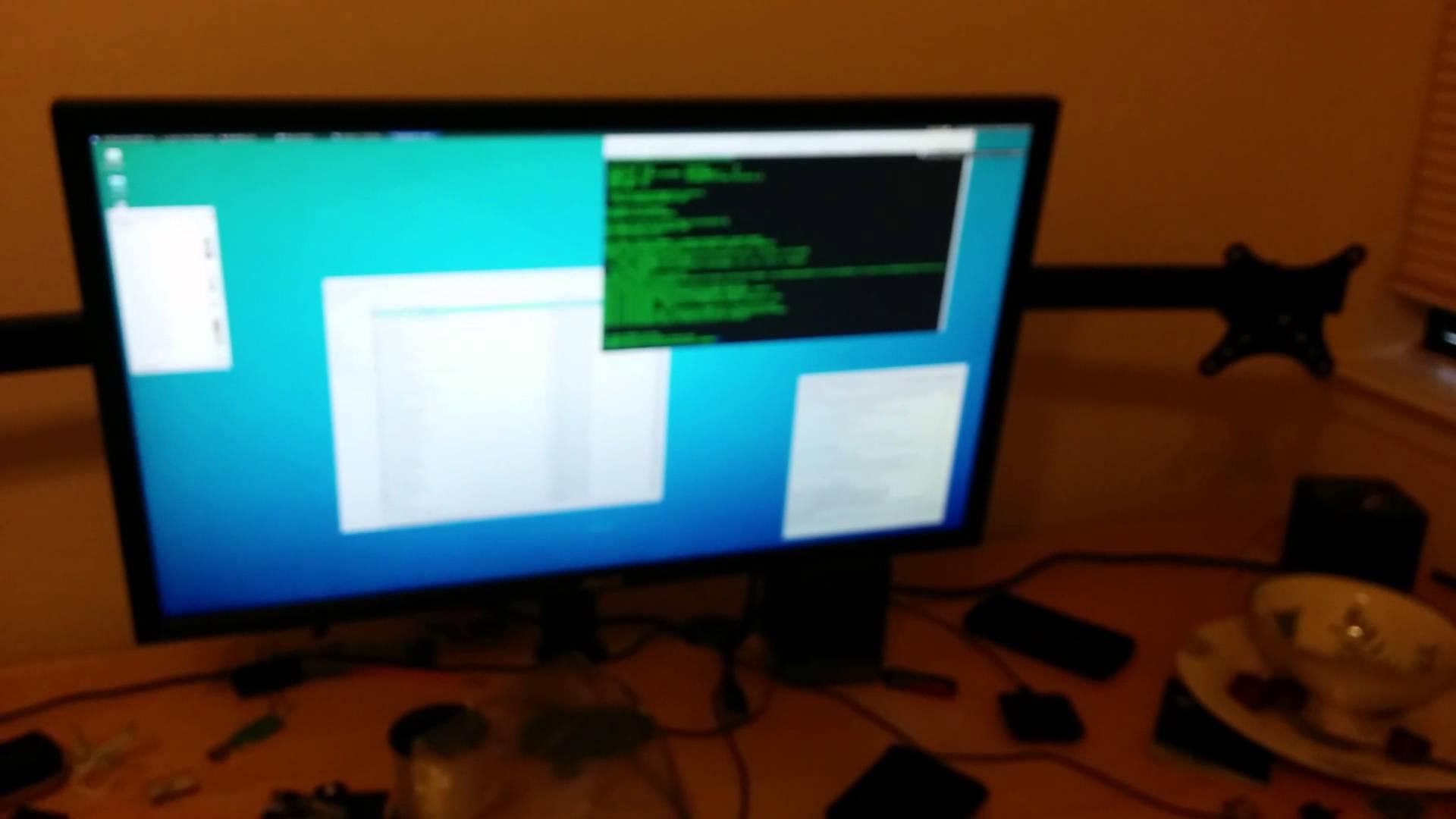
YouTube videos require cookies, you must accept their cookies to view. View cookie preferences.
Direct Link
Direct Link
How this was missed in quality control I have no idea. Well, it’s probable an executive somewhere was briefed on it, and figured it would cost more to re-check them all. Annoying for me, but what do they care?
The stand on this unit is fantastic! Being able to easily slide it up or down to a level that suits my sitting position is pretty great. It feels very firm and secure, not wobbly crap like my old 22 inch monitors, and the tilting ability up and down is easy enough to do too.
Another strange issue, is that the monitor ships with DisplayPort 1.1 enabled, but 1.2 available in the settings. If you want 60hz at 4K, you have to manually trawl through the monitor settings using the awkward buttons on the back to switch it to 1.2. It took me ages to figure this out too, such a waste of my time.
The other issues I have with it is what I will put down to “teething issues” with 4K not being exactly normal right now, but the prices are coming down quite quickly, so I hope this all improves over time.
I’m not sure if the monitor is to blame, or if it’s the drivers on Linux for this one. If I change it to 1920x1080 resolution from Ubuntu’s display configuration UI the screen will go black and not recover. If I do the same from the Nvidia control panel all is well, so it’s probably an issue with how Ubuntu is changing the resolution. All games tested since I got the monitor have been fine with changing resolutions, so Ubuntu must be doing something weird with display settings.
Ahhh everything is tiny!
The first thing you will notice is how tiny everything is, so you will need to scale everything up a bit. The problem is that a lot of applications don’t scale well. I tried to edit a video recently, and OpenShot doesn’t scale half of the interface so it’s unreadable. This is actually true in quite a lot of applications like Filezilla too, so I’m dealing with tiny icons at times, and it is extremely irritating to say the least. VLC and Totem also end up with tiny icons, and the list just keeps on going on.
There’s other annoying things that don’t scale too, like Youtube controls when it’s viewing in Flash mode, but the HTML5 player does scale. Firefox seems to default to the Flash player for it, so after realising this I have told Firefox to use the HTML5 player for Youtube, so hopefully it won't fallback to Flash too often.
Steam is one of the worst offenders here. There’s zero scaling done on Steam, but I know what you’re thinking! Just use Steam Big Picture mode, it’s what it’s there for! Well, yes and no. I don’t want such a massive interface jammed right in my face, but I also don’t want something designed for mice to read. I’ve tried different themes, but they only work for half of the Steam client, and nothing inside the browser part of it. I have resorted to doing anything I can on Steam in Firefox just so I can bloody read it.
Shut up already about tiny icons, what about the games?
Games, my god the games. The most important thing right? For the most part I’m going to quote the LEGO movie with everything is awesome. At 4K games just look fantastic!
It does need a pretty damn good card to run at 4K, so don’t expect your little Nvidia 950 to do it. I have an Nvidia 980ti and performance at 4K in some games is still a bit all over the place.
Certain games are a pain in the poop. I recently wanted to try Dungeons of Dredmor and my only option was to play it at fullscreen in a lower resolution to make anything actually readable. Games that don’t scale at all to different resolutions bug me a lot, and it makes me sad. This is true for any game that has hard-coded text or UI features in it, but most seems to work to an acceptable level.
Sidenote: It wouldn’t be so bad if Dredmor didn’t crash when I try to bring up the Steam overlay as it locks alt+tab, and everytime I forget this I have to manually kill the process in another session, and come back to a low resolution desktop *insert loud sigh here*. SDL 1 is a pain, it’s one game I really wish was updated for SDL2.
Borderlands 2 is phenomenal in 4K resolution, everything is so crisp it’s insane to look at really. It would look even better if my Textures setting would go to High, but for some reason I am stuck at Medium which is a bit annoying.
GRID Autosport is my new addiction though, I have played it almost every day since release at 4K. Here’s a shot of it maxed out:

Pretty right?
The main issue is that even on an Nvidia 980ti, performance is quite bad at 4K resolution with settings quite high in any modern game. It's going to be a while before some cards come out that can perform good in Linux games at 4K. This is especially true with Linux games, since they perform worse than on Windows for the most part.
Overall, I would say it’s great to play games at 4K, but there’s a lot of other general annoyances with using a 4K monitor. Right now I would personally wait for a while if I had known all of this. I mean at least another year to sort some issues out, which is what I would honestly say to myself.
If you are willing to put up with scaling being weird everywhere, then 4K is pretty great to have all that extra space. I just wouldn't go getting this monitor, as the Siren is really annoying and I just wouldn't risk it. I have been waiting four days for PCSpecialist (the store I used) to return my emails after they said they would call ASUS four days ago on that very day, so I shall be chasing them up by phone myself soon enough. Such a shame, as the monitor is really quite nice, but that siren issue has really put me off it.
Ps. Sorry for the terrible image of the monitor itself, my camera doesn't get picked up by Ubuntu when plugged in and my cheapo memory card reader decided to have a tantrum and die.
Some you may have missed, popular articles from the last month:
All posts need to follow our rules. For users logged in: please hit the Report Flag icon on any post that breaks the rules or contains illegal / harmful content. Guest readers can email us for any issues.
If I ever get a nice screen, I'm going to stick with 1440p. I know that a 980 ti can handle it easy. I still get extra screen space and better looking games.
0 Likes
I'm going to wait for several years before I move up to 4K. I have a fairly high-end system (i7-4790k at 4.7 Ghz, 32 GB of 2400MHz DDR3, Titan X) and while I can run games at 4K, I'd have to make compromises, At 1440p (my current monitor) I think the Titan X (or 980Ti for that matter) is perfect. I can play any game at 1440p (except Lords of Xulima, which might be the single worst optimized game I've ever played), many maxed out. In theory, slapping another Titan X in there in SLI would give me more than enough horsepower to game at 4K, but SLI has its own set of issues to put up with on Windows, I imagine the situation is worse on Linux.
Anyway, I spent a small fortune on my current rig and am happy with it ant 1440p. Barring critical system failure (fingers crossed) I'm not changing anything for at least 3 years, likely longer. By then hopefully a single GPU can handle maxed out gaming at 4K and not an insanely overpriced GPU like the one I have now. :P
Anyway, I spent a small fortune on my current rig and am happy with it ant 1440p. Barring critical system failure (fingers crossed) I'm not changing anything for at least 3 years, likely longer. By then hopefully a single GPU can handle maxed out gaming at 4K and not an insanely overpriced GPU like the one I have now. :P
1 Likes
So what's the alarm actually for? I don't understand its purpose. Radiation coming from the screen or from a nuclear bomb?
2 Likes
"Web development 4 dummies"
Ho you !
Ho you !
1 Likes
So what's the alarm actually for? I don't understand its purpose. Radiation coming from the screen or from a nuclear bomb?
Something left in from their testing of the units speakers I imagine.
1 Likes
"Web development 4 dummies"
Ho you !
Sometimes I think I need it even simpler :P
4 Likes
So what's the alarm actually for? I don't understand its purpose. Radiation coming from the screen or from a nuclear bomb?
Something left in from their testing of the units speakers I imagine.
Oh ok, I really thought it was a genuine feature and was really puzzled
0 Likes
I can't help but think that 4k isn't really a worth while thing for gaming. A) I'd rather have a surround gaming setup, wide peripheral vision is awesome. B) VR Headsets are going to mostly make 4k gaming also pointless. On the other hand 4k is awesome for desktop usage IF you are using a desktop environment with proper HiDPI, like Gnome-shell. I do find it funny on my 4k laptop, under gnome-shell all of the 'native' applications look fine, but steam is TINY! Under Windows 10, Steam scales, but poorly, so it looks like it's running at a non-native resolution on the LCD, very fuzzy fonts, etc.
I've been rather surprised on that system how well it runs somethings in 4k on it's wimpy 960. Elder Scrolls Online is somewhat playable on it (I'd guess 15-25 fps). Granted, I'm also not one of those people who bitch if I'm not getting 150fps across the board. "I can tell the difference over 60!" "yeah, and you should eat this piece of gum, it'll give you magic powers."
I've been rather surprised on that system how well it runs somethings in 4k on it's wimpy 960. Elder Scrolls Online is somewhat playable on it (I'd guess 15-25 fps). Granted, I'm also not one of those people who bitch if I'm not getting 150fps across the board. "I can tell the difference over 60!" "yeah, and you should eat this piece of gum, it'll give you magic powers."
0 Likes
(except Lords of Xulima, which might be the single worst optimized game I've ever played)
There's a tweak to improve performance in that game on Linux, go to its' settings file and change this line: <Simple name="MaxTexureMemory" value="128000000" />
Performance increases quite a bit, sometimes will still tank but it's much more playable. For the record I've also disabled desktop composition and the ingame V-Sync.
2 Likes
I thought long and hard about when I bought a new monitor a couple of months back but I ended up with a 1440p IPS. While 4K would surely look amazing - 32 and bigger monitors are still to expensive and anything below that is just too small; a lot of programs scale terribly; even my 4790k with 2x290x cannot handle a game like the Witcher III at 4K. However, I think a single card solution for 4K may be closer than we think. Some people suggest Pascal and Arctic Islands could be a giant leap.
0 Likes
Thanks for that. Workaround or no workaround, there's no excuse for a game, any game, to drop into single digit FPS on a Titan X ever, much less a game with fairly rudimentary graphics. With that said, I found the game to be dull as dishwater, so I have no intention of revisiting it ever, even if performance becomes great.(except Lords of Xulima, which might be the single worst optimized game I've ever played)
There's a tweak to improve performance in that game on Linux, go to its' settings file and change this line: <Simple name="MaxTexureMemory" value="128000000" />
Performance increases quite a bit, sometimes will still tank but it's much more playable. For the record I've also disabled desktop composition and the ingame V-Sync.
Last edited by Keyrock on 20 Dec 2015 at 12:37 am UTC
0 Likes
Thanks for that. Workaround or no workaround, there's no excuse for a game, any game, to drop into single digit FPS on a Titan X ever, much less a game with fairly rudimentary graphics. With that said, I found the game to be dull as dishwater, so I have no intention of revisiting it ever, even if performance becomes great.(except Lords of Xulima, which might be the single worst optimized game I've ever played)
There's a tweak to improve performance in that game on Linux, go to its' settings file and change this line: &lt;Simple name="MaxTexureMemory" value="128000000" /&gt;
Performance increases quite a bit, sometimes will still tank but it's much more playable. For the record I've also disabled desktop composition and the ingame V-Sync.
Yeah I agree on the performance part, the game has a memory leak somewhere and being 32bit makes it crash after a certain time, why have they not fixed it with their last patch is beyond me. As for the game itself, it's a matter opinion, yesterday I finished it (with a 73hrs long savegame) and I have to say I quite enjoyed most of it.
Last edited by Avehicle7887 on 20 Dec 2015 at 1:21 am UTC
0 Likes
@Liam - The 4k experience really is often misunderstood by consumers.
A) For example, at 2840x2160@28" is 157 Pixels Per Square Inch which means everything will be tiny at 1:1 Scaling and cause a lot of eye strain as you have to squint to read tiny text.
Now increase the physical size of the display to say 42" and the Pixels Per Square Inch (PPI) is a more modest 105 PPI.
Now compare that to 22" @ 1080p (1920x1080) you have a PPI of 100 Pixels Per Square Inch.
Calculator Here: https://www.sven.de/dpi/
I really believe in 4k but I don't believe in HUD scaling, that said I think 4k really only is a smart choice at 40"+
B) The second issue with getting a 4k TV as a monitor is most don't come with Display Port 1.2+ which can do 4k@60hz, I was however able to acquire a HDMI 2.0 cable and nVidia finally fixed some of their bugs with the GTX 970 where the TV would not come back on HDMI-1 after Gnome Screen Lock.
Another Annoying thing about HDMI on Linux is that If I turn my screen off I have to switch to TTY4 and then (Left Alt + Left Arrow Key) to come back to TTY1 and often Gnome Crashes or my Wallpaper Artifacts from the TTY change.
C) I find that 4k@30hz really messes with my mouse and is unacceptible for anything but Web Surfing, 4k@60hz is barely tolerable. Even better I have a dedicated Steam User in GDM which runs at 1080p@120hz which is fantastic as
D) Mouse @ 4k is really wonky in games. For example CS:S @ 4k makes it very difficult to zero in on head-shots with a AWP, I consider 1080p superior as I can HS quicker since 1080p is 2,073,600 Pixels to navigate whereas 2160p/4k is 8,294,400 Pixels for the mouse to traverse.
So obviously 4k requires 400% GPU power than 1080p to achieve the same frame-rate as it's 400% more pixels than 1080p.
Final Thoughts: Recommend returning as "defective" and switching to a larger screen that doesn't require HUD scaling imo. Sure the detail might require anti aliasing where as 4k@28" might require none but I think it's a worthy trade off imo.
4k for Programming & Work is a absolute dream, I can never go back. (My current screen is a Vizio M43-C1 it was $600 and I can't upgrade the firmware or it will break 4k@60hz)
Color Temperature is a bit more of a issue, 4:4:4 and DisplayPort are my only gripes at this time, I would also never own such a high PPI display, hopefully this info helps everyone increase in their understanding or what's important.
Last edited by ElectricPrism on 20 Dec 2015 at 1:57 am UTC
A) For example, at 2840x2160@28" is 157 Pixels Per Square Inch which means everything will be tiny at 1:1 Scaling and cause a lot of eye strain as you have to squint to read tiny text.
Now increase the physical size of the display to say 42" and the Pixels Per Square Inch (PPI) is a more modest 105 PPI.
Now compare that to 22" @ 1080p (1920x1080) you have a PPI of 100 Pixels Per Square Inch.
Calculator Here: https://www.sven.de/dpi/
I really believe in 4k but I don't believe in HUD scaling, that said I think 4k really only is a smart choice at 40"+
B) The second issue with getting a 4k TV as a monitor is most don't come with Display Port 1.2+ which can do 4k@60hz, I was however able to acquire a HDMI 2.0 cable and nVidia finally fixed some of their bugs with the GTX 970 where the TV would not come back on HDMI-1 after Gnome Screen Lock.
Another Annoying thing about HDMI on Linux is that If I turn my screen off I have to switch to TTY4 and then (Left Alt + Left Arrow Key) to come back to TTY1 and often Gnome Crashes or my Wallpaper Artifacts from the TTY change.
C) I find that 4k@30hz really messes with my mouse and is unacceptible for anything but Web Surfing, 4k@60hz is barely tolerable. Even better I have a dedicated Steam User in GDM which runs at 1080p@120hz which is fantastic as
D) Mouse @ 4k is really wonky in games. For example CS:S @ 4k makes it very difficult to zero in on head-shots with a AWP, I consider 1080p superior as I can HS quicker since 1080p is 2,073,600 Pixels to navigate whereas 2160p/4k is 8,294,400 Pixels for the mouse to traverse.
So obviously 4k requires 400% GPU power than 1080p to achieve the same frame-rate as it's 400% more pixels than 1080p.
Final Thoughts: Recommend returning as "defective" and switching to a larger screen that doesn't require HUD scaling imo. Sure the detail might require anti aliasing where as 4k@28" might require none but I think it's a worthy trade off imo.
4k for Programming & Work is a absolute dream, I can never go back. (My current screen is a Vizio M43-C1 it was $600 and I can't upgrade the firmware or it will break 4k@60hz)
Color Temperature is a bit more of a issue, 4:4:4 and DisplayPort are my only gripes at this time, I would also never own such a high PPI display, hopefully this info helps everyone increase in their understanding or what's important.
Last edited by ElectricPrism on 20 Dec 2015 at 1:57 am UTC
0 Likes
These are in the $500-600 range? So... figure in 3-4 years they'll be half that and pretty much standard for people buying new monitors. Hopefully the quirks and issues under Linux get ironed out quickly.
Do you use that MC43-C1 on your desktop PC? A 43 inch screen? That sort of blows my mind. I feel like the market has been stuck in the low 20's inch monitor range on desktops for the last 15 years.
Do you use that MC43-C1 on your desktop PC? A 43 inch screen? That sort of blows my mind. I feel like the market has been stuck in the low 20's inch monitor range on desktops for the last 15 years.
0 Likes
What a surprise, Linux is not ready for 4K/HiDPI... who would have thought?
I think I'll stick to my dual 1920x1200 24" monitor setup still for quite some time....
I think I'll stick to my dual 1920x1200 24" monitor setup still for quite some time....
0 Likes
I returned this monitor, its horrible imo.
cheap plastic ( rough edges even ! ) hollow, the worst quality I have seen in a monitor ( have worked with computers/screens for 15 years). backlight glow more than I expected, flat colors, image changes when you move around ( TN ) and tbh apart from the tiny text i wasn't wowed with 4k. On top of that the coating was far too grainy for my liking. The plus side was that the overshoot options are nice.
swapped it for a 32" 1440p screen instead and much happier.
I would only go 4k @ 36" or above. Probably 40"
Last edited by on 20 Dec 2015 at 1:02 pm UTC
cheap plastic ( rough edges even ! ) hollow, the worst quality I have seen in a monitor ( have worked with computers/screens for 15 years). backlight glow more than I expected, flat colors, image changes when you move around ( TN ) and tbh apart from the tiny text i wasn't wowed with 4k. On top of that the coating was far too grainy for my liking. The plus side was that the overshoot options are nice.
swapped it for a 32" 1440p screen instead and much happier.
I would only go 4k @ 36" or above. Probably 40"
Last edited by on 20 Dec 2015 at 1:02 pm UTC
1 Likes
As for me I like see things small. I always thought that's the reason for getting more resolution on desktop.
You always can use different resolutions for games or desktop.
I don't know how it works, but you should be able to choose if you want big menus or small ones if one wants. Why force the same size if you want hi-res?
You always can use different resolutions for games or desktop.
I don't know how it works, but you should be able to choose if you want big menus or small ones if one wants. Why force the same size if you want hi-res?
0 Likes
Oh man you should have asked beforehand, before you chose a 4k screen. I'd warn you.
I got a 28" 4K monitor at work on my Linux desktop there, and 28" is simply too small for such high resolution. It's pointless even if the desktop environment did support t5his high DPI. In my experience 2560x1440 is the perfect resolution on screens this size range. I'd say 4K only becomes a valid option in the upper 30s.
At work I will seriously swap my 4K screen with a 1440p. I found a guy who want it, he works with frontend/graphic design so it may be worth something to him.
EDIT: I see several already have given the same advice. Let's hope at least this spreads the words to others: Don't go for 4k unless you got the screen size for it. It's meaningless.
Last edited by Beamboom on 20 Dec 2015 at 7:45 pm UTC
I got a 28" 4K monitor at work on my Linux desktop there, and 28" is simply too small for such high resolution. It's pointless even if the desktop environment did support t5his high DPI. In my experience 2560x1440 is the perfect resolution on screens this size range. I'd say 4K only becomes a valid option in the upper 30s.
At work I will seriously swap my 4K screen with a 1440p. I found a guy who want it, he works with frontend/graphic design so it may be worth something to him.
EDIT: I see several already have given the same advice. Let's hope at least this spreads the words to others: Don't go for 4k unless you got the screen size for it. It's meaningless.
Last edited by Beamboom on 20 Dec 2015 at 7:45 pm UTC
0 Likes
Well, I am looking at sending it back due to the siren issue anyway. If I bring the resolution for the desktop down to 2560 or whatever, it should be better. Don't think I will need any scaling then?
Not impressed at how long PCSpecialist have kept me waiting on the email.
Not impressed at how long PCSpecialist have kept me waiting on the email.
0 Likes
If I bring the resolution for the desktop down to 2560 or whatever, it should be better. Don't think I will need any scaling then?
Nope that's perfect at that size. I run dual screens at home, two 27", one at 2560x1440 and one at HD (1080p) and 1440 is just perfect. 1080p is low close up.
0 Likes










 How to set, change and reset your SteamOS / Steam Deck desktop sudo password
How to set, change and reset your SteamOS / Steam Deck desktop sudo password How to set up Decky Loader on Steam Deck / SteamOS for easy plugins
How to set up Decky Loader on Steam Deck / SteamOS for easy plugins
See more from me