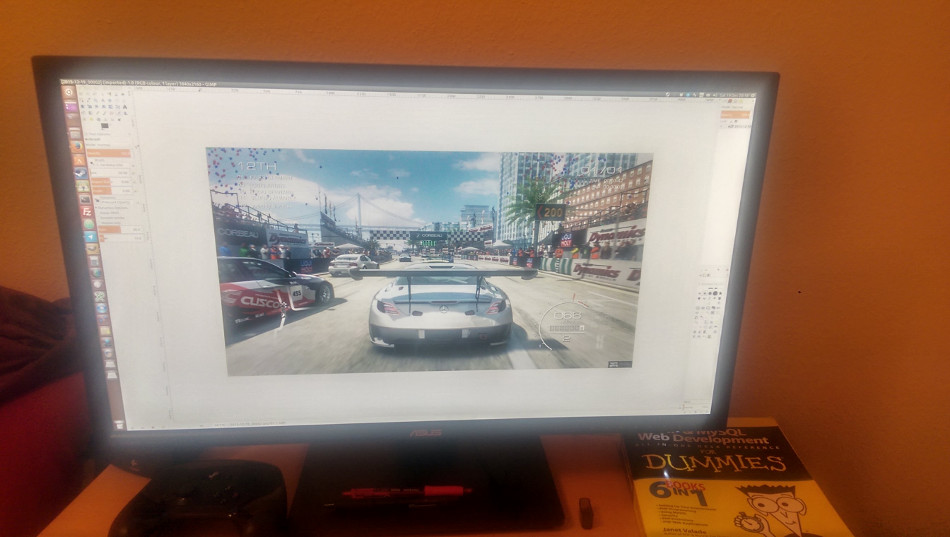
I recently acquired a new PC and 4K monitor thanks to a family member, so here’s some thoughts on the Asus 4K PB287Q 28 inch monitor.
This is the single most expensive screen I have ever owned in my life, so I was hoping by picking a decent enough well known brand that it would be a good one, and reviews certainly seemed positive for it.
First of all, let me start by telling you a rather obnoxious flaw in the Asus 4K PB287Q. It sounds like it has some sort of built in radiation alarm and I’m about to die. Sometimes, for no apparent reason the monitor will turn into an incredibly loud siren. Seriously, I’m not making this up, and here’s a video to show you (not mine):
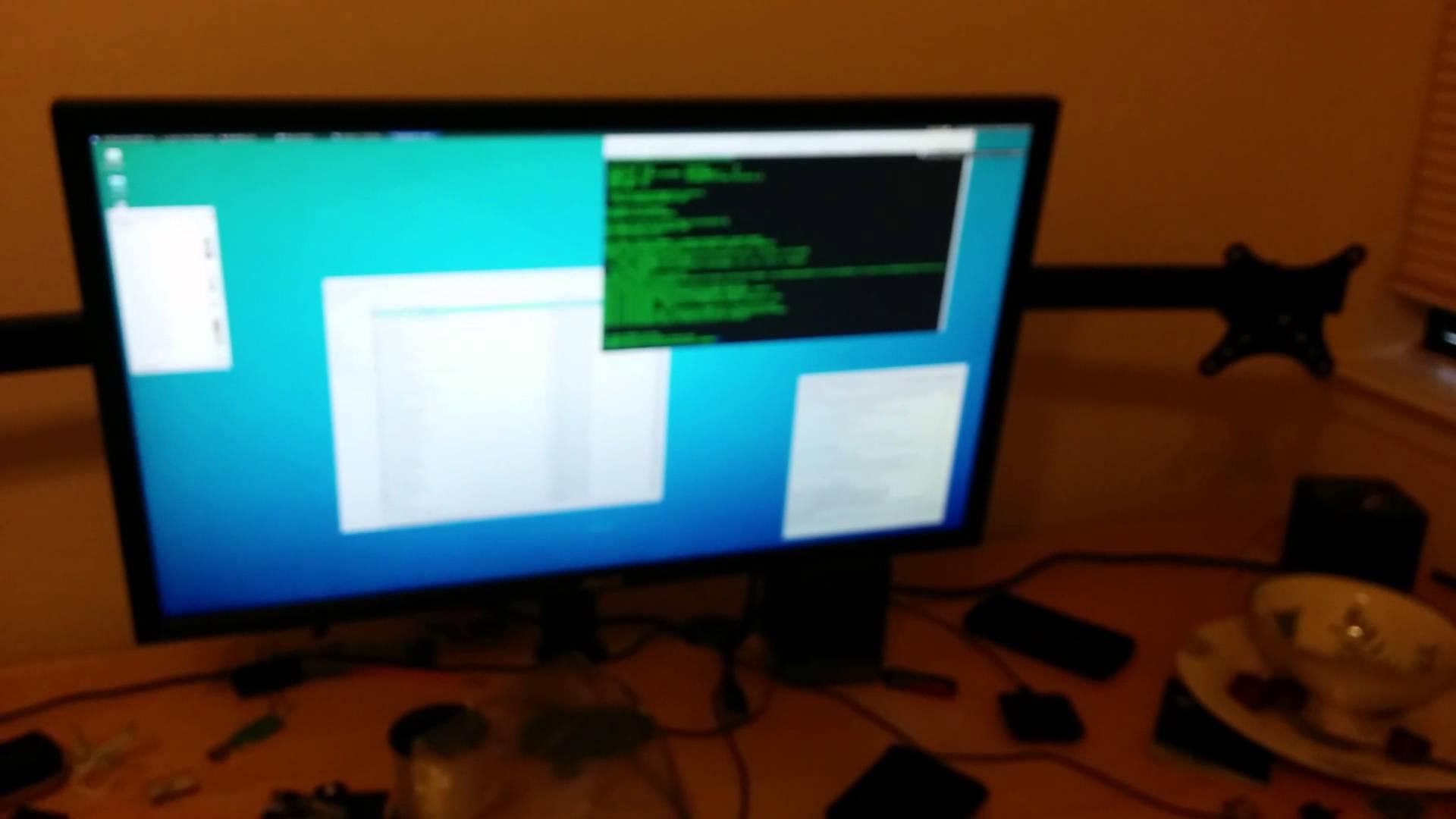
YouTube videos require cookies, you must accept their cookies to view. View cookie preferences.
Direct Link
Direct Link
How this was missed in quality control I have no idea. Well, it’s probable an executive somewhere was briefed on it, and figured it would cost more to re-check them all. Annoying for me, but what do they care?
The stand on this unit is fantastic! Being able to easily slide it up or down to a level that suits my sitting position is pretty great. It feels very firm and secure, not wobbly crap like my old 22 inch monitors, and the tilting ability up and down is easy enough to do too.
Another strange issue, is that the monitor ships with DisplayPort 1.1 enabled, but 1.2 available in the settings. If you want 60hz at 4K, you have to manually trawl through the monitor settings using the awkward buttons on the back to switch it to 1.2. It took me ages to figure this out too, such a waste of my time.
The other issues I have with it is what I will put down to “teething issues” with 4K not being exactly normal right now, but the prices are coming down quite quickly, so I hope this all improves over time.
I’m not sure if the monitor is to blame, or if it’s the drivers on Linux for this one. If I change it to 1920x1080 resolution from Ubuntu’s display configuration UI the screen will go black and not recover. If I do the same from the Nvidia control panel all is well, so it’s probably an issue with how Ubuntu is changing the resolution. All games tested since I got the monitor have been fine with changing resolutions, so Ubuntu must be doing something weird with display settings.
Ahhh everything is tiny!
The first thing you will notice is how tiny everything is, so you will need to scale everything up a bit. The problem is that a lot of applications don’t scale well. I tried to edit a video recently, and OpenShot doesn’t scale half of the interface so it’s unreadable. This is actually true in quite a lot of applications like Filezilla too, so I’m dealing with tiny icons at times, and it is extremely irritating to say the least. VLC and Totem also end up with tiny icons, and the list just keeps on going on.
There’s other annoying things that don’t scale too, like Youtube controls when it’s viewing in Flash mode, but the HTML5 player does scale. Firefox seems to default to the Flash player for it, so after realising this I have told Firefox to use the HTML5 player for Youtube, so hopefully it won't fallback to Flash too often.
Steam is one of the worst offenders here. There’s zero scaling done on Steam, but I know what you’re thinking! Just use Steam Big Picture mode, it’s what it’s there for! Well, yes and no. I don’t want such a massive interface jammed right in my face, but I also don’t want something designed for mice to read. I’ve tried different themes, but they only work for half of the Steam client, and nothing inside the browser part of it. I have resorted to doing anything I can on Steam in Firefox just so I can bloody read it.
Shut up already about tiny icons, what about the games?
Games, my god the games. The most important thing right? For the most part I’m going to quote the LEGO movie with everything is awesome. At 4K games just look fantastic!
It does need a pretty damn good card to run at 4K, so don’t expect your little Nvidia 950 to do it. I have an Nvidia 980ti and performance at 4K in some games is still a bit all over the place.
Certain games are a pain in the poop. I recently wanted to try Dungeons of Dredmor and my only option was to play it at fullscreen in a lower resolution to make anything actually readable. Games that don’t scale at all to different resolutions bug me a lot, and it makes me sad. This is true for any game that has hard-coded text or UI features in it, but most seems to work to an acceptable level.
Sidenote: It wouldn’t be so bad if Dredmor didn’t crash when I try to bring up the Steam overlay as it locks alt+tab, and everytime I forget this I have to manually kill the process in another session, and come back to a low resolution desktop *insert loud sigh here*. SDL 1 is a pain, it’s one game I really wish was updated for SDL2.
Borderlands 2 is phenomenal in 4K resolution, everything is so crisp it’s insane to look at really. It would look even better if my Textures setting would go to High, but for some reason I am stuck at Medium which is a bit annoying.
GRID Autosport is my new addiction though, I have played it almost every day since release at 4K. Here’s a shot of it maxed out:

Pretty right?
The main issue is that even on an Nvidia 980ti, performance is quite bad at 4K resolution with settings quite high in any modern game. It's going to be a while before some cards come out that can perform good in Linux games at 4K. This is especially true with Linux games, since they perform worse than on Windows for the most part.
Overall, I would say it’s great to play games at 4K, but there’s a lot of other general annoyances with using a 4K monitor. Right now I would personally wait for a while if I had known all of this. I mean at least another year to sort some issues out, which is what I would honestly say to myself.
If you are willing to put up with scaling being weird everywhere, then 4K is pretty great to have all that extra space. I just wouldn't go getting this monitor, as the Siren is really annoying and I just wouldn't risk it. I have been waiting four days for PCSpecialist (the store I used) to return my emails after they said they would call ASUS four days ago on that very day, so I shall be chasing them up by phone myself soon enough. Such a shame, as the monitor is really quite nice, but that siren issue has really put me off it.
Ps. Sorry for the terrible image of the monitor itself, my camera doesn't get picked up by Ubuntu when plugged in and my cheapo memory card reader decided to have a tantrum and die.
Some you may have missed, popular articles from the last month:
All posts need to follow our rules. For users logged in: please hit the Report Flag icon on any post that breaks the rules or contains illegal / harmful content. Guest readers can email us for any issues.
Hmm, i suppose for now that will do until i can get PCSpecialist to get their act together.
0 Likes
To be honest I always run monitors at native resolutions, including my 4K screen at work. I just have made it a habit to zoom everything everywhere I can. But lowering the resolution is probably a quicker way to do it.
But yeah, when you return it go for a 2560x1440 monitor instead, 27" or higher, and you're there.
Just as a side note, my mentioned monitors are both ASUS and I am very happy with them, I think their screens have very neutral and pleasant picture for long hours (not too intense colours, not too high contrasts), plus they are fast and with no shadowing (good for gaming).
Last edited by Beamboom on 20 Dec 2015 at 7:52 pm UTC
But yeah, when you return it go for a 2560x1440 monitor instead, 27" or higher, and you're there.
Just as a side note, my mentioned monitors are both ASUS and I am very happy with them, I think their screens have very neutral and pleasant picture for long hours (not too intense colours, not too high contrasts), plus they are fast and with no shadowing (good for gaming).
Last edited by Beamboom on 20 Dec 2015 at 7:52 pm UTC
0 Likes
I run 3200x1800 on a 15" laptop screen, and it is amazing! The fonts are super crisp and it is a pleasure to read. GNOME Shell and GNOME apps in general scale perfectly, whereas others may need some tweaking. Firefox scales at startup, but needs to be restarted if you change the resolution (for example connect to a TV). Spotify has a command line scale parameter. Most others are usable if you just increase the font size. The worst is Steam, which does not scale at all, but since I got a Steam Controller, I am spending most of the time in Big Picture mode anyway. There is really no turning back for me.
Although I only game at 1920x1080 (same aspect ratio), because I cannot see much difference, and it is much less taxing on the graphics card. So for work, it is absolutely a must, but for gaming, I think I can safely wait at least a few years until 4K becomes the norm.
Although I only game at 1920x1080 (same aspect ratio), because I cannot see much difference, and it is much less taxing on the graphics card. So for work, it is absolutely a must, but for gaming, I think I can safely wait at least a few years until 4K becomes the norm.
0 Likes
I actually switched over to Mint Cinnamon, and it shows how hilariously bad Unity is with hidpi. Cinnamon has scaled basically everything perfectly.
0 Likes
I have the same monitor Liam and I dont have any of the problems you are mentioning and especially that Siren thingy.
Tips
1. Dont use display ports. They give a lot of problems
You can achieve 4k resolution with a good quality HDMI, even with a DVI cable you can get 2560x1440 but trust me 2560x1440 is more than enough for the desktop environment and gaming with 1 GTX980 graphic card.
2. That siren thingy according to my speculations maybe is because of bad electricity power going to monitor or the quality of the display cable? dont know for sure never had this problem.
3. use ArnadR for proper monitor configurations in order to create a script and run it at start up
4. in order to avoid SDL applications/games taken over the second screen you have to add these lines to /etc/profile
export SDL_VIDEO_FULLSCREEN_HEAD=0
export SDL_VIDEO_FULLSCREEN_DISPLAY=0
export SDL_VIDEO_MINIMIZE_ON_FOCUS_LOSS=0
if you have any more questions about this monitor let me know , I would be glad to help :)
Tips
1. Dont use display ports. They give a lot of problems
You can achieve 4k resolution with a good quality HDMI, even with a DVI cable you can get 2560x1440 but trust me 2560x1440 is more than enough for the desktop environment and gaming with 1 GTX980 graphic card.
2. That siren thingy according to my speculations maybe is because of bad electricity power going to monitor or the quality of the display cable? dont know for sure never had this problem.
3. use ArnadR for proper monitor configurations in order to create a script and run it at start up
4. in order to avoid SDL applications/games taken over the second screen you have to add these lines to /etc/profile
export SDL_VIDEO_FULLSCREEN_HEAD=0
export SDL_VIDEO_FULLSCREEN_DISPLAY=0
export SDL_VIDEO_MINIMIZE_ON_FOCUS_LOSS=0
if you have any more questions about this monitor let me know , I would be glad to help :)
0 Likes








 How to set, change and reset your SteamOS / Steam Deck desktop sudo password
How to set, change and reset your SteamOS / Steam Deck desktop sudo password How to set up Decky Loader on Steam Deck / SteamOS for easy plugins
How to set up Decky Loader on Steam Deck / SteamOS for easy plugins
See more from me