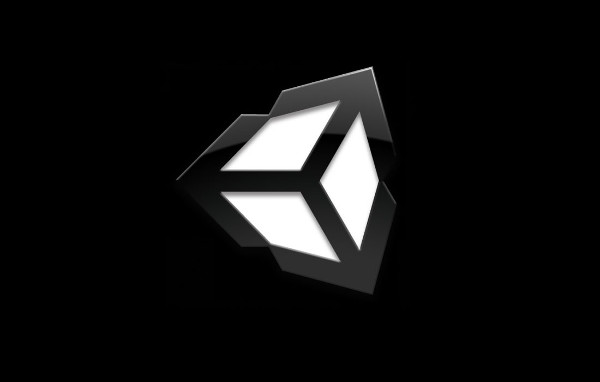
Unity 5.3 has been on my radar for one single reason, they finally have a modern OpenGL system! I really hope developers upgrade to it.
QuoteWith Unity 5.3, we’re shipping a number of new features which raise the bar for rendering quality and deliver improvements to rendering efficiency.
For starters, there’s a brand new OpenGL 4.x core, which will replace our legacy OpenGL 2.1 core. This allows you to take advantage of the very latest OpenGL features on Windows, OS X and Linux, whilst also being able to scale to older versions of OpenGL, depending on the user’s OpenGL driver support. Note that in 5.3, Unity will default to the new OpenGL core, but you can switch to legacy OpenGL 2.1 manually to maintain previous behavior. Our current aim is to remove the legacy OpenGL core in Unity 5.4.
See the full announcement here.
I would urge developers to update, as the Linux version should perform better with the new OpenGL system in. I am also pleased to see them aiming to remove the legacy system for the next major update, no point keeping it around.
Some you may have missed, popular articles from the last month:
All posts need to follow our rules. For users logged in: please hit the Report Flag icon on any post that breaks the rules or contains illegal / harmful content. Guest readers can email us for any issues.
How easy is it for developers to upgrade? That's my concern here.
That would depend on the project. There was a [blog post](https://medium.com/@ragso/dreamfall-chapters-extreme-makeover-edition-or-the-rocky-road-to-unity-5-48e1f22ea62#.aohj985ws) about the upgrade of Dreamfall: Chapters from 4.6 to 5.2 and all the issues they had.
In their case it was a bigger leap than, say 5.2 to 5.3, but some issues might still be the same, like having to wait for third-party components to be updated.
Last edited by rustybroomhandle on 9 Dec 2015 at 8:44 am UTC
1 Likes
What? ROFL, didn't know that Unity was still using OpenGL 2.1 which came out 2006. OpenGL 3.2 came out 2009 and they used it in their engine? OpenGL 4 version started 2010 and they didn't change their engine all the time?OpenGL 2.1 was used as the baseline. Newer features were used where available via extensions.
OpenGL 3.2 came out in 2009, but it was years before the majority of cards and drivers supported it. (Example: the driver for the Intel GPU in the prototype steam box sitting under my desk, running SteamOS, reports that it supports OpenGL 3.1.)
1 Likes
What about the people than doesn't have a pc able to run gl 4.x? And is the linux renderer limited to 4.1 because mac os?Supported core profile versions range from 3.2 to (today) 4.5. Cards/drivers that don't support 3.2 will currently fall back to the legacy GL renderer.
1 Likes
Thanks Tak.
Also wondering (and please, no pressure, take your time with this) - do you have any 5.3 editor plans? 5.2 works really well, and I'm kinda curious if you guys have any handle on what the maintenance effort of the Linux editor might be in future.
Also wondering (and please, no pressure, take your time with this) - do you have any 5.3 editor plans? 5.2 works really well, and I'm kinda curious if you guys have any handle on what the maintenance effort of the Linux editor might be in future.
1 Likes
So Tak is the one to beg to to make the editor not crash on load and save project under non-GNOME environments?
Pretty pleeeease...?
Last edited by Eike on 9 Dec 2015 at 9:21 am UTC
Pretty pleeeease...?
Last edited by Eike on 9 Dec 2015 at 9:21 am UTC
2 Likes
So Tak is the one to beg to to make the editor not crash on load and save project under non-GNOME environments?
Pretty pleeeease...?
Eh, works for me on i3wm.
Downloading the files takes quite long, the server often closes the connection. Just use 'wget -c' to download.
And yes, please update to 5.3 on Linux soon :-)
Last edited by ljrk on 9 Dec 2015 at 9:49 am UTC
0 Likes
What? ROFL, didn't know that Unity was still using OpenGL 2.1 which came out 2006. OpenGL 3.2 came out 2009 and they used it in their engine? OpenGL 4 version started 2010 and they didn't change their engine all the time?OpenGL 2.1 was used as the baseline. Newer features were used where available via extensions.
OpenGL 3.2 came out in 2009, but it was years before the majority of cards and drivers supported it. (Example: the driver for the Intel GPU in the prototype steam box sitting under my desk, running SteamOS, reports that it supports OpenGL 3.1.)
The issue there is / was Unitys support for Mesa/Intel drivers, who completed 4.1 Support in the September release. Though, I think intel still didn't implement the GL_ARB_vertex_attrib_64bit extension in their driver (yet?), which Mesa supports since May 2015, but besides that they should fully support the OpenGL 4.1 spec now, even though, some features of 4.0 are missing as well (as the base function for GL_ARB_vertex_attrib_64bit, namely GL_ARB_gpu_shader_fp64 and GL_ARB_tessellation_shader). But we see a lot of work on OpenGL 4.x support in Mesa as well as in the intel drivers recently, but the issue there (as well) is the drivers / kernels shipped by distributions. Because Mesa and Drivers theoretically support it does not really tell anything about the features being available in the supported distributions. That's why Valve created SteamOS - to be able to support exactly that. They're usually packing newer intel drivers and by now switched to a 4.x and have pretty recent libdrm and xorg-video-intel packages.
Mesa is evolving pretty fast now due to Valve sponsoring some development on it. Even all 4.2 extensions are implemented already, 4.3, 4.4 and 4.5 parts are still missing, but not too many. The only company being always on edge with OpenGL specs is NVidia as I know it. Though, they and AMD write most of the specs, so that was to be expected ;-).
[edit] good source for GL Support / driver support for mesa drivers is http://mesamatrix.net/
Last edited by STiAT on 9 Dec 2015 at 11:11 am UTC
1 Likes
Thanks for the info, that answer my question. But I read in the blog than gl 2.1 support was planned to be dropped in the next unity 5.4 version, so I guess than for that time that old hardware will stop being supported.What about the people than doesn't have a pc able to run gl 4.x? And is the linux renderer limited to 4.1 because mac os?Supported core profile versions range from 3.2 to (today) 4.5. Cards/drivers that don't support 3.2 will currently fall back to the legacy GL renderer.
And it's good to read than on linux, games can use features from newer gl versions when possible, so it's not limited to the mac 4.1 gl version. That is a nice improvement.
0 Likes
There is also the fact that WebGL is an officially supported build target.It needs JDK 6. That's "six", like in "the version before the version that just went end-of-life".
Do the world a favour, kill off JDK6. Now.
0 Likes
So Tak is the one to beg to to make the editor not crash on load and save project under non-GNOME environments?
Pretty pleeeease...?
Eh, works for me on i3wm.
It unfortunately crashes for several people. I can search for the bug report when I'm home and can google for the exact error message. AFAIR it was not one of these because the bug report page had someone tell they're not using GNOME:
http://forum.unity3d.com/threads/ubuntu-14-04-crash-on-opening-projects.359648/
http://forum.unity3d.com/threads/crash-on-linux-mint-17-2.362439/
0 Likes
Also wondering (and please, no pressure, take your time with this) - do you have any 5.3 editor plans?We've just merged the latest changes from 5.3 final and are working on a test build now. (There are lots of vacations and holidays in December, though - this doesn't mean "hold your breath for a release tomorrow." ;) )
I'm kinda curious if you guys have any handle on what the maintenance effort of the Linux editor might be in future.We're still trying to evaluate this. Right now, Linux editor work is hosted on a dedicated branch that's isolated from the development mainline (i.e. trunk/master) and release mainlines, so it's currently more maintenance overhead than it potentially could be.
make the editor not crash on load and save project under non-GNOME environmentsFrom what I've seen, this has been a Gtk theme issue for the people who are experiencing it. You may have better luck if you try a different/standard Gtk2 theme.
1 Likes
It needs at least JDK 6. If it doesn't work with a newer version, that's unintentional (as far as I know) and should be reported/fixed.There is also the fact that WebGL is an officially supported build target.It needs JDK 6.
1 Likes
For those interested, Dubigrasu did a benchmark of Unity 4 vs 5... Quite promising:
http://steamcommunity.com/groups/steamuniverse/discussions/1/541907867770822642/#p8
Just look for the last page of the forum's comments.
Thanks Dubi!
http://steamcommunity.com/groups/steamuniverse/discussions/1/541907867770822642/#p8
Just look for the last page of the forum's comments.
Thanks Dubi!
1 Likes
For those interested, Dubigrasu did a benchmark of Unity 4 vs 5... Quite promising:
http://steamcommunity.com/groups/steamuniverse/discussions/1/541907867770822642/#p8
Just look for the last page of the forum's comments.
Thanks Dubi!
Looks great, hope it will be applied to many titles. And hope Unity guys will find more ways to optimize Linux code.
Cannot wait for Cities Skylines to update.
0 Likes
It does.I hope the Cities: Skylines developers are paying attention. We might finally get good performance in Linux.I'm not sure Cities: Skyline uses Unity.
https://unity3d.com/showcase/case-stories/cities-skylines
Last edited by Mountain Man on 9 Dec 2015 at 1:24 pm UTC
0 Likes
It falls far behind the Windows version in terms of performance and tends to hover around 20-something frames per second even on hardware that exceeds the recommended requirements. It's playable, but it really should run better. There are a number of threads on the official forums discussing the problem. Here's one of the more popular ones:I hope the Cities: Skylines developers are paying attention. We might finally get good performance in Linux.What's wrong with its performance? For me (Radeon R9 270X with open source drivers) it's running very well. I'm not at maximum settings, as I had to decrease shadow quality to medium, but I'd say that's more than close enough.
https://forum.paradoxplaza.com/forum/index.php?threads/linux-abysmal-performance-on-system-that-exceeds-reccommended-requiremens.842603/
Last edited by Mountain Man on 9 Dec 2015 at 1:31 pm UTC
0 Likes
make the editor not crash on load and save project under non-GNOME environmentsFrom what I've seen, this has been a Gtk theme issue for the people who are experiencing it. You may have better luck if you try a different/standard Gtk2 theme.
Thanks, I will try that on weekend. Yesterday I only found time to do a quick crash report:
https://fogbugz.unity3d.com/default.asp?752348_h2u0eet2qa350ie5
I just cannot find the existing report anymore where several people with other DEs than Gnome couldn't use the Linux editor. :-/
Thanks for making the editor available for Linux by the way. I'm not sure I'm creative enough to make a cool game, but I for sure would love to give it a try.
Last edited by Eike on 10 Dec 2015 at 9:06 am UTC
0 Likes
The Thea: The Awakening devs are apparently eager to move to move to 5.3. Smart move for a quality game.
0 Likes
make the editor not crash on load and save project under non-GNOME environmentsFrom what I've seen, this has been a Gtk theme issue for the people who are experiencing it. You may have better luck if you try a different/standard Gtk2 theme.
Thanks, I finally managed to get a file dialog! X)
I installed kde-config-gtk-style to access gtk configuration with KDE means.
It was set (defaulted to?) mimic KDE style.
I had to change the theme, away from "oxygen-gtk" to e. g. "Adwaita", as well as the icon set, away from "Oxygen" to e. g. "Human" or "GNOME". None of the changes helped on its own, but both together did.
I've added the information to my crash report as well (https://fogbugz.unity3d.com/default.asp?752348_h2u0eet2qa350ie5).
Thanks for your help!
(Did you know that "tack" is the Swedish word for "thanks"? ;) )
Last edited by Eike on 11 Dec 2015 at 11:03 pm UTC
0 Likes











 How to set, change and reset your SteamOS / Steam Deck desktop sudo password
How to set, change and reset your SteamOS / Steam Deck desktop sudo password How to set up Decky Loader on Steam Deck / SteamOS for easy plugins
How to set up Decky Loader on Steam Deck / SteamOS for easy plugins
See more from me