
YouTube videos require cookies, you must accept their cookies to view. View cookie preferences.
Direct Link
Direct Link
Note: The game has no cross-platform multiplayer, but mods should work fine.
I can certainly see why people put so much time into these games, my first ever go on this was a solid hour and I didn’t even realise it, talk about being sucked in!
The good thing is that this game is no way near as complicated as some of the others, and that keeps my simpleton brain very happy. The tutorial is quite short and to the point, and sets you up nice and easy for the battles to come.
I’ve actually found Medieval II: Total War to be much more fun than the previous port by Feral with Empire. Using catapults to lay siege to an enemy castle, and to then storm in some cavalry is actually quite fun.
It's a pretty old game, so don't expect to go into it to see beautiful graphics. The graphics are pretty dated, but with this type of game graphics aren't really that much of an issue.
The French are real bastards in this game, starting off as England and the damn French keep sauntering into my territory showing off their grand armies, all while I'm trying to keep my folks happy and fend off damn rebels. They aren't exactly sneaky about their attacks either, three of their armies decided to surround one of my castles before attacking (yeah I was a bit busy dealing with rebels to notice!).
Two things bug me about the game: You cannot change the scrolling speed during the game, you have to go all the way back to the main menu, and you cannot scroll with a mouse wheel where that has a scrollbar. Minor stuff, but still annoying.
This is one game that has not aged well at all, the UI even at 4K resolution is massive and looks quite washed out because of stretching:

That interface has not aged well.
Port report
The good thing is I can’t see a problem with the performance. Everything has so far worked as expected, and the frame rate on my 980ti has been okay. During battles I generally get around 80-120FPS on average at 4K resolution. I would have expected more, but none of the Total War games were ever optimised well on Windows, and now we have the usual OpenGL overhead. Performance didn't really change putting it down to 1920x1080 resolution either, so it's likely CPU heavy rather than GPU (which is quite common for the Total War games).
I consider the general port quality to be really good, and considering it supports Nvidia, AMD and Intel I hope to see people jump at the chance to support Feral Interactive on this one. I haven't come across any bugs at all, and I've put quite a few hours into it now.
I've only had one graphical issue with the game, which was fixed during testing and since then it has been completely smooth sailing.
System Requirements (min)
2Ghz CPU
4GB RAM
512MB or better graphics card
SteamOS 2.0 or Ubuntu 14.04 or better
The game also requires an NVIDIA 600 series+ with Driver Version 352.55.
AMD R7 with Mesa 11.2 driver, and Intel Iris Pro with Mesa 11.2 driver.
AMD GPUs may require Ubuntu 15.10 or later. The Mesa 11.2 driver is still in active development.
About the game (Official)
The Medieval II: Total War Collection combines thrilling real-time battles and sophisticated turn-based strategy in a vast campaign that spans five centuries and encompasses the Crusades, the spread of plague and the proliferation of gunpowder. As a warrior king, players will lead one of 17 factions to supremacy in the medieval world with an artful mix of diplomacy, commerce and war.
On the campaign map, players will build their empire’s infrastructure, cities and trade routes, then master the art of diplomacy to disarm enemies, empower allies and gain the favour of the Pope. On the battlefield, they will conduct siege warfare, command thundering cavalry charges and lead their armies into epic clashes that will bring entire kingdoms to their knees.
The Medieval II: Total War Collection (Also available on the Feral store) contains the Kingdoms expansion, which includes four standalone campaigns: Discovery of the Americas, Britannia, Crusades, and the Teutonic Campaign.
What would you like to see Feral Interactive port next? I would personally love to see a Call of Duty title on Linux. One day, one day...
Some you may have missed, popular articles from the last month:
All posts need to follow our rules. For users logged in: please hit the Report Flag icon on any post that breaks the rules or contains illegal / harmful content. Guest readers can email us for any issues.
Thanks for the info.
Hi, sorry for hijacking.
I'm running Gentoo Linux with latest mesa (11.1.1), linux 4.4.0, i5 2500k (default clock), gtx 560 nvidia-drivers 361.18 (beta), and a clean X11 (1.17.4) with DWM 6.1 (a window manager)
Empire Total War launches (and plays) just fine.
However, Medieval launches, but the window is very very verrryyy small (screenshot: https://a.pomf.cat/tzuxlu.png).
Menu music works, as well as keyboard (I mean, I guess at the beginning there is some intro video like in empire? when I click the enter key it skips it, and when I play around with the arrows/enter I can hear menu response sounds)
What can I do in order to debug the game furthermore, and perhaps send all of that info back to you guys for analysis?
tried launching steam from the terminal: http://pastebin.com/GBZUxzzs (that elf error persists across all of my games, so that's not the issue that makes medieval malfunction)
Last edited by Tux1c on 14 Jan 2016 at 9:51 pm UTC
0 Likes
Can someone install the game in a NTFS partition to test if this is the problem?
I've got it running fine on a NTFS partition. I've done a couple of quick battles and started a campaign without any crashes.
The only game that would not start for me on an NTFS partition was Viktor Vran, and there I had to add my user ID to the NTFS mount because default permissions were not enough - no idea why.
0 Likes
I've been quite happy with Empire. It's the first Total War game I've ever played, but everything I've read suggests that it's where the series peaked (either Empire or Shogun II, depending on who you ask).
All the Total War games are good in their own way, and they are all at least a little different from their predecessors.
The first 2 ( Shogun, and Medieval ) had some game mechanics that I quite liked. The campaign at world level was a bit like moving on a Risk board, the tactical combat was quite fast and furious at times.
Then there was a significant change, with the campaign map becoming a 3D world with army/navy counters moving distances according to troop type and terrain, with every region able to be enhanced to a huge city. This was a really positive advance at the time, so not many lamented the change. This basic blueprint persisted from Rome through Medieval 2. Empire and Shogun 2 ( plus their expansions, of course ), so it became quite deep-rooted as what a Total War game should be, for a lot of players.
The last game, Rome 2 and its spin-off Attila have adopted two major changes that not everyone like. First, regions are now grouped into provinces, where only one region can grow to a major city, and not all items can be built in all regions. Second, you are limited to the number of army/navy stacks you can have. So a lot of players regard the game as going downhill after Shogun 2. I don't really agree with that; I don't necessarily like all the Rome 2 changes, but overall it hangs together as a game - just one that you need to think differently about.
I wouldn't necessarily recommend the first 3 games, except for completeness, as they are a bit dated now, but if you liked Empire, I don't see why you wouldn't like Medieval 2. I think you just need to treat each game on it's merits rather than expecting cloned features game-to-game.
I am a bit annoyed that the Rome 2 Linux port has disappeared off the radar, as I bought it when they announced the port as a gesture of support ( I won't make that mistake again ), but I was happy that Attila came out recently, and now we have both Medieval 2 and Empire from Feral.
The only Total War game I don't own is Shogun 2, so it's a shame Feral don't have a Linux version of that; I would like to be able to reward their efforts, but already have the games they have ported from when I used to use Windows.
1 Likes, Who?
I tried it... After looking at the loading screen for a bit... Crashes back to desktop. Same thing with Empire total war which used to work. Downloading Attila to see if I get the same thing. Running nvidia drivers. Could be a driver issue because I see this in dmesg:
OpenGL dispatch[32531]: segfault at 0 ip 00000000f5d505ee sp 00000000e6b352e0 error 6 in libnvidia-glcore.so.358.16[f4448000+21a9000]
Half Life 2 still works (I didn't try anything else yet because I'm supposed to be working right now).
Oh well, can't wait to actually play it once it works... I LOVE Shogun 2... We'll probably never see a port of that though.
OpenGL dispatch[32531]: segfault at 0 ip 00000000f5d505ee sp 00000000e6b352e0 error 6 in libnvidia-glcore.so.358.16[f4448000+21a9000]
Half Life 2 still works (I didn't try anything else yet because I'm supposed to be working right now).
Oh well, can't wait to actually play it once it works... I LOVE Shogun 2... We'll probably never see a port of that though.
0 Likes
Don't know if it will be a game for me yet. But it sounds promising. Bought it, downloading, maybe will get some hours on the weekend to try.
0 Likes
#SteamFtW
0 Likes
I was able to play it at home with an i7 4960x, 32GB of memory, and a GTX 980. Performance is pretty good.
I tried Total War Attila today for the first time today too... and the performance there is terrible on the same hardware. A little googling show's that Attila's performance is TERRIBLE in Linux.
Oh well, I'm more interested in Medieval 2 anyway.
I tried Total War Attila today for the first time today too... and the performance there is terrible on the same hardware. A little googling show's that Attila's performance is TERRIBLE in Linux.
Oh well, I'm more interested in Medieval 2 anyway.
0 Likes
I tried Total War Attila today for the first time today too... and the performance there is terrible on the same hardware. A little googling show's that Attila's performance is TERRIBLE in Linux.One note though, using the OpenGL renderer the performance is almost the same on both systems (slightly better on Linux using AMD).
0 Likes
In my other computer the game also was installed in a NTFS partition. Tomorrow I will install the game in /home to test it
I've installed the game in /home (ext4) and it works. This computer do not meet the system requirements and the game is playable in battles (40-60fps) . The Specs are:
Intel Core 2 Duo 4400 (2x 2Ghz)
3GB RAM
Nvidia GT 440 1GB (352.63)
Xubuntu 15.10 64Bits
EDIT: I change to an oldest Graphic card and also works (shows the first tutorial battle correctly). This card is:
Nivida Geforce 8500 GT 512MB (340)
Obviously, the FPS are low in Low settings (18-30)
Last edited by leillo1975 on 15 Jan 2016 at 10:04 am UTC
0 Likes
Has anyone been able to run a mod with this ? The standard way of passing @mods/<mod configuration file path>.cfg on the launch options doesn't work
I'm really looking forward playing Europa Barbarorum II
Last edited by Bitiquinho on 15 Jan 2016 at 7:57 pm UTC
I'm really looking forward playing Europa Barbarorum II
Last edited by Bitiquinho on 15 Jan 2016 at 7:57 pm UTC
1 Likes, Who?
Medieval Total War 2 runs in 4K on Nvidia closed source, with all details/options maxxed out on a 770GTX. Very pleased with the performance. :)
0 Likes
Performance a bit low on a 6870 (40-60 FPS), but still very playable with radeon driver.
Feral, would it be possible for you to try out your ports on a different keyboard than qwerty (hint : azerty)? Of course, settings are broken by default, which is the norm, but when I remap my keyboard in-game to a qwerty one with a shortcut (plasma 5), the game ignores this. It seems you are using keycodes, which don't (as far as I know) change between different layouts. So, I don't really understand what you did wrong there :/
Allowing to remap keys ingame would also do, but I guess it's rather complicated.
Feral, would it be possible for you to try out your ports on a different keyboard than qwerty (hint : azerty)? Of course, settings are broken by default, which is the norm, but when I remap my keyboard in-game to a qwerty one with a shortcut (plasma 5), the game ignores this. It seems you are using keycodes, which don't (as far as I know) change between different layouts. So, I don't really understand what you did wrong there :/
Allowing to remap keys ingame would also do, but I guess it's rather complicated.
0 Likes
Performance a bit low on a 6870 (40-60 FPS), but still very playable with radeon driver.
Feral, would it be possible for you to try out your ports on a different keyboard than qwerty (hint : azerty)? Of course, settings are broken by default, which is the norm, but when I remap my keyboard in-game to a qwerty one with a shortcut (plasma 5), the game ignores this. It seems you are using keycodes, which don't (as far as I know) change between different layouts. So, I don't really understand what you did wrong there :/
Allowing to remap keys ingame would also do, but I guess it's rather complicated.
We do test on multiple keyboard layouts and languages (AZERTY is one of the most tested after QWERTY) however Linux has a number of ways of supporting keyboard layouts and this game is pretty old so had very limited keyboard support to begin with so the reason for your mapping issue has many possible triggers.
If you contact our support with specific details of exactly how you setup your specific machine we can have a look and see what happening.
0 Likes
It would appear that other people beyond me are having the issue where we launch the game, select a campaign that is offered in the DLC and get an error. Anyone else getting this error? It kinda sucks not being able to play Kingdoms.
http://steamcommunity.com/app/4700/discussions/0/451850849187661021/
http://steamcommunity.com/app/4700/discussions/0/451850849187661021/
0 Likes
You have to select the campaign in the pre-game launcher and then the game should load up with the game, the menus run custom backgrounds for the expansions so it is usually pretty obvious when it hasn't worked. I have seen a couple of reports including yours but no-one has contacted support yet from what I can tell.
Sounds like someone either has a package access issue (depending on where they bought the game) or they are using something strange like an unusual file path or partition formatting that is causing an issue. Hard to tell given it is super rare and we have not had any details in support yet. When we do get some details in support we can have a look see if we can anything obviously wrong.
Edwin
Sounds like someone either has a package access issue (depending on where they bought the game) or they are using something strange like an unusual file path or partition formatting that is causing an issue. Hard to tell given it is super rare and we have not had any details in support yet. When we do get some details in support we can have a look see if we can anything obviously wrong.
Edwin
0 Likes
You have to select the campaign in the pre-game launcher and then the game should load up with the game, the menus run custom backgrounds for the expansions so it is usually pretty obvious when it hasn't worked. I have seen a couple of reports including yours but no-one has contacted support yet from what I can tell.
Sounds like someone either has a package access issue (depending on where they bought the game) or they are using something strange like an unusual file path or partition formatting that is causing an issue. Hard to tell given it is super rare and we have not had any details in support yet. When we do get some details in support we can have a look see if we can anything obviously wrong.
Edwin
I did select it in the pre-game launcher. For example I select the Americas game and I get the error described in the links. I bought the game via steam long ago (around when it was available on steam originally). What would you need for a support ticket and where would I submit it?
0 Likes
Hi Edwin from Feral,
Looking at some links to the Mac version of M2TW, it appears that there should be a straightforward way to use mods on the Linux version, but not quite sure where to place the mods or what the format of the Launch Option should be. Any chance you could provide a simple howto guide (Steam and non-Steam installations)?
I also wish I could give you money for your port, but I originally bought M2TW many years ago. Is there another way to compensate Feral for your great work?
Looking at some links to the Mac version of M2TW, it appears that there should be a straightforward way to use mods on the Linux version, but not quite sure where to place the mods or what the format of the Launch Option should be. Any chance you could provide a simple howto guide (Steam and non-Steam installations)?
I also wish I could give you money for your port, but I originally bought M2TW many years ago. Is there another way to compensate Feral for your great work?
0 Likes
Hi Edwin from Feral,
Looking at some links to the Mac version of M2TW, it appears that there should be a straightforward way to use mods on the Linux version, but not quite sure where to place the mods or what the format of the Launch Option should be. Any chance you could provide a simple howto guide (Steam and non-Steam installations)?
There is only a Steam version for Linux.
A quick and dirty simple guide was posted in Reddit based on my instructions in another thread.
https://www.reddit.com/r/linux_gaming/comments/41ja5t/feral_clarifies_method_to_modding_medieval_2/
I also wish I could give you money for your port, but I originally bought M2TW many years ago. Is there another way to compensate Feral for your great work?
You could buy a second copy for one of your Linux friends but in all seriousness don't worry about it, you can always buy the next game that we port if you like the game, hopefully you won't already own that one :)
0 Likes
I did select it in the pre-game launcher. For example I select the Americas game and I get the error described in the links. I bought the game via steam long ago (around when it was available on steam originally). What would you need for a support ticket and where would I submit it?
Looks like it was a Steam issue where you were not getting granted access to the data for Kingdoms on Linux (Mac was also effected) due to the decade old access package setup that your account was linked against. After some poking with a stick, sacrificing the UPS delivery guy to Cthulhu it appears that we have updated the affected package and fixed the problem.
Next time you login you should get an update which will be a few GB in size, this will install the Kingdoms expansion data. Once update you should be able to play fine :)
Last edited by edddeduck_feral on 19 Jan 2016 at 4:13 pm UTC
1 Likes, Who?
[quote=edddeduckferal]
This is great and works like a charm, although I did have to run the script a few times to make sure all the files were made lower case.
I'll keep my eyes out for the other upcoming Feral releases. I've bought most of the ones you've already put out.
Thanks for all the great work.
A quick and dirty simple guide was posted in Reddit based on my instructions in another thread.
https://www.reddit.com/r/linux_gaming/comments/41ja5t/feral_clarifies_method_to_modding_medieval_2/
I also wish I could give you money for your port, but I originally bought M2TW many years ago. Is there another way to compensate Feral for your great work?
You could buy a second copy for one of your Linux friends but in all seriousness don't worry about it, you can always buy the next game that we port if you like the game, hopefully you won't already own that one :)
This is great and works like a charm, although I did have to run the script a few times to make sure all the files were made lower case.
I'll keep my eyes out for the other upcoming Feral releases. I've bought most of the ones you've already put out.
Thanks for all the great work.
0 Likes
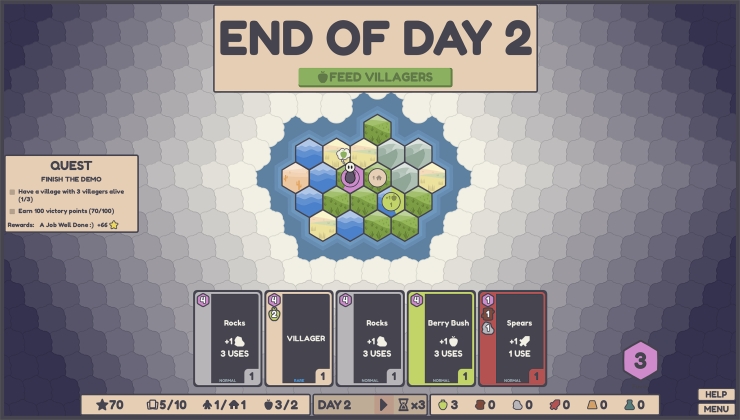











 How to set, change and reset your SteamOS / Steam Deck desktop sudo password
How to set, change and reset your SteamOS / Steam Deck desktop sudo password How to set up Decky Loader on Steam Deck / SteamOS for easy plugins
How to set up Decky Loader on Steam Deck / SteamOS for easy plugins
See more from me