
SNOW is incredibly interesting, mainly as it's our first proper winter sports type game to have on Linux & SteamOS, it's a bit buggy though. It's free, so no big loss right now if it's a bit iffy.
Issues
First thing, is it will probably die right as soon as you launch it, but some fine folk found out how to fix that. You need to open up system.cfg in the games install folder, and edit:
s_AudioSystemImplementationName="CryAudioImplFmod"to
s_AudioSystemImplementationName=""That will at least allow it to launch, but then you have no sound. The developer is now aware of it, but initially put it down to an "an unsupported version of Linux", thankfully more reports are coming in to debunk that.
I also see no mouse pointer in the main menu, despite moving it around enables me to select things. So, I assume that's a bug too.
The settings menu shows up empty, so I get a tiny window.
It's just as bad on SteamOS right now, no sound (but it does launch), cursor appears during gameplay and moves across the screen whenever you move too.
Not the best launch. Hopefully we will see a patch soon to address the audio issue and the non-starting issue, as I can't wait to give it a proper go.
About the game (Official)
SNOW is the only free-to-play, open world, winter sports game. Explore a massive mountain, customize your character with clothing and equipment from the biggest brands, and compete in events to be the best. Or head online and explore the mountain together with other players!
Some you may have missed, popular articles from the last month:
All posts need to follow our rules. For users logged in: please hit the Report Flag icon on any post that breaks the rules or contains illegal / harmful content. Guest readers can email us for any issues.
I enjoy viewing how the game improves in each update
2 Likes, Who?
I need a bigger hard drive, not enough room for all my games to be installed all at once.
0 Likes
I will be checking this out once the main problems have been ironed out. Cryengine on Linux! Most of the problems so far seem to be limited to the Linux version, which is to be expected for the first port on this engine.
0 Likes
well, downloaded to give it a go, no joy unfortunately.
Is the only error it throws. Seem to remember another game used to do this but forgot which one.
.local/share/Steam/ubuntu12_32/gameoverlayrenderer.so' from LD_PRELOAD cannot be preloaded (wrong ELF class: ELFCLASS32): ignored.Is the only error it throws. Seem to remember another game used to do this but forgot which one.
0 Likes

CRYENGINE ON LINUX....
it's happening
Soon, my flightless brothers, we will take to space on our epic spaceships in Star Citizen! SOOOOOOON!
Okay, maybe not soon. They said after the Windows release. Womp womp.
0 Likes
More weirdness: If you have a controller, hold down something on the D-Pad. It gets the mouse cursor to show up for me. :?
0 Likes
well, downloaded to give it a go, no joy unfortunately.Same thing for me... no solution for now.
.local/share/Steam/ubuntu12_32/gameoverlayrenderer.so' from LD_PRELOAD cannot be preloaded (wrong ELF class: ELFCLASS32): ignored.
Is the only error it throws. Seem to remember another game used to do this but forgot which one.
0 Likes
Well, doing the cfg trick mentioned above allows it to start, not that it's usable, looks like a corrupt kaleidoscope on acid 
0 Likes



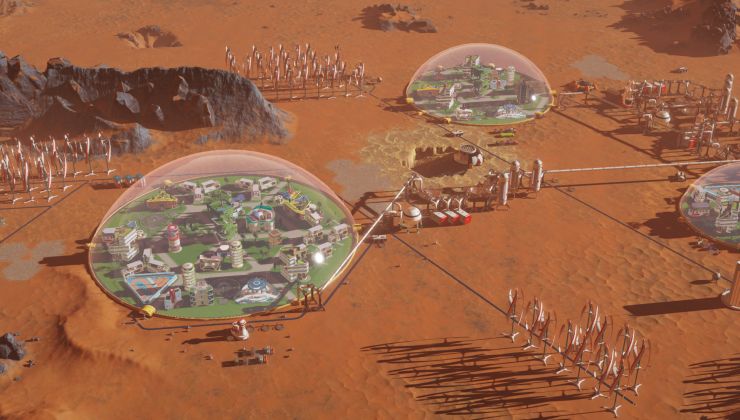





 How to set, change and reset your SteamOS / Steam Deck desktop sudo password
How to set, change and reset your SteamOS / Steam Deck desktop sudo password How to set up Decky Loader on Steam Deck / SteamOS for easy plugins
How to set up Decky Loader on Steam Deck / SteamOS for easy plugins
See more from me