
The Wine team released today another development release of their software. Version 1.9.1 has many small changes including 38 bugfixes.
The few most interesting features introduced in this release:
- A few more deferred fixes.
- Support for debug registers on x86-64.
- More Shader Model 4 instructions.
- Support for the Mingw ARM toolchain.
- Various bug fixes.
To learn more about this release pleas visit this announcement.
The source code for this release is available here:
http://dl.winehq.org/wine/source/1.9/wine-1.9.1.tar.bz2
http://mirrors.ibiblio.org/wine/source/1.9/wine-1.9.1.tar.bz2
To get the most recent changes, a git repository is a good starting point.
Binary packages should be available for a download as soon as the build process is finished.
Some you may have missed, popular articles from the last month:
All posts need to follow our rules. For users logged in: please hit the Report Flag icon on any post that breaks the rules or contains illegal / harmful content. Guest readers can email us for any issues.
In this wine version fix some issues related c++ libraries
View video on youtube.com
In ACB Multiplayer is highly recommended once stay in game close uplaywebcore process and stop (Not kill) pnkbstrb process
However pnkbstrb trick only works around 7 or 8min after passed this time is needed stop again
^_^
View video on youtube.com
In ACB Multiplayer is highly recommended once stay in game close uplaywebcore process and stop (Not kill) pnkbstrb process
However pnkbstrb trick only works around 7 or 8min after passed this time is needed stop again
^_^
1 Likes
In Oni appears some interesting thing and have relation with steam overlay
View video on youtube.com
If steam overlay stay activated game freeze each time turn around mouse
However some games like as tales of zestiria also shows problem with steam overlay, without overlay works
For finish dragon dogma works
View video on youtube.com
^_^
Last edited by mrdeathjr on 11 Jan 2016 at 6:57 pm UTC
View video on youtube.com
If steam overlay stay activated game freeze each time turn around mouse
However some games like as tales of zestiria also shows problem with steam overlay, without overlay works
For finish dragon dogma works
View video on youtube.com
^_^
Last edited by mrdeathjr on 11 Jan 2016 at 6:57 pm UTC
0 Likes
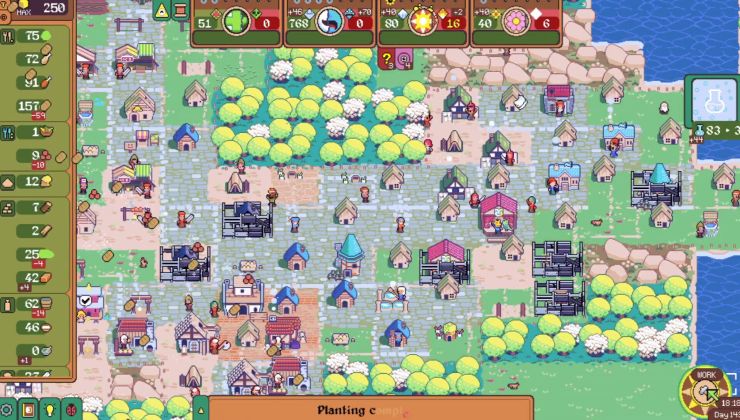

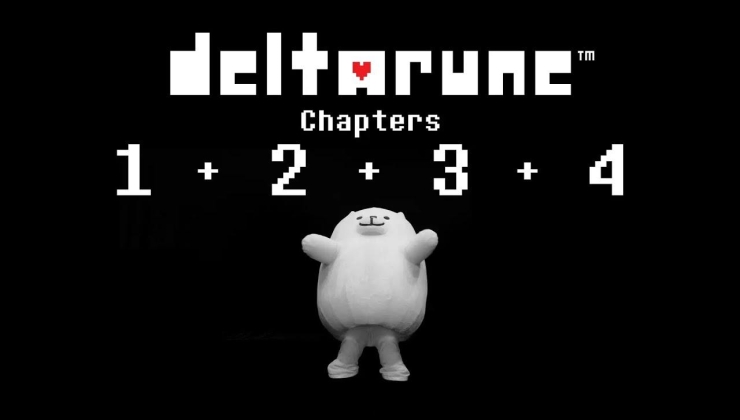
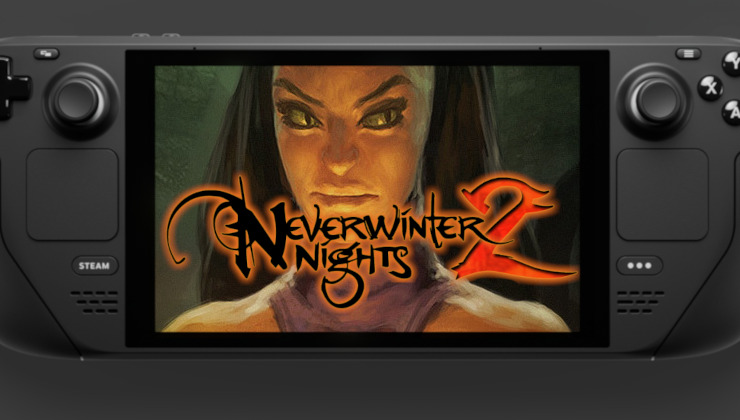

 How to set, change and reset your SteamOS / Steam Deck desktop sudo password
How to set, change and reset your SteamOS / Steam Deck desktop sudo password How to set up Decky Loader on Steam Deck / SteamOS for easy plugins
How to set up Decky Loader on Steam Deck / SteamOS for easy plugins
*Translation:
If you do not get the reference, it is your fault not mine.
See more from me