I do love my Steam Controller, and Valve really are doing some amazing work with it. This latest update adds a pretty big new feature.
New features
- Added user definable action sets for legacy games.
- Users can now add additional action sets with their own sets of bindings. Action sets can be added/deleted/named as appropriate and selected via a binding. Note that unlike mode-shifts, action sets completely replace all currently active bindings, and can have their own mode shifts and so forth.
- Added New Controller Action binding types which will expand in the future with bindings that are not specific to the game, but rather higher level, as noted below.
- Added Change Action Set Binding - sets the action set to the next or a specified action set when used.
- Added Show Keyboard Binding - shows the on-screen keyboard
- Added Take Screenshot Binding - takes a screenshot
- Removed hard coded desktop keyboard shortcut (stick click) and replaced it with controller action binding in the default desktop configuration.
Here's some of the new options:
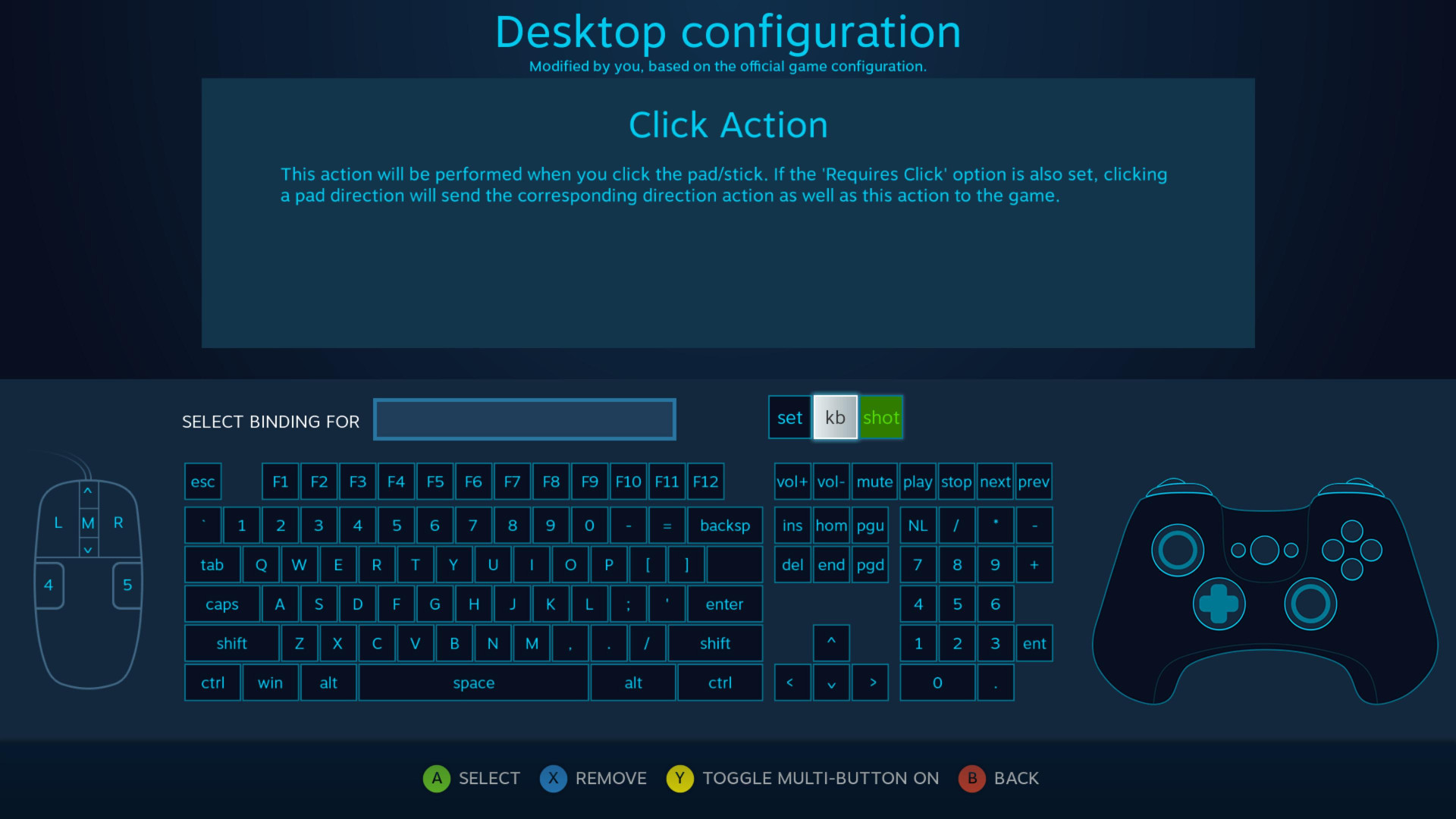
You can see "set, kb, shot" which are new options to switch to a different action set, show the on screen keyboard and take a screenshot.
Meanwhile, they still haven't fixed the on-screen keyboard actually doing any input on Linux programs.
They also haven't added in the desktop client option on Linux to edit your configs that Windows now has.
New features
- Added user definable action sets for legacy games.
- Users can now add additional action sets with their own sets of bindings. Action sets can be added/deleted/named as appropriate and selected via a binding. Note that unlike mode-shifts, action sets completely replace all currently active bindings, and can have their own mode shifts and so forth.
- Added New Controller Action binding types which will expand in the future with bindings that are not specific to the game, but rather higher level, as noted below.
- Added Change Action Set Binding - sets the action set to the next or a specified action set when used.
- Added Show Keyboard Binding - shows the on-screen keyboard
- Added Take Screenshot Binding - takes a screenshot
- Removed hard coded desktop keyboard shortcut (stick click) and replaced it with controller action binding in the default desktop configuration.
Here's some of the new options:
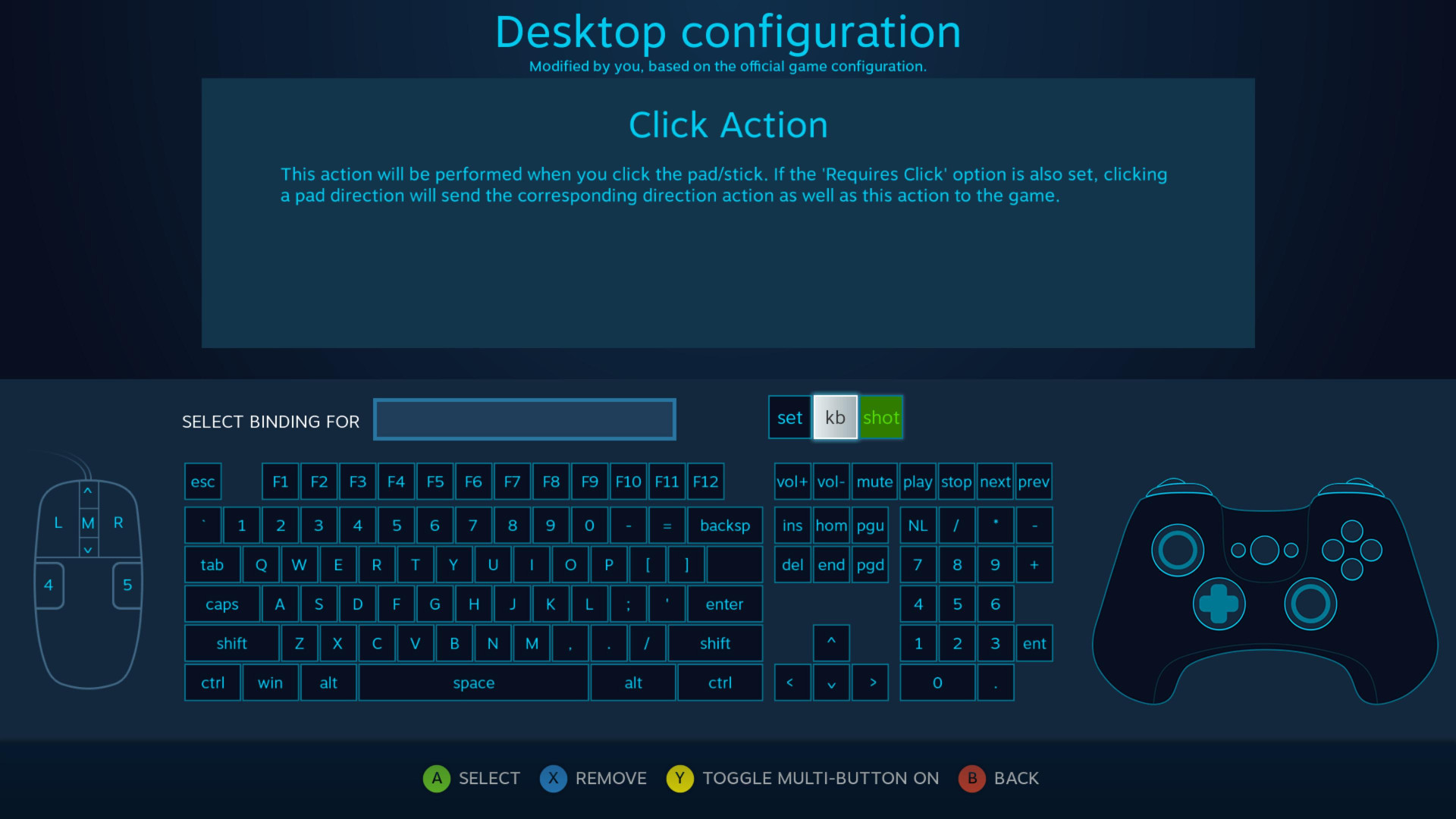
You can see "set, kb, shot" which are new options to switch to a different action set, show the on screen keyboard and take a screenshot.
Meanwhile, they still haven't fixed the on-screen keyboard actually doing any input on Linux programs.
They also haven't added in the desktop client option on Linux to edit your configs that Windows now has.
Some you may have missed, popular articles from the last month:
All posts need to follow our rules. For users logged in: please hit the Report Flag icon on any post that breaks the rules or contains illegal / harmful content. Guest readers can email us for any issues.
Steam Controller is amazing. It is a new kind of input and takes some practice to master. But I am now over the initial learning threshold, using it for all my gaming, and am not even considering going back to mouse and keyboard. I still do have a keyboard plugged in just in case I need to type something in a terminal, check mail or whatever, but have not touched it in an actual game in a while.
4 Likes, Who?
I wonder who's fault it is that the steam controller doesn't work in Hero Siege on Linux. It works on Windows, but under Linux the game doesn't recognize it properly and so won't work at all. I'm guessing they need to update their controller detection library. Seems it really only detects an xbox 360 controller.
0 Likes
I wonder who's fault it is that the steam controller doesn't work in Hero Siege on Linux. It works on Windows, but under Linux the game doesn't recognize it properly and so won't work at all. I'm guessing they need to update their controller detection library. Seems it really only detects an xbox 360 controller.I have the same problem in Euro Truck Simulator 2. The Steam Controller is only recognized as a mouse and keyboard and not as a controller. The deverlopers told me in early-January that they're aware of the problem and working on a solution but a fix has yet to be released.
1 Likes, Who?
I got 4 of these now, best controller ever.
2 Likes, Who?
is it possible to use more controllers in the same game on the same computer for multiplayer perpuse ? Like in a split-screen game, or in a one-screen game? like Dirt Showdown or a coop like Trine or Street Fighter V?
Last edited by fenevadkan on 12 Mar 2016 at 10:16 pm UTC
Last edited by fenevadkan on 12 Mar 2016 at 10:16 pm UTC
0 Likes
I got 4 of these now, best controller ever.
One for each appendage? =P
1 Likes, Who?
I wonder who's fault it is that the steam controller doesn't work in Hero Siege on Linux. It works on Windows, but under Linux the game doesn't recognize it properly and so won't work at all. I'm guessing they need to update their controller detection library. Seems it really only detects an xbox 360 controller.I have the same problem in Euro Truck Simulator 2. The Steam Controller is only recognized as a mouse and keyboard and not as a controller. The deverlopers told me in early-January that they're aware of the problem and working on a solution but a fix has yet to be released.
Even when launched through Steam Big Picture with controller config set to Xinput Gamepad in the Big Picture menu?
0 Likes
I wonder who's fault it is that the steam controller doesn't work in Hero Siege on Linux. It works on Windows, but under Linux the game doesn't recognize it properly and so won't work at all. I'm guessing they need to update their controller detection library. Seems it really only detects an xbox 360 controller.I have the same problem in Euro Truck Simulator 2. The Steam Controller is only recognized as a mouse and keyboard and not as a controller. The deverlopers told me in early-January that they're aware of the problem and working on a solution but a fix has yet to be released.
Even when launched through Steam Big Picture with controller config set to Xinput Gamepad in the Big Picture menu?
From what I've gathered, if Steam overlay isn't working for your game, the Steam Controller won't work either.
0 Likes
I suggested what you're seeing with the kb and shot binds. It just didn't make sense to have to open the overlay just to type into in-game chat or that OSK was hardbound to LS click for the desktop, plus Steam shortcuts like Steam Debugger (F6) were getting annoying. The idea was that they (shot, kb, etc.) would send a unique bit string and Steam would ignore keyboard shortcuts sent by the Steam Controller, so Steam doesn't get confused and screw with the gaming experience.
Last edited by Styromaniac on 13 Mar 2016 at 4:27 pm UTC
Last edited by Styromaniac on 13 Mar 2016 at 4:27 pm UTC
0 Likes
To get the features or fixes you want, all you have to do is email [email protected]
They will read every email. It's just a matter of which idea is the best, and then the time for them to make the necessary changes and push them out to beta, which can be quite a while.
We'd like to see more of you in the Steam Controller discussion. Bouncing ideas is fun, especially when it's our favorite peripheral!
Last edited by Styromaniac on 13 Mar 2016 at 4:31 pm UTC
They will read every email. It's just a matter of which idea is the best, and then the time for them to make the necessary changes and push them out to beta, which can be quite a while.
We'd like to see more of you in the Steam Controller discussion. Bouncing ideas is fun, especially when it's our favorite peripheral!
Last edited by Styromaniac on 13 Mar 2016 at 4:31 pm UTC
0 Likes
To bad that the Steam Controller is not available worldwide... And VALVe refuses to licence it to third party assemblers, so this will be a comercial fiasco..
0 Likes
is it possible to use more controllers in the same game on the same computer for multiplayer perpuse ? Like in a split-screen game, or in a one-screen game? like Dirt Showdown or a coop like Trine or Street Fighter V?
It is possible, they did updates to make this better recently. You could use more than one controller before those updates but all controllers had to use the same bindings. Just make sure that each controller has been configured properly under BPM's "Add/Test controller" section, otherwise it has a habit of kicking you out of the game atm because Steam thinks its detected a new controller.
0 Likes
Steam Controller is amazing. It is a new kind of input and takes some practice to master. But I am now over the initial learning threshold, using it for all my gaming, and am not even considering going back to mouse and keyboard. I still do have a keyboard plugged in just in case I need to type something in a terminal, check mail or whatever, but have not touched it in an actual game in a while.
Same here. It can do anything. Love it.
0 Likes










 How to set, change and reset your SteamOS / Steam Deck desktop sudo password
How to set, change and reset your SteamOS / Steam Deck desktop sudo password How to set up Decky Loader on Steam Deck / SteamOS for easy plugins
How to set up Decky Loader on Steam Deck / SteamOS for easy plugins
See more from me