AMD fans, today is your day to shine. AMD have released what they are calling " AMD Radeon™ Software AMD GPU-PRO Beta Driver, quite the mouthful.
It's compatible with these chips currently:
AMD Radeon R9 Fury X Graphics
AMD Radeon R9 380X Graphics
AMD Radeon R9 Fury Graphics
AMD Radeon R9 380 Graphics
AMD Radeon R9 Nano Graphics
AMD Radeon R9 285 Graphics
AMD Radeon R9 M395X Graphics
It only officially supports Ubuntu 14.04.4 (64-bit version). I imagine that will change soon with the release of Ubuntu 16.04.
It's a full driver which supports these APIs:
- OpenGL 4.5 and GLX 1.4
- OpenCL 1.2
- Vulkan 1.0
- VDPAU
Find their release notes and all the official info here. There are a bunch of issues and limitations you should read up on before trying it.
It's compatible with these chips currently:
AMD Radeon R9 Fury X Graphics
AMD Radeon R9 380X Graphics
AMD Radeon R9 Fury Graphics
AMD Radeon R9 380 Graphics
AMD Radeon R9 Nano Graphics
AMD Radeon R9 285 Graphics
AMD Radeon R9 M395X Graphics
It only officially supports Ubuntu 14.04.4 (64-bit version). I imagine that will change soon with the release of Ubuntu 16.04.
It's a full driver which supports these APIs:
- OpenGL 4.5 and GLX 1.4
- OpenCL 1.2
- Vulkan 1.0
- VDPAU
Find their release notes and all the official info here. There are a bunch of issues and limitations you should read up on before trying it.
Some you may have missed, popular articles from the last month:
All posts need to follow our rules. For users logged in: please hit the Report Flag icon on any post that breaks the rules or contains illegal / harmful content. Guest readers can email us for any issues.
I've got an Asus Radeon R9 285 OC edition installed on a MSI Z170A Gaming M7, 32Gb of DDR4, an i7-6700k (overclocked to 4.6Ghz, rock stable with the latest Prime95) and traditionally had a dual-boot setup. Debian Testing with the amdgpu free software stack, and Ubuntu 14.04.4 with Catalyst (for Dying Light, ARK, Shadow of Mordor and whatever else doesn't run with the free software drivers).
When this news hit, I grabbed a spare 120Gb SSD I had laying around and did a new clean minimal Ubuntu 14.04.4 install, installed Xfce, and finally installed the new AMD GPU-PRO driver package.
First problem I hit was that multi-arch needed to be enabled or the packages will fail installation, so I went ahead and did that. You would think that would have been caught straight away in QA! Then I ran the script that installed a local repository (that installs unauthenticated packages). I hate seeing that warning, so I removed all that and re-installed the deb packages directly using gdebi. Apparently that doesn't work too well for reasons I didn't investigate... so I went back to using the install script eventually. Not a great start.
Also, I had the Ubuntu 4.4 "xenial" kernel installed, which apparently doesn't work. The AMD DKIM stuff doesn't support 4.4 yet, so I had to go back to the 4.2 "wily" kernel. The 14.04.4 default kernel is currently 3.13.0-83, which doesn't support my motherboard network card, but it turned out 3.13 isn't supported by AMD's new driver anyway.
So next I installed Steam, pointed Steam at the HDD with all my games, checked the drivers all appeared to be installed and loaded correctly via lsmod, dmesg, glxinfo, etc. and proceeded to load a game that sucks under Catalyst... Dying Light. It instantly showed weird purple checkered colors before even hitting the initial loading screen, and then the computer became unresponsive. I'd normally hit Ctrl+Alt+F2 followed by Ctrl+Alt+Del to safely reboot the computer when I see the graphics output is broken, but even that didn't work. It seemed to have completely locked up.
Next I tried Ark. Well I got to the loading screen on that one, but it crashed the instant I clicked on the Host Game button.
Finally I tried The Talos Principle, because everyone else seems to be able to get that to work based on what I read on Phoronix. The game loaded, showed the opening pre-rendered animation, and then goes to the animation that appears to not be pre-rendered (and says something like "Press any key to continue"). It plays for about 2 seconds, and then I get another hard lock-up.
FWIW, I also tried undoing my overclock (which has never given me a hint of problems anyway) and reverting to stock. No difference at all. This driver is screwed on my hardware.
So it's back to Catalyst for me. Now excuse me while I go play some more Dying Light at 17FPS. :(
When this news hit, I grabbed a spare 120Gb SSD I had laying around and did a new clean minimal Ubuntu 14.04.4 install, installed Xfce, and finally installed the new AMD GPU-PRO driver package.
First problem I hit was that multi-arch needed to be enabled or the packages will fail installation, so I went ahead and did that. You would think that would have been caught straight away in QA! Then I ran the script that installed a local repository (that installs unauthenticated packages). I hate seeing that warning, so I removed all that and re-installed the deb packages directly using gdebi. Apparently that doesn't work too well for reasons I didn't investigate... so I went back to using the install script eventually. Not a great start.
Also, I had the Ubuntu 4.4 "xenial" kernel installed, which apparently doesn't work. The AMD DKIM stuff doesn't support 4.4 yet, so I had to go back to the 4.2 "wily" kernel. The 14.04.4 default kernel is currently 3.13.0-83, which doesn't support my motherboard network card, but it turned out 3.13 isn't supported by AMD's new driver anyway.
So next I installed Steam, pointed Steam at the HDD with all my games, checked the drivers all appeared to be installed and loaded correctly via lsmod, dmesg, glxinfo, etc. and proceeded to load a game that sucks under Catalyst... Dying Light. It instantly showed weird purple checkered colors before even hitting the initial loading screen, and then the computer became unresponsive. I'd normally hit Ctrl+Alt+F2 followed by Ctrl+Alt+Del to safely reboot the computer when I see the graphics output is broken, but even that didn't work. It seemed to have completely locked up.
Next I tried Ark. Well I got to the loading screen on that one, but it crashed the instant I clicked on the Host Game button.
Finally I tried The Talos Principle, because everyone else seems to be able to get that to work based on what I read on Phoronix. The game loaded, showed the opening pre-rendered animation, and then goes to the animation that appears to not be pre-rendered (and says something like "Press any key to continue"). It plays for about 2 seconds, and then I get another hard lock-up.
FWIW, I also tried undoing my overclock (which has never given me a hint of problems anyway) and reverting to stock. No difference at all. This driver is screwed on my hardware.
So it's back to Catalyst for me. Now excuse me while I go play some more Dying Light at 17FPS. :(
0 Likes
I'll buy a new gaming PC in December. If AMD continues this way, I may consider buying one then.
0 Likes
Phoronix has already compared the AMD/NVIDIA performance. Nvidia is still %200-300 faster then AMD cards, so a long way to go yet!
0 Likes
Phoronix has already compared the AMD/NVIDIA performance. Nvidia is still %200-300 faster then AMD cards, so a long way to go yet!
Remember that was comparing amdgpu open source drivers against NVidia binary drivers, not apples-to-apples. AFAIK you should see somewhat different results when the production amdgpu hybrid stack arrives. The preview hybrid stack was focused on Vulkan, don't think it has the latest Catalyst OpenGL code yet.
1 Likes, Who?
...When this news hit, I grabbed a spare 120Gb SSD I had laying around and did a new clean minimal Ubuntu 14.04.4 install, installed Xfce, and finally installed the new AMD GPU-PRO driver package.
...
Also, I had the Ubuntu 4.4 "xenial" kernel installed, which apparently doesn't work. The AMD DKIM stuff doesn't support 4.4 yet, so I had to go back to the 4.2 "wily" kernel. The 14.04.4 default kernel is currently 3.13.0-83, which doesn't support my motherboard network card, but it turned out 3.13 isn't supported by AMD's new driver anyway.
Thanks for the note about multi-arch... I don't remember anyone running into that during testing but will check.
Sounds like you got a very different 14.04.4 HWE from what we downloaded from ubuntu.com. The stock 14.04.4 HWE image should have 4.2 kernel and associated graphics stack, not 4.4 or 3.13.
If you install 14.04.0 or 14.04.1 and apply the regular security/bug fix updates the distro version will show as 14.04.4 but it won't have the 14.04.4 HWE kernel or graphics stack.
Did you install the 4.4 kernel on top of the 14.04.4 install or did it come in automatically ? I'm wondering if ubuntu.com might be giving out different configurations in different locations or something.
Thanks,
John
Last edited by bridgman on 20 Mar 2016 at 5:58 pm UTC
0 Likes
Thanks for the note about multi-arch... I don't remember anyone running into that during testing but will check.Thanks - I didn't expect any sort of reply from AMD. I didn't even know anyone from AMD monitored Gaming on Linux. Nice one!
Sounds like you got a very different 14.04.4 HWE from what we downloaded from ubuntu.com. The stock 14.04.4 HWE image should have 4.2 kernel and associated graphics stack, not 4.4 or 3.13.I'm usually a Debian user, but just installed Ubuntu because that's what the drivers said was supported. I tried using the normal graphical installer wizard, and that would fail (with some very strange errors/behaviour) every time I tried installing my root/swap partitions on top of LVM2, on top of a dedicated LUKS partition used for the LVM2 physical volume, so in the end I just set it up manually (because I really hate not using encryption).
So in the end I basically just ran parted, crypsetup, lvm pvcreate/vgcreate/lvcreate, mkfs.ext4/mkswap, debootstrap, installed grub-efi/kernel/kernel tools/kernel headers/xfce-desktop/goodies packages, edited /etc/cryptsetup, /etc/default/grub, /etc/fstab, created accounts via useradd, ran grub-install, done. Then later I added the i386 architecture via the
dpkg --add-architecture i386 command.FWIW, debootstrap was ran using the Ubuntu 14.04.4 installer/Live CD, so I'm assuming it's supported by Canonical.
If you install 14.04.0 or 14.04.1 and apply the regular security/bug fix updates the distro version will show as 14.04.4 but it won't have the 14.04.4 HWE kernel or graphics stack.Since I used the 14.04.4 Live CD, I assume I have everything fully up to date. In case it helps:
abolte@dragon:~$ cat /etc/apt/sources.list
deb http://cyclops.monsters:3142/ubuntu trusty main restricted universe multiverse
deb-src http://cyclops.monsters:3142/ubuntu trusty main restricted universe multiverse
deb http://cyclops.monsters:3142/ubuntu/ trusty-updates main restricted universe multiverse
deb-src http://cyclops.monsters:3142/ubuntu/ trusty-updates main restricted universe multiverse
deb http://cyclops.monsters:3142/ubuntu-security/ trusty-security main restricted universe multiverse
deb-src http://cyclops.monsters:3142/ubuntu-security/ trusty-security main restricted universe multiverse
abolte@dragon:~$ sudo apt-get dist-upgrade
Reading package lists... Done
Building dependency tree
Reading state information... Done
Calculating upgrade... Done
0 upgraded, 0 newly installed, 0 to remove and 0 not upgraded.
abolte@dragon:~$ lsb_release -a
No LSB modules are available.
Distributor ID: Ubuntu
Description: Ubuntu 14.04.4 LTS
Release: 14.04
Codename: trusty
abolte@dragon:~$ where cyclops.monsters is just the apt-cacher-ng server I have on my LAN for caching packages. If you would like a complete package listing or any other details, feel free to send me an e-mail at abolte at systemsaviour.com. Really, the AMD deb packages should depend on all the packages they require so they will be installed automatically (or simply fail to install if the dependencies aren't available).
Did you install the 4.4 kernel on top of the 14.04.4 install or did it come in automatically ? I'm wondering if ubuntu.com might be giving out different configurations in different locations or something.
Since I used debootstrap, I didn't get a kernel by default. I simply looked at my available options, and saw there was a 4.4 kernel in the official repos that was LTS, so that's what I grabbed.
0 Likes
<wonderfully detailed answer>
Ahh, now I understand. I had been thinking more of an "I clicked on A instead of B" kind of answer :)
Really, the AMD deb packages should depend on all the packages they require so they will be installed automatically (or simply fail to install if the dependencies aren't available).
Yep, I believe that is the end goal. I expect we'll be closer by the time the driver hits production, but we're probably going to be dependent on some help from distro packagers to get all the way there in time.
Thanks !
0 Likes
I dont quite understand why this driver could not work with the R9 290 and 390... Well apart because it is AMD and they love random failure.
0 Likes
I dont quite understand why this driver could not work with the R9 290 and 390... Well apart because it is AMD and they love random failure.It does work. Read comments. ;)
0 Likes
Well, going on these results [http://www.phoronix.com/scan.php?page=article&item=amd-nv-glvk&num=2](http://www.phoronix.com/scan.php?page=article&item=amd-nv-glvk&num=2)
It's looking good for both camps, AMD especially.
It's looking good for both camps, AMD especially.
0 Likes
Interestingly, I'm now seeing issues with my R9 285 on Debian Testing using the fully free software stack which I did not before. Crashes after just a couple of seconds of rendering a game. I suspect it might be related to a kernel upgrade, so might see if I can narrow down the problem over the Easter break.
Maybe the issue I'm seeing is just a regression in a recent AMDGPU patch.
Maybe the issue I'm seeing is just a regression in a recent AMDGPU patch.
0 Likes


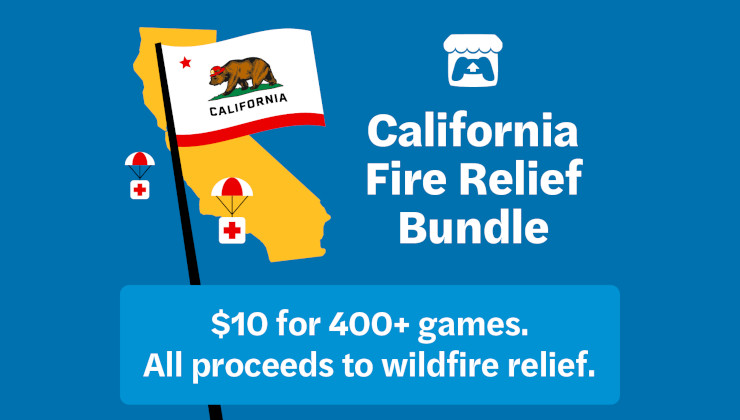







 How to set, change and reset your SteamOS / Steam Deck desktop sudo password
How to set, change and reset your SteamOS / Steam Deck desktop sudo password How to set up Decky Loader on Steam Deck / SteamOS for easy plugins
How to set up Decky Loader on Steam Deck / SteamOS for easy plugins
See more from me