
Dying Light (oh sorry it's Dying Light: The Following - Enhanced Edition now isn't it) is a pretty good game, even more so with the new The Following DLC. It's great to see them finally listen to the community and add in this much requested feature.
Personally, I think Chromatic Aberration is ugly as hell and it really messes with my eyes. Turning this off will allow me to enjoy the game much more. It is probably the single biggest feature request they had on their Steam forum too, so it's surprising it took so long to implement.
They still need to work out the kinks and stability in the Linux version, but even so it's still one of my favourite games (If you ignore the ending to the first part).
Changelog:
QuoteGeneral:
• Chromatic aberration toggle added.
• Various stability improvements, including co-op
Dying Light: The Following fixes:
• Fixed a rare bug causing loss of all equipped car parts during a Be the Zombie match
Linux-specific fixes:
• Fixed movies not playing in the skill details sub-menu.
Nice to see at least one Linux specific fix getting in.
The patch weighs in at nearly 1GB.
Some you may have missed, popular articles from the last month:
All posts need to follow our rules. For users logged in: please hit the Report Flag icon on any post that breaks the rules or contains illegal / harmful content. Guest readers can email us for any issues.
Being allowed to disable another post-processing effect could also lead to a small performance increase. I know disabling film grain and motion blur smoothed performance for me.
0 Likes
Being allowed to disable another post-processing effect could also lead to a small performance increase. I know disabling film grain and motion blur smoothed performance for me.
I imagine there might be a boost, but it would probably be quite small. Might be more noticeable on the Linux client though.
0 Likes
Maybe Techland just has trouble going through feedback :P
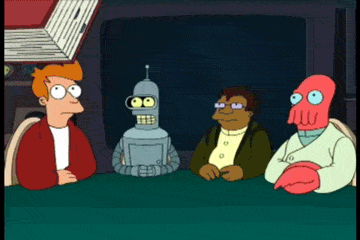
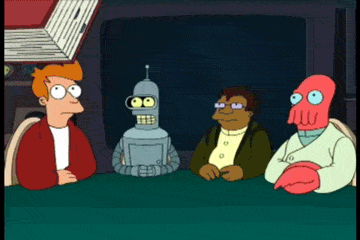
3 Likes, Who?
Still has the linux client issue connecting to a game. Alas :)
1 Likes, Who?
Still has the linux client issue connecting to a game. Alas :)I have connection issues when I try to enter my friend's room, but not the other way; my friends always manage to connect to my room successfully. When trying to connect to my friend's game, I just keep trying and trying, and usually between the 8th and 20th time I can connect. Their online system is a joke.
Also, I get random crashes every ~40 minutes, it doesn't matter what I'm doing in the game. Hopefully this has been fixed too.
Last edited by shigutso on 23 Mar 2016 at 2:54 pm UTC
0 Likes
I totally don't understand why anyone would try to replicate the shortcomings of another medium in computer games. I want a computer game, not a movie-emulation.
- Chromatic Aberration
- Motion Blur
- Film Grain
- Lens Flare
- Dirty Lenses (including water droplets)
- Depth of field
All of these are total bullshit and need to be disposed of.
See also http://www.pcgamer.com/six-terrible-graphical-effects-that-need-to-stop/
Some others are a bit more ambivalent, like bloom, which can be nice if used sparse.
And I'm not quite sure where the annoying head-bobbing fits in. I just looked at some footage I took with my GoPro on my Helmet, and the bobbing is there, but nearly not noticeable when walking, it only becomes pronounced when running. But then, my brain filters this out, so just as with depth of field, replicating it in a game becomes solely annoying.
- Chromatic Aberration
- Motion Blur
- Film Grain
- Lens Flare
- Dirty Lenses (including water droplets)
- Depth of field
All of these are total bullshit and need to be disposed of.
See also http://www.pcgamer.com/six-terrible-graphical-effects-that-need-to-stop/
Some others are a bit more ambivalent, like bloom, which can be nice if used sparse.
And I'm not quite sure where the annoying head-bobbing fits in. I just looked at some footage I took with my GoPro on my Helmet, and the bobbing is there, but nearly not noticeable when walking, it only becomes pronounced when running. But then, my brain filters this out, so just as with depth of field, replicating it in a game becomes solely annoying.
3 Likes, Who?
Hey, nice. I reported the movies not working issue. Tech support blew me off with "try re-installing your video driver". Glad it got fixed.
1 Likes, Who?
Hey, nice. I reported the movies not working issue. Tech support blew me off with "try re-installing your video driver". Glad it got fixed.
Their support team has a script they make me go through every time I report an issue, it can be rather annoying.
0 Likes
In fact I have no problem whatsoever with these post-processing effects. I think it can be used in a creative way, and in Alien: Isolation I think it adds to the lo-fi horror of the game.
In Dying Light, the film grain effect made me instantly think about some old evil horror film and to me it's okay if you consider the overall mood of the game, the problem is that it doesn't work that well outdoor. Having an option for it is always welcome, though.
But I don't think it is welcome in a competitive FPS...
[EDIT]OK in fact I didn't read the link above before posting, where A:I is actually listed as an exception.
Last edited by omer666 on 23 Mar 2016 at 6:15 pm UTC
In Dying Light, the film grain effect made me instantly think about some old evil horror film and to me it's okay if you consider the overall mood of the game, the problem is that it doesn't work that well outdoor. Having an option for it is always welcome, though.
But I don't think it is welcome in a competitive FPS...
[EDIT]OK in fact I didn't read the link above before posting, where A:I is actually listed as an exception.
Last edited by omer666 on 23 Mar 2016 at 6:15 pm UTC
0 Likes
- Chromatic AberrationThe effects (when clever used) are not the problem and I quite like many of them.
- Motion Blur
- Film Grain
- Lens Flare
- Dirty Lenses (including water droplets)
- Depth of field
All of these are total bullshit and need to be disposed of.
Depth of field, a small amount of motion blur and especially noise grain I use every time I can, I really like the combination of them. The others can be also used to accentuate certain situations in the game.
The problem is with developers that choose to overuse and enforce them upon us.
The moment you have a toggle or a slider for them there are no longer a problem in gaming.
Last edited by dubigrasu on 23 Mar 2016 at 8:53 pm UTC
0 Likes
Like any effect, it depends on the implementation. I quite like motion blur in Valve's Source Engine games. It's subtle and looks really cool. The motion blur in Dying Light, on the other hand, creates nothing but visual noise, and I immediately turned it off. Chromatic aberration could probably be really effective, too, but Techland over did it.
1 Likes, Who?
Well, It's still completely broken, but they finally added the multiplayer problem to the bug list:
https://steamcommunity.com/app/239140/discussions/0/604941528488544773/
EDIT: My mistake, it's listed as a regular bug, not a GNU/Linux bug. Really? O_O
Last edited by shiba87 on 23 Mar 2016 at 10:01 pm UTC
Linux Bugs"Some" players, after patch 1.10.... ¿^^
[...]
Co-op Bugs
[...]
Some players have reported not being able to join co-op sessions after patch 1.10.0
https://steamcommunity.com/app/239140/discussions/0/604941528488544773/
EDIT: My mistake, it's listed as a regular bug, not a GNU/Linux bug. Really? O_O
Last edited by shiba87 on 23 Mar 2016 at 10:01 pm UTC
0 Likes
So how do you actually disable chromatic aberration? Steam downloaded a patch, but I'm not seeing an option for disabling it. :p
Edit: Never mind... apparently that was another update that downloaded? I'm still on version 1.11.0 for whatever reason.
Edit 2: Verified the local files, and that apparently jump-started the update.
Last edited by Mountain Man on 24 Mar 2016 at 12:57 am UTC
Edit: Never mind... apparently that was another update that downloaded? I'm still on version 1.11.0 for whatever reason.
Edit 2: Verified the local files, and that apparently jump-started the update.
Last edited by Mountain Man on 24 Mar 2016 at 12:57 am UTC
0 Likes
hmm... anyone getting [this](http://s25.postimg.org/hdq11enkd/image.png) or [this](http://s25.postimg.org/vir8ph77z/image.png) error, or know how to fix it? And it segfaults when I press play from the main menu.
0 Likes
hmm... anyone getting [this](http://s25.postimg.org/hdq11enkd/image.png) or [this](http://s25.postimg.org/vir8ph77z/image.png) error, or know how to fix it? And it segfaults when I press play from the main menu.Looks like a driver problem, what are you running the game on?
0 Likes
Anybody else notice that the StramOS icon is gone Dying Light?
3 Likes, Who?
Looks like a driver problem, what are you running the game on?
I was on 355 when I took those screenshots and now I am on 364, but still the same thing. I verified the game and it said it was fine, but I am re-downloading it right now just to make sure.
Last edited by coryrj19951 on 24 Mar 2016 at 12:33 pm UTC
0 Likes
Anybody else notice that the StramOS icon is gone Dying Light?Yeah. Weird. It's showing as Windows-only.
0 Likes
hmm... anyone getting [this](http://s25.postimg.org/hdq11enkd/image.png) or [this](http://s25.postimg.org/vir8ph77z/image.png) error, or know how to fix it? And it segfaults when I press play from the main menu.Looks like a driver problem, what are you running the game on?
Yes, I was, nothing with driver or file system as they usually push the blame, it was a map version was higher than the executable and happened with me when they updated to 1.10, I whined about one month in support until they made update to 1.11 which now looks normal and is playable.
Try to check integrity on steam, if doesn't fix fill a support form.
-----------------
openSUSE Tumbleweed
Linux Kernel 4.5.0.1 SMP PREEMPT
Nvidia Driver 364.12
BTRFS(root), XFS(home)
0 Likes
Works for me on Gentoo with nvidia 355.11. You could try deleting the shaders cache (~/.nv) and checking that you’re not forcing anything in the nvidia settings (or delete ~/.nvidia-settings-rc).Thanks, I'll try that if I need to, 3 hours left till I find out (I really hope I actually needed to re-download the game :P)
Yes, I was, nothing with driver or file system as they usually push the blame, it was a map version was higher than the executable and happened with me when they updated to 1.10, I whined about one month in support until they made update to 1.11 which now looks normal and is playable.I tried that, along with deleting the executable/random files to try to get it to maybe update old files that may or may not be there. Steam said it was fine but I deleted the game and started to re-download (still going :| ) it just to make sure. (I love my connection speed sometimes :P )
Try to check integrity on steam, if doesn't fix fill a support form.
hmm, tried everything and it's still doing the weird font thing.
Last edited by coryrj19951 on 24 Mar 2016 at 11:59 pm UTC
0 Likes
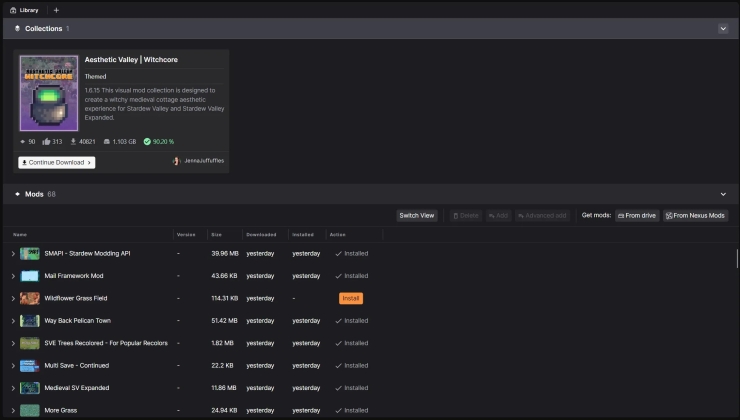











 How to set, change and reset your SteamOS / Steam Deck desktop sudo password
How to set, change and reset your SteamOS / Steam Deck desktop sudo password How to set up Decky Loader on Steam Deck / SteamOS for easy plugins
How to set up Decky Loader on Steam Deck / SteamOS for easy plugins
See more from me