The co-op shooter PAYDAY 2 is now officially available on SteamOS & Linux, yet another popular game! I’ve been waiting on this one as I am keen to play it to see what the fuss is all about. Being the bad guy can be more interesting than being forced to be the hero of everything most of the time.
It’s a shame it got review-bombed after they made some changes recently, but I can’t say if they are good or bad since it has only just arrived for us. We will have our thoughts and a port report up as soon as we can. We had no advanced warning, so it will take time.
It’s also on sale, so now is a great time to check it out! I picked up the GOTY edition myself, and will be checking it out.
About the game
PAYDAY 2 is an action-packed, four-player co-op shooter that once again lets gamers don the masks of the original PAYDAY crew - Dallas, Hoxton, Wolf and Chains - as they descend on Washington DC for an epic crime spree.
The new CRIMENET network offers a huge range of dynamic contracts, and players are free to choose anything from small-time convenience store hits or kidnappings, to big league cyber-crime or emptying out major bank vaults for that epic PAYDAY. While in DC, why not participate in the local community, and run a few political errands?
Up to four friends co-operate on the hits, and as the crew progresses the jobs become bigger, better and more rewarding. Along with earning more money and becoming a legendary criminal comes a new character customization and crafting system that lets crews build and customize their own guns and gear.
Quoting: leillo1975I have locked to 60fps and VSync are not activated (¿?!)Restart the game.
Edit: Turns out it works fine, DLC just doesn't show in the Steam list.
Last edited by Liam Dawe on 21 March 2016 at 11:02 pm UTC
Quoting: TheBossIs the DLC working for anyone else? I only seem to have the soundtrack in my DLC list on Steam.same here... but the download was 2.5Gb... I bet thats more than the soundtrack
Quoting: dubigrasuQuoting: leillo1975I have locked to 60fps and VSync are not activated (¿?!)Restart the game.
I restarted the game, but I have the same result
Quoting: aLQuoting: TheBossIs the DLC working for anyone else? I only seem to have the soundtrack in my DLC list on Steam.same here... but the download was 2.5Gb... I bet thats more than the soundtrack
Turns out it works fine, DLC just doesn't show in the Steam list.
Quoting: leillo1975Hm, try then to edit the .local/share/Starbreeze/Payday2/renderer_settings.xml file with your settings.Quoting: dubigrasuQuoting: leillo1975I have locked to 60fps and VSync are not activated (¿?!)Restart the game.
I restarted the game, but I have the same result
Quoting: leillo1975I see in the store page that the game are translated to Spanish, but the game only works in English
If I edit context.xml and change the line:
<script update_extensions_last="true" exec="core/lib/CoreEntry" editor="false" core="core" language="english"/>
to
<script update_extensions_last="true" exec="core/lib/CoreEntry" editor="false" core="core" language="spanish"/>
the game runs in Spanish. I see in the same file that in this line: <physics settings="settings/physics_settings" fps="60" physx_effects="hardware" multithreaded="true"/> fps are 60, but I don't have idea that I have to put to unlock it
Quoting: dubigrasuQuoting: leillo1975Hm, try then to edit the .local/share/Starbreeze/Payday2/renderer_settings.xml file with your settings.Quoting: dubigrasuQuoting: leillo1975I have locked to 60fps and VSync are not activated (¿?!)Restart the game.
I restarted the game, but I have the same result
In the file you say I have the following:
<renderer_config>
<d3d_device
adapter = "default"
adapter_index = "0"
resolution = "1920 1080"
windowed = "false"
refresh_rate = "60"
aspect_ratio = "1.77778"
v_sync = "0"
msaa_count = "1"
/>
<render_settings>
<variable name="max_anisotropy" value="8"/>
<variable name="texture_quality_default" value="high"/>
<variable name="shadow_quality_default" value="high"/>
</render_settings>
</renderer_config>
Last edited by leillo1975 on 21 March 2016 at 11:08 pm UTC
but there is one thing, that is really, REALLY, very, very annoying:
I am using a steam controller, and therefor I have 2 touch controlled 'sticks'. the game is designed either for keyboard+mouse or 'xbox 360 controller'. the issue is now, that it implements it's own deadzone stuff, making every movement on the touch pad either go 0°, 90°, 180° or 270°, so when drawing a circle with the touchpad, it actually moves as a square on the screen.
There is the option to change the game input from 'mouse joystick' to just 'mouse', which would fix that, as it behaves like a mouse then and allows 360° movement as it should (so much for the 360 in the xbox 360's name), BUT: this does not work! setting up 'mouse' leads to a unresponsive touchpad, since as stated, the game works with either a keyboard+mouse OR a gamepad.
The only one solution there is to map the entire controller as a keyboard+mouse, but then things go missing:
1. directional movement is just WASD, so there is no slow walking, just either walk forward (W) or don't.
2. no (experimental?) rumble emulation would be possible, whether it works at all here
3. no aim assist! I am not playing this with a mouse, so aim assist would be greatly appreciated
any ideas how to solve that issue? preferably just by using it as controller & having that touchpad working like a mouse.
I am very disappointed here, since it is obliviously ported without care to steam controller owners, which is sad, as it is intended to be for steamOS.
Set Vsync to 1
Last edited by dubigrasu on 21 March 2016 at 11:10 pm UTC



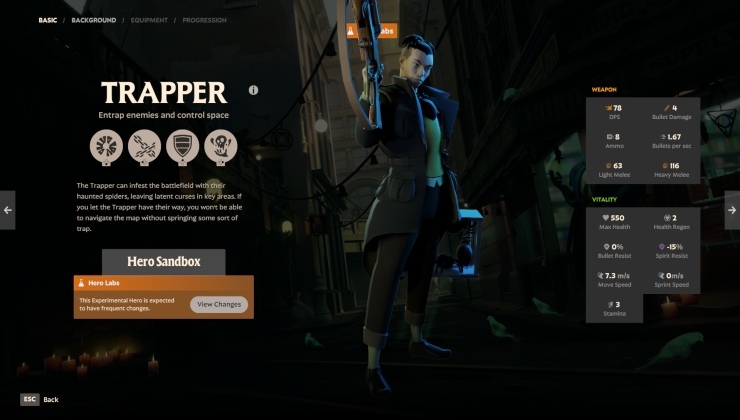




See more from me