I don't entirely get why, but Steam on Ubuntu 16.04 will complain that the Steam package is out of date. The way to solve it is a little annoying, but it works.
Note: It might be an idea to backup your games if you do this. I have mine on a different drive. You can simply add them back in going into Steam -> Settings -> Downloads -> Steam Library Folders and adding it in there if you use a different install folder like me.
Some people on the bug report have noted a way to bring your games back if you don't use a different folder, here's a way to do it in terminal (mv = move):
Move games
Move profiles
I have not tested this, as mentioned I don't use the default folder.
Some games don't save to the Steam Cloud either, so backup up saved games might be a good idea too.
You will need to remove Steam, and the Steam repository, then re-install it from the Ubuntu repository. This will remove the error message.
Annoying, but it works fine.
I've been following the bug report on github, but it seems Valve haven't responded to it.
Note: It might be an idea to backup your games if you do this. I have mine on a different drive. You can simply add them back in going into Steam -> Settings -> Downloads -> Steam Library Folders and adding it in there if you use a different install folder like me.
Some people on the bug report have noted a way to bring your games back if you don't use a different folder, here's a way to do it in terminal (mv = move):
Move games
mv ~/.local/share/Steam/steamapps ~/.steam/steamappsMove profiles
mv ~/.local/share/Steam/userdata ~/.steam/userdataI have not tested this, as mentioned I don't use the default folder.
Some games don't save to the Steam Cloud either, so backup up saved games might be a good idea too.
You will need to remove Steam, and the Steam repository, then re-install it from the Ubuntu repository. This will remove the error message.
Annoying, but it works fine.
I've been following the bug report on github, but it seems Valve haven't responded to it.
Some you may have missed, popular articles from the last month:
All posts need to follow our rules. For users logged in: please hit the Report Flag icon on any post that breaks the rules or contains illegal / harmful content. Guest readers can email us for any issues.
So I'm wondering, does using the Steam beta make any difference? I'm wondering if that's why some people are getting the error and others aren't.
For the record, I'm currently opted out of the beta, and I get the pop-up message whenever I start Steam.
For the record, I'm currently opted out of the beta, and I get the pop-up message whenever I start Steam.
0 Likes
To answer my own question, opting into the beta doesn't resolve this.
0 Likes
I have that error for a while now on Debian Sid. No repo at all; I update Steam from within Steam.
I do use the repo:
cat /etc/apt/sources.list.d/steam.list
deb [arch=amd64,i386] http://repo.steampowered.com/steam/ precise steam
deb-src [arch=amd64,i386] http://repo.steampowered.com/steam/ precise steam
And my Debian Sid does complain. And the workaround doesn't work, because my Steam already resides in .steam.
0 Likes
After doing the Upgrade on a Thinkpad E145, steam didn't start for me at all
Found on the net, that the system installed version and the steam runtime version of libstdc++ differs:
Steam started, but then I got the error mentioned in this article, so I installed the steam client from the Ubuntu repository, but the client again didn't start normally:
With the LD_PRELOAD it starts, but that's quite annoying. But hey, I got the old steam launcher icon back, woohoo... -.-
Guess I will stay a bit longer with 14.04 and 15.10 until these issues are solved.
corben@linux:~$ steam
Running Steam on ubuntu 16.04 64-bit
STEAM_RUNTIME is enabled automatically
awk: /home/corben/.local/share/Steam/ubuntu12_32/steam-runtime/amd64/lib/x86_64-linux-gnu/libtinfo.so.5: no version information available (required by /lib/x86_64-linux-gnu/libreadline.so.6)
grep: symbol lookup error: grep: undefined symbol: pcre_jit_stack_alloc
grep: symbol lookup error: grep: undefined symbol: pcre_jit_stack_alloc
grep: symbol lookup error: grep: undefined symbol: pcre_jit_stack_alloc
Installing breakpad exception handler for appid(steam)/version(1459198004)
libGL error: unable to load driver: radeonsi_dri.so
libGL error: driver pointer missing
libGL error: failed to load driver: radeonsi
libGL error: unable to load driver: swrast_dri.so
libGL error: failed to load driver: swrastFound on the net, that the system installed version and the steam runtime version of libstdc++ differs:
corben@linux:~$ LD_PRELOAD='/usr/$LIB/libstdc++.so.6' DISPLAY=:0 steamSteam started, but then I got the error mentioned in this article, so I installed the steam client from the Ubuntu repository, but the client again didn't start normally:
corben@linux:~$ steam
Running Steam on ubuntu 16.04 64-bit
STEAM_RUNTIME is enabled automatically
[2016-04-26 10:10:18] Startup - updater built Mar 31 2016 19:10:48
SteamUpdateUI: An X Error occurred
X Error of failed request: BadValue (integer parameter out of range for operation)With the LD_PRELOAD it starts, but that's quite annoying. But hey, I got the old steam launcher icon back, woohoo... -.-
Guess I will stay a bit longer with 14.04 and 15.10 until these issues are solved.
0 Likes



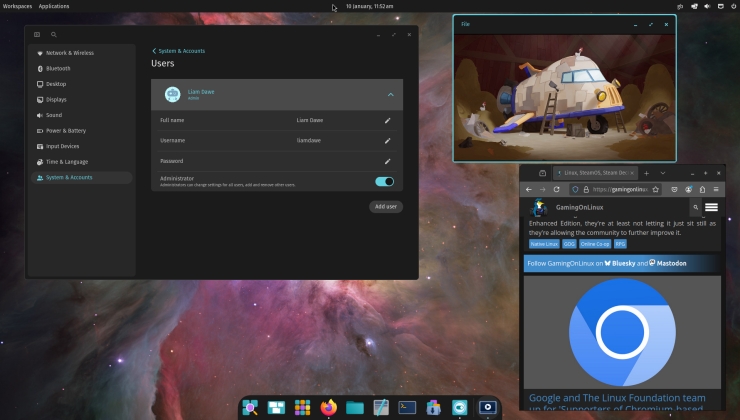



 An idiots guide to setting up Minecraft on Steam Deck / SteamOS with controller support
An idiots guide to setting up Minecraft on Steam Deck / SteamOS with controller support How to install extra software, apps and games on SteamOS and Steam Deck
How to install extra software, apps and games on SteamOS and Steam Deck
See more from me