I don't entirely get why, but Steam on Ubuntu 16.04 will complain that the Steam package is out of date. The way to solve it is a little annoying, but it works.
Note: It might be an idea to backup your games if you do this. I have mine on a different drive. You can simply add them back in going into Steam -> Settings -> Downloads -> Steam Library Folders and adding it in there if you use a different install folder like me.
Some people on the bug report have noted a way to bring your games back if you don't use a different folder, here's a way to do it in terminal (mv = move):
Move games
Move profiles
I have not tested this, as mentioned I don't use the default folder.
Some games don't save to the Steam Cloud either, so backup up saved games might be a good idea too.
You will need to remove Steam, and the Steam repository, then re-install it from the Ubuntu repository. This will remove the error message.
Annoying, but it works fine.
I've been following the bug report on github, but it seems Valve haven't responded to it.
Note: It might be an idea to backup your games if you do this. I have mine on a different drive. You can simply add them back in going into Steam -> Settings -> Downloads -> Steam Library Folders and adding it in there if you use a different install folder like me.
Some people on the bug report have noted a way to bring your games back if you don't use a different folder, here's a way to do it in terminal (mv = move):
Move games
mv ~/.local/share/Steam/steamapps ~/.steam/steamappsMove profiles
mv ~/.local/share/Steam/userdata ~/.steam/userdataI have not tested this, as mentioned I don't use the default folder.
Some games don't save to the Steam Cloud either, so backup up saved games might be a good idea too.
You will need to remove Steam, and the Steam repository, then re-install it from the Ubuntu repository. This will remove the error message.
Annoying, but it works fine.
I've been following the bug report on github, but it seems Valve haven't responded to it.
Some you may have missed, popular articles from the last month:
All posts need to follow our rules. For users logged in: please hit the Report Flag icon on any post that breaks the rules or contains illegal / harmful content. Guest readers can email us for any issues.
Steam is a software that updates itself, I don't get why someone prefer installs from another source other than Ubuntu repository.
0 Likes
Steam is a software that updates itself, I don't get why someone prefer installs from another source other than Ubuntu repository.
If you download it from Steam it seems to auto add a repository.
1 Likes
Steam is a software that updates itself, I don't get why someone prefer installs from another source other than Ubuntu repository.From what I remember, the package from the Ubuntu repo was a bit old and using the old Steam pathes (i.e. ~/.steam rather than ~/.local/share/steam). It's a bit weird that the client complains about this now, have they (Valve) changed where stuff should be put again?
Last edited by abelthorne on 23 Apr 2016 at 4:30 pm UTC
1 Likes
I haven't gotten this error on Xubuntu 16.04.
0 Likes
I haven't gotten this error on Xubuntu 16.04.With Steam installed from the deb you get on Valve's website or from the Ubuntu repos? It only happens with the deb.
1 Likes
weird, I don't have the steam-launcher package to install from the ubuntu repository (multiverse is enabled)... am I missing something?
0 Likes
From the repos. I like to do everything through the repos if possible. Less potential conflicts that way.I haven't gotten this error on Xubuntu 16.04.With Steam installed from the deb you get on Valve's website or from the Ubuntu repos? It only happens with the deb.
Last edited by Keyrock on 23 Apr 2016 at 5:41 pm UTC
0 Likes
I have the same Error on my Ubuntu 16.04 Installation.
It pops up one Time when i start Steam.
When i accept this popup Message everything works normal for me.
I'm not sure wether or not to do all the annoying Stuff as mentioned above or just give Valve and Canonical some Time to fix this Bug.
It pops up one Time when i start Steam.
When i accept this popup Message everything works normal for me.
I'm not sure wether or not to do all the annoying Stuff as mentioned above or just give Valve and Canonical some Time to fix this Bug.
2 Likes
Move gamesMuch more failsafe (to me)
mv ~/.local/share/Steam/steamapps ~/.steam/steamapps
Move profiles
mv ~/.local/share/Steam/userdata ~/.steam/userdata
I have not tested this, as mentioned I don't use the default folder.
ln -s ~/.local/share/Steam/steamapps/ ~/.steam/ ln -s ~/.local/share/Steam/userdata/ ~/.steam/ Let me know if that works!
1 Likes
Well I just upgraded from 15.10 to 16.04, and I didn't get any errors, and as far as I remember when I did the initial install of Steam (back when the pc had 15.04) I installed it through the .deb file and not the ubuntu repo's.
0 Likes
weird, I don't have the steam-launcher package to install from the ubuntu repository (multiverse is enabled)... am I missing something?The package in the repos is "steam". If you install the deb, it adds the Steam dedicated repo and installes the "steam-launcher" package. I'm not sure about the Ubuntu repo but I think it only installs the "steam" package.
0 Likes
Well I just upgraded from 15.10 to 16.04, and I didn't get any errors, and as far as I remember when I did the initial install of Steam (back when the pc had 15.04) I installed it through the .deb file and not the ubuntu repo's.You mean you don't get a term window with the error message when you launch Steam, or just that you didn't have an error while upgrading (which would be normal)?
0 Likes
Steam is a software that updates itself, I don't get why someone prefer installs from another source other than Ubuntu repository.
If you download it from Steam it seems to auto add a repository.
Sure but this doesn't make sense, it's safer install from the official repository.
Steam is a software that updates itself, I don't get why someone prefer installs from another source other than Ubuntu repository.From what I remember, the package from the Ubuntu repo was a bit old and using the old Steam pathes (i.e. ~/.steam rather than ~/.local/share/steam). It's a bit weird that the client complains about this now, have they (Valve) changed where stuff should be put again?
Yeah, it's using ~/.steam, but I don't get what changes with this. The client is up to date.
Last edited by fagnerln on 23 Apr 2016 at 9:19 pm UTC
0 Likes
I've had the same issue for months on my Sparky Installation. I also have the Steam Repo in my sources. It doesn't seem to affect anything, but it is nice to have a work around!
0 Likes
Well I just upgraded from 15.10 to 16.04, and I didn't get any errors, and as far as I remember when I did the initial install of Steam (back when the pc had 15.04) I installed it through the .deb file and not the ubuntu repo's.You mean you don't get a term window with the error message when you launch Steam, or just that you didn't have an error while upgrading (which would be normal)?
Both actually, no errors during both launching and upgrading the distro.
0 Likes
No issues with steam for me on amd system, only a minor problem, I will have to use from now on opensource drivers for gaming, so goodbye half of my games in library.
1 Likes
I have this error (or a similar one) on my debian testing for a quite long time now.
As all still works fine, I didn't realy care of it.
As all still works fine, I didn't realy care of it.
0 Likes
I have the same Error on my Ubuntu 16.04 Installation.That's my thought, too. I'm guessing someone will fix it. We just have to be patient.
It pops up one Time when i start Steam.
When i accept this popup Message everything works normal for me.
I'm not sure wether or not to do all the annoying Stuff as mentioned above or just give Valve and Canonical some Time to fix this Bug.
0 Likes
I have that error for a while now on Debian Sid. No repo at all; I update Steam from within Steam.
0 Likes
The thing with the Steam install is, you install a .deb (from wherever, repo or .deb downloaded from Valve's site) which is basically just an installer for Steam proper.
I personally find this annoying as it impacts other users on the system. Whenever the .deb is updated, it pops up a "do you want to install Steam" for all users who log in and people come to me asking what that is and what they should do with it. Especially as technically at that point the .deb shouldn't be needed any more since you already have Steam installed in your home folder.
I personally find this annoying as it impacts other users on the system. Whenever the .deb is updated, it pops up a "do you want to install Steam" for all users who log in and people come to me asking what that is and what they should do with it. Especially as technically at that point the .deb shouldn't be needed any more since you already have Steam installed in your home folder.
0 Likes



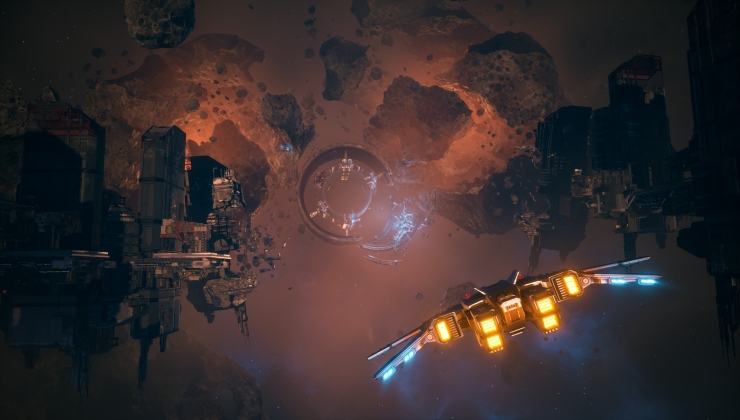










 How to set, change and reset your SteamOS / Steam Deck desktop sudo password
How to set, change and reset your SteamOS / Steam Deck desktop sudo password How to set up Decky Loader on Steam Deck / SteamOS for easy plugins
How to set up Decky Loader on Steam Deck / SteamOS for easy plugins
See more from me