Not exactly too different from previous Nvidia 364.x drivers, but this now makes the Nvidia 364.19 driver throw off the beta label and is stable enough in their eyes.
If you're going from one stable release to this one, there's a lot of changes, but if you've been keeping up with the beta versions it's still obviously a good idea to update.
It adds official Vulkan support, Wayland & Mir support, reworked PRIME support, OpenGL now uses their GLVND GLX by default and more.
You can download it here (changelog here too), or wait for it to be in your usual repository.
If you're going from one stable release to this one, there's a lot of changes, but if you've been keeping up with the beta versions it's still obviously a good idea to update.
It adds official Vulkan support, Wayland & Mir support, reworked PRIME support, OpenGL now uses their GLVND GLX by default and more.
You can download it here (changelog here too), or wait for it to be in your usual repository.
Some you may have missed, popular articles from the last month:
All posts need to follow our rules. For users logged in: please hit the Report Flag icon on any post that breaks the rules or contains illegal / harmful content. Guest readers can email us for any issues.
I don't know why nVidia says they have "wayland support" now. That's a lie! If you wanna try out a wm called sway it will reject to start. It will display a message letting you know, that nVidia proprietary driver does not support wayland - also the new one which brings, let me quote, "so called wayland support". Thank you nVidia. For nothing!
Last edited by cRaZy-bisCuiT on 23 Apr 2016 at 11:39 pm UTC
Der Treiber performt extrem Geil bei mir...klasse Treiber.Versuchs mal mit englisch! ;)
[...]
Kann den Treiber daher nur jeden wärmsten empfehlen!
Last edited by cRaZy-bisCuiT on 23 Apr 2016 at 11:39 pm UTC
0 Likes
@cRaZy-bisCuiT,
kann kein englisch...daher muss es deutsch auch tun. Wer es lesen will kann es ja mittels Google & Co sich übersetzen!
kann kein englisch...daher muss es deutsch auch tun. Wer es lesen will kann es ja mittels Google & Co sich übersetzen!
0 Likes
I see. So the only way out is Nvidia to cooperate as the others are not gonna redo their works and it's not good when you have to support drivers with different approach. So is it hard for Nvidia to change their Wayland implementation? Is it gonna be a whole lot to do for them to change? I hope it's just an easy fix so we don't have to wait too long for it, or Nvidia is done in Linux community when Fedora is using Wayland by default. Really a dumb move by them though :(Afaik weston is not used by Gnome and other WM as they have their own compositor. So if Gnome developers decided to support it, we can get it working in Gnome right? Is Nvidia doing it the right way or is it just Gnome doing it using their own way? I really don't understand why are there different ways just to support wayland, so what's working on Nvidia driver if we can't even test the weston itself which is the default compositor of Wayland? Sorry I'm a noob in this kind of thing. :)
I only referenced weston cause it's the example/reference compositor maintained by the wayland devs that's meant to showcase wayland and its capabilities. No serious de is going to use weston as a base (besides most of the big de's wms are already ported over and standalone compositors won't fork it either).
Basically my understanding of the whole situation goes like this: The wayland devs and everyone related decided to go with gbm while nvidia was totally absent and now nvidia comes along with their own alternative after everyone has implemented the solution agreed upon.
In order for EGLStreams to work out wayland compitors are going to have to support them and, apart from software not being written and maintained by its own, that would fragment development and possibly even the wayland compositor scene (an already fragmented place compared to X11 where there's something more substantial besides a protocol for the compositors to implement).
tldr nvidia was late to the party and now they request that the party be restarted for them, the wayland devs are not against eglstreams due to design issues, but rather due to the fact that nvidia are being assholes trying to fix a non existent issue all over again just cause they like their solution better and don't much care about everyone else. (not really a tldr)
0 Likes
I see. So the only way out is Nvidia to cooperate as the others are not gonna redo their works and it's not good when you have to support drivers with different approach. So is it hard for Nvidia to change their Wayland implementation? Is it gonna be a whole lot to do for them to change? I hope it's just an easy fix so we don't have to wait too long for it, or Nvidia is done in Linux community when Fedora is using Wayland by default. Really a dumb move by them though :(
Considering nvidia's dominance in the market (thankfully it's only dominant on linux where gaming is concerned) the wayland devs might be the ones to blink first in the end, though I really hope they don't.
It's harder for them though since they are the ones trying to push for wayland, nvidia is just "providing support". If some compositors were to accept nvidia's way it's likely that everyone will support it.
Even if nobody cooperates any time soon that's hardly going to be an issue for the average user, x11 is going to be available (installed by default) for a loooong time in fedora and any other desktop distro. Whether it's the default is irrelevant, if your system can't run wayland it will revert back to X11 (on the login manager, whether you choose to login with a broken compositor is another thing) and you'll still have an x based wm/deto use.
1 Likes, Who?
I downloaded the 364.19 driver for Ubuntu 14.04.3... But they are the Open version, and Tomb Raider requires the privative version... Where is the privative version or this driver for Ubuntu 14.04 LTS?
0 Likes
I downloaded the 364.19 driver for Ubuntu 14.04.3... But they are the Open version, and Tomb Raider requires the privative version... Where is the privative version or this driver for Ubuntu 14.04 LTS?There's no such thing as version 364.19 of the open source nouveau driver, so I'm not quite sure what you mean. Anyway, if you're having trouble, simply enable [the official graphics drivers ppa](https://launchpad.net/~graphics-drivers/+archive/ubuntu/ppa/) by running
sudo apt-add-repository ppa:graphics-drivers/ppain a terminal and install the package nvidia-364, then reboot your system. That's probably the safest and easiest way to install this proprietary driver on Ubuntu.
0 Likes
I asked in the Debian bugtracker, here's the answer:
You will need all three .run-files in the tarball, including the one for ARM.
If you get Errors like "glXChooseVisual failed", especially when starting steam, you didn't install all libraries for i386 on your 64bit system...
Last edited by Seegras on 26 Apr 2016 at 7:12 pm UTC
There is a statement:
https://lists.alioth.debian.org/pipermail/pkg-nvidia-devel/2016-April/012918.html
the alternative is build the packages yourself:
https://lists.alioth.debian.org/pipermail/pkg-nvidia-devel/2016-April/012917.html
Please build the packages and report all the issues you have, so the
maintainers can make a stable package.
You will need all three .run-files in the tarball, including the one for ARM.
If you get Errors like "glXChooseVisual failed", especially when starting steam, you didn't install all libraries for i386 on your 64bit system...
Last edited by Seegras on 26 Apr 2016 at 7:12 pm UTC
0 Likes

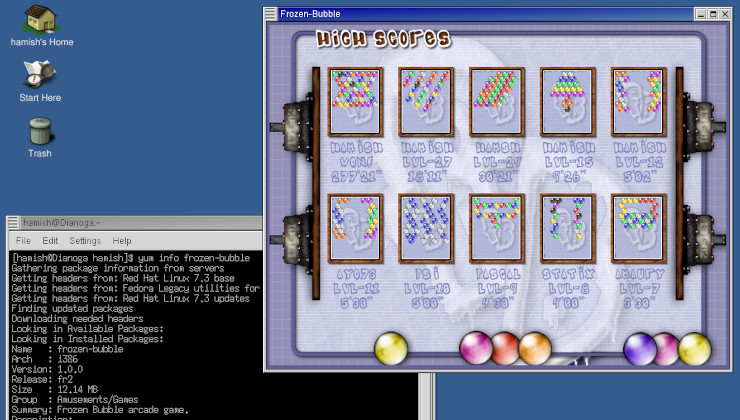








 How to set, change and reset your SteamOS / Steam Deck desktop sudo password
How to set, change and reset your SteamOS / Steam Deck desktop sudo password How to set up Decky Loader on Steam Deck / SteamOS for easy plugins
How to set up Decky Loader on Steam Deck / SteamOS for easy plugins
See more from me