Tomb Raider released for Linux, thoughts & port report included, the first Linux game to use TressFX

Feral Interactive have done it again! Tomb Raider is now officially available for Linux, and I have some thoughts and a port report available for you. It’s also the first ever game on Linux to use TressFX.
Disclosure & Notice: Key provided by Feral Interactive. There will be spoilers in the review and video.
First of all, a reminder of the requirements:
Minimum
OS Ubuntu 14.04 or SteamOS 2.0 (64-bit)
Processor Intel i3 or AMD FX-6300
RAM 4GB
Graphics card 1GB
NVIDIA GeForce 640 (driver version 364.12) or 2GB AMD R7 260X (Driver version MESA 11.2)
Recommended
OS Ubuntu 14.04 or SteamOS 2.0 (64-bit)
Processor Intel i5
RAM 8GB
Graphics card 3GB
NVIDIA GeForce 760 (Driver version 364.12)
If you're on Ubuntu/Mint you can grab a fresh Nvidia driver from this ppa.
Port Report
Reminder: Your machine will be different.
It’s another title to use Feral’s new Linux launcher which I really love. Being able to select your monitor and resolution before the game loads is a really big help when you have more than one monitor. The amount of games that either start in a poor resolution, or on the wrong monitor can be infuriating, so Feral have taken steps to improve their games for us.
The game has full support for AMD’s TressFX, which is essentially fancy hair. Personally, I think it’s awesome and it does make characters hair look a lot more realistic, but it can tank performance down quite a lot.
I’ve mainly done my testing on the High preset, but with TressFX turned off. I feel this gives me the best performance without sacrificing a good looking game experience. I have been mainly testing it at 1920x1080 resolution.
I have to say the performance is generally quite good (on my machine), but certain areas can be quite bad. I was initially very impressed during the heavy action going on towards the start, as the framerate seemed to stay mostly above 100FPS.
Once I got outside, the performance did dip down to 60-70FPS, which is still pretty great considering the settings. The problem is that later on in the game when you’re in certain areas I’ve seen my FPS dive bomb down to 20-30FPS. It does feels sluggish at times too, but luckily I’ve come across very little stutter. That’s only in a few certain areas though, it will level out again when you leave them.
The performance will shoot right up when you’re inside certain enclosed areas, as there’s not so much going on. You do go into a few caves and buildings quite often, so parts of the game will perform a lot better than others.
I have no doubt Feral will work on the performance issues with certain areas. They have so far proven themselves to be capable developers with updates to their ports bringing performance enhances and general fixes. They don't get a free pass though, the game does have performance issues.
Update: I did the livestream as promised, and you could see the performance issues at times. I will try to get the video up soon.
Benchmarks
The game has a built-in benchmark mode, so I will let the numbers speak louder than my ramblings. One important thing to note is that the actual game is quite a bit heavier than the benchmark, but it will at least give you an indicator of performance.
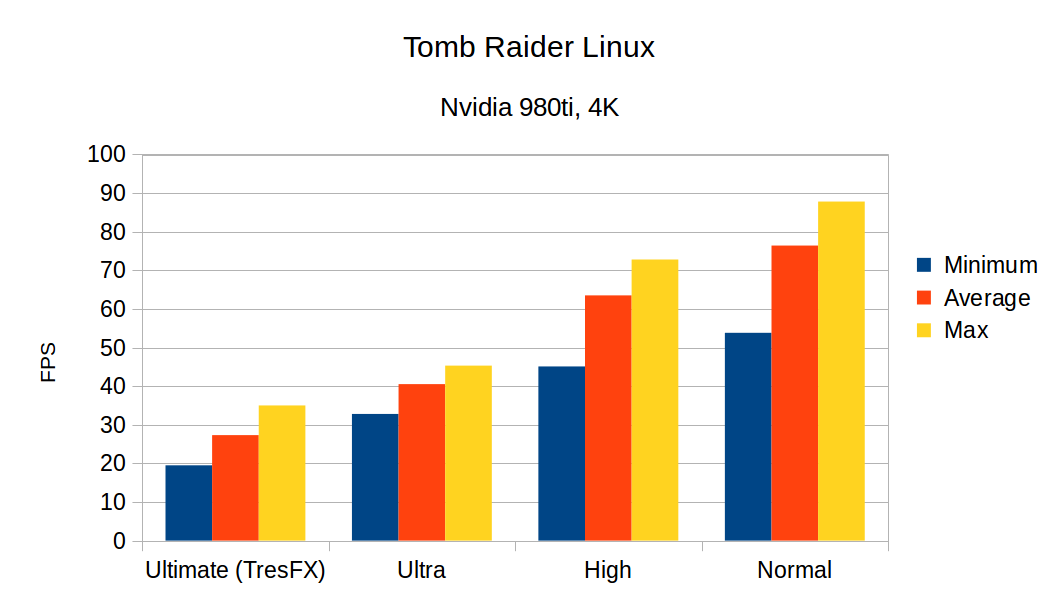
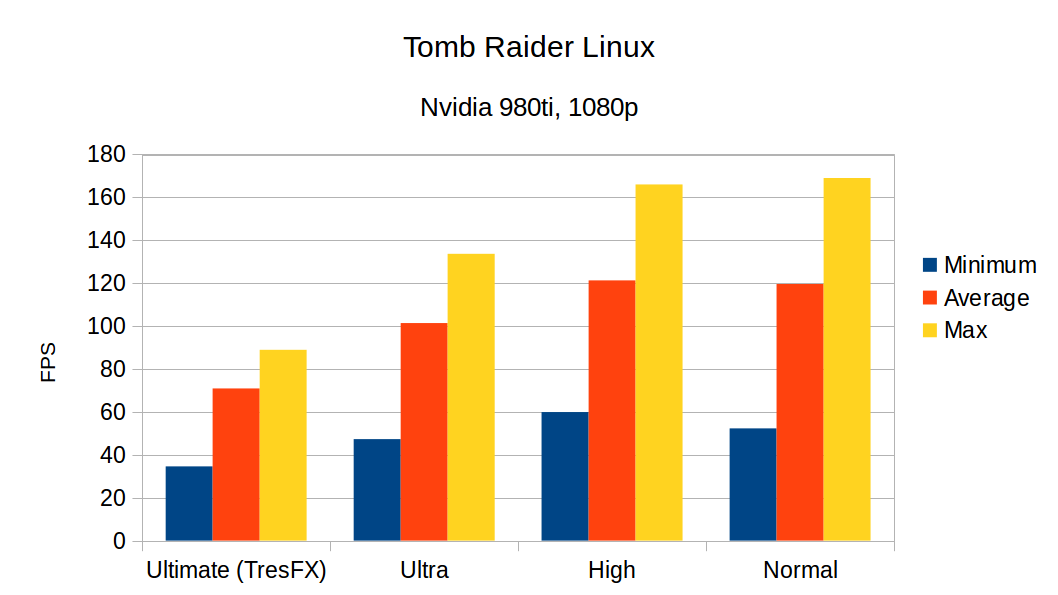
TressFX
Visual differences between Normal and TressFX (my image, taken on Linux of course):
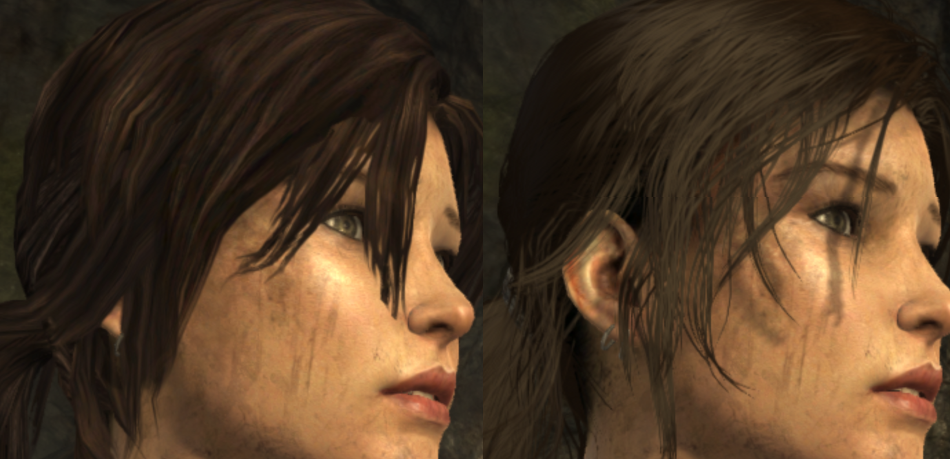
My thoughts on it
Tomb Raider is a very different breed compared to the previous games in the series, and I’ve played a number of them so I am well aware of the differences. I’m not the type that gets annoyed when games are rebooted, and I think the developers created a really great game here. You’re introduced to a bunch of characters at the start, but you never really see anyone but Lara grow in the game. It would have been interesting to see more of them, but this is really about showing how Lara Croft evolved into a hardened survivor.
The game is set on a beautifully presented weather-torn island where disaster is common, but you decided to set sail for it anyway. What’s a game without a really stupid decision like that anyway?
I’ve tested it with both mouse & keyboard and a Steam Controller and both work beautifully. I’ve had zero issues with the input for the game so it should satisfy you however you wish to play it.
The control system is beautifully simple, from climbing to jumping ledges and firing off rope arrows for a make-shift ziplines. Just generally running around taking it all in is great, especially great since the environments are so beautifully designed. You also end up doing a bit of mountaineering; jumping from ledges and hooking into mountains. It’s very cool, and certainly gets your heart going.
Instead of the battle-hardened Lara we knew from before, we play as a much more emotional and believable character. This is your first real expedition, and you have something to prove. The voice actor for Lara is very good, really convincing of the emotions she is going through and it really helps you stay interested in what’s happening to her.
The game is far more brutal than I remember! Nothing about this game eases you into it. The explosive intro scene is awesome and really draws you in from the moment you press that Play button.
The island itself has some really beautiful environment art with the mixture of shipwrecks, old warplanes tangled up and the incredible skybox is really something. You will also come across all sorts of wildlife which can make you jump a little when you’re not expecting it.
Tomb Raider certainly won’t be for everyone, as there’s a fair amount of quick-time button mashing events. They aren’t too bad, some of them are even pretty damn intense thanks to the action going on and the excellent vocal work by the actor playing Lara (Camilla Luddington). Things like hit F now, or mash this button until something else happens, if you don’t time it right you will be forced to do it again. They tend to be evenly spaced out overall, as the majority of the game has you running, leaping and shooting your way through it.
Some mechanics actually feel quite similar to Shadow of Mordor, especially the climbing and finding artefacts/relics that you need to rotate to find clues. I actually quite like hunting around for them and seeing any story to go with them.
It also has a survival sense vision to help you find useful items, which also reminds me of the view you get in Shadow of Mordor to seek things out. It’s worth noting that even though we are getting this game after Mordor, Tomb Raider actually came out before it.
There’s a moment about an hour in where you’re trapped, alone, and you have wolves circling around you in the bushes. You’re armed with your bow, you don’t know where they will jump out from and lightning is going off, it’s incredibly tense, and probably one of my favourite moments in a computer game in recent years.
The combat really does feel really good, with an assortment of different weapons available to you and stealth is even an option. You don’t always want to go in guns blazing, you do have the option at times to also sneak up behind unsuspecting victims for a nice stealth kill. Stealth killing isn’t a quick and easy affair either, you will need to be careful there’s no one else around keeping an eye out. The cover system is automatic too and you duck down behind cover whenever it’s available. This is quite useful as it allows you to really focus on your enemies and not hitting the right button to be sure you’re in cover. You can even distract enemies from behind cover by shooting an arrow at a wall or object near them, or even set them ablaze by shooting out an oil lamp for maximum brutality.
There are elements of the original games here too, as there are an assortment of secret tombs to explore for certain rewards like XP and maps. Although the tombs are generally optional from what I have seen they are worth a little exploring. There are seven in total, so you will need to keep an eye out for them.
I haven’t had a chance to play the multiplayer yet since the game has only just come out for Linux, but I will be sure to test it out and report back to you on that when there’s enough people playing to get a good idea.
Overall, it’s a fantastic game that really draws you in from the moment you load it up and it’s just incredible to have Lara natively on Linux. Although, I would like to see performance improved in a few certain areas.
You can do it, Lara. After all, you're a Croft
You can buy Tomb Raider on the Feral Store, or directly from Steam. I can recommend it personally as I’ve been loving it.
I will be livestreaming it tonight on my personal Twitch channel: https://www.twitch.tv/naughtysquid
Some you may have missed, popular articles from the last month:
All posts need to follow our rules. For users logged in: please hit the Report Flag icon on any post that breaks the rules or contains illegal / harmful content. Guest readers can email us for any issues.
TressFX just kills my GTX660. Other than this it seems to run pretty well on Ultra, I'll see if it stays playable.
If I remember correctly TressFX is AMD tech and it used to kill fps on NVIDIA cards also when TR came out. A lot of time has passed since then. Did they change the tech to work well on NVIDIA cards as well? Otherwise I would say it's expected behavior (regardless of OS). I'll give a try too now.
1 Likes, Who?
So I have some Windows saves from a couple years ago and I'd prefer to not have to start over, but even though the save files are in what appears to be the right place it isn't detecting them. (There's a save1.dat and a save2.dat in the Steam userdata folder that is the same place where they were stored on windows, plus the
EDIT: Darn, it seems they aren't compatible. I created a new game and it saved to save1.macdat, and when I tried renaming the old files to match it said they were corrupt.
Last edited by chipgw on 28 Apr 2016 at 1:01 am UTC
~/.local/share/feral-interactive/SaveData directory automatically has a symlink to to that folder...) Might anyone happen to know anything about this?EDIT: Darn, it seems they aren't compatible. I created a new game and it saved to save1.macdat, and when I tried renaming the old files to match it said they were corrupt.
Last edited by chipgw on 28 Apr 2016 at 1:01 am UTC
0 Likes
TressFX just kills my GTX660. Other than this it seems to run pretty well on Ultra, I'll see if it stays playable.
If I remember correctly TressFX is AMD tech and it used to kill fps on NVIDIA cards also when TR came out. A lot of time has passed since then. Did they change the tech to work well on NVIDIA cards as well? Otherwise I would say it's expected behavior (regardless of OS). I'll give a try too now.
I think they did make a few patches to improve performance, but Nvidia probably also made driver changes to accommodate it. It wouldn't be surprising to learn those accommodations never made it into the Linux drivers.
0 Likes
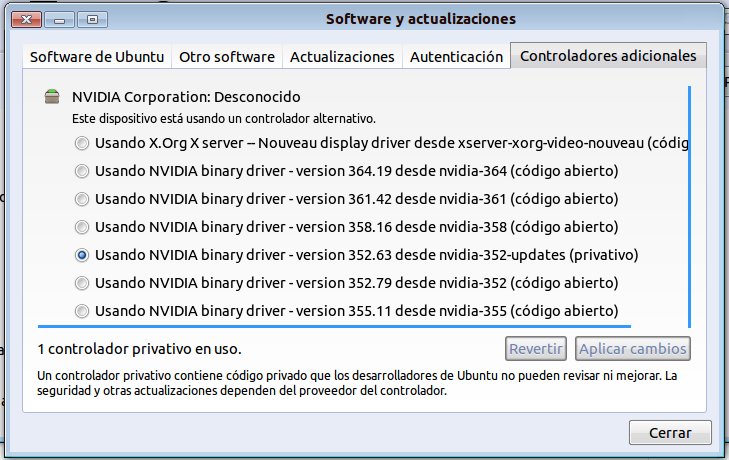
I use the https://launchpad.net/~graphics-drivers/+archive/ubuntu/ppa and the privative version of the 364.19 is NOT in my list, only the open sourced version is listed
I use the https://launchpad.net/~graphics-drivers/+archive/ubuntu/ppa and the privative version of the 364.19 is NOT in my list, only the open sourced version is listed
0 Likes
Awesome port! Got a single crash, after 2 and a half hours, though. Still very happy, many thanks FERAL! :)
0 Likes
So what's actually the "correct" way to install the latest NVIDIA driver with that blasted .run file? It was *so* much easier to install a newer NVIDIA driver in Arch since you just install it right from the repos. Not entirely sure what I did wrong, but I just tried to upgrade from 352.63 to the latest stable here on my Ubuntu laptop and ended up not being able to boot. Had to go into recovery mode and uninstall the .run file with its --uninstall option. Gonna try again but change something, I guess...
EDIT: Okay, I figured it out, much simpler than I thought. The mistake I made the last time I tried was answering "yes" when the installer asks if you want to automatically update xorg.conf. Apparently, you want to answer "no" to that. I always install my driver this way when it comes to Ubuntu, so you'd think I'd eventually remember stuff like this (truth be known, I put off updating graphics drivers as long as possible for fear of something going wrong).
If anyone else gets confused like I was, referring to this tutorial might help.
Now I'm rocking 364.19 so I can try the game when it finally gets done downloading.
Last edited by mulletdeath on 28 Apr 2016 at 4:47 am UTC
EDIT: Okay, I figured it out, much simpler than I thought. The mistake I made the last time I tried was answering "yes" when the installer asks if you want to automatically update xorg.conf. Apparently, you want to answer "no" to that. I always install my driver this way when it comes to Ubuntu, so you'd think I'd eventually remember stuff like this (truth be known, I put off updating graphics drivers as long as possible for fear of something going wrong).
If anyone else gets confused like I was, referring to this tutorial might help.
Now I'm rocking 364.19 so I can try the game when it finally gets done downloading.
Last edited by mulletdeath on 28 Apr 2016 at 4:47 am UTC
0 Likes
Great to see the game on linux. One question though: how does this port stack up against running the game through wine? Anyone had the opportunity to compare?
0 Likes
I cant say that I am a fan of Tomb Raider franchise and I dont even remember if I have played any Tomb Raider titles before,maybe I have tried to play some titles in the past.
Anyway I was one of the "lucky" people who had the Tomb Raider Collection and didnt download during release so I played it a bit this morning when I woke up.
This game so far is awesome it draw my attention in the first 3 minutes straight to action , fights , tension ,no boring exploration etc.
I didnt play a lot just 20-30 mins I had to go to work but I know for sure what I will do this weekend :)
The port is awesome and everything is running smooth with high details @ 2560x1440.
Thanks Feral Team for the port and keep it up bringing awesome games to Linux!!!
Anyway I was one of the "lucky" people who had the Tomb Raider Collection and didnt download during release so I played it a bit this morning when I woke up.
This game so far is awesome it draw my attention in the first 3 minutes straight to action , fights , tension ,no boring exploration etc.
I didnt play a lot just 20-30 mins I had to go to work but I know for sure what I will do this weekend :)
The port is awesome and everything is running smooth with high details @ 2560x1440.
Thanks Feral Team for the port and keep it up bringing awesome games to Linux!!!
2 Likes, Who?
So what's actually the "correct" way to install the latest NVIDIA driver with that blasted .run file? It was *so* much easier to install a newer NVIDIA driver in Arch since you just install it right from the repos. Not entirely sure what I did wrong, but I just tried to upgrade from 352.63 to the latest stable here on my Ubuntu laptop and ended up not being able to boot.
I linked to the PPA you should use in the article. Using the nvidia installer on Ubuntu is a recipe for disaster.
Last edited by Liam Dawe on 28 Apr 2016 at 6:11 am UTC
0 Likes
I use the https://launchpad.net/~graphics-drivers/+archive/ubuntu/ppa and the privative version of the 364.19 is NOT in my list, only the open sourced version is listedThere's only one open source driver in that screenshot of yours, and that's the nouveau entry at the top. All of those binary drivers in your list are Nvidia's proprietary (or as you say, privative) drivers. I don't speak the language, but if "código abierto" after an entry means open source, that's just a glitch of some sort with the driver manager or the ppa. You might want to file a bug. Anyway, install the 364.19 and you're good to go.
1 Likes, Who?
My specs:
CPU AMD A10-7850K, 16 GB RAM DDR3 2133 Mhz
GPU AMD 7850 1 GB GDDR5
Kernel 4.5.2, Mesa 11.2.1, LLVM 3.7.1, libDRM 2.4.67
xf86-video-ati 7.7.0, XOrg 1.17
Driver used: radeonsi
Game was run at 1980x1080 resolution. Graphics drivers crashes if I run the game with graphics settings to anything above "Low", but benchmark works. On "low" settings the game suffers stuttering usually near a quick time event, making the experience very disappointing. Sometimes it skips entire sequences because of stuttering. The game isn't smooth, because the FPS oscillate.
Thanks, I have the same CPU and GPU, albeit with 8 GB of RAM and 2 GB of video RAM. Running Ubuntu with Cinnamon, actually not completely sure of my driver stack atm. This sounds like performance I can deal with, tbh. I can take a hit if it means I get to play Tomb Raider :)
1 Likes, Who?
TressFX just kills my GTX660. Other than this it seems to run pretty well on Ultra, I'll see if it stays playable.
If I remember correctly TressFX is AMD tech and it used to kill fps on NVIDIA cards also when TR came out. A lot of time has passed since then. Did they change the tech to work well on NVIDIA cards as well? Otherwise I would say it's expected behavior (regardless of OS). I'll give a try too now.
I think they did make a few patches to improve performance, but Nvidia probably also made driver changes to accommodate it. It wouldn't be surprising to learn those accommodations never made it into the Linux drivers.
Yeah, you're right. I found some articles claiming that. For my part I confirm that tressfx kills my 660ti as well. For the rest the game is supersmooth and enjoyable as it were when it came out on Windows so I don't really care. Very good job Feral!
0 Likes
Yeah!... I'm reinstalling my gaming rig, in a few minutes I will be playing this game. Sadly I bought the game long time ago when I was only on Windows... but anyway, thanks Feral.
I'm going to buy to Feral directly the next time... ^_^
I'm going to buy to Feral directly the next time... ^_^
1 Likes, Who?
Already had the game but bought useless DLC to support Feral.
0 Likes
I really think that monitor-configuration should get part of sdl framework. Instead of selecting resolution/monitors/fs etc. in a game launcher, there should be a global tool, that can generate (priorized) config files that are used by all sdl applications.
I think of a tool similar to how arandr/xrandr work. Just super versatile.
Last edited by const on 28 Apr 2016 at 11:09 am UTC
I think of a tool similar to how arandr/xrandr work. Just super versatile.
Last edited by const on 28 Apr 2016 at 11:09 am UTC
2 Likes, Who?
I really think that monitor-configuration should get part of sdl framework. Instead of selecting resolution/monitors/fs etc. in a game launcher, there should be a global tool, that can generate (priorized) config files that are used by all sdl applications.You mean somtheing like nVidia system settings or ATI Catalyst Control Center with their (old) proprietary drivers? Just for SDL/MESA?
I think of a tool similar to how arandr/xrandr work. Just super versatile.
Last edited by cRaZy-bisCuiT on 28 Apr 2016 at 11:14 am UTC
0 Likes
In short test game seems stable and runs very good and cpu and gpu use is very high
View video on youtube.com
However tessellation is a very heavy feature (without tressfx) reduce around 15fps and gpu temp is higher
View video on youtube.com
^_^
View video on youtube.com
However tessellation is a very heavy feature (without tressfx) reduce around 15fps and gpu temp is higher
View video on youtube.com
^_^
1 Likes, Who?
I had abysmal performance on the opening cinematic, which had the video freeze at times although the audio kept going without a hitch. But once the actual gameplay started that pretty much cleared up.
My biggest issues with the game itself are more content-based, especially how the game falls in love with its death scenes. I know that Lara dying in interesting ways is a tradition that goes back to the first game, but they go a little nuts with it here. Especially the river scene!
It also turns into pretty much Ms. Shooty Woman after a while, and exploring all these cool environments takes a back seat to killing a couple hundred mooks who have no sense of self-preservation, then move on to the next set piece and do it again. Not really what I want out of a Tomb Raider game.
I do really like all the platforming though. The running and jumping bits are really satisfying, and you really do get that sense of adventure from them. The cliff village is a great example, or running through the cave early on.
My biggest issues with the game itself are more content-based, especially how the game falls in love with its death scenes. I know that Lara dying in interesting ways is a tradition that goes back to the first game, but they go a little nuts with it here. Especially the river scene!
It also turns into pretty much Ms. Shooty Woman after a while, and exploring all these cool environments takes a back seat to killing a couple hundred mooks who have no sense of self-preservation, then move on to the next set piece and do it again. Not really what I want out of a Tomb Raider game.
I do really like all the platforming though. The running and jumping bits are really satisfying, and you really do get that sense of adventure from them. The cliff village is a great example, or running through the cave early on.
0 Likes
I really think that monitor-configuration should get part of sdl framework. Instead of selecting resolution/monitors/fs etc. in a game launcher, there should be a global tool, that can generate (priorized) config files that are used by all sdl applications.You mean something like nVidia system settings or ATI Catalyst Control Center with their (old) proprietary drivers? Just for SDL/MESA?
I think of a tool similar to how arandr/xrandr work. Just super versatile.
Think of a tool that let's you decide the start-up settings for ALL your games that utilize SDL. Resolution, windowed/not windowed, single/multi screen, etc.. Configurations should be a prioritized list, so if your default is not supported, game will fall back to the next configuration until it finds a supported one. If it finds none, the tool is called with limiters.
Last edited by const on 28 Apr 2016 at 4:33 pm UTC
0 Likes
Game test in Ultra:
min: 57 fps
avg: 115 fps
max: 217 fps
i7 6700k
AMD r9 290 4GB
RAM 8G DDR3 2133
Mesa 11.2
display 1280x1024
vsync OFF
min: 57 fps
avg: 115 fps
max: 217 fps
i7 6700k
AMD r9 290 4GB
RAM 8G DDR3 2133
Mesa 11.2
display 1280x1024
vsync OFF
1 Likes, Who?


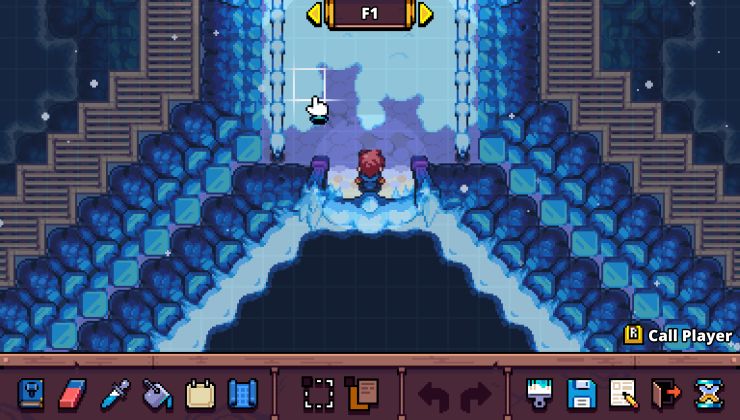









 How to set, change and reset your SteamOS / Steam Deck desktop root password
How to set, change and reset your SteamOS / Steam Deck desktop root password How to set up Decky Loader on Steam Deck / SteamOS for easy plugins
How to set up Decky Loader on Steam Deck / SteamOS for easy plugins
See more from me