I am pleased to show off a work-in-progress user statistics page that will form part of our new survey system. The old survey was based on google docs which became a bit of a nuisance to manage properly, and it seems it gave people fatigue filling it out. This way, a bunch of information that doesn't change often is easily set by you. It also means you don't need google for something, so that's nice.
To get this out of the way: Why are we not using some script to gather info from your machines? It would take me far longer to learn how to do that and to be honest, the time and effort involved in getting that would probably not be worth it. I also have doubts about how many people would even do it.
I allowed my Patreon supporters to get an early look at it, but I am now pleased to offer all of you a look at this in-progress system.
It uses the data gathered by peoples profiles (so go update them).
The chart/graph system uses the SVGGraph library (same one we use for the GOTY award), which is under the LGPL v3 license. I have been tinkering away at it for a few days, and I personally think it's starting to look pretty cool.
It will probably get wiped a few times along the road, so if you see it blank or come up with errors it will be worth waiting a few minutes to try again.
What is good about it, is that it will automatically run via a cronjob and then store the output in a database. Currently I run it manually, as it's being worked on often to include new graphs and adjust existing graphs. When more complete, it will hopefully run once a month.
No user information (not even your username) is gathered for it, so the results are completely anonymous (honestly they are!).
It will also be possible to include them easily in an article, since I already have that coded in from the GOTY award.
On top of that, it will store each generation separately, so it will be easy to compare and include previous ones :). When I come up with a nice way to do it, I will allow you to select a date to view the statistics of.
Finally, the distribution dropdown list has been moved to the bottom of the User Control Panel to sit with the rest of the PC info section. Makes more sense that it is there. I have also updated the code behind that to make it easier to add more distributions. We also recently added a few like SteamOS and Solus.
Update: You can now set your PC Info to private from your User Control Panel, so it will hide it from profiles and not display a link to grab it in comments.
Check out the user statistics page here.
Let me know what you think for this early WIP preview.
This is only the start of the new system, there will eventually be a monthly page for anonymous users (without needing to be registered/logged in) to fill a survey. This is much easier to do for now to show actual results right away as a proof of concept.
If you like seeing stuff like this, support me on Patreon to allow me to have more time to do it! If you can't, that's cool, if you don't want too, that's cool too!
To get this out of the way: Why are we not using some script to gather info from your machines? It would take me far longer to learn how to do that and to be honest, the time and effort involved in getting that would probably not be worth it. I also have doubts about how many people would even do it.
I allowed my Patreon supporters to get an early look at it, but I am now pleased to offer all of you a look at this in-progress system.
It uses the data gathered by peoples profiles (so go update them).
The chart/graph system uses the SVGGraph library (same one we use for the GOTY award), which is under the LGPL v3 license. I have been tinkering away at it for a few days, and I personally think it's starting to look pretty cool.
It will probably get wiped a few times along the road, so if you see it blank or come up with errors it will be worth waiting a few minutes to try again.
What is good about it, is that it will automatically run via a cronjob and then store the output in a database. Currently I run it manually, as it's being worked on often to include new graphs and adjust existing graphs. When more complete, it will hopefully run once a month.
No user information (not even your username) is gathered for it, so the results are completely anonymous (honestly they are!).
It will also be possible to include them easily in an article, since I already have that coded in from the GOTY award.
On top of that, it will store each generation separately, so it will be easy to compare and include previous ones :). When I come up with a nice way to do it, I will allow you to select a date to view the statistics of.
Finally, the distribution dropdown list has been moved to the bottom of the User Control Panel to sit with the rest of the PC info section. Makes more sense that it is there. I have also updated the code behind that to make it easier to add more distributions. We also recently added a few like SteamOS and Solus.
Update: You can now set your PC Info to private from your User Control Panel, so it will hide it from profiles and not display a link to grab it in comments.
Check out the user statistics page here.
Let me know what you think for this early WIP preview.
This is only the start of the new system, there will eventually be a monthly page for anonymous users (without needing to be registered/logged in) to fill a survey. This is much easier to do for now to show actual results right away as a proof of concept.
If you like seeing stuff like this, support me on Patreon to allow me to have more time to do it! If you can't, that's cool, if you don't want too, that's cool too!
Some you may have missed, popular articles from the last month:
All posts need to follow our rules. For users logged in: please hit the Report Flag icon on any post that breaks the rules or contains illegal / harmful content. Guest readers can email us for any issues.
Thanks Liam! That's a really cool tool that you've made here! In the long run, you might show a little reminder when a user visits the website and that his data haven't changed for 6 months (with two buttons "Let's update this" and "I still have the same old rig" ;))
Hope more people will fill their data!
Hope more people will fill their data!
0 Likes
Yes, profiles can be looked at of course, but I am talking purely in regards to this page right now. The information behind the stats page does not store user_id's, usernames or anything. Only the overall counter for each bit.I think what @no_information_here is saying is that if you go to [my profile page](https://www.gamingonlinux.com/profiles/1683) in a private window, you'll see all my information, including the ones in your anonymous stats ;)
From there is it quite easy to scrape the information from all the users using a simple `curl` script. Basically, all our information are publicly available and that is a pretty important concern.
It would be nice if it was possible to set different levels of privacy ("public", "admins only" or, maybe later, "GoL friends" ;)). Making it available to all GoL members is almost as useless as publicly available for someone concerned with his anonymity, since a malicious user can still create an account and scrape all he wants.
(BTW you've got a problem with `https` links for user's website ;))
Last edited by Creak on 31 May 2016 at 3:21 am UTC
1 Likes, Who?
Okay point well made. I will include an option for people to hide their PC info from their profiles.
1 Likes, Who?
I agree to sorting the RAM by size.
I wonder if it will stay the only one, as screen resolution should be sorted by (screen) size as well, IMHO.
By the way, I would use ranges for screen resolution. I'm sure there are lots of esoteric resolutions our there, but IMHO, we don't need to know exact.
Last edited by Eike on 31 May 2016 at 6:55 am UTC
I wonder if it will stay the only one, as screen resolution should be sorted by (screen) size as well, IMHO.
By the way, I would use ranges for screen resolution. I'm sure there are lots of esoteric resolutions our there, but IMHO, we don't need to know exact.
Last edited by Eike on 31 May 2016 at 6:55 am UTC
2 Likes, Who?
I really like this idea. I've got just one suggestion: use a better colour palette. There are some palettes used by other libs (matplotlib, seaborn,...) that could give a more homogeneous and nicer look to the graphs:
- husl ([link](http://www.husl-colors.org/))
- ColorBrewer ([link](http://colorbrewer2.org/))
- cubelix ([link](http://www.mrao.cam.ac.uk/~dag/CUBEHELIX/))
There is interesting info about palettes in matplotlib documentation ([link](http://matplotlib.org/users/colormaps.html)).
The colours (apart from Intel, AMD and Nvidia which are manually done to the vendors known colouring) are built into the script. It may not be that easy to override the defaults with a new set.
You just have to create a custom palette in SVGGraph (check this [link](http://www.goat1000.com/svggraph-colours.php)).
Taking [8-Class Set1 palette in ColorBrewer](http://colorbrewer2.org/?type=qualitative&scheme=Set1&n=8), you just have to copy the HEX color codes:
$colours = array(
'#e41a1c',
'#377eb8',
'#4daf4a',
'#984ea3',
'#ff7f00',
'#ffff33',
'#a65628',
'#f781bf'
);
$graph->Colours($colours);
1 Likes, Who?
Slick thanks, didn't dive into that part of the docs yet will give that a go later when I put in the privacy option for the profile bit :)
1 Likes, Who?
Hey Liam
Good job. Looks amazing.
Maybe it's time to separate Manjaro from Arch? It's a spin off yeah but it is also a beast of its own right now (well ahead of Arch in distrowatch) . I'd guess maybe even more users than Arch itself. Otherwise, join Ubuntu and Debian again ;-)
Last edited by khalismur on 31 May 2016 at 9:52 am UTC
Good job. Looks amazing.
Maybe it's time to separate Manjaro from Arch? It's a spin off yeah but it is also a beast of its own right now (well ahead of Arch in distrowatch) . I'd guess maybe even more users than Arch itself. Otherwise, join Ubuntu and Debian again ;-)
Last edited by khalismur on 31 May 2016 at 9:52 am UTC
0 Likes
Hey LiamManjaro and Arch are already different items (all the data is using the GOL Distro dropdown, you can see for yourself).
Good job. Looks amazing.
Maybe it's time to separate Manjaro from Arch? It's a spin off yeah but it is also a beast of its own right now (well ahead of Arch in distrowatch) . I'd guess maybe even more users than Arch itself. Otherwise, join Ubuntu and Debian again ;-)
Edit: in fact, you can already see they both show up on the graph.
Last edited by Liam Dawe on 31 May 2016 at 10:50 am UTC
0 Likes
into the gpu driver graphs you also must add Hybrid driver (AMDGPU-PRO, is open and closed)Done. You can now select it on your profile, won't show up of course until new graphs are generated.
I don't think it's much useful to make this distinction and it will only confuse people. Catalyst is now dead, it will phase out from distros very soon. And AMDGPU-PRO is still closed, it doesn't really matter that some parts are open, the bundle is closed overall. You are running a closed blob, and whether it is a kernel driver or a userspace driver is just an unimportant detail. So having just "opensource" and "closed" covers all cases and is simple.
Last edited by Liam Dawe on 31 May 2016 at 11:04 am UTC
1 Likes, Who?
Actually, is it possible to find one with 10 items, as our graphs on the page will have a max of 10, not 8 you provided there. Or else we will end up with duplicate bar colours for two of them.I really like this idea. I've got just one suggestion: use a better colour palette. There are some palettes used by other libs (matplotlib, seaborn,...) that could give a more homogeneous and nicer look to the graphs:
- husl (link
- ColorBrewer (link
- cubelix (link
There is interesting info about palettes in matplotlib documentation (link.
The colours (apart from Intel, AMD and Nvidia which are manually done to the vendors known colouring) are built into the script. It may not be that easy to override the defaults with a new set.
You just have to create a custom palette in SVGGraph (check this link.
Taking [8-Class Set1 palette in ColorBrewer](http://colorbrewer2.org/?type=qualitative&scheme=Set1&n=8), you just have to copy the HEX color codes:
$colours = array(
'#e41a1c',
'#377eb8',
'#4daf4a',
'#984ea3',
'#ff7f00',
'#ffff33',
'#a65628',
'#f781bf'
);
$graph->Colours($colours);
Edit: Turns out that site lets you select different numbers, awesome, new colours will go up tonight :)
Last edited by Liam Dawe on 31 May 2016 at 11:05 am UTC
1 Likes, Who?
Mmmm yeah I agree actually thinking on it. Might look at removing that option again, as you're clearly correct about it (this is why it's in BETA so I can make lots of changes).into the gpu driver graphs you also must add Hybrid driver (AMDGPU-PRO, is open and closed)Done. You can now select it on your profile, won't show up of course until new graphs are generated.
I don't think it's much useful to make this distinction and it will only confuse people. Catalyst is now dead, it will phase out from distros very soon. And AMDGPU-PRO is still closed, it doesn't really matter that some parts are open, the bundle is closed overall. You are running a closed blob, and whether it is a kernel driver or a userspace driver is just an unimportant detail. So having just "opensource" and "closed" covers all cases and is simple.
0 Likes
Actually, is it possible to find one with 10 items, as our graphs on the page will have a max of 10, not 8 you provided there. Or else we will end up with duplicate bar colours for two of them.I really like this idea. I've got just one suggestion: use a better colour palette. There are some palettes used by other libs (matplotlib, seaborn,...) that could give a more homogeneous and nicer look to the graphs:
- husl ([link](http://www.husl-colors.org/))
- ColorBrewer ([link](http://colorbrewer2.org/))
- cubelix ([link](http://www.mrao.cam.ac.uk/~dag/CUBEHELIX/))
There is interesting info about palettes in matplotlib documentation ([link](http://matplotlib.org/users/colormaps.html)).
The colours (apart from Intel, AMD and Nvidia which are manually done to the vendors known colouring) are built into the script. It may not be that easy to override the defaults with a new set.
You just have to create a custom palette in SVGGraph (check this [link](http://www.goat1000.com/svggraph-colours.php)).
Taking [8-Class Set1 palette in ColorBrewer](http://colorbrewer2.org/?type=qualitative&scheme=Set1&n=8), you just have to copy the HEX color codes:
$colours = array(
'#e41a1c',
'#377eb8',
'#4daf4a',
'#984ea3',
'#ff7f00',
'#ffff33',
'#a65628',
'#f781bf'
);
$graph->Colours($colours);
Edit: Turns out that site lets you select different numbers, awesome, new colours will go up tonight :)
I'm glad it has been useful to you. If you need anything else just send me a private message. Keep up the good work! ;)
Last edited by ChuckDaniels87 on 31 May 2016 at 11:23 am UTC
1 Likes, Who?
Okay point well made. I will include an option for people to hide their PC info from their profiles.I wasn't expecting it to be done that quickly! Thanks ;)
I don't think it's much useful to make this distinction and it will only confuse people. Catalyst is now dead, it will phase out from distros very soon. And AMDGPU-PRO is still closed, it doesn't really matter that some parts are open, the bundle is closed overall. You are running a closed blob, and whether it is a kernel driver or a userspace driver is just an unimportant detail. So having just "opensource" and "closed" covers all cases and is simple.I thought I was the only one thinking that so I didn't bother commenting, but I agree, it's either closed or opened. If you only take the open part of the hybrid driver, the driver just doesn't work, so overall, it's closed.
this is why it's in BETA so I can make lots of changesThat's the spirit! ;)
Keep up the good work, thanks!
1 Likes, Who?
Personally I'd make the *buntus be stacked (not combine) together in a bar.
1 Likes, Who?
Added in an option to hide your PC info (no link to it, doesn't show on profiles), that way you can still be included, but be 100% anonymous. From a request in here.
0 Likes
New colours for the bars are up as suggested using a picked colour palette.
Removed Hybrid Driver option as suggested, since it IS the closed driver.
Last edited by Liam Dawe on 31 May 2016 at 8:16 pm UTC
Removed Hybrid Driver option as suggested, since it IS the closed driver.
Last edited by Liam Dawe on 31 May 2016 at 8:16 pm UTC
0 Likes
New colours for the bars are up as suggested using a picked colour palette.Graphs with a lot of bars look much better now. ;)
Maybe you can also create another palette for graphs with less bars.
0 Likes
Someone mentioned only using ranges for when we do a resolution bit, could you guys give me examples of that?
0 Likes
Standard|Ratio |W|H
SVGA 4:3 800 600
WSVGA ~17:10 1024 600
XGA 4:3 1024 768
XGA+ 4:3 1152 864
WXGA 16:9 1280 720
WXGA 5:3 1280 768
WXGA 16:10 1280 800
SXGA 5:4 1280 1024
HD ~16:9 1360 768
HD ~16:9 1366 768
WXGA+ 16:10 1440 900
HD+ 16:9 1600 900
UXGA 4:3 1600 1200
WSXGA+ 16:10 1680 1050
FHD 16:9 1920 1080
WUXGA 16:10 1920 1200
WQHD 16:9 2560 1440
WQXGA 16:10 2560 1600
4K UHD 16:9 3840 2160Last edited by thelimeydragon on 31 May 2016 at 8:41 pm UTC
1 Likes, Who?
Added in an option to hide your PC info (no link to it, doesn't show on profiles), that way you can still be included, but be 100% anonymous. From a request in here.
Thanks!
Just a small note: I was thinking of a more global option that would prevent our entire profile to be publicly available. Like Steam profiles: [https://steamcommunity.com/id/MightyCreak](https://steamcommunity.com/id/MightyCreak). But that is already very good :D
Last edited by Creak on 31 May 2016 at 9:46 pm UTC
0 Likes

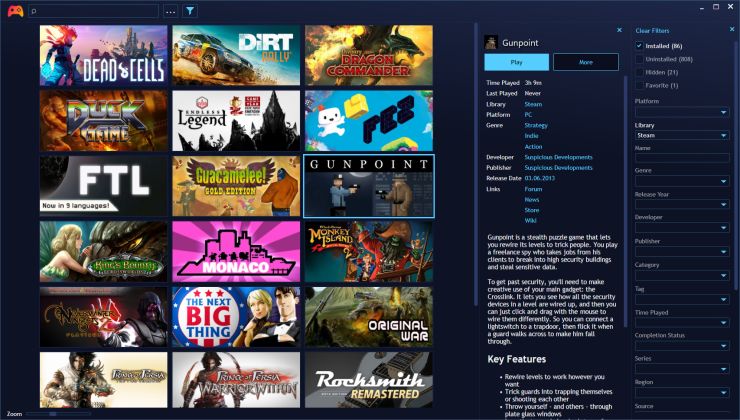
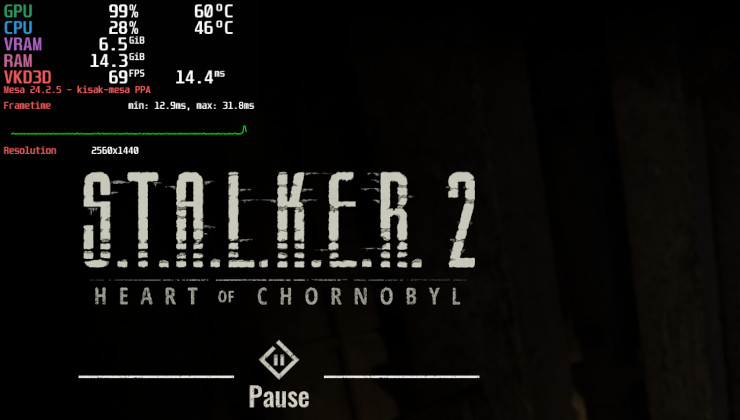







 How to set, change and reset your SteamOS / Steam Deck desktop sudo password
How to set, change and reset your SteamOS / Steam Deck desktop sudo password How to set up Decky Loader on Steam Deck / SteamOS for easy plugins
How to set up Decky Loader on Steam Deck / SteamOS for easy plugins
See more from me