Quite recently there have been quite a few advancements on the open source side of GPU drivers so I figured it would be the perfect time to talk about these changes and run some updated benchmarks.
Before we start torturing these GPUs I would like to say (well, write really) a couple of words about these advancements I talked to you about. First of all, Mesa has reached OpenGL 4.3 support which means modern games like the newer ports from Feral Interactive should start working properly for people that use the open source drivers. There has also been some work to improve tessellation performance on AMD GPUs. Because of these changes I’ve added a couple of new games into the set of tests that should hopefully show this new stuff in action.
Because the OpenGL 4.3 stuff is so new you need your graphics stack to be Git material and on Radeon hardware even that’s not quite enough. Even with Padoka PPA, which builds a Git version of Mesa with LLVM 3.9, you will only get OpenGL 4.2 unless you get a more recent kernel. So, I cloned the Linux Git repository and for the first time in my life built a kernel myself. It was a fairly painless process all things considered and Ubuntu’s Kernel Team has created a short but detailed guide to getting a Git kernel up and running. Do note that the proprietary drivers quite likely don’t like to play nice with new kernels and I got booted into an non-functioning kernel or Nouveau more than once...
For testing I used said Linux 4.7-rc from Git and Mesa-git from Padoka PPA. The proprietary Nvidia driver used was version 361.42. The graphics cards used were once again the Strix R7 370 4G and the Asus GTX 760. Do note that I am using results from Ubuntu 15.10 as a comparison to demonstrate performance improvements, so the old RadeonSI and Nouveau results were done on Linux 4.2 and Mesa 11.0.2 compiled against LLVM 3.6. The results for AMD’s proprietary driver are also from Ubuntu 15.10 and used the Crimson 15.12 driver. As far as I know these results are still relevant on this hardware as the AMDGPU-Pro driver does not support the R7 370. Note that the R7 370 and the GTX 760 do not have identical ideal performance and the 760 has a slight technical advantage. It is the best match up I have available though.
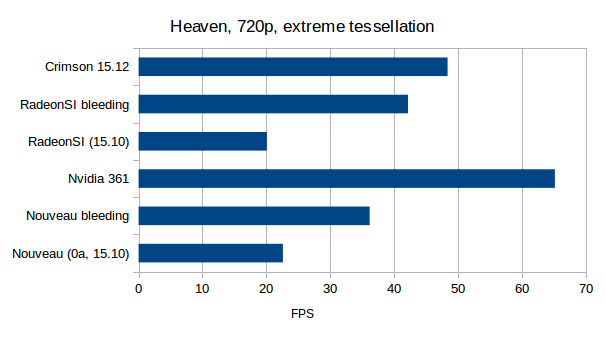
Unigine Heaven is a fairly traditional test and I’ve always included it in my benchmarks for these cards. Like I mentioned, RadeonSI now has a feature called “offchip tessellation” which allows it to perform significantly faster than before. I also found out that Nouveau can reclock slightly higher on the 4.7-rc kernel, allowing a core clock of 966 MHz and a memory clock of 6008 MHz. The core clock is still some ways away from the 1228 MHz maximum on this card but the memory is now fully reclocked. The results across the board seem to reflect this. Nouveau does still lose to RadeonSI which has picked up a lot of speed since last time.
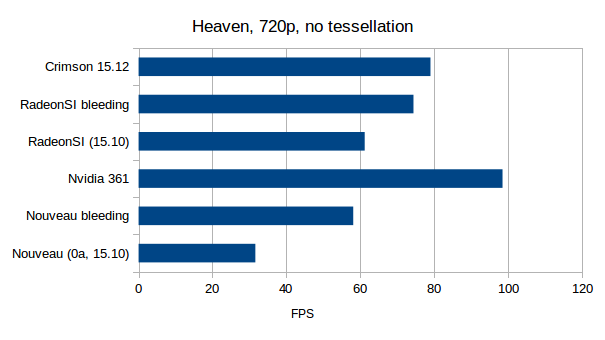
When tessellation is turned off the brand new RadeonSI is actually quite close to the AMD’s proprietary driver, though still quite far away from the Nvidia proprietary driver. Nouveau has also more or less caught up to old RadeonSI performance.
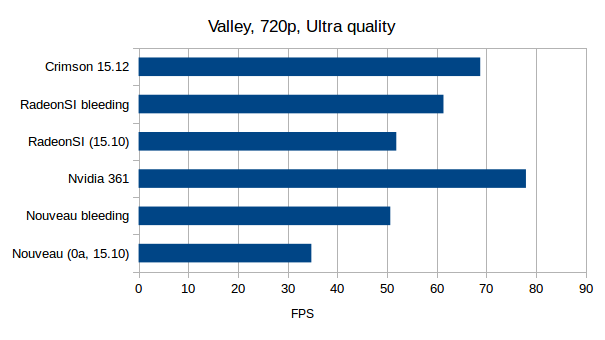
Unigine Valley has offered pretty interesting results before and the proprietary AMD and Nvidia drivers have typically been quite close to each other in this test. RadeonSI has seen a small performance improvement and is starting to get quite close to Crimson performance. Nouveau is also quite a bit faster than before, likely due to the increase in memory speed. The Nvidia proprietary driver reigns supreme as usual.
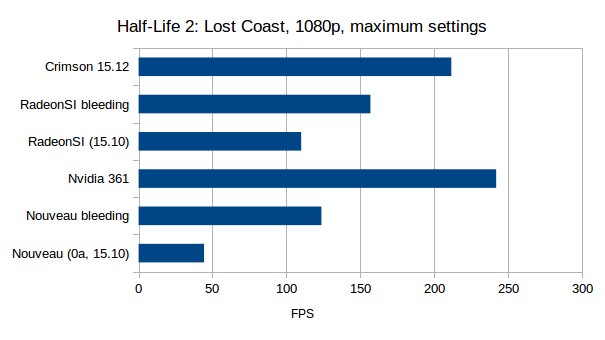
Half-Life 2 isn’t a particularly heavy game but the Lost Coast benchmark still proved quite heavy for the Nouveau driver last time. Nouveau seems to have seen a fairly massive performance improvement here and has three times the performance it did before. I believe that before Nouveau was running into a VRAM speed bottleneck which of course is no longer present. RadeonSI also saw an increase in performance but it’s still quite far from Crimson and the Nvidia blob.
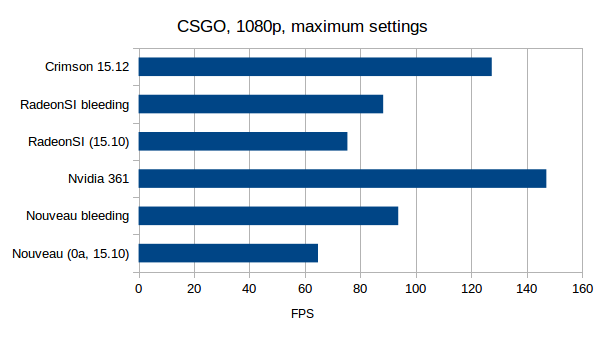
Now here’s a benchmark that might be of some more practical value to some. Counter-Strike: Global Offensive is not extremely heavy but as a very competitive game high and stable performance is required. Nouveau has improved quite a bit, moving from the 60 FPS area to around 90 FPS and actually beating RadeonSI, though not by a huge margin. However, if a 120+ FPS is a must for you, neither of the open source drivers really delivers and a proprietary driver is your only option.
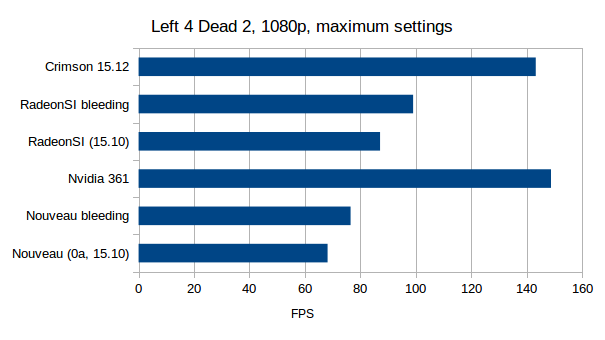
Because TF2 has been acting up on RadeonSI for some time I decided to skip it entirely in the testing and instead went straight for Left 4 Dead 2. Nothing huge to report, both Nouveau and RadeonSI have improved a bit but Nouveau is still lagging behind. The open source drivers are also quite far away from the proprietary drivers when it comes to performance.
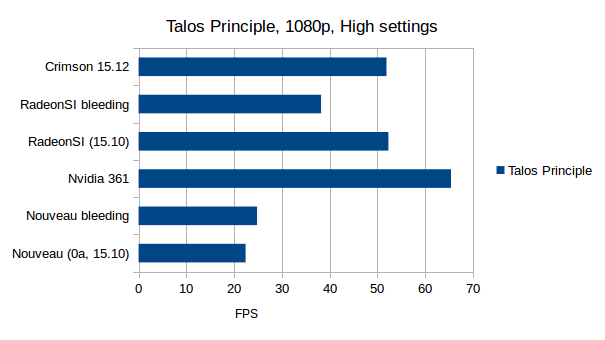
Now if someone wants to complain about apples and oranges then it’s time to. For the new results I used a public beta version of Talos Principle which fixes the weird shadows in the vanilla version for the open source drivers. This might be the reason why RadeonSI has taken a dive in performance but at least it rendered everything correctly this time around. Nouveau performance was mostly unaffected but some textures were still flashing slightly red or slightly green every now and then, so the render result is not quite perfect. The proprietary driver rendered the game with speed and finesse without any apparent graphical glitches. Note that Vulkan was not used as such capability does not exist for the open source drivers.
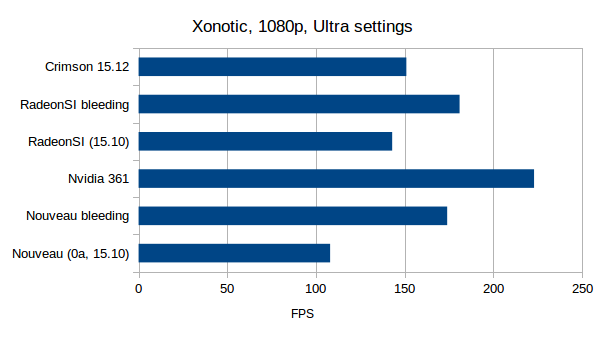
We of course need to have the token open source game in the testing, so here’s Xonotic. These results do look quite interesting and both Nouveau and RadeonSI have managed to beat the Crimson driver. However, do take these results with a grain of salt as I don’t have a perfect recollection of the settings used for the old open source and Crimson tests. I am fairly sure the tests were run on Ultra as opposed to Ultimate but I could be wrong here. Nonetheless, Nouveau and RadeonSI are quite close to one-another and not too far from the Nvidia proprietary driver.
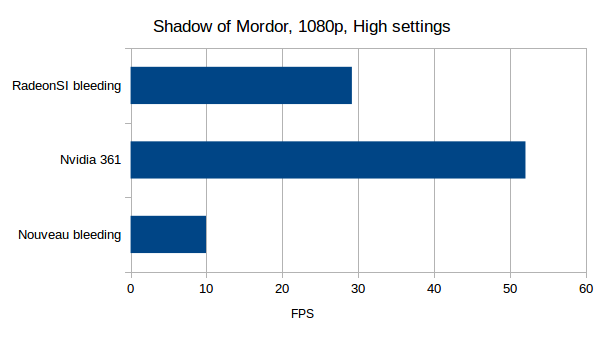
Now we get to the brand new tests and as you can see, no comparative results for these exist. Thus we are comparing Nouveau, RadeonSI and the Nvidia driver directly. Shadow of Mordor utilizes OpenGL 4.3 when available to render things like rain and bees so it made for a nice test for new Mesa. Nouveau didn’t seem to quite perform however and the render result didn’t seem to utilize compute shaders despite advertising OpenGL 4.3 compliance. RadeonSI seemed to render the game perfectly but performance compared to the Nvidia driver was somewhat underwhelming. I remember the proprietary AMD driver also getting stuck at around 30 FPS in the SOM benchmark so it might be that the port is getting CPU bound on non-Nvidia drivers.
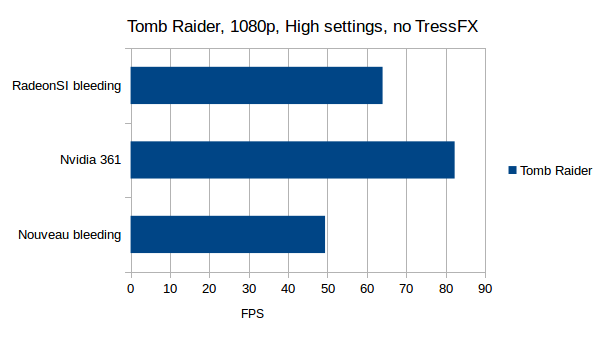
Tomb Raider is the newest game in our testing and it’s a very nice one at that as it utilizes those new compute shaders in the TressFX hair. In these tests TressFX was turned off. Unsurprisingly the Nvidia driver takes the lead but RadeonSI is not too far away. Keep in mind that Tomb Raider also has official AMD support and specifically the Mesa driver is supported. It’s also worth noting however, that the benchmark does not reflect actual gameplay all that well. Another thing to note is that we could only run the game up to High settings as RadeonSI wouldn’t play nice on Ultra. Nouveau still seems to have some catching up to do.
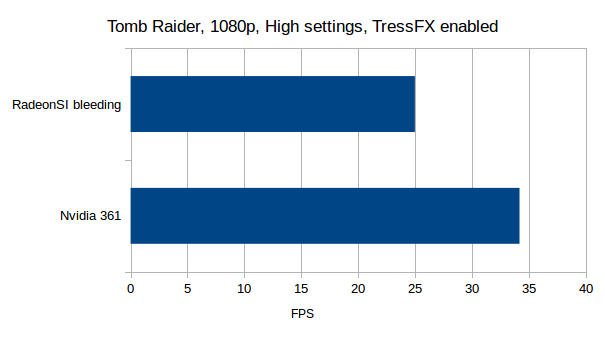
Here are the Tomb Raider numbers when TressFX was turned on. As you can see, Nouveau results are not shown and this is because the system would hang when TressFX was enabled. It would seem that these new compute shaders are not quite working on Nouveau yet. RadeonSI on the other hand worked quite nicely but the hair effects were really taxing and both cards were suffering quite hard. I personally would not enable TressFX on either of these cards for actual gameplay. But at least it’s available for those that are crazy about hair and physics.

I also tried Alien: Isolation to see how the game would render on RadeonSI with compute shaders enabled. The environments seem to render just fine, at least on the lowest settings, but it would seem that creatures in the Alien universe have developed a self-illumination capability of some sort. I personally appreciate being able to see the Alien clearly even in complete darkness but I don’t think that’s the effect the developers were going for.

The fact that the game seems to mostly render without issues is definitely good, open source users might be able to play Alien in the near-future. The game did run a bit sluggishly, around 30 FPS, but considering the game does not render properly quite yet it’s not really worth much to talk about performance. I will come back to this game when it renders correctly and when I have gathered enough courage to do so.
Overall the situation seems to be improving quite quickly for the open source drivers. Not too long ago RadeonSI was limited to just OpenGL 3.3 but now OpenGL 4.3 is starting to become reality, with 4.4 and 4.5 not far away at all. Performance in many cases is not quite on the level of the proprietary drivers but significant improvements have been made for both the red and the green cards. Of course Nouveau is still somewhat limited in its capability to reclock the GPU but even that has improved a little and I didn’t even use the Nouveau Boost patches which supposedly allow you to fully reclock at least some Kepler cards like this GTX 760. Things are looking quite a bit better on Nouveau though and at this rate Kepler cards might soon become a valid alternative for those looking for a card to use with open source drivers.
So, hopefully you enjoyed these benchmarks. Be sure to leave feedback and benchmark ideas in the comments and I will eventually get to them.
Before we start torturing these GPUs I would like to say (well, write really) a couple of words about these advancements I talked to you about. First of all, Mesa has reached OpenGL 4.3 support which means modern games like the newer ports from Feral Interactive should start working properly for people that use the open source drivers. There has also been some work to improve tessellation performance on AMD GPUs. Because of these changes I’ve added a couple of new games into the set of tests that should hopefully show this new stuff in action.
Because the OpenGL 4.3 stuff is so new you need your graphics stack to be Git material and on Radeon hardware even that’s not quite enough. Even with Padoka PPA, which builds a Git version of Mesa with LLVM 3.9, you will only get OpenGL 4.2 unless you get a more recent kernel. So, I cloned the Linux Git repository and for the first time in my life built a kernel myself. It was a fairly painless process all things considered and Ubuntu’s Kernel Team has created a short but detailed guide to getting a Git kernel up and running. Do note that the proprietary drivers quite likely don’t like to play nice with new kernels and I got booted into an non-functioning kernel or Nouveau more than once...
For testing I used said Linux 4.7-rc from Git and Mesa-git from Padoka PPA. The proprietary Nvidia driver used was version 361.42. The graphics cards used were once again the Strix R7 370 4G and the Asus GTX 760. Do note that I am using results from Ubuntu 15.10 as a comparison to demonstrate performance improvements, so the old RadeonSI and Nouveau results were done on Linux 4.2 and Mesa 11.0.2 compiled against LLVM 3.6. The results for AMD’s proprietary driver are also from Ubuntu 15.10 and used the Crimson 15.12 driver. As far as I know these results are still relevant on this hardware as the AMDGPU-Pro driver does not support the R7 370. Note that the R7 370 and the GTX 760 do not have identical ideal performance and the 760 has a slight technical advantage. It is the best match up I have available though.
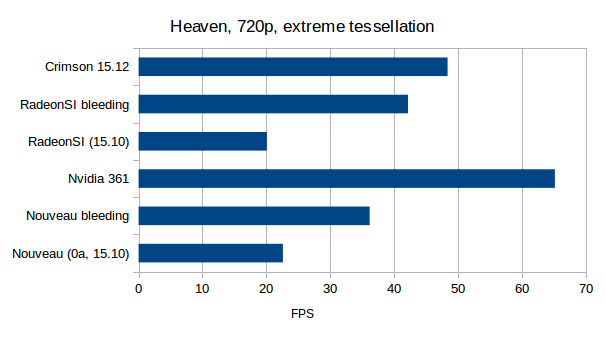
Unigine Heaven is a fairly traditional test and I’ve always included it in my benchmarks for these cards. Like I mentioned, RadeonSI now has a feature called “offchip tessellation” which allows it to perform significantly faster than before. I also found out that Nouveau can reclock slightly higher on the 4.7-rc kernel, allowing a core clock of 966 MHz and a memory clock of 6008 MHz. The core clock is still some ways away from the 1228 MHz maximum on this card but the memory is now fully reclocked. The results across the board seem to reflect this. Nouveau does still lose to RadeonSI which has picked up a lot of speed since last time.
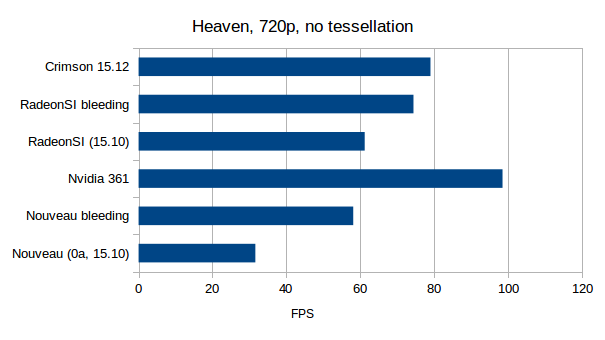
When tessellation is turned off the brand new RadeonSI is actually quite close to the AMD’s proprietary driver, though still quite far away from the Nvidia proprietary driver. Nouveau has also more or less caught up to old RadeonSI performance.
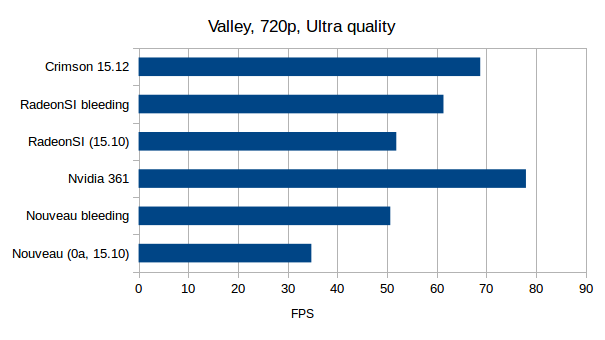
Unigine Valley has offered pretty interesting results before and the proprietary AMD and Nvidia drivers have typically been quite close to each other in this test. RadeonSI has seen a small performance improvement and is starting to get quite close to Crimson performance. Nouveau is also quite a bit faster than before, likely due to the increase in memory speed. The Nvidia proprietary driver reigns supreme as usual.
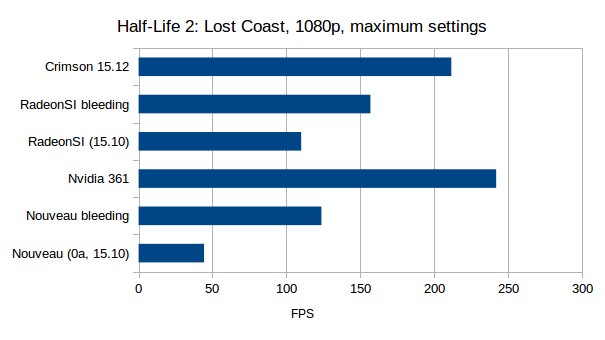
Half-Life 2 isn’t a particularly heavy game but the Lost Coast benchmark still proved quite heavy for the Nouveau driver last time. Nouveau seems to have seen a fairly massive performance improvement here and has three times the performance it did before. I believe that before Nouveau was running into a VRAM speed bottleneck which of course is no longer present. RadeonSI also saw an increase in performance but it’s still quite far from Crimson and the Nvidia blob.
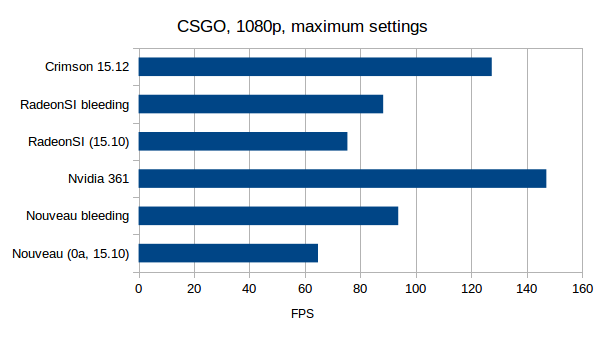
Now here’s a benchmark that might be of some more practical value to some. Counter-Strike: Global Offensive is not extremely heavy but as a very competitive game high and stable performance is required. Nouveau has improved quite a bit, moving from the 60 FPS area to around 90 FPS and actually beating RadeonSI, though not by a huge margin. However, if a 120+ FPS is a must for you, neither of the open source drivers really delivers and a proprietary driver is your only option.
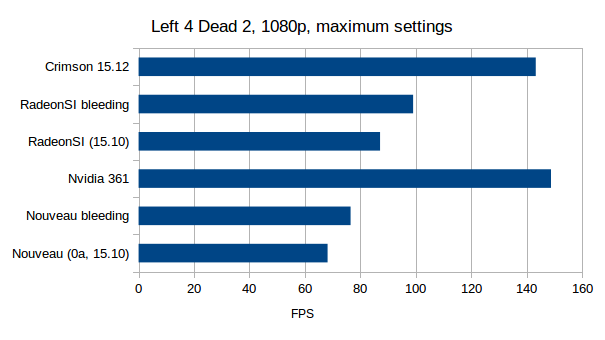
Because TF2 has been acting up on RadeonSI for some time I decided to skip it entirely in the testing and instead went straight for Left 4 Dead 2. Nothing huge to report, both Nouveau and RadeonSI have improved a bit but Nouveau is still lagging behind. The open source drivers are also quite far away from the proprietary drivers when it comes to performance.
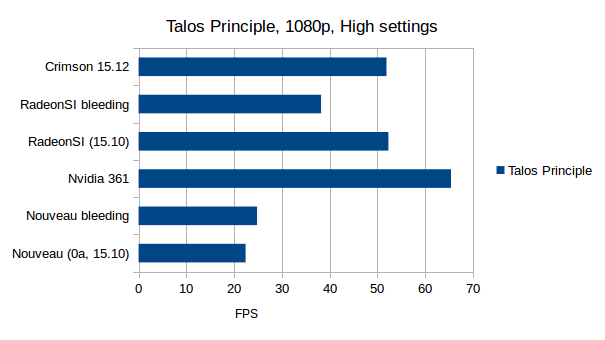
Now if someone wants to complain about apples and oranges then it’s time to. For the new results I used a public beta version of Talos Principle which fixes the weird shadows in the vanilla version for the open source drivers. This might be the reason why RadeonSI has taken a dive in performance but at least it rendered everything correctly this time around. Nouveau performance was mostly unaffected but some textures were still flashing slightly red or slightly green every now and then, so the render result is not quite perfect. The proprietary driver rendered the game with speed and finesse without any apparent graphical glitches. Note that Vulkan was not used as such capability does not exist for the open source drivers.
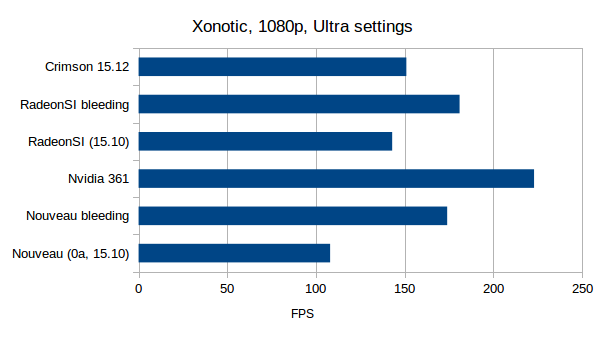
We of course need to have the token open source game in the testing, so here’s Xonotic. These results do look quite interesting and both Nouveau and RadeonSI have managed to beat the Crimson driver. However, do take these results with a grain of salt as I don’t have a perfect recollection of the settings used for the old open source and Crimson tests. I am fairly sure the tests were run on Ultra as opposed to Ultimate but I could be wrong here. Nonetheless, Nouveau and RadeonSI are quite close to one-another and not too far from the Nvidia proprietary driver.
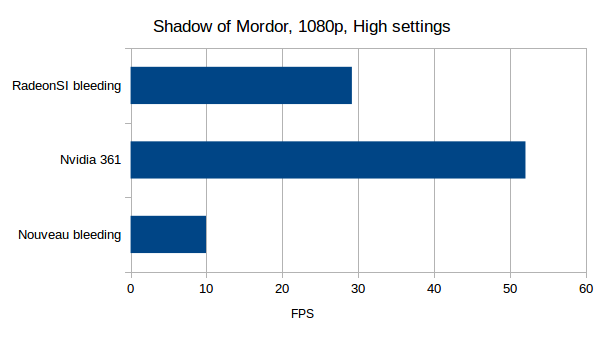
Now we get to the brand new tests and as you can see, no comparative results for these exist. Thus we are comparing Nouveau, RadeonSI and the Nvidia driver directly. Shadow of Mordor utilizes OpenGL 4.3 when available to render things like rain and bees so it made for a nice test for new Mesa. Nouveau didn’t seem to quite perform however and the render result didn’t seem to utilize compute shaders despite advertising OpenGL 4.3 compliance. RadeonSI seemed to render the game perfectly but performance compared to the Nvidia driver was somewhat underwhelming. I remember the proprietary AMD driver also getting stuck at around 30 FPS in the SOM benchmark so it might be that the port is getting CPU bound on non-Nvidia drivers.
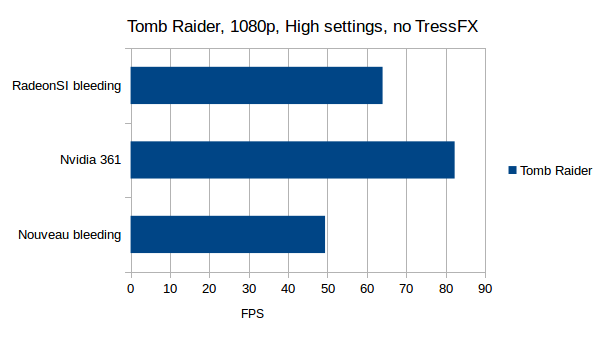
Tomb Raider is the newest game in our testing and it’s a very nice one at that as it utilizes those new compute shaders in the TressFX hair. In these tests TressFX was turned off. Unsurprisingly the Nvidia driver takes the lead but RadeonSI is not too far away. Keep in mind that Tomb Raider also has official AMD support and specifically the Mesa driver is supported. It’s also worth noting however, that the benchmark does not reflect actual gameplay all that well. Another thing to note is that we could only run the game up to High settings as RadeonSI wouldn’t play nice on Ultra. Nouveau still seems to have some catching up to do.
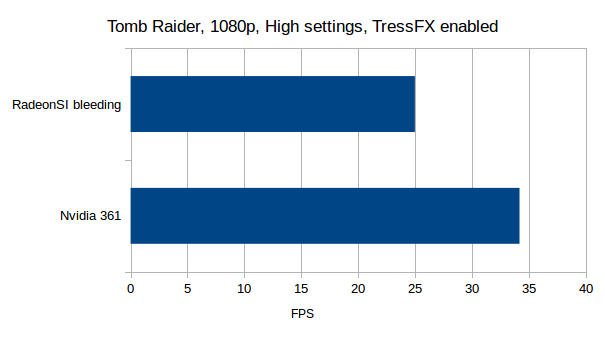
Here are the Tomb Raider numbers when TressFX was turned on. As you can see, Nouveau results are not shown and this is because the system would hang when TressFX was enabled. It would seem that these new compute shaders are not quite working on Nouveau yet. RadeonSI on the other hand worked quite nicely but the hair effects were really taxing and both cards were suffering quite hard. I personally would not enable TressFX on either of these cards for actual gameplay. But at least it’s available for those that are crazy about hair and physics.

I also tried Alien: Isolation to see how the game would render on RadeonSI with compute shaders enabled. The environments seem to render just fine, at least on the lowest settings, but it would seem that creatures in the Alien universe have developed a self-illumination capability of some sort. I personally appreciate being able to see the Alien clearly even in complete darkness but I don’t think that’s the effect the developers were going for.

The fact that the game seems to mostly render without issues is definitely good, open source users might be able to play Alien in the near-future. The game did run a bit sluggishly, around 30 FPS, but considering the game does not render properly quite yet it’s not really worth much to talk about performance. I will come back to this game when it renders correctly and when I have gathered enough courage to do so.
Overall the situation seems to be improving quite quickly for the open source drivers. Not too long ago RadeonSI was limited to just OpenGL 3.3 but now OpenGL 4.3 is starting to become reality, with 4.4 and 4.5 not far away at all. Performance in many cases is not quite on the level of the proprietary drivers but significant improvements have been made for both the red and the green cards. Of course Nouveau is still somewhat limited in its capability to reclock the GPU but even that has improved a little and I didn’t even use the Nouveau Boost patches which supposedly allow you to fully reclock at least some Kepler cards like this GTX 760. Things are looking quite a bit better on Nouveau though and at this rate Kepler cards might soon become a valid alternative for those looking for a card to use with open source drivers.
So, hopefully you enjoyed these benchmarks. Be sure to leave feedback and benchmark ideas in the comments and I will eventually get to them.
Some you may have missed, popular articles from the last month:
All posts need to follow our rules. For users logged in: please hit the Report Flag icon on any post that breaks the rules or contains illegal / harmful content. Guest readers can email us for any issues.
Very good post, thank you!
1 Likes, Who?
nvidia <3. o/
0 Likes
3x performance on Nouveau, what a time to be alive! 
2 Likes, Who?
Thanks a lot for these benchmarks !
I might upgrade my aging 6870 for a polaris card next year, given the state of the driver. AMD's press conference starts in about 5 hours, I wonder what they will announce?
I might upgrade my aging 6870 for a polaris card next year, given the state of the driver. AMD's press conference starts in about 5 hours, I wonder what they will announce?
1 Likes, Who?
Wow, that's quite an Alien shader issue! I wouldn't mind that as a mod, actually :P
1 Likes, Who?
AMD still proving to be the superior choice for anyone who values freedom.
2 Likes, Who?
", though still quite far away from the Nvidia proprietary driver. " Wtf? By comparing a R7 370 with a GTX 760? But if you had compared a 380 to a 760, you would have said AMDs drivers are better?
1 Likes, Who?
AMD still proving to be the superior choice for anyone who values freedom.
I just wish they would open up their firmware.
0 Likes
The perfect match for a GTX 760 is an R9 270X, the counterpart for an R9 380 is a GTX 960, and a fitting sparring partner for an R9 370 is a GTX 950. At least this applies in DirectX world...
Taking this into consideration, I think radeonsi works incredibly well.
Taking this into consideration, I think radeonsi works incredibly well.
1 Likes, Who?
what's the point of doing Unigine benchmarks in 720p?
0 Likes
what's the point of doing Unigine benchmarks in 720p?No point at all! Except for the performance would totally cripple down with higher resolutions.
0 Likes
as the AMDGPU-Pro driver does not support the R7 370.
The AMDGPU-PRO drivers do work on ALLOT of hardware that isn't listed. Its always worth the attempt to install them and see. Just be aware some games need patching to work right such as Feral games (I have these). And on top of that Tomb Raider had some odd missing libraries for me, you can find help on Steam about that.
Anyway I run a R9 390x and the AMDGPU-PRO drivers work for me under 16.04 with MATE-Compton setup. (kernel4.6)
Also you didn't test AMDGPU (kernel driver not pro). Probably perform that same as RadeonSI driver however.
Last edited by TheRiddick on 1 Jun 2016 at 12:25 pm UTC
0 Likes
Also you didn't test AMDGPU (kernel driver not pro). Probably perform that same as RadeonSI driver however.You are slightly misinformed. amdgpu ist the free and open source kernel driver for both radeonsi and the AMDGPU-PRO closed source OpenGL implementation (deriving from fglrx). When you install AMDGPU-PRO a patched version of amdgpu (the free kernel driver, with DAL) is injected into your kernel by the installation packages. In theory vanilla amdgpu can work with the closed source user space driver but I haven't seen anyone yet doing this.
0 Likes
I added a bit about the ideal performance difference between the two cards. However, I still don't believe the 27-50% performance losses can be explained with the hardware difference alone.
0 Likes
btw unigine valley is cpu bottlenecked in places. the scene where it starts raining.
heaven isnt cpu bottlenecked at all if tesselation is enabled.
overall great benchmarks. thanks for sharing
heaven isnt cpu bottlenecked at all if tesselation is enabled.
overall great benchmarks. thanks for sharing
0 Likes













 How to set, change and reset your SteamOS / Steam Deck desktop sudo password
How to set, change and reset your SteamOS / Steam Deck desktop sudo password How to set up Decky Loader on Steam Deck / SteamOS for easy plugins
How to set up Decky Loader on Steam Deck / SteamOS for easy plugins
See more from me